Are you looking for secret codes on your iPhone to activate hidden features and services? If yes, then you are in the right place. You can easily find the secret codes for activating hidden features of your iPhone by reading this article.
Secret codes on iPhones give access to several valuable settings and services that might not be directly available. These codes activate certain functions that can’t be accessed through the general menu or buttons.
These secret codes or USSD codes will help you troubleshoot your device, activate hidden features, and even reset it without having to connect it to a computer and use iTunes. So if you want to know about the secret codes for iPhone, keep reading!
Read also - Android & Samsung Secret Codes: USSD & MMI Code list
iPhone Hidden Secret Codes - iPhone USSD Code List
Use these iPhone USSD Codes to access hidden features, tweak your iPhone settings, and make your iPhone perform better.
iPhone IMEI USSD code
- Enter *#06# Gives you the phone's IMEI.
iPhone field mode secret code
- Enter *3001#12345#* It opens the field mode with the iPhone's internal settings, the cell information, and the newest network settings.
iPhone call forwarding code
- Enter *#67#. You can check the number for call forwarding.
iPhone call minutes code
- Enter *646# Postpaid users will be able to check the available minutes.
iPhone bill balance code
- Enter *225# Postpaid users will be able to check the bill balance.
iPhone account balance USSD code
- Enter *777# Prepaid users can use this code to check the account balance.
iPhone configuration secret code
- Enter *# 33# This code will allow you to check several configurations on your phone for your calls, SMS, and data.
iPhone operator code
- Enter *#76# To check if the connected line presentation is enabled or disabled.
iPhone call forwarding USSD code
- Enter *#21# All your call forwarding settings will be available with the help of this code.
iPhone use of information secret code
- Enter *3282# To get details on the use of information.
iPhone missed calls code
- Enter *#61# For checking missed calls.
iPhone call verification code
- Enter *#62# To verify the phone number for call forwarding when the phone is in no service mode.
iPhone EFR mode USSD code
- Enter *3370# It puts your iPhone in EFR mode. EFR stands for Enhanced Full Rate.
iPhone SMS center secret code
- Enter *#5005*7672# This code allows you to check the SMS center.
iPhone outgoing calls code
- Enter *331* Allows you to bar your phone from making outgoing calls.
iPhone call waiting code
- Enter *#43# This secret code will check the call waiting status.
iPhone activate call waiting code
- Enter *43# To activate call waiting.
iPhone deactivate call waiting USSD code
- Enter #43# To deactivate call waiting.
iPhone: Phone number secret code
- Enter *#31# Use this code to hide your phone number.
iPhone forwarding USSD code
- Enter ##002#. This will help you disable all call forwarding.
iPhone block number code
- Enter *#30#. This allows or blocks a phone number from calling you.
What are USSD Codes?
Unstructured Supplementary Service Data (USSD), sometimes referred to as "quick codes" or "feature codes," is a communications protocol used by GSM cellular telephones to communicate with the mobile network operator's computers.
Also Read
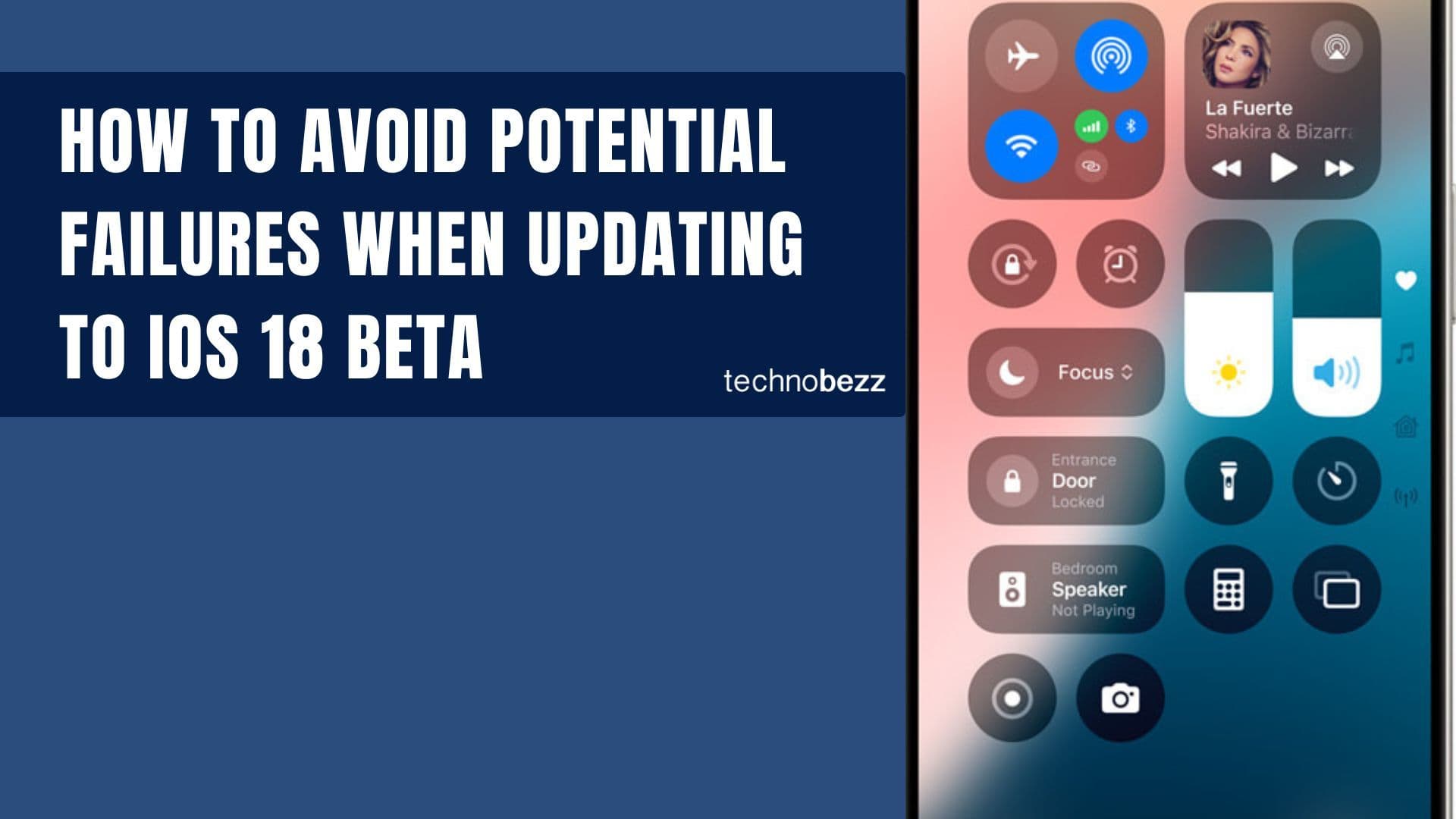
How to avoid potential failures when updating to iOS 18 beta

iPhone Hidden Secret Codes: USSD Code list
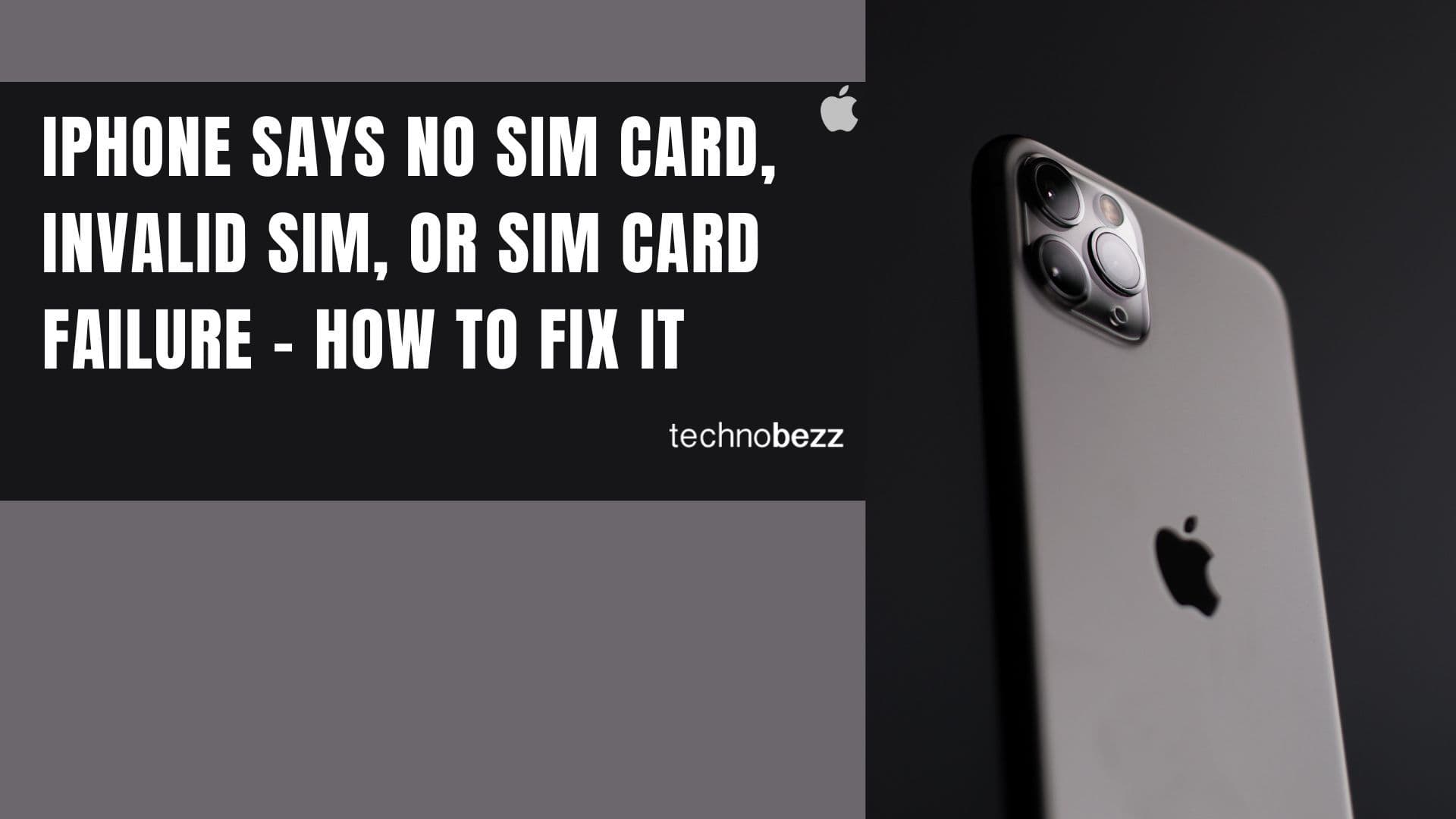
iPhone Says SIM Failure, No SIM or Invalid SIM – How To Fix It

Best Free Puzzle Games on iPhones








