How to Clear an App's Cache on Your Samsung Device
Is your Samsung device running slow? Clearing an app's cache can boost performance. Our guide shows you how to clear app caches.

Tech Insights in Your InboxSubscribe to our free newsletter and never miss out on what's happening in the tech world. Learn Tech Today, Lead Tomorrow.
Is your Samsung device running slower than usual? Clearing an app's cache can often help improve performance and resolve issues
Our guide will walk you through the process of clearing app caches on your Samsung device.
What is an App Cache?
An app cache is a storage area where applications save temporary data to help them run more efficiently. Over time, these caches can become bloated, potentially leading to performance issues.
Important Note
Clearing cache doesn't delete important data like login information or saved games.
Apps may take slightly longer to open initially after cache clearing.
If issues persist, consider clearing app data (note: this will reset the app to its default state).
Benefits of Clearing App Cache:
- Improved app performance
- Increased storage space
- Resolution of some app-related issues
Clearing an App's Cache
- Open Settings: Locate and tap the Settings icon on your home screen or app drawer.
- Navigate to Apps: Scroll down and select "Apps" or "Applications" from the settings menu.
- Select the App: Find and tap on the app whose cache you want to clear.
- Access Storage Settings: Tap on "Storage" within the app's info screen.
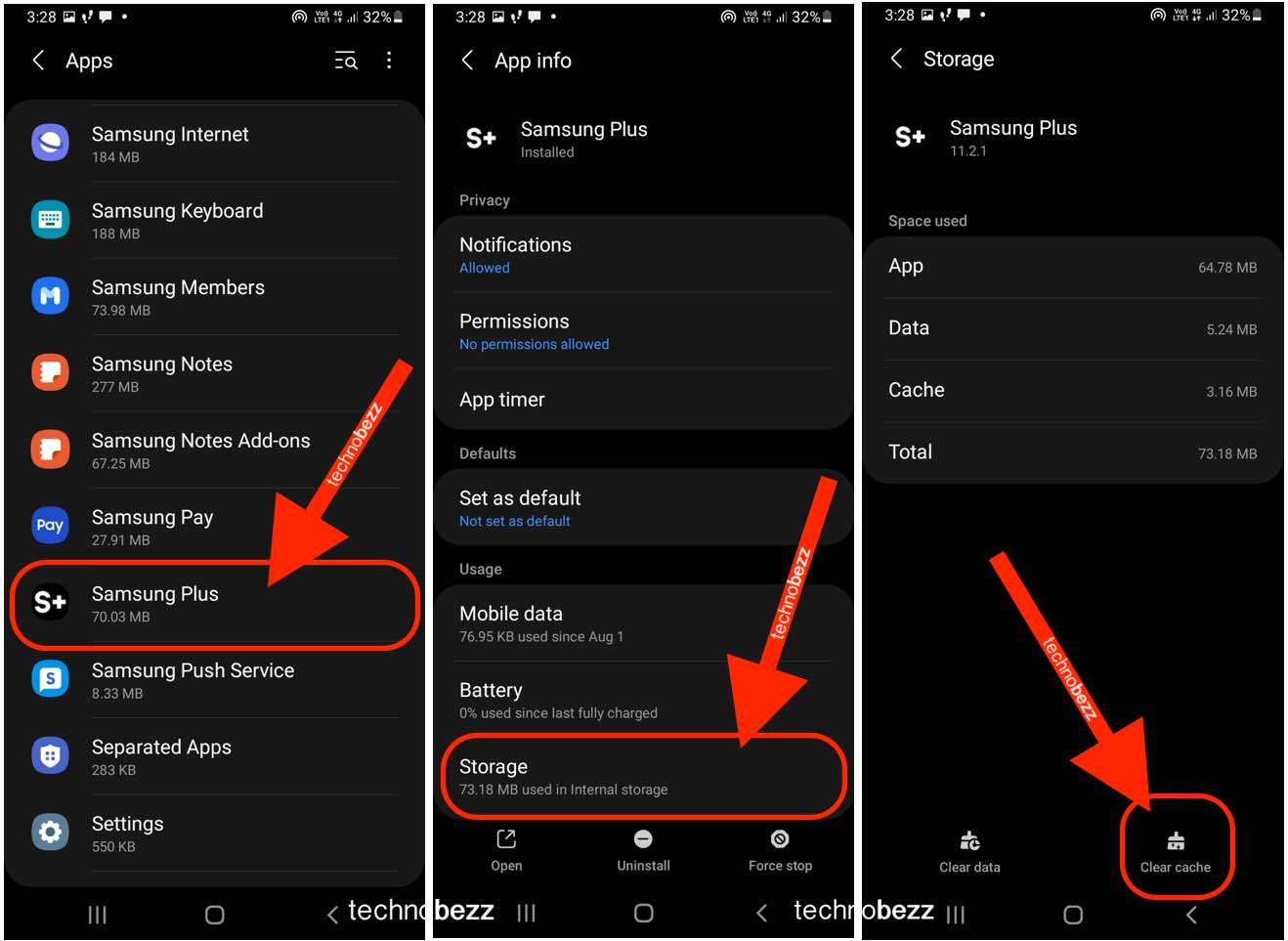
- Clear the Cache: Look for the "Clear cache" button and tap it.
- Confirm: If prompted, confirm that you want to clear the cache.
Clearing All App Caches Simultaneously
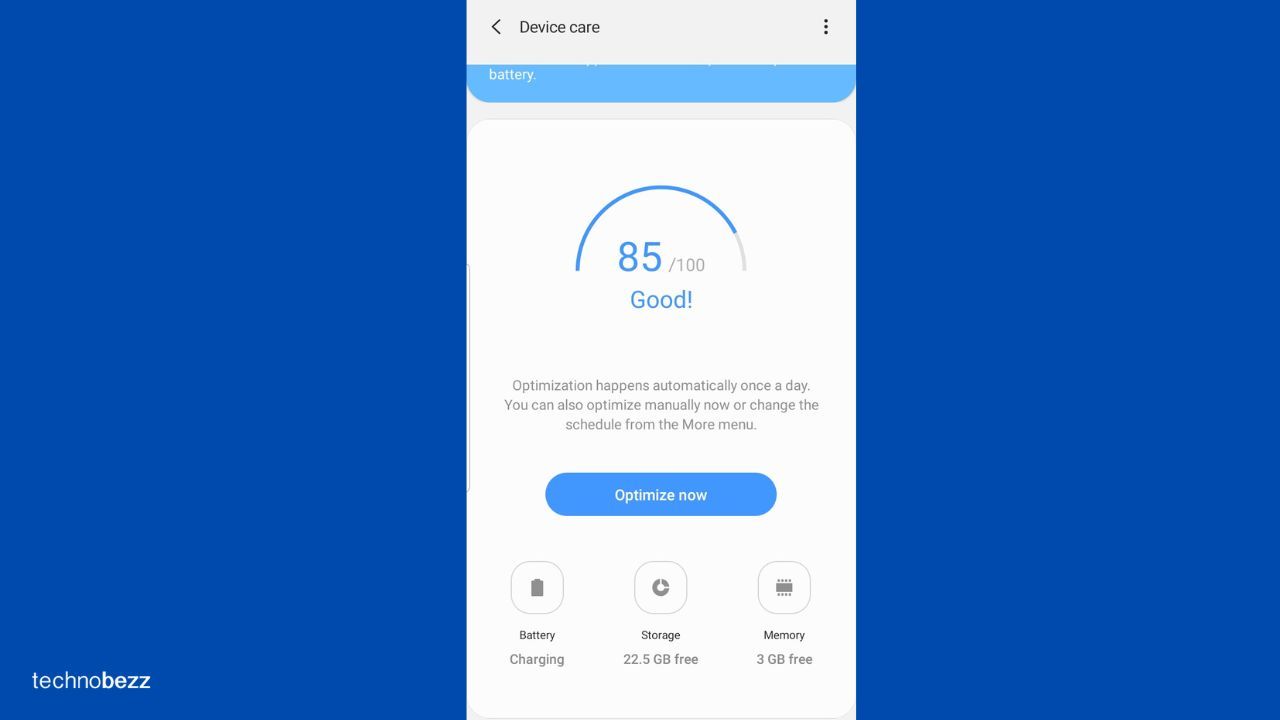
For a more thorough cleanup, you can clear all app caches at once:
- Go to Settings Tap on "Device care" or "Device maintenance"
- Select "Storage" Tap "Clean now"
Also Read

Lenovo Debuts Solar-Charging Laptop That Turns 20 Minutes of Sunlight Into Hour of Video
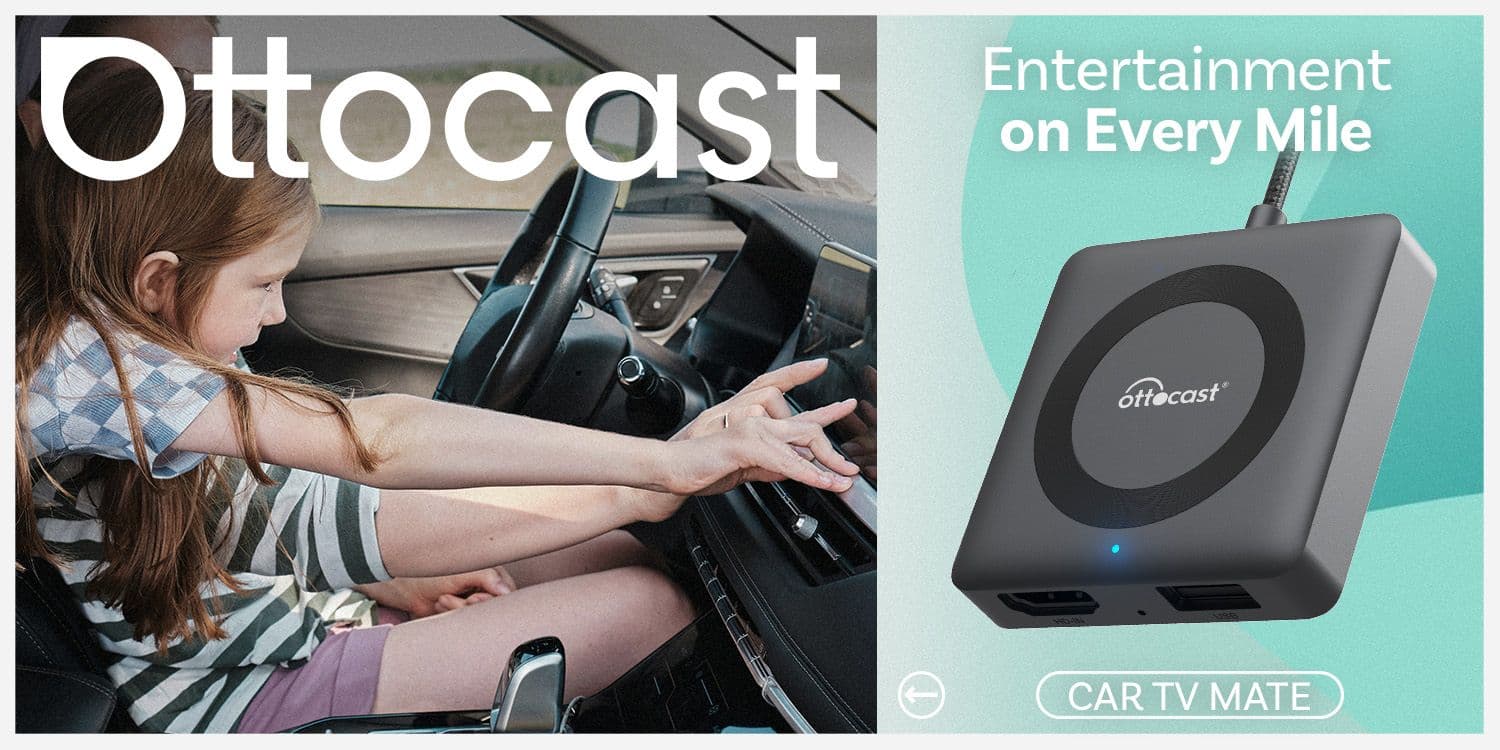
Ottocast Car TV Mate Max Review – A Versatile In-Car Entertainment Adapter

iPhone Battery Dying In Minutes? 23 Real Fixes That Work

Ottocast Play2Video Pro Ups the Game in Affordable Car Entertainment

Ottocast OttoAibox P3 Powers a Smarter Driving Experience








