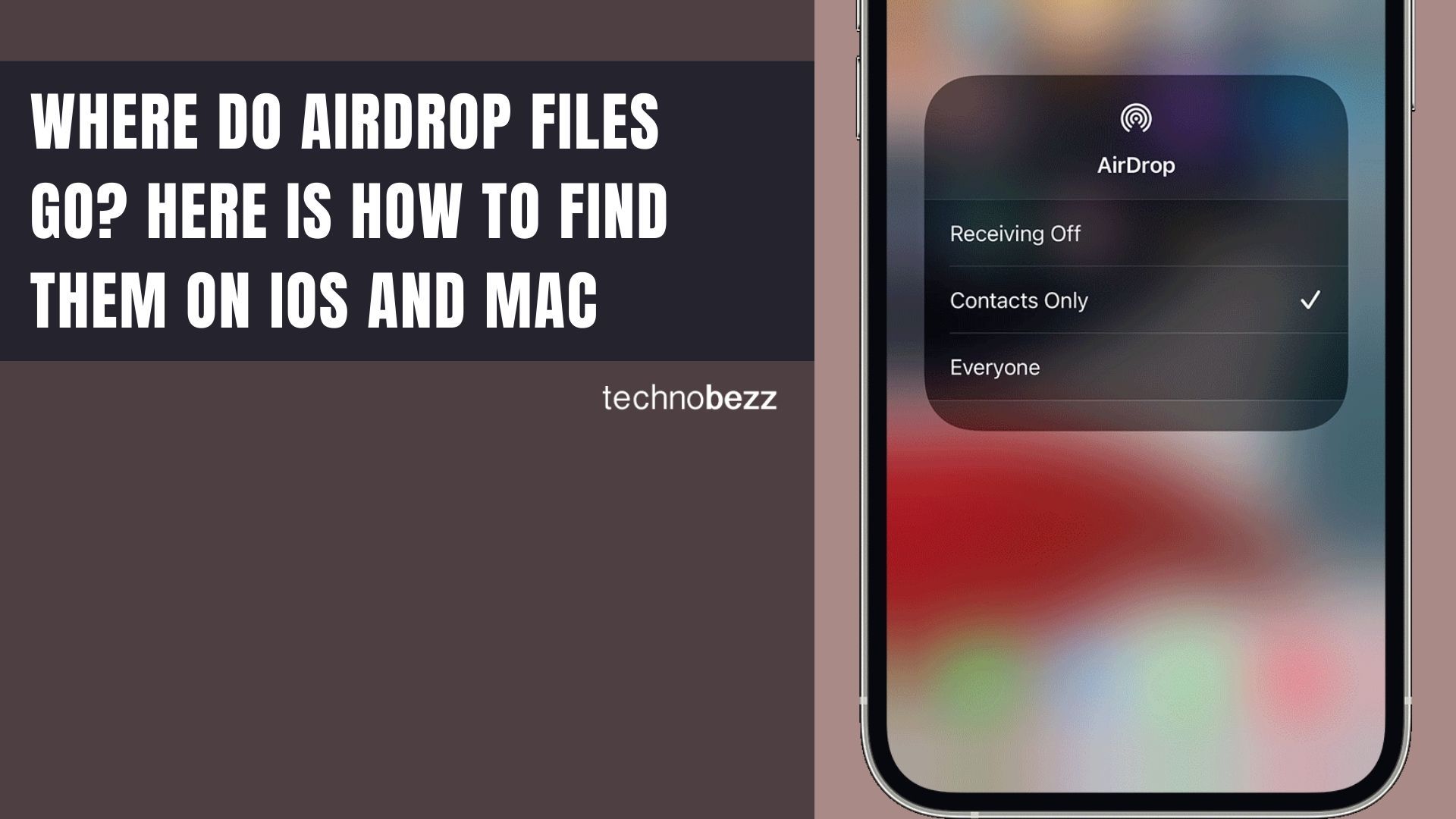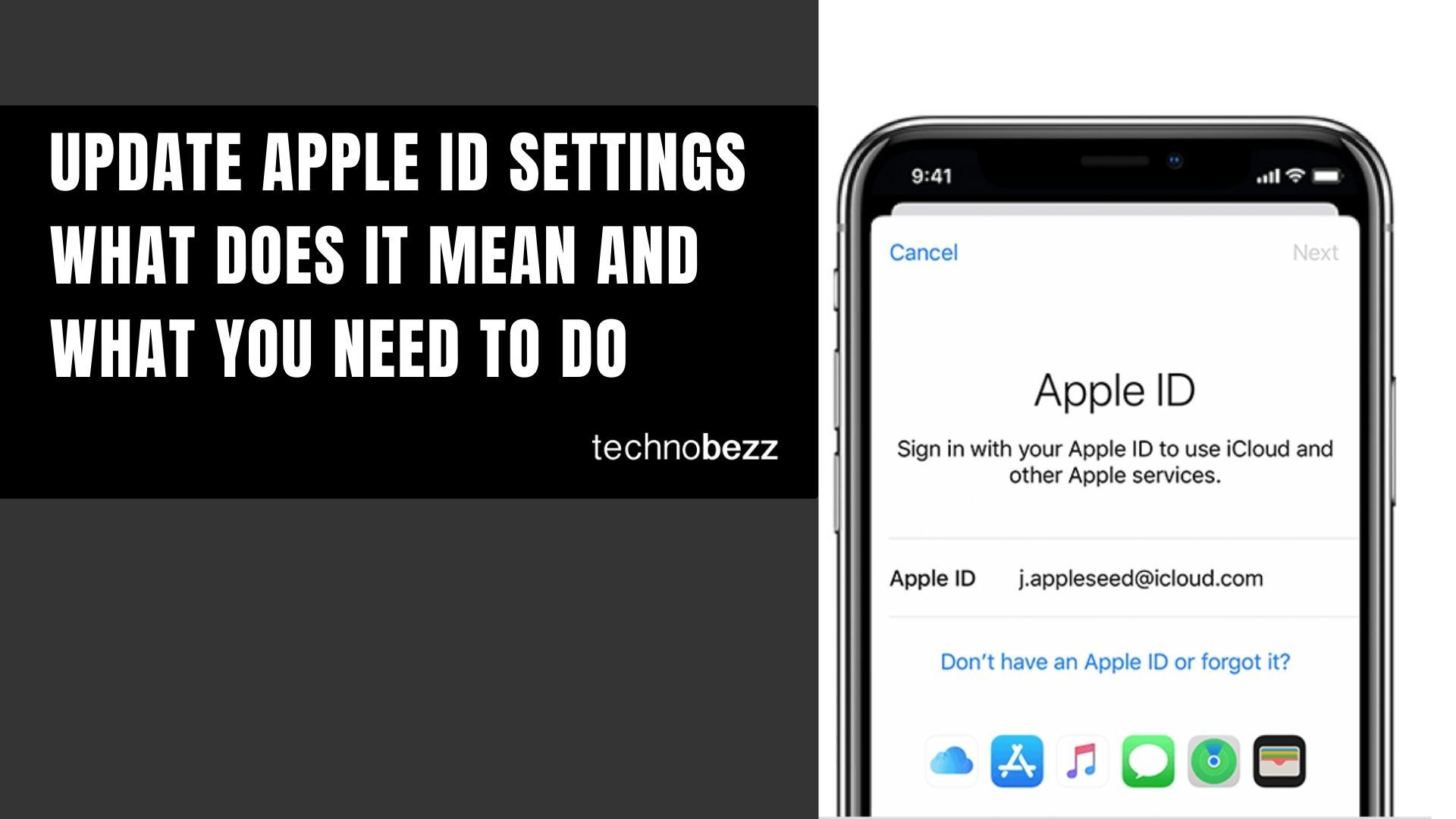AirDrop makes it easy to share files between Apple devices, but many users wonder where those files actually end up. The answer depends on whether you're using an iPhone/iPad or a Mac.
What is AirDrop?
AirDrop is Apple's wireless file-sharing feature that lets you transfer photos, documents, and other files between nearby iOS and Mac devices. It uses Bluetooth to discover devices and creates a peer-to-peer Wi-Fi connection for fast transfers, working even without an internet connection.
Finding AirDrop Files on iPhone and iPad
On iOS devices, AirDrop files go to different locations depending on the file type:
Photos and Videos - These automatically save to your Photos app in the "Recents" album. You'll find them alongside your other photos and videos.
Documents and Other Files - When you receive non-photo files like PDFs, text documents, or presentations, iOS asks you which app should open them. The file gets saved within that app's storage. For example:
- PDF files open in Books or your preferred PDF reader
- Text files open in Notes or Pages
- Contacts save to your Contacts app
If you can't find a file, check the Files app or search for it using Spotlight search by swiping down on your home screen.
Finding AirDrop Files on Mac
Mac users have it simpler - all AirDrop files go to the same location regardless of type. When you receive files via AirDrop on your Mac, they automatically save to your Downloads folder.
To find them:
- 1.Open Finder
- 2.Click "Downloads" in the sidebar
- 3.Look for your recently received files
Photos, videos, documents - everything received through AirDrop lands here, making it easy to organize and access your files in one place.
Tips for Smooth AirDrop Transfers
- Make sure both devices have Wi-Fi and Bluetooth enabled
- Keep devices within 30 feet of each other
- Check that AirDrop is set to receive from "Everyone" or "Contacts Only" depending on your preference
- Always accept the transfer prompt when it appears
Now you know exactly where to look for those AirDrop files, whether you're using an iPhone, iPad, or Mac.