Here’s how to watch Tubi TV.
What Makes Tubi Different
Unlike subscription services, Tubi is entirely ad-supported. You'll see commercial breaks during your shows that typically last 15-30 seconds. These ads can't be skipped, but they're what keeps the service free for everyone.
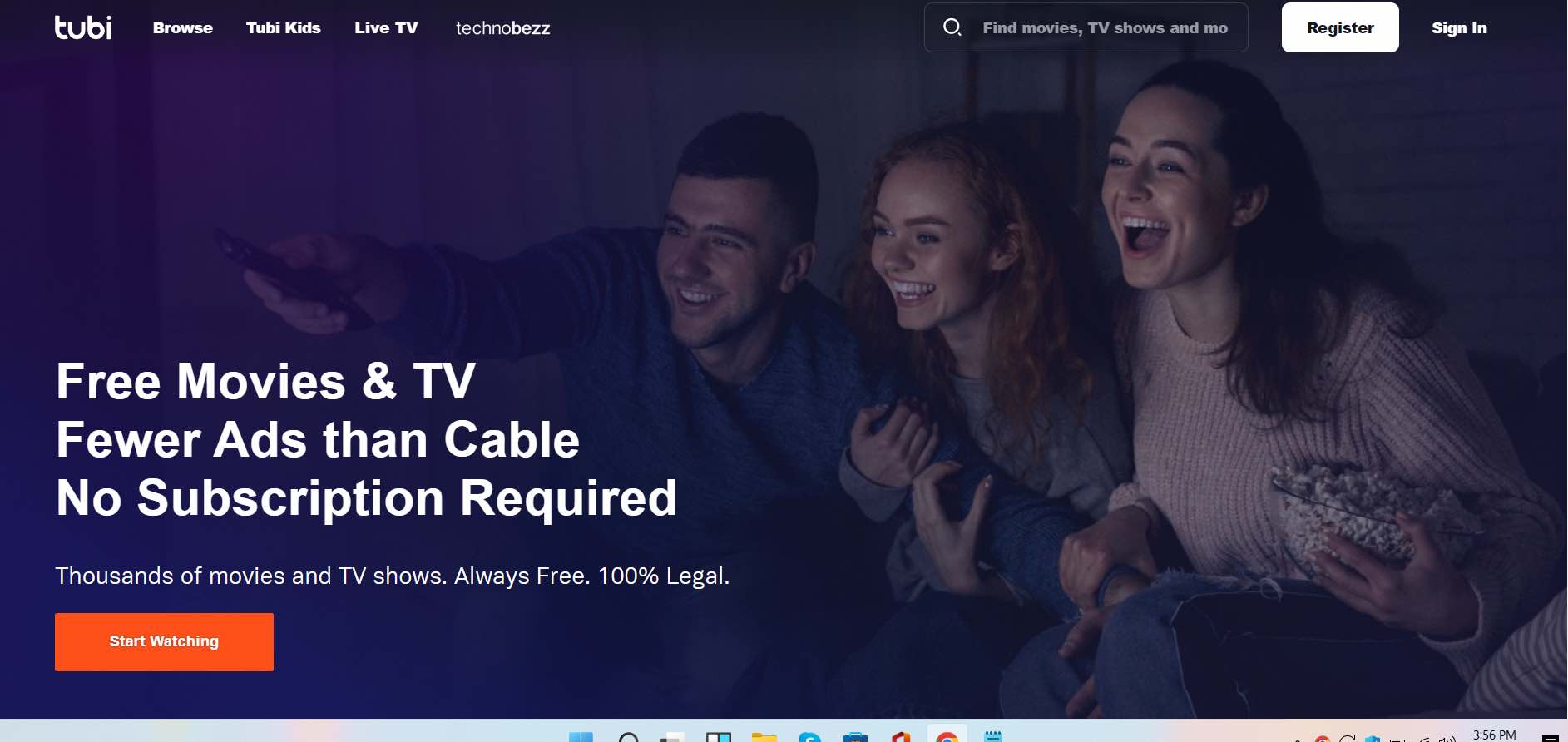
Tubi's library has expanded dramatically and now includes over 275,000 movies and TV episodes, plus more than 300 exclusive original shows. You'll find content from major studios like Warner Brothers and Lionsgate, along with live sports including NFL games and NASCAR events.
Getting Started with Tubi
On Your Computer
- 1.Visit tubitv.com in your web browser
- 2.You can create an account using your Facebook login or email, or simply start watching without signing up
- 3.Browse the home page where movie titles rotate in the background
- 4.
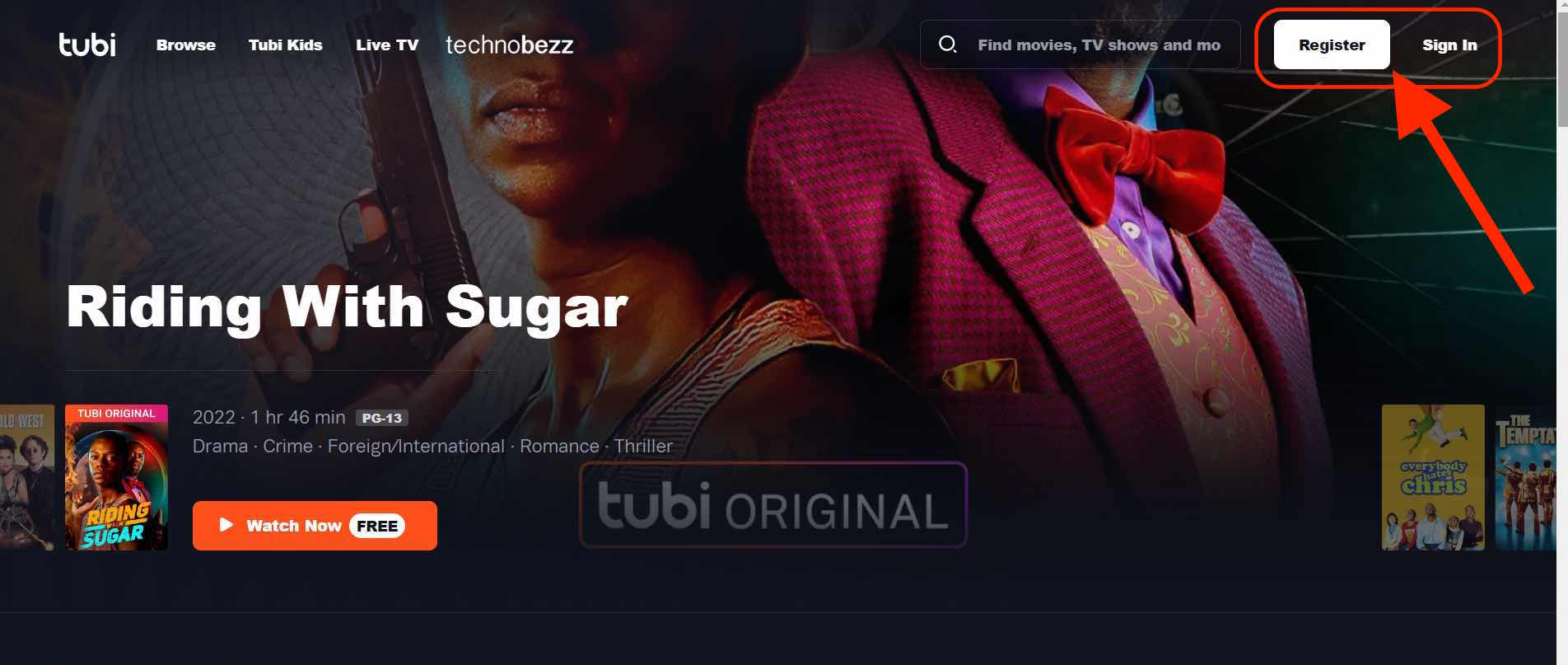 Click to expand
Click to expand - 5.Click "Watch Now - Free" on any title that interests you
On Your Mobile Device
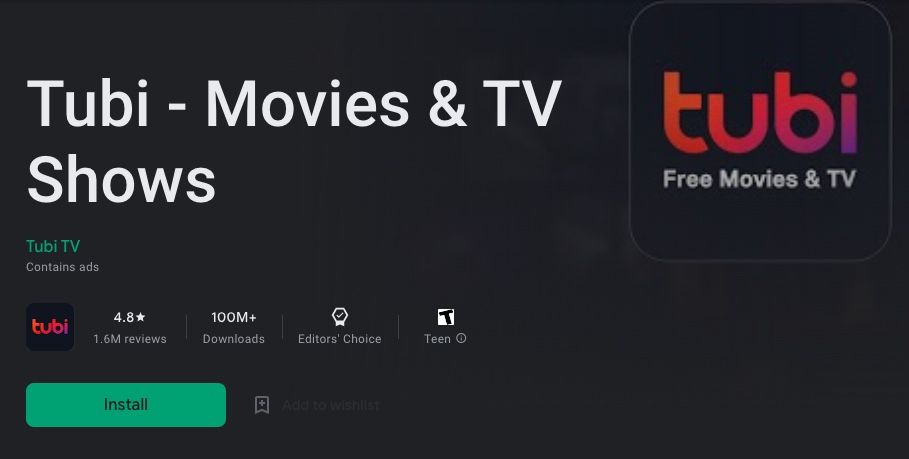
- 1.Download the Tubi app from the Google Play Store (Android) or App Store (iOS)
- 2.Open the app and either sign up, sign in, or tap "Skip" to start browsing immediately
- 3.Explore the "Most Popular" section or use the search function to find specific titles
- 4.The app features several tabs including "For You," "Collections," "Genre," and "Channels" to help you discover new content
What to Watch on Tubi
Tubi offers a massive selection across every genre. You'll find everything from classic films to recent TV shows, plus exclusive content you won't find anywhere else. The platform regularly adds new titles, so there's always something fresh to discover.
If you're looking for specific content but can't find it, this usually means either:
- The title isn't available in Tubi's current library
- Regional restrictions apply (content availability varies by country)
Streaming to Your TV
You can easily watch Tubi on your television using several methods:
- Smart TVs with built-in Tubi apps
- Streaming devices like Roku, Amazon Fire TV, and Apple TV
- Casting from your mobile device using Chromecast or AirPlay
Just make sure your devices are connected to the same Wi-Fi network for casting to work properly.
Tubi continues to expand its offerings and recently began streaming major live events like the Super Bowl in 4K resolution, making it a solid choice for cord-cutters who want quality entertainment without monthly fees.













