If your phone was recently updated to the latest Android version, you’d get various new features, and you should explore each. We guess you will like most of the things the new version has brought along. One of the major ones is the ability to switch to dark mode and change the look of the entire system with just a click. So, if you find the usual light mode boring, this is something to try.
You can easily change the rotation settings in Android 10. If you want to eliminate the need to go through the papers and call your network operator to get the Wi-Fi details you forgot, you can share Wi-Fi details with QR codes when someone stops by and wants to connect to your network.
See also: What is Smart Reply in Android 10?
All these things are pretty cool, but there is more. How often have you found yourself in a situation where you removed an app from the Home screen and couldn’t remember which app you removed? I think every Android user has done that before. And yes, it isn’t enjoyable. But now, the game has changed a bit. You can undo app removal for Android 10.
This is not a feature that you should enable. It’s there already. So, how does it work?
Time plays a significant role here. Here is why. Once you remove an app from the Home screen, you will have a couple of seconds to undo the action.
Let’s say you just removed the app from the Home screen. You will see the “Undo” button at the bottom. Tap the button to bring back the app you just removed. Remember that it will only be on the screen for a couple of seconds. Still, it’s better than not having it at all, right?
Next time you find yourself in a situation when you accidentally removed the app from the home screen, remember that the “Undo” button is there. Tap on it and the app will show up.
The Other Way
- Launch the Play Store on your Android device
- Tap your profile at the top right of the screen
- Find the Manage apps & device option. On some Android devices, it is called My Apps & Games
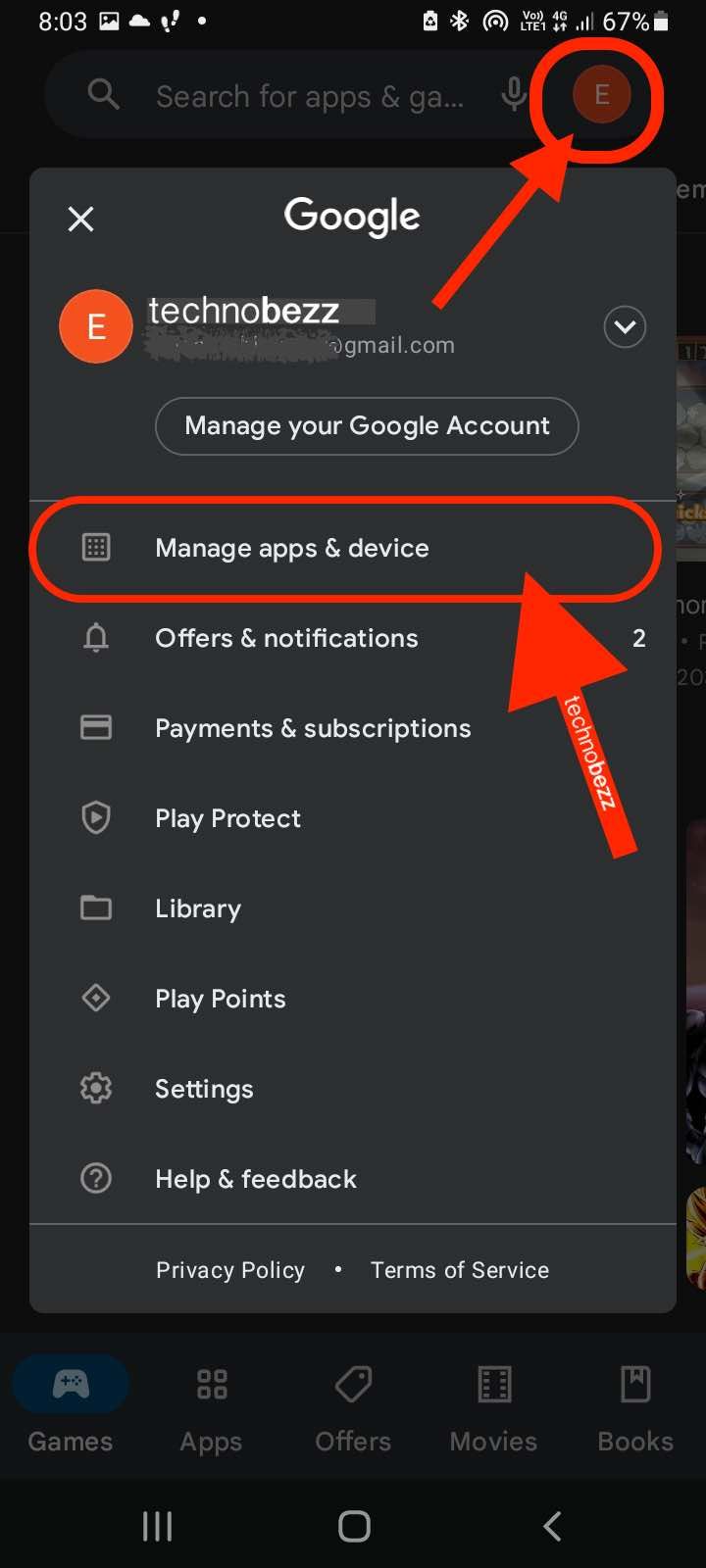
- Tap the Manage option
- Tap the Installed option, and a pop-up window will appear. Choose Not Installed
- Find the app you want to restore. Once you find it, tap the box next to it and tap the download icon.
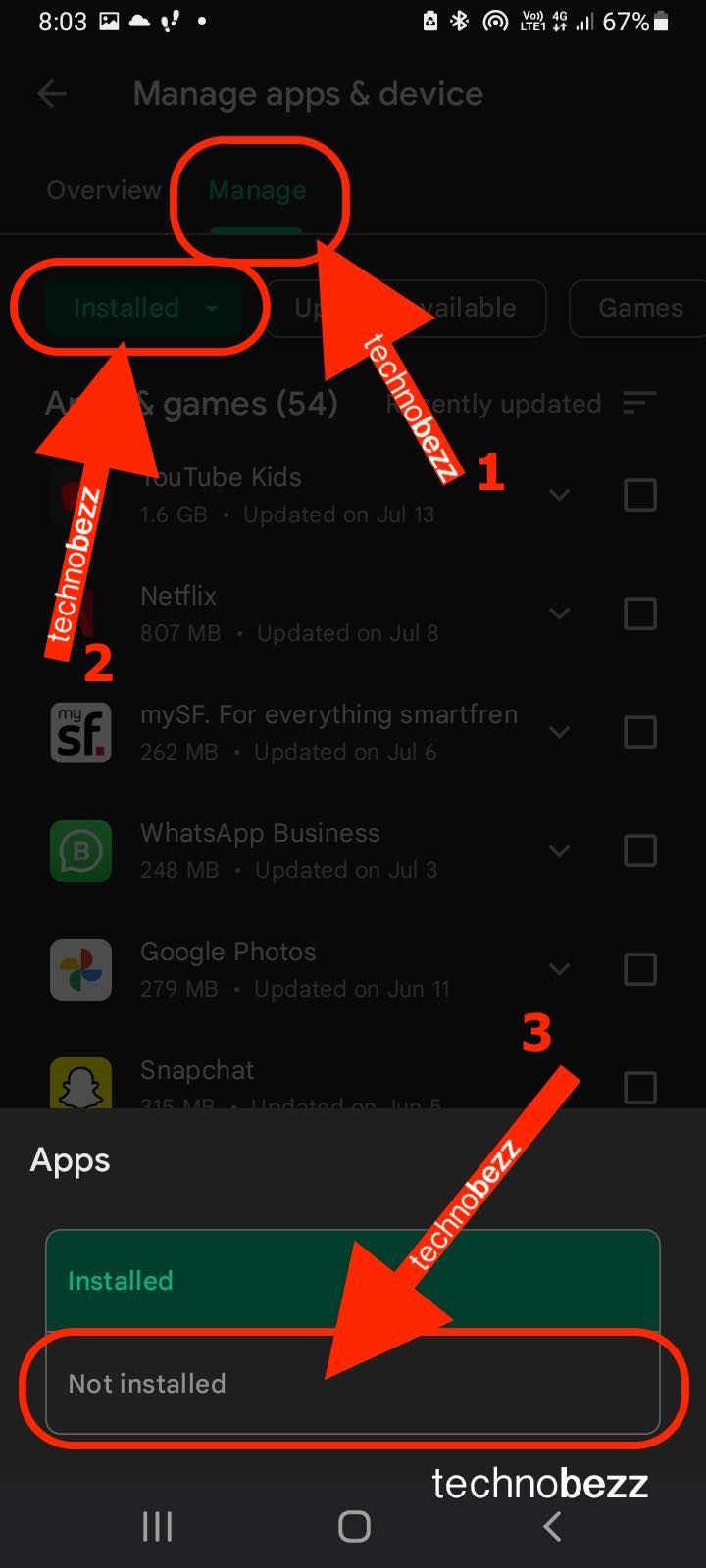
Also Read

Updated APN settings for AT&T

Updated APN settings for Verizon

Updated APN settings for T-Mobile

Samsung Confirms Launch Date for Galaxy F54 5G in India and Provides a Glimpse of Design

iOS 17 Rumors and Concept Showcase Exciting Features Ahead of Apple's Announcement








