When you are playing Sims 4, you can switch between active households. That way, you can play one household for some time and then choose another. For instance, you can do this in a scenario when two of your Sims are dating, and they live in different worlds, but you want to play both without moving them in together.
If you are new to Sims and wondering what steps to take to change your active household, continue reading. We will share a quick and easy guide on switching households in Sims 4.
How to switch between households in Sims 4
When playing Sims 4, you often switch between households to make the gaming session more fun. You should keep a few things in mind when changing the active household. The Sims will age when you switch if the auto age is on.
That won’t happen if the auto age is turned off. But, the families won’t make any significant changes on their own, such as quitting jobs, breaking up, or getting married. In other words, if you change the active household, the one you are leaving will remain as it is until you make it active again.
Here is how to switch between households:
- Click on the three dots in the top-right corner of the screen to access the menu.
- Next, click on Manage worlds
- Click Save and go to Manage worlds
- Now choose the world in which the household you want to play is located
- Find your household, click on it and click Play, located in the bottom right corner of the screen
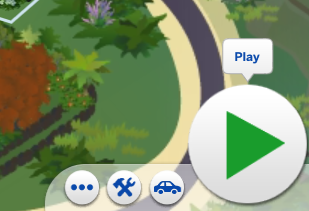
That’s it. You have successfully changed your active household. To switch again, follow the same steps and choose another household.
Also Read

Updated APN settings for AT&T

Updated APN settings for Verizon

Updated APN settings for T-Mobile

Samsung Confirms Launch Date for Galaxy F54 5G in India and Provides a Glimpse of Design

iOS 17 Rumors and Concept Showcase Exciting Features Ahead of Apple's Announcement








