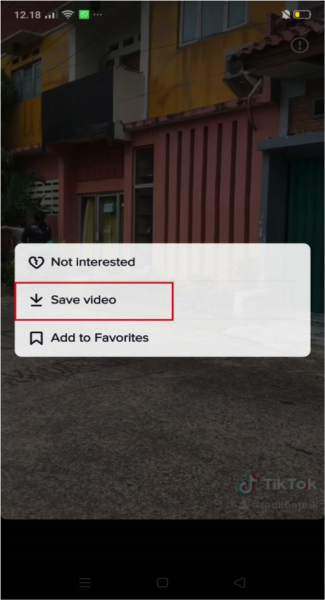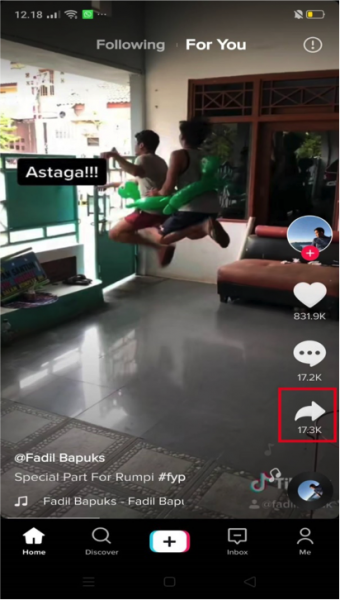Tiktok is a social media platform where people can express themselves by singing, dancing, and acting through short videos. It is also a simple video-sharing app where you can watch, create, shoot, edit, and share your videos with other users. Everyone uses this app for entertainment, from teens to adults and office workers to celebrities. TikTok users can leave comments, ” love,” and even download the video they like and save it to their phones. Let’s learn how to save a video from TikTok.
How To Save A Video From TikTok
Method 1 – Long Press
The first method is the easiest one. You will be able to save a video from TikTok in the blink of an eye. When you find a video you like, long-press your finger in the middle of the screen until a pop-up window appears. Usually, it will give you three options. One of them is the ’’Save Video’’ with a download icon. Tap on it to start downloading the video to your default phone photos app.
Method 2 – Share Button
When you watch the TikTok video, you will see five icons on the right side of the screen. The comment icon where you can comment on the video, the Love icon to like it, etc. There is also a share icon if you want to share a funny or interesting video to your social media apps, such as Instagram, WhatsApp, etc.
Tap the share icon and select the ’’Save Video’’ option on a pop-up window. You can find the video in the Photos app on your phone once the downloading process is done.
Method 3 – Use The third-party App
The two methods above are easy; however, they won’t work on just about every video. You may see only two options in some videos after long-pressing the screen, and the ’’Save Video’’ isn’t one of the options given. Then, you tried the second method, but you still couldn’t find any option to save a video from TikTok.
Some users may not allow other users to save the video they made. They have somehow managed it in TikTok settings. You can try two more methods if you desperately like the video and want to save it on your phone.
First, follow the steps on the second method above, but instead of choosing the ’’Save Video’’ option, select ’’Save as Gif’’. If you are not satisfied with the result of this method, there is another option. You can use third-party apps.
Video Downloader For TikTok is a third-party app for Android users if they want to save a video from TikTok. While for iOS users, you can download TikTok Downloader on AppStore. These two apps will let you save a video to your phone even though the owner blocks downloading.
Also Read

Updated APN settings for AT&T

Updated APN settings for Verizon

Updated APN settings for T-Mobile

Samsung Confirms Launch Date for Galaxy F54 5G in India and Provides a Glimpse of Design

iOS 17 Rumors and Concept Showcase Exciting Features Ahead of Apple's Announcement