The latest flagship from Apple, the iPhone X, offers impressive features and excellent performance. But even the best phones may slow down over time.
That’s why you need to know how to restart the iPhone X. This will give the phone a quick fresh start. If you want your phone to run smoothly, restart it every few days. All you need to do is turn the phone off and back on again.
There are two ways to restart your iPhone X, and we will show you both. You can turn the phone off using the buttons, but you can also do it from settings.
How to restart the iPhone X using the buttons
If your phone is running slower than usual, or if you notice any performance issues, a restart can put things in motion again. Here is how to restart the iPhone X using the buttons:
- Press and hold the Side button and either volume button
- Hold these buttons until you see “Slide to power off.”
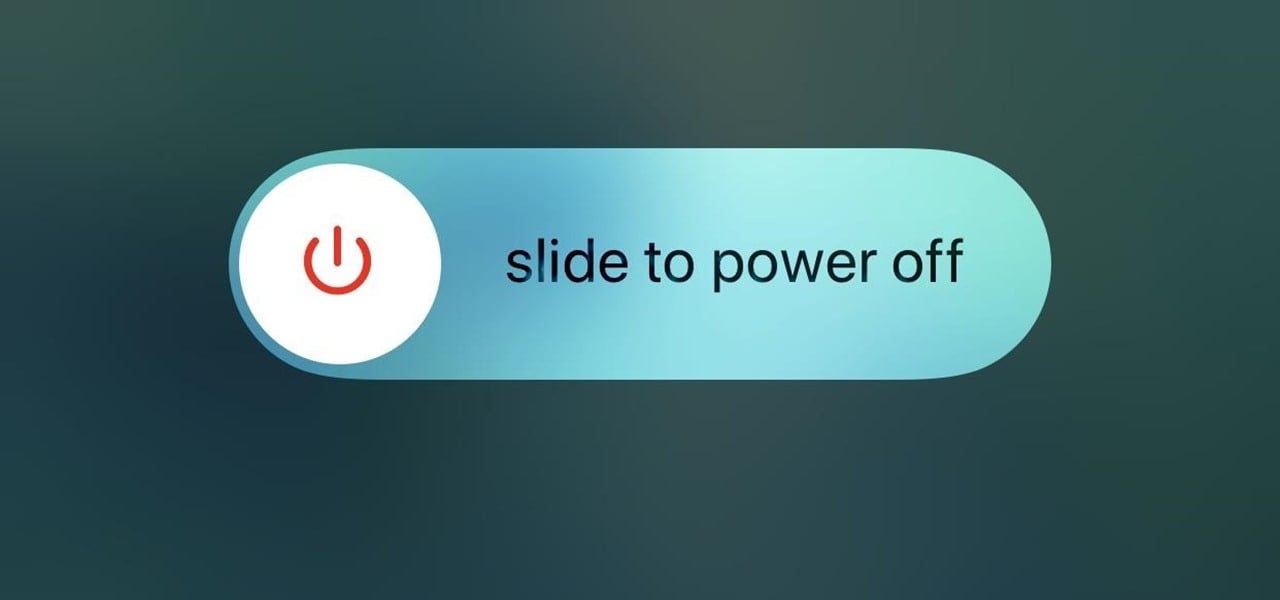
- When the slider appears, drag it from left to right to turn your phone off
- Once the phone is off, press and hold the Side button until the Apple logo appears on the screen.
How to turn off the iPhone X from Settings
You can turn off your iPhone X from settings. Here’s how to do that:
- Open the Settings app on your iPhone X
- Next, tap General
- Tap Shut down
- “Slide to power off” will appear
- Drag the slider from left to right to turn your phone off
- Press and hold the Side button when the phone is off until you see the Apple logo.
This is how to restart the iPhone X. As mentioned at the beginning, there are two ways to do it. Choose the one that’s convenient for you and give your phone a fresh start.
Also Read

Updated APN settings for AT&T

Updated APN settings for Verizon

Updated APN settings for T-Mobile

Samsung Confirms Launch Date for Galaxy F54 5G in India and Provides a Glimpse of Design

iOS 17 Rumors and Concept Showcase Exciting Features Ahead of Apple's Announcement







