You can promote a song on TikTok in a massive way if you know how to. TikTok is a fantastic platform for producing viral content. If you want, you can make your song go viral on TikTok. It will help to know some basic tricks to promote a song on TikTok to reach a wider audience.
Apart from the tricks described here, you can also try experimenting with other ways. Creativity is appreciated on TikTok, and it depends on your imagination and how you produce the content so that it is interesting and entertaining to more and more TikTok users.
See also: How to clone yourself in TikTok.
Hashtags
There are two ways you can use the power of hashtags on TikTok. One way is to use trending hashtags to reach a bigger audience for your song. Trending hashtags are those many people use to create content on TikTok, or many people view the content made with those hashtags. The other way is to create your unique hashtag(s) for your song to make it popular and make a unique and creative image on TikTok using various challenges/collaborations with this hashtag. The uniqueness of your hashtag could also strengthen the brand image in the mind of TikTok users.
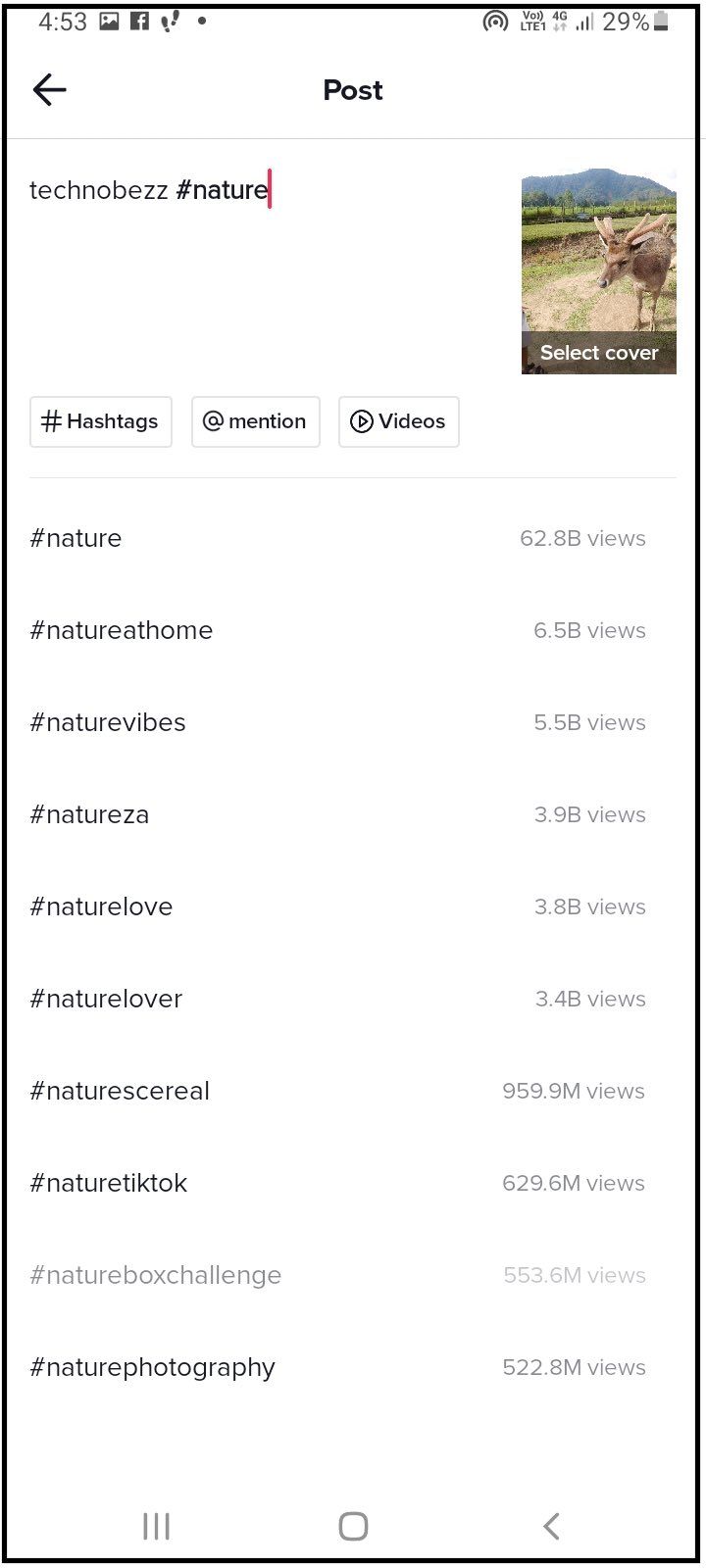
Collaborations
There are a lot of influencers on TikTok. Influencers are TikTok users who create content consistently and have a large following. You can collaborate with these TikTok influencers and ask them to promote your song by producing content based on your song. In return, you could give them some incentives like certain cash rewards in proportion to the number of audiences reached for your song. Some ways in which you can collaborate with them are:
- Post a video on TikTok where the influencer lip-syncs with your song in the background.
- Perform duets with the influencer in your original song video.
- Make some dance videos with the influencer with your song as the background.
Challenges
Promoting your song through challenges on TikTok has the potential to reach a huge audience in a short time. You can give prizes to top creators in the challenge to incentivize TikTok users to participate in the challenge. Also, you should collaborate with some influencers to join the challenge. This has the potential to attract the fanbase of that particular influencer to participate in the challenge as well. While creating a challenge, you can be creative and develop the challenge around some concept in which different types of TikTok users will want to participate in. An example is making a challenge in which you ask people to create a video, using your hashtag and song background, in which they are making a social impact by doing something for the society in which they live.
Community support
Suppose you already have a fanbase of followers on another social media platform; in that case, you can post the above TikTok challenges on those social media platforms to make even more people participate in the challenges. This would make the song reach an even bigger audience.
You can also create some behind-the-scenes videos for the song's production, which you can post on TikTok to make your followers feel like they are also a part of the journey. This could make them share your song with other users; hence, this strategy will go a long way in promoting it.
Also Read

Updated APN settings for AT&T

Updated APN settings for Verizon

Updated APN settings for T-Mobile

Samsung Confirms Launch Date for Galaxy F54 5G in India and Provides a Glimpse of Design

iOS 17 Rumors and Concept Showcase Exciting Features Ahead of Apple's Announcement








