These days, chatting apps are an essential part of our lives. As technology develops, so do the phones and apps. There are many apps available online, made especially to chat. Some include many additional features.
One of those apps is Snapchat. There are many options related to chatting, and pinning a chat is one of them. So, how to pin a conversation on Snapchat?
See also: How to make a boomerang on Snapchat
What does it mean to pin a chat?
If you are using different apps to chat often, you must have noticed the Pin a chat option. If you are unfamiliar with it and don’t know what it means, here is an explanation.
To pin a chat means to mark it, so conversations are always shown at the top of the list. This option allows you to divide specific chats from the others and make them easily accessible.
You don’t have to scroll down the chat list to find that specific one. This feature saves time and effort. Plus, it's easy to use.
Pin chat on Snapchat
If you are a Snapchat user, you must be familiar with this option. But if you haven’t used it, or don’t know how to, we will give you some information.
As Snapchat is a chat app, the moderators inserted an option for pinning a chat. This means that in the list of your conversations, you can set the specific chat to always be at the top of your chat list, even if you haven’t heard from this person in a long time. The last person you have chatted with will be listed below the pinned chat.
You can pin chat on Snapchat if you have an iPhone or an Android smartphone. Snapchat allows you to pin three conversations, so if you need to pin another one, you must first unpin someone whose conversation was pinned previously.
Steps to follow to pin a chat on Snapchat
Pinning a chat on Snapchat is beyond simple. Here is what you need to do:
- Open the app on your phone and click on the "Chat" button located in the lower-left corner of the screen
- Your friend list will show up.
- Look for the specific contact whose chat you want to pin
- Press on the name and hold until the menu pops out
- Tap "Chat Settings"
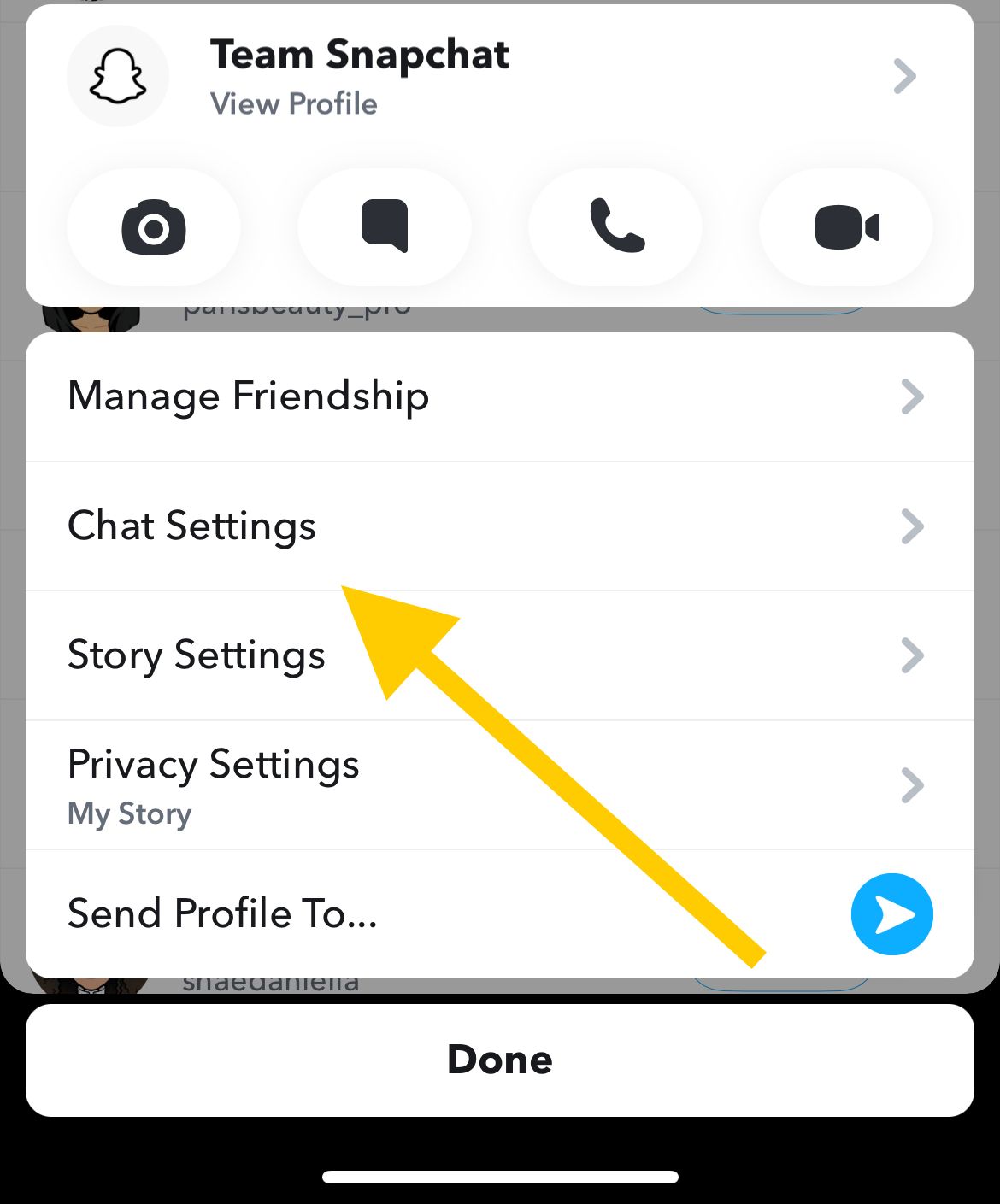
- Then tap "Pin conversation."
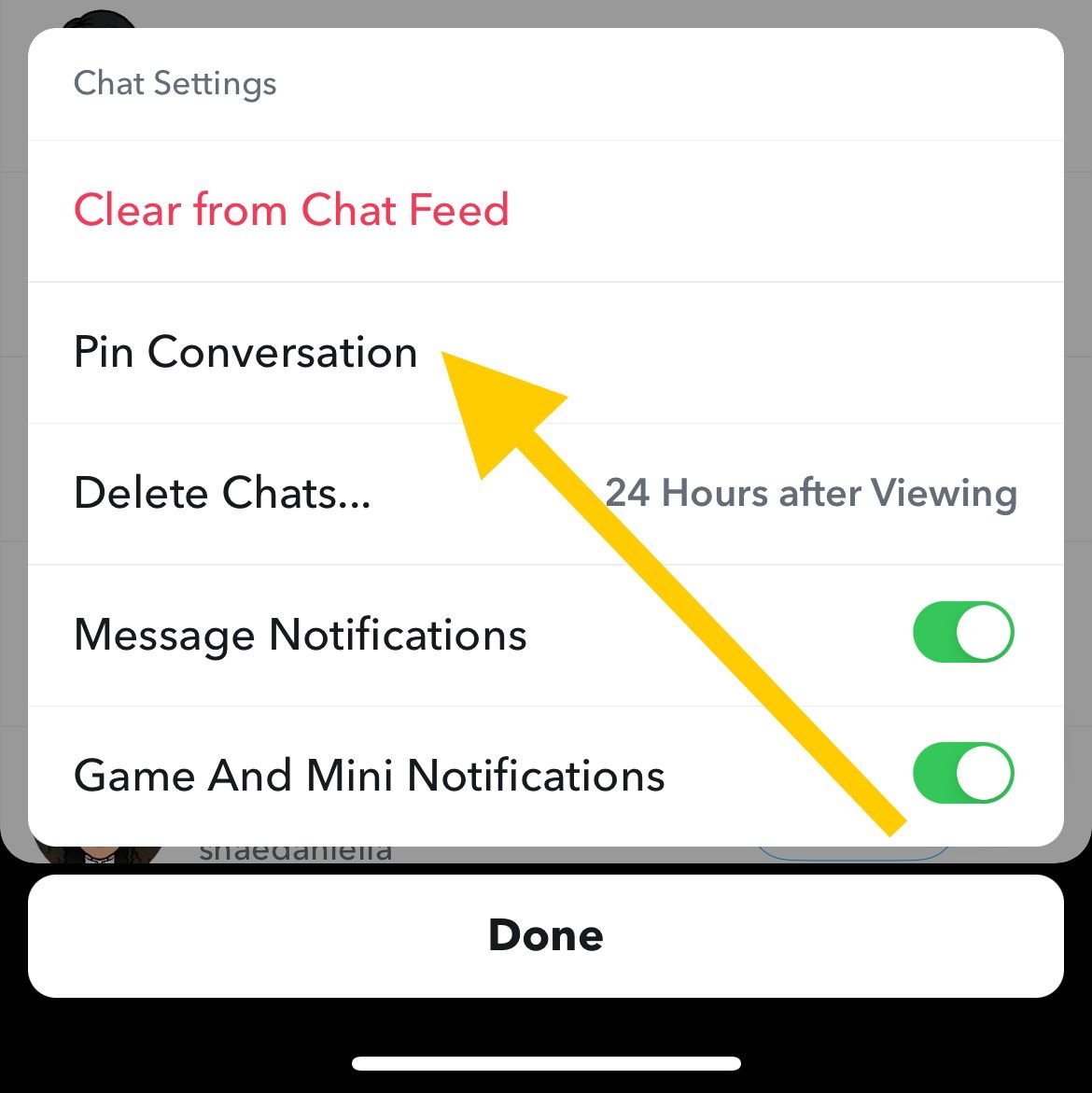
- Your chat will be pinned, which will constantly be shown at the top of the list.
You can pin a chat on Snapchat in another way. Here is how:
- Open the chat of the person whose conversation you want to pin.
- Tap on the person's name.
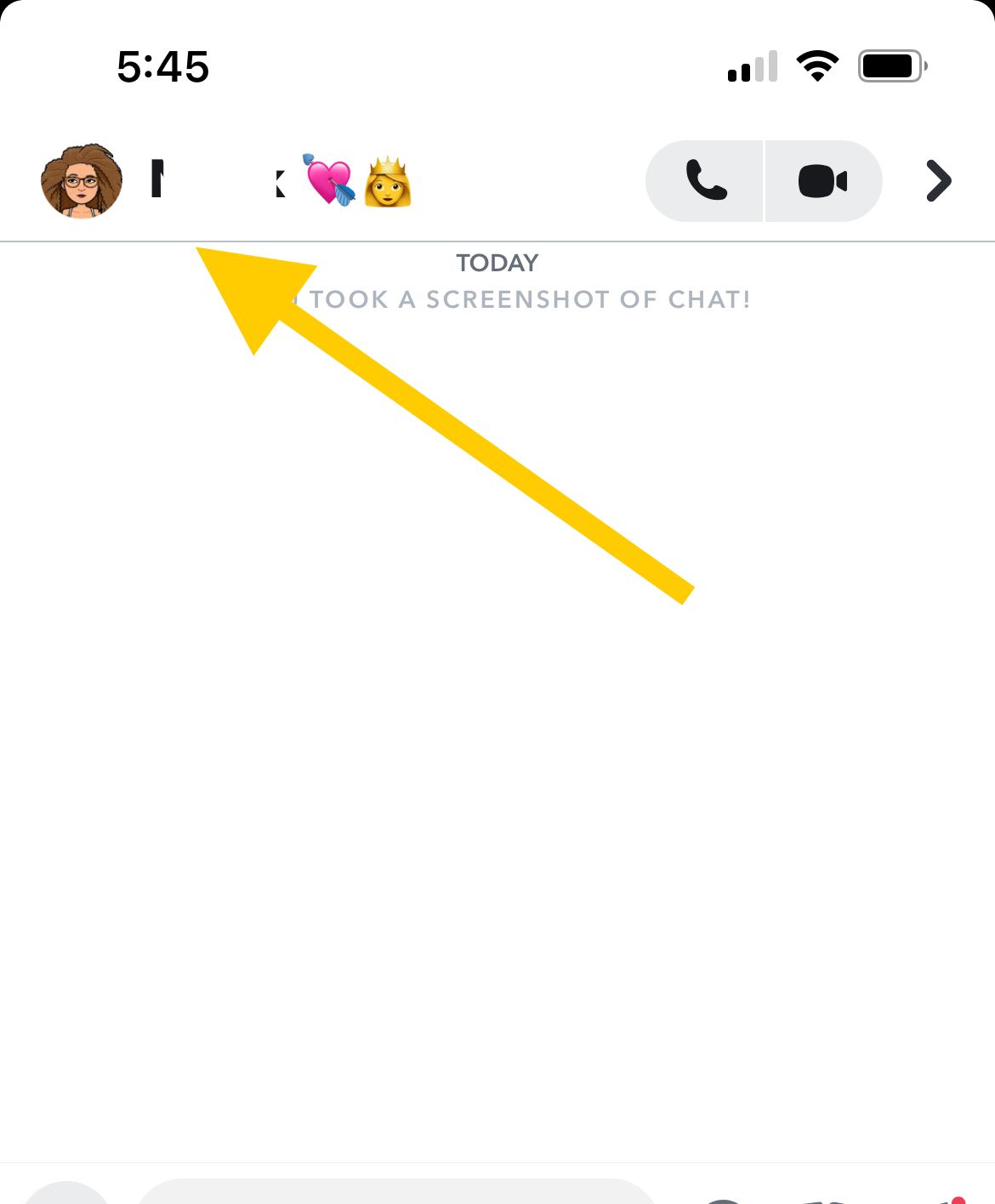
- Tap the three dots in the top right corner of the device’s screen to open a menu
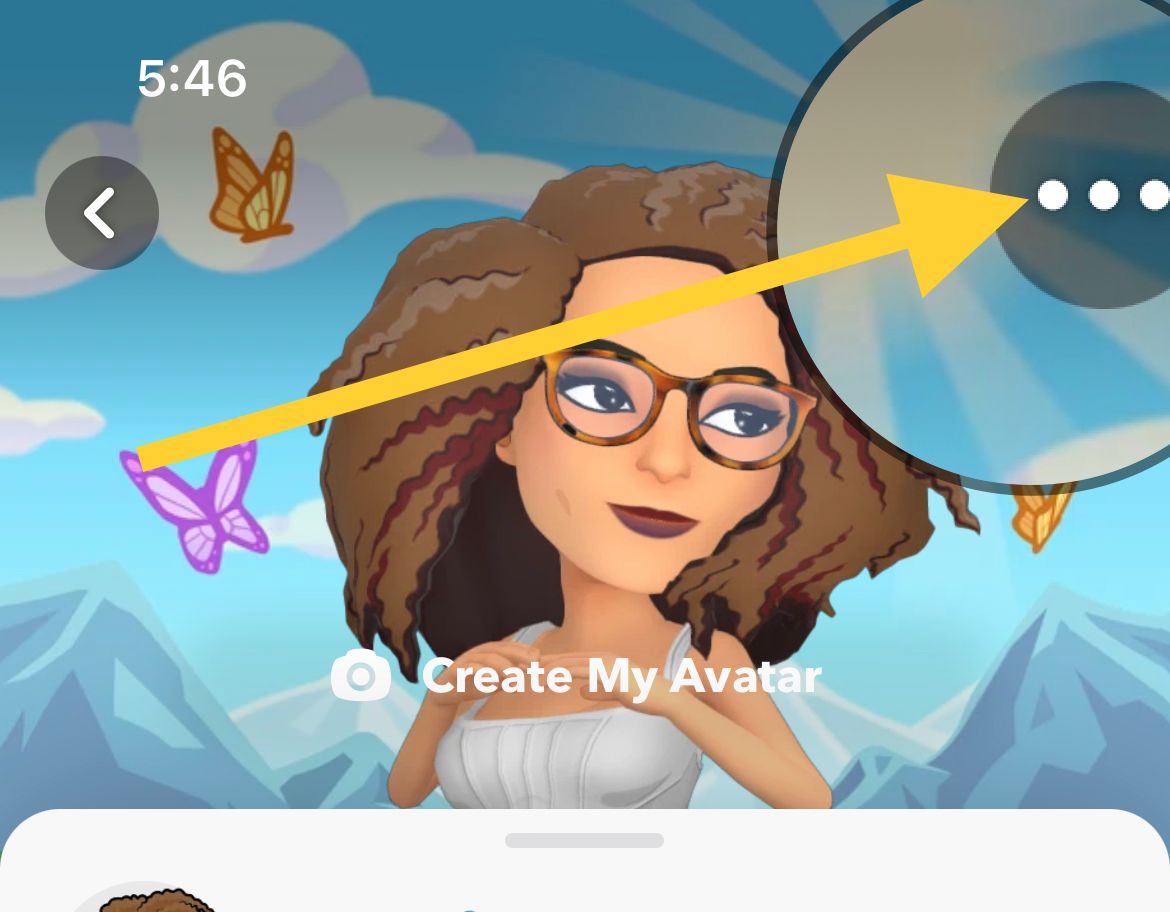
- Tap "Chat Settings"
- Tap "Pin conversation."
Unpin chat on Snapchat
You can unpin it when you don’t need to have a chat pinned anymore. The procedure is almost the same.
- Long-press on the pinned conversation and the menu will open
- Tap "Chat Settings"
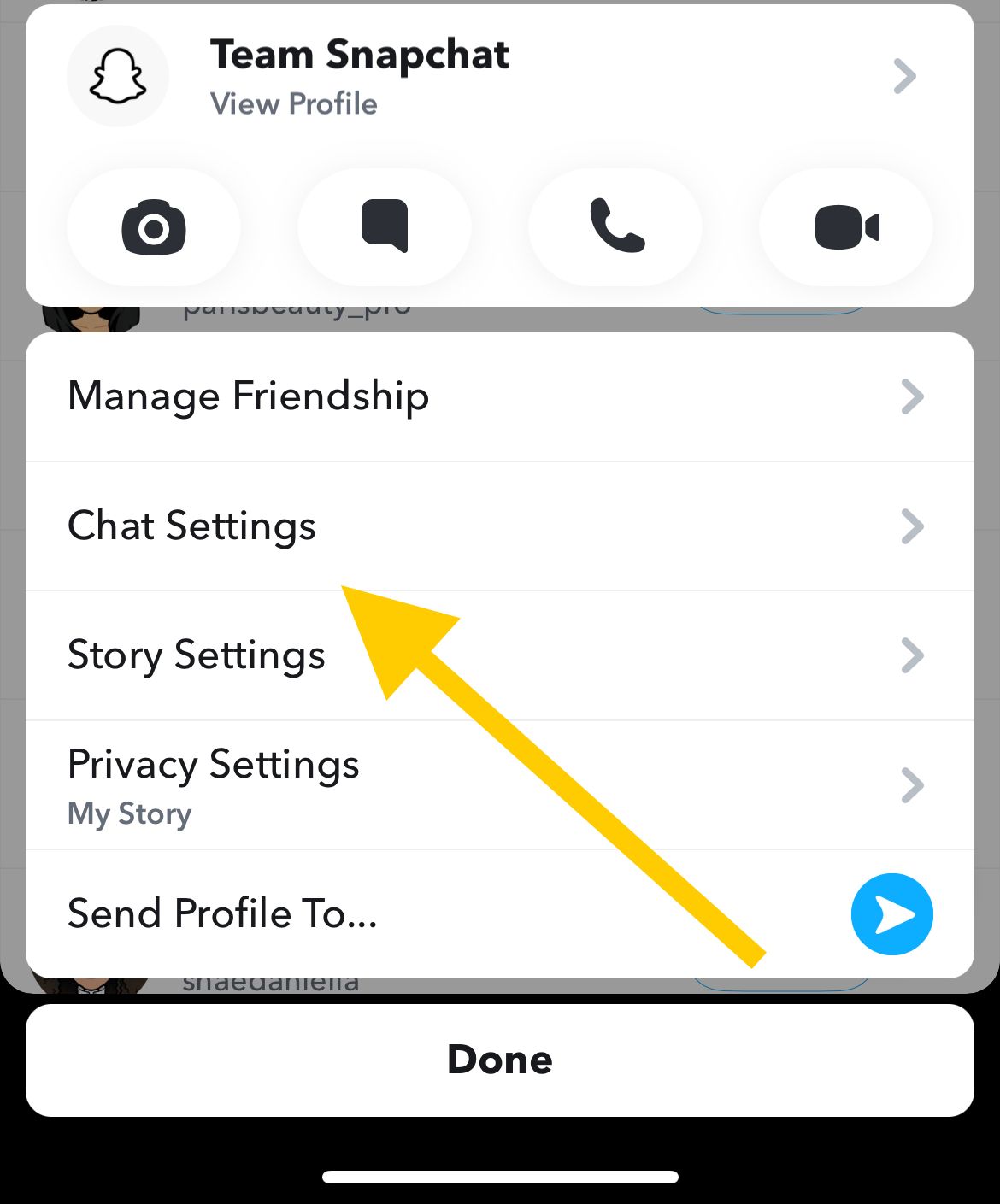
- You will now see an option called "Unpin conversation."
- Click on it and the conversation will no longer be at the top of the chat list.
That's it! The conversation will no longer be at the top of the list. Simple, isn't it?
Also Read

Updated APN settings for AT&T

Updated APN settings for Verizon

Updated APN settings for T-Mobile

Samsung Confirms Launch Date for Galaxy F54 5G in India and Provides a Glimpse of Design

iOS 17 Rumors and Concept Showcase Exciting Features Ahead of Apple's Announcement








