One of the most popular options for streaming movies is Amazon Prime Video. Like other services of this kind, this one also offers a free trial that lasts 30 days (in some countries, you will get only seven days). The free trial allows you to see if that service is for you or not. If you like, you can continue using it after the free trial ends by paying a monthly subscription.
Amazon Prime Video allows you to place TV shows and movies on your watchlist so that you can access your favorite content with ease. This article will show you how to manage a watchlist on Amazon Prime Video.
How to manage a watchlist on Amazon Prime Video
It would be exhausting to search for the TV show every time you want to watch another episode, right? Amazon Prime Video allows you to add content to the watchlist and access it with a click whenever you want.
Here's how to manage a watchlist:
- When you find a TV show or a movie you want to watch, click on it and then click on the + sign to add it to your watchlist
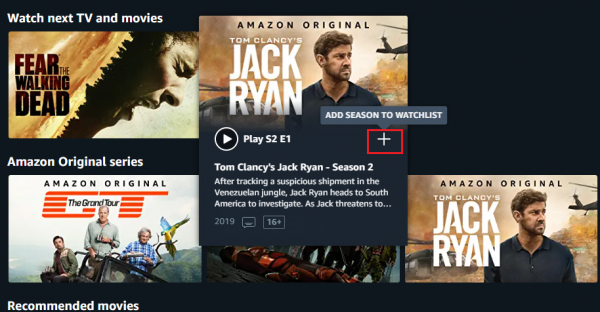
- To see what’s on your watchlist and access it readily, click on the icon in the top-right corner of the screen (Your Profile) and click on Your Watchlist.
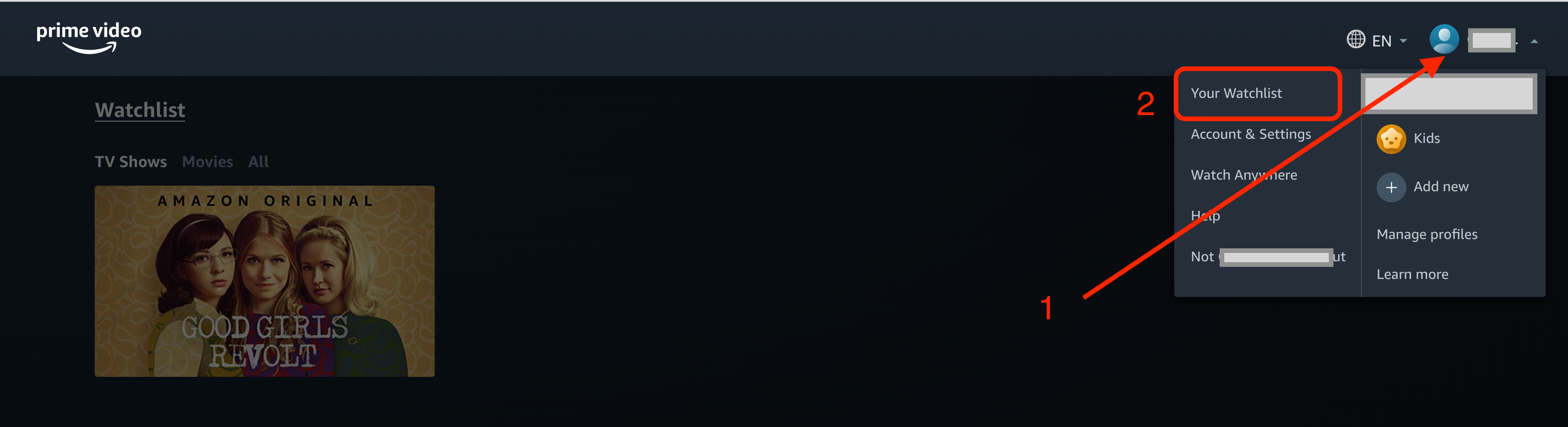
- Once you click on your Watchlist, the content you add will be there so you can play whatever you want. It will be sorted as Movies, TV shows, and All.
- If you want to remove something from your watchlist, click on a movie or TV show, and then click Remove from my watchlist

- You can also sort the content in the watchlist. Click on Sort by and then select one of the following: Most Recent Addition, title A-Z, or title Z-A.
That is how you can manage your watchlist on Amazon Prime Video. So from now on, when you see a movie or a TV show you want to watch, save it and access it anytime without needing to search for it again. Simple and easy, right?
Also Read

Updated APN settings for AT&T

Updated APN settings for Verizon

Updated APN settings for T-Mobile

Samsung Confirms Launch Date for Galaxy F54 5G in India and Provides a Glimpse of Design

iOS 17 Rumors and Concept Showcase Exciting Features Ahead of Apple's Announcement








