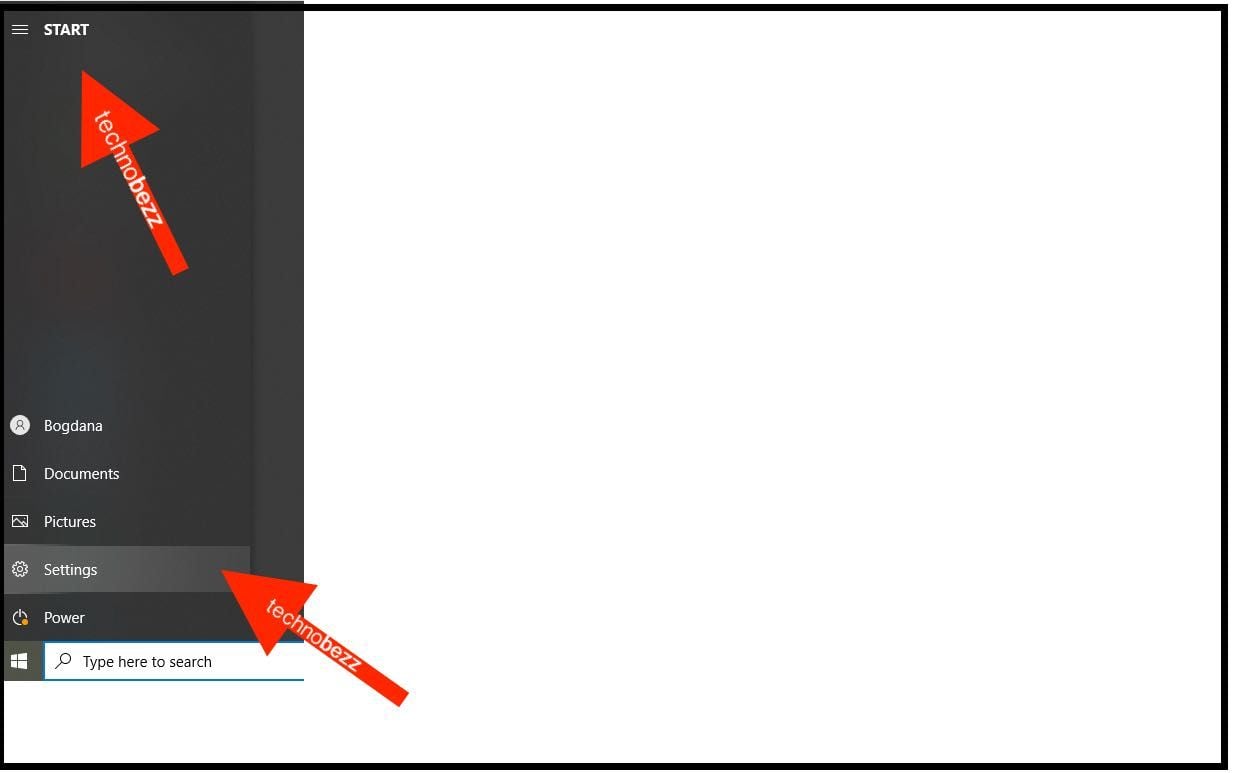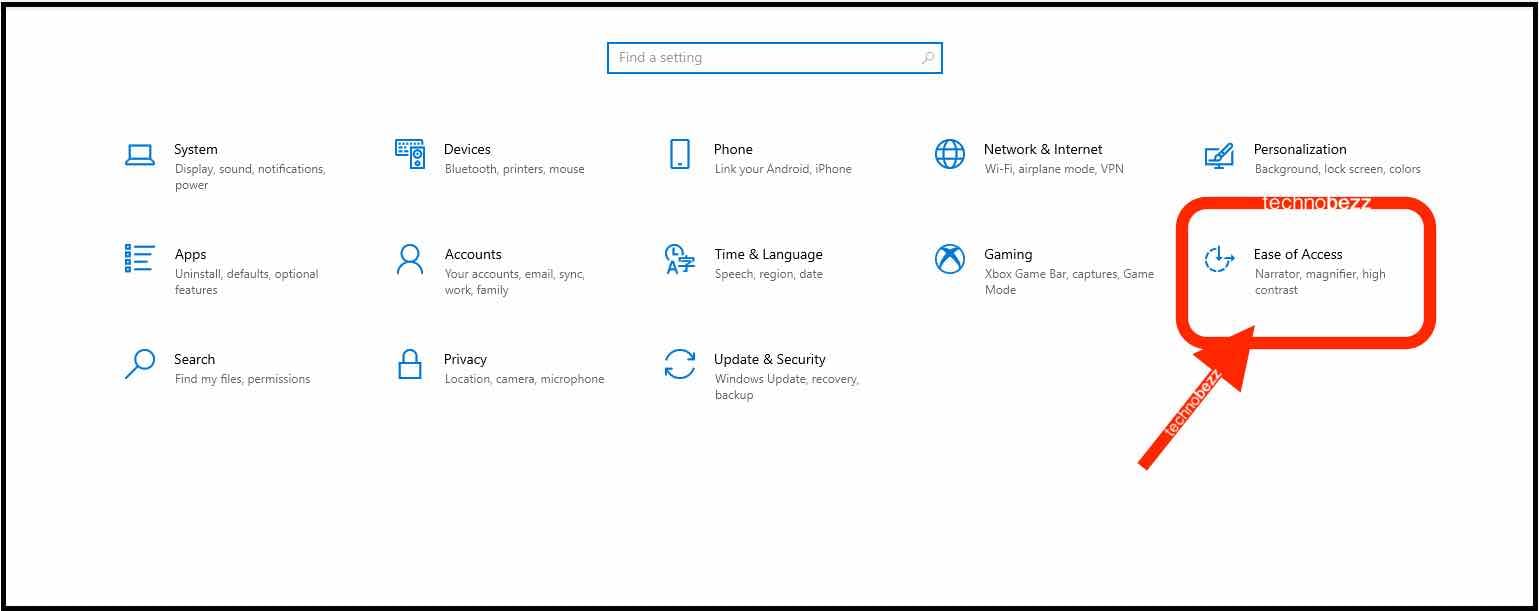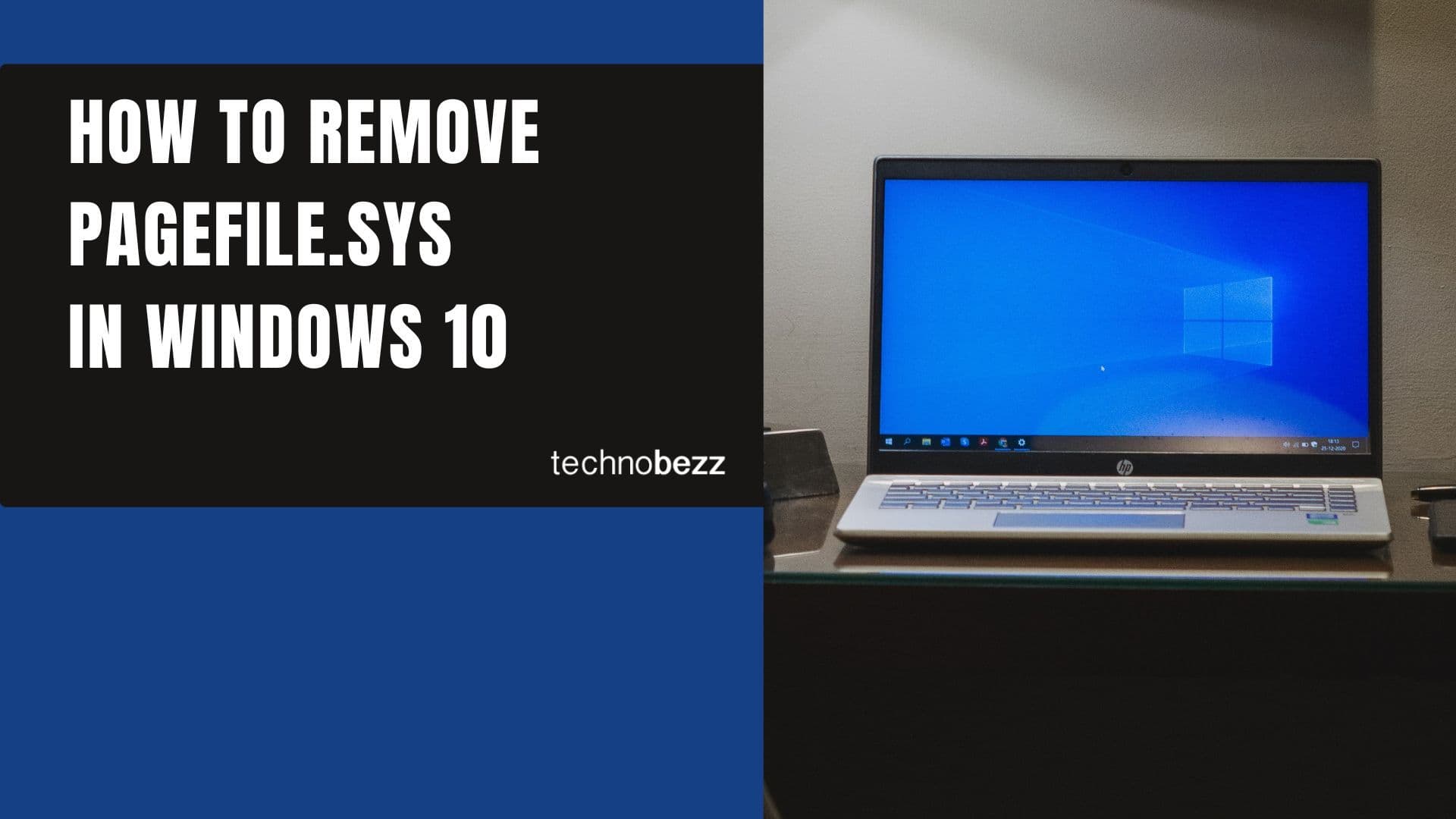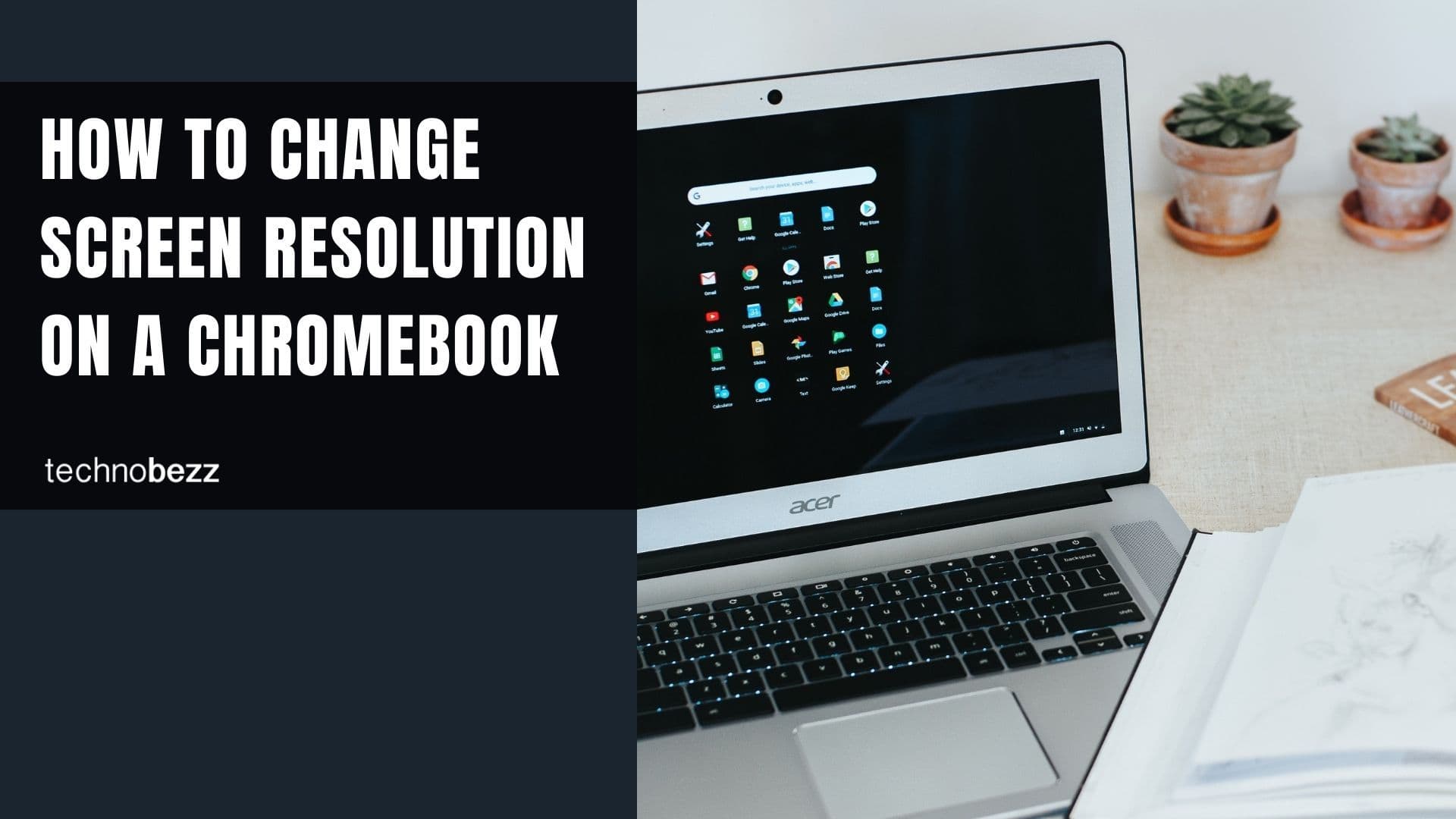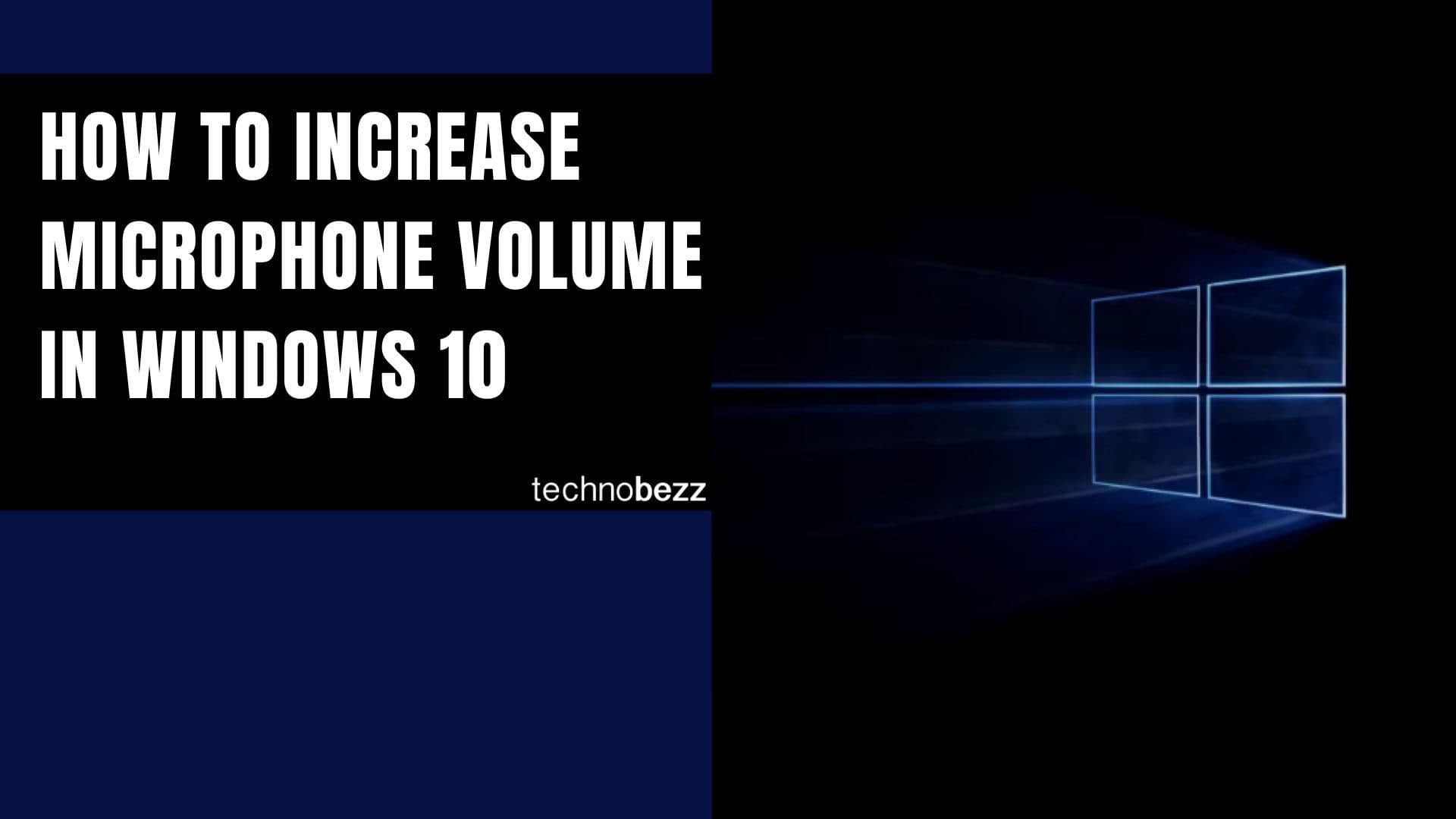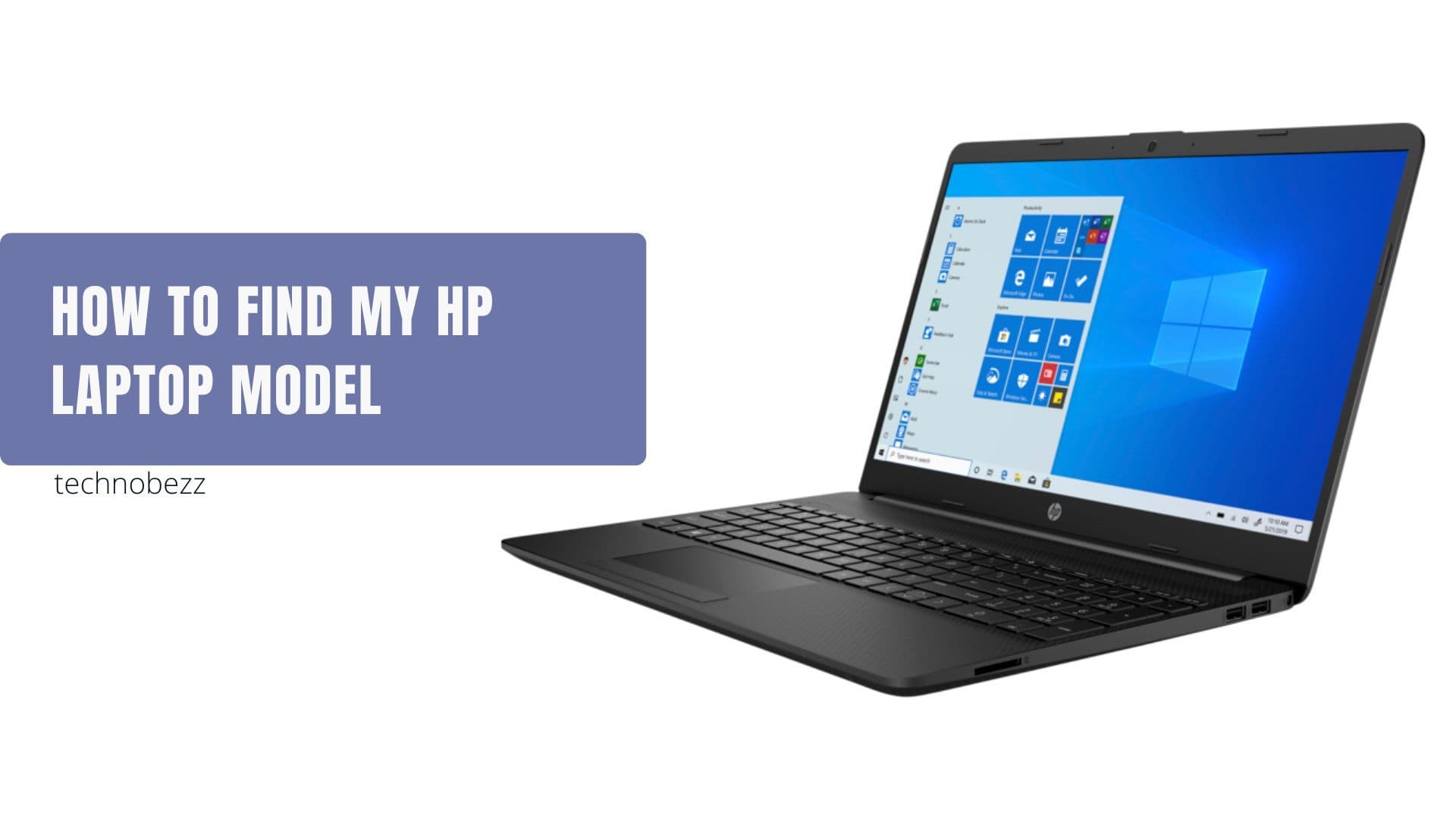This article will show you how to make Windows 10 play sounds when you press Num Lock, Caps Lock, and Scroll Lock. If that’s something you want to enable, keep reading. The steps are pretty simple, and you’ll be done in seconds.
See also: How to use small taskbar buttons in Windows 10
How to make Windows 10 play sounds when you press Num Lock, Caps Lock, and Scroll Lock
Many people don’t want to spend time exploring the options in Windows1 10. Yes, it can take some time before you explore it all, but the rewards can be huge, especially when you find the features and options to simplify usage.
If you want Windows 10 to play sounds when you press certain buttons, like Caps Lock, Num Lock, and Scroll Lock, all you need to do is turn the option on. Here's how to do that:
- Click on the Start button in the bottom right corner of the screen
- Now click on the gear icon