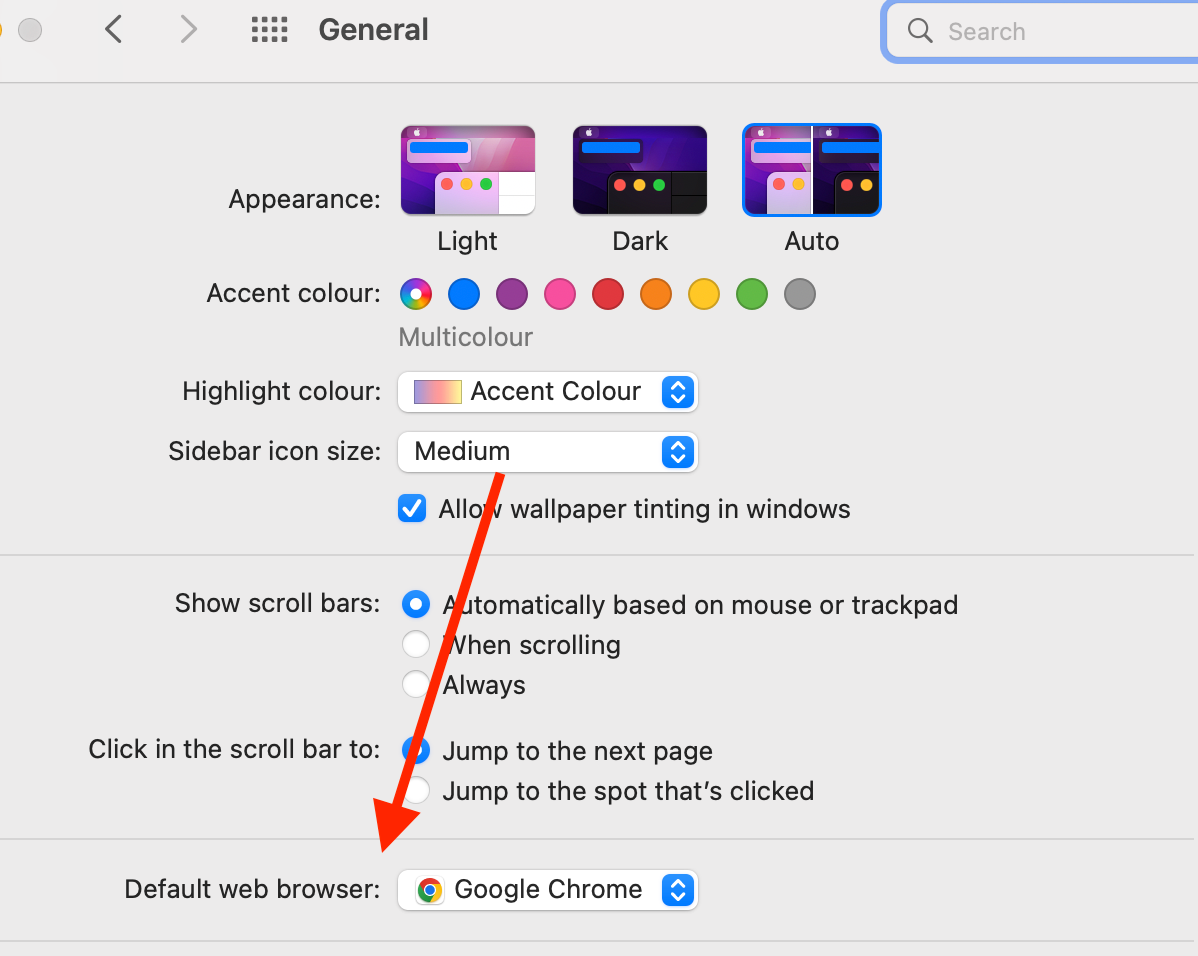Tech Insights in Your InboxSubscribe to our free newsletter and never miss out on what's happening in the tech world. Learn Tech Today, Lead Tomorrow.
Google Chrome is one of the most popular browsers on the market. Given its features, functionalities and support, it's no wonder why it's so loved among the users.
If you are satisfied with Google Chrome, you can make it your default browser! After that, all the links, for example, in your email or other applications (instant messenger,) will be automatically opened in Google Chrome. This guide will show you how to make Google Chrome your default web browser.
How to Make Google Chrome the Default Web Browser
To make Google Chrome the default browser, you can change the configuration in your PC settings or the Google Chrome settings. Just follow the steps from the beginning.
How To Make Google Chrome the Default Web Browser From Google Chrome Settings
- Open your Chrome Browser
- Navigate to Settings from the drop-down menu on the far right of the browser (3 dots)
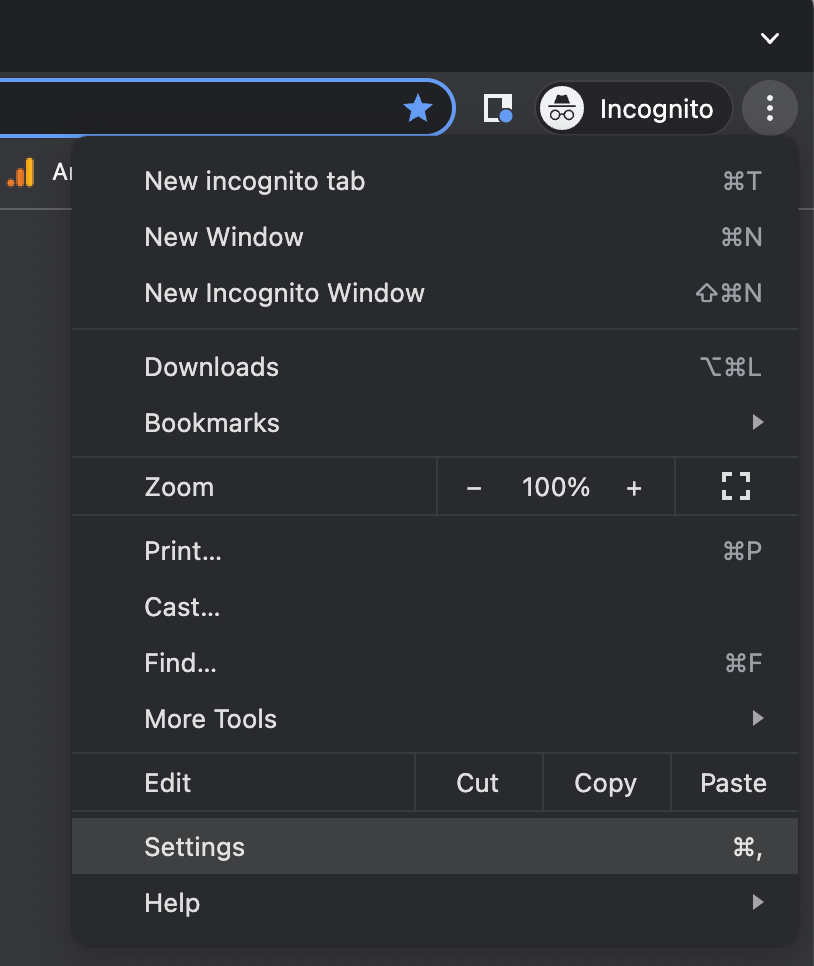
- Or, go directly to chrome://settings/defaultBrowser
- On the left tab, click "Default Browser."
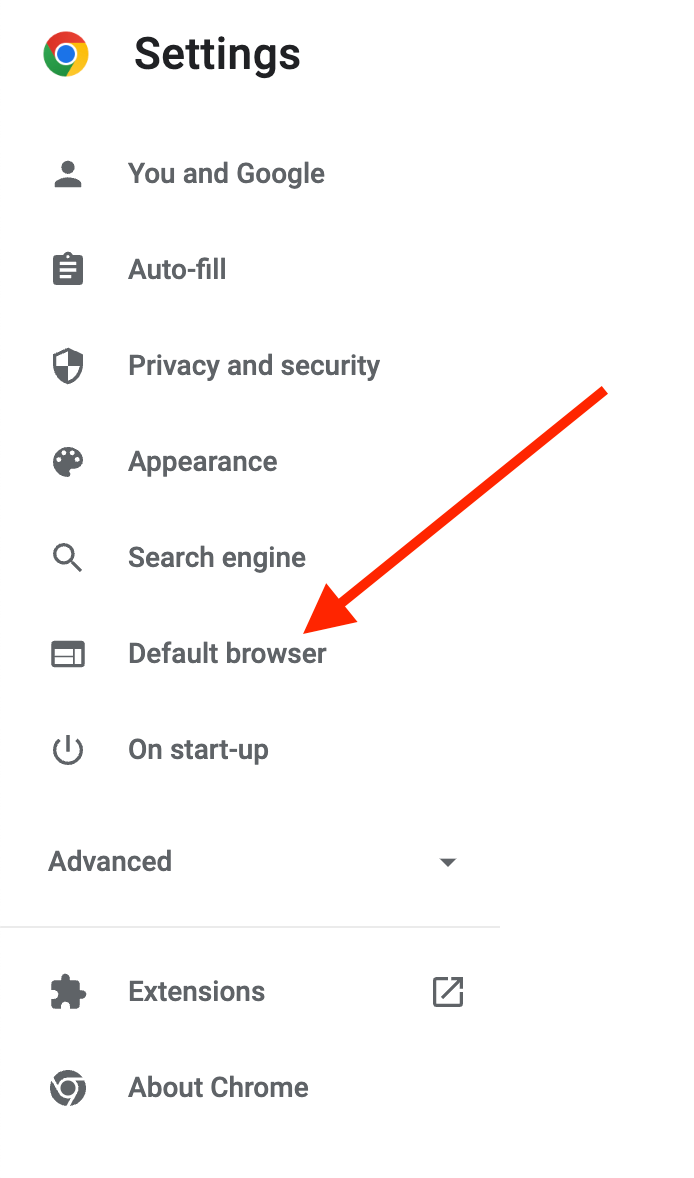
- Then click Make Google Chrome the default browser
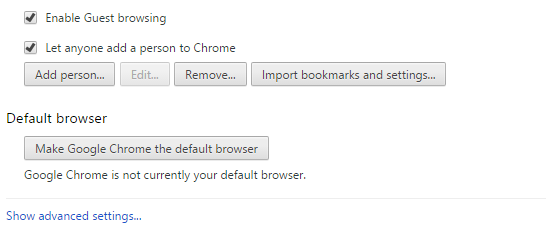
How to Make Google Chrome the Default Web Browser On Windows
- Then, click on the Windows Menu icon in the bottom left corner of the browser, and click on "Settings."
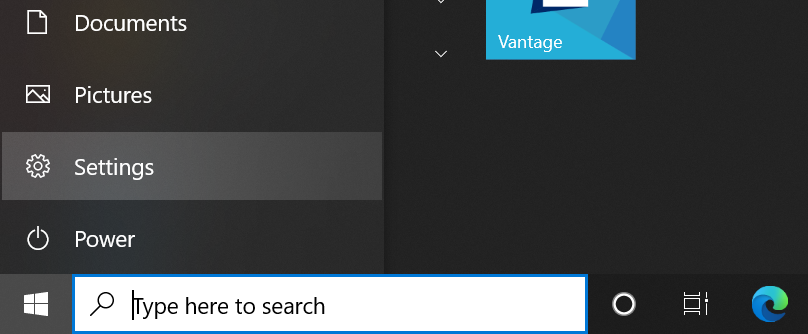
- When you open the “Setting,” click “System.” You will see the “Default apps” option on the left tab, click on it.
- You will see a list of applications and their default programs.
- Search “Web browser” on the list, and you will see that Microsoft Edge is selected as the default.
- Click and replace Microsoft Edge with Google Chrome. Ensure you have the Google chrome browser downloaded and installed first.
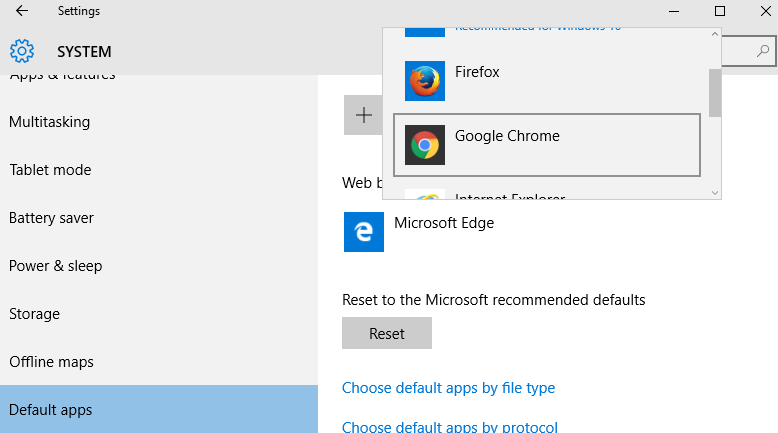
How to Make Google Chrome the Default Web Browser On Mac
- Navigate to System Preferences
- Click on General
- Change your browser to Google Chrome under the "Default web browser" section.