Sim not provisioned is a common error message that mobile phone users may encounter when trying to make a call or access the internet. This error message typically indicates that the SIM card is not activated or registered with the mobile network provider.
There are several reasons why a SIM card may not be provisioned, including a new SIM card that has not been activated, a SIM card that has been deactivated due to non-payment, or a technical issue with the mobile network provider. If a user encounters this error message, they should first check that their SIM card is properly inserted and that their account is up to date.
Fortunately, there are several ways to fix the sim not provisioned error, including restarting the phone, cleaning the SIM card and ports, and contacting the SIM card provider. By following these steps, users can quickly resolve the issue and regain access to their mobile network services.
What is a SIM Card?
A Subscriber Identity Module (SIM) card is a tiny chip that is inserted into a mobile phone to identify the user and connect to a mobile network. It contains information such as the user's phone number, contacts, and other data that is essential to the functioning of the phone.
How does it work?
When a SIM card is inserted into a mobile phone, it communicates with the network provider to establish a connection. The SIM card and the mobile network work together to authenticate the user and provide access to the network. This allows the user to make calls, send messages, and access the internet, among other things.
What is provisioning?
Provisioning is the process of activating a SIM card and connecting it to a mobile network. This involves registering the SIM card with the network provider and associating it with a specific phone number and account. Once the SIM card is provisioned, it can be used to make calls, send messages, and access the internet, among other things.
Provisioning can be done in several ways, depending on the network provider and the type of SIM card. Some network providers allow users to activate their SIM cards online, while others require users to visit a store or call customer service. It is important to follow the instructions provided by the network provider to ensure that the SIM card is properly provisioned and ready to use.
Why is my SIM Card not Provisioned?
Many reasons can cause a SIM card not to be provisioned. Some of the most common reasons are:
Insufficient balance
If the SIM card is not provisioned, it could be due to insufficient balance. This means that the user has not paid their bill, and the service provider has suspended the service. To fix this issue, the user needs to recharge their account or pay their bill.
Expired SIM Card
Another reason why a SIM card may not be provisioned is that it has expired. SIM cards have a validity period, and once it expires, the service provider will deactivate it. To fix this issue, the user needs to contact their service provider and get a new SIM card.
Deactivated SIM Card
If the SIM card is not provisioned, it could be because the service provider has deactivated it. This could happen if the user has not used the SIM card for a long time. To fix this issue, the user needs to contact their service provider and reactivate the SIM card.
It is essential to note that the reasons mentioned above are not the only reasons why a SIM card may not be provisioned. Some other reasons could be a faulty SIM card, a damaged SIM card slot, or an issue with the network provider. Users should contact their service provider to troubleshoot the issue.
How to Fix a SIM Card not Provisioned Error
When you encounter a SIM card not provisioned error, it can be frustrating and prevent you from using your phone. Here are some steps you can take to fix the issue:
Check the Balance
One reason why you may see a SIM card not provisioned error is because you have insufficient balance in your account. If you are on a prepaid plan, make sure you have enough balance to make calls and send texts. Check your account balance through your carrier's app, website, or by calling customer service.
Activate the SIM Card
If you recently got a new SIM card, it may not be activated yet. To activate your SIM card, follow the instructions provided by your carrier. This may involve calling customer service or visiting a store. Once your SIM card is activated, restart your phone and see if the error is resolved.
Replace the SIM Card
If the above steps do not work, you may need to replace your SIM card. Sometimes, SIM cards can become damaged or corrupted, preventing them from working properly. Contact your carrier to request a new SIM card. Once you receive your new SIM card, activate it and insert it into your phone. Restart your phone and see if the error is resolved.
Enable Airplane Mode
Another solution that you can try is to enable Airplane mode on your phone for a few minutes and then turn it off. This can help refresh your phone's network settings and resolve the "SIM Card Not Provisioned MM2" error. To enable Airplane mode, follow the steps below:
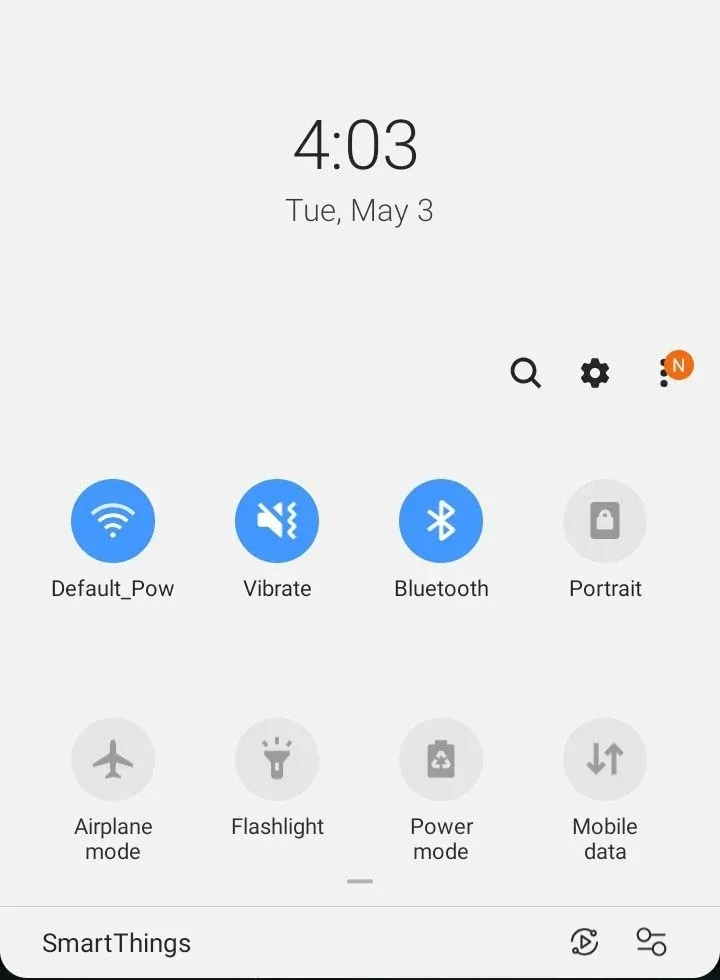
-
Swipe down from the top of your phone's screen to access the Quick Settings panel.
-
Tap on the Airplane Mode icon to enable it.
-
Wait for a few minutes, and then disable Airplane mode by tapping the icon again.
Update Carrier Services
Carrier Services is a preinstalled Google app on Android devices that receives regular updates. If you are encountering the "SIM card not provisioned MM#2" error without having changed your phone or inserted a new SIM card, it could be due to a problem with Carrier Services.
To resolve this issue, follow the steps below:
- Open the Google Play Store app on your phone.
- Tap on your account avatar located in the top right corner of the screen.
- From the drop-down menu, select "Manage apps and device."
- Under the "Updates available" section, tap on "See details."
- Look for "Carrier Services" on the list of apps.
- If an update is available, tap on "Update" next to Carrier Services.
This will download and install the latest version of Carrier Services, which may fix the "SIM card not provisioned MM#2" error.
In summary, if you're experiencing the "SIM card not provisioned MM#2" error and haven't changed your phone or SIM card recently, it may be due to a problem with Carrier Services. Updating the Carrier Services app via the Google Play Store may help resolve the issue.
Reinsert the SIM Card
If your mobile network provider confirms that your SIM card is activated, try removing and reinserting the SIM card. This can sometimes fix the error. To do this, follow the steps below:
-
Turn off your mobile phone.
-
Locate the SIM card slot and remove the SIM card.
-
Inspect the SIM card for any damage, such as scratches or dents.
-
Reinsert the SIM card into the slot.
-
Turn on your mobile phone.
-
Check the SIM Card Slot

If reinserting the SIM card doesn't work, check the SIM card slot for any debris, dirt or damage. Use a can of compressed air or a soft-bristled brush to clean the slot. If the slot is damaged, you'll need to take your phone to a repair center.
Manually Select the Mobile Network
If the error persists, try manually selecting the mobile network on your phone. To do this, follow the steps below:
-
Go to Settings on your phone.
-
Select "Mobile Networks" or "Wireless and Networks."
-
Tap on "Network Operators."
-
Select "Search Networks" or "Select Manually."
-
Choose your mobile network from the list of available networks.
-
Reset Network Settings
If the above steps don't work, try resetting your network settings. This will erase all your saved network settings, including Wi-Fi passwords, Bluetooth connections, and VPN settings. To reset your network settings, follow the steps below:
-
Go to Settings on your phone.
-
Select "System" or "General Management."
-
Tap on "Reset" or "Backup and Reset."
-
Select "Reset Network Settings" or "Reset Settings."
-
Confirm the action.
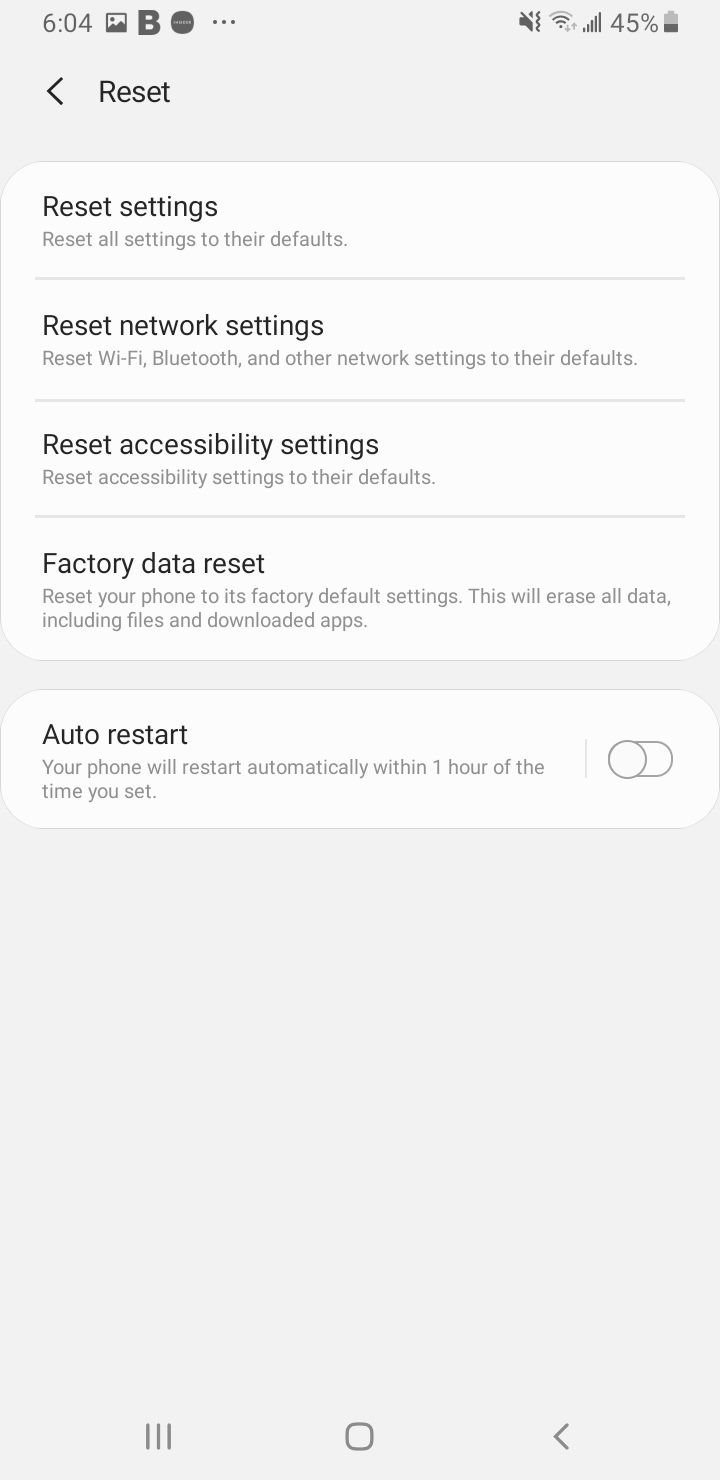
Conclusion
Experiencing the "SIM not provisioned" error can be frustrating and confusing, but there are several easy steps that can be taken to resolve the issue. First, try enabling airplane mode or restarting the phone to force it to reconnect to the network. If that doesn't work, cleaning the SIM card and ports or trying another port or phone may do the trick.
It's important to note that this error can sometimes be caused by an unpaid bill or a problem with the SIM card itself. Therefore, it's important to check with the carrier to ensure that the account is in good standing and the SIM card is functioning properly.
By following these steps and working with the carrier if necessary, the "SIM not provisioned" error can be quickly and easily resolved, allowing users to get back to using their phone as usual.
Also Read

Updated APN settings for AT&T

Updated APN settings for Verizon

Updated APN settings for T-Mobile

Samsung Confirms Launch Date for Galaxy F54 5G in India and Provides a Glimpse of Design

iOS 17 Rumors and Concept Showcase Exciting Features Ahead of Apple's Announcement








