If you like using the Calendar app on Windows 10, keep in mind that you can customize the app and make specific changes. The app has a sleek design and is easy to use, but if you don’t like its current color, you can change it.
The steps for that are straightforward. If you are new to Windows 10 or this app, you might need some help. Here is how to change the colors in the Windows 10 Calendar.
See also: How to use a timer in Windows 10
How to Change Colors in Windows 10 Calendar
We are all different, and we all like different things. You might want to make some changes to the Calendar app. Fortunately, that’s possible thanks to the Personalization settings within the app. Here is how to change the colors:
- First, open the Windows 10 Calendar app.
- Now, click on the gear icon in the bottom-left corner of the screen.
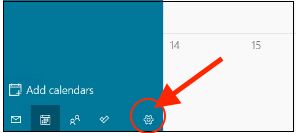 Click to expand
Click to expand - When the Settings menu opens up, click on Personalization
- You will see a section with colors there
- Pick the color you like the most
- You will instantly see the change, so if you don’t like the color you have selected, choose another.
That’s all. You have successfully changed the color in the Windows 10 Calendar app.
The steps are simple, and if you use this app daily, changing its appearance from time to time is a good idea. That way you won’t feel bored. So, whenever you feel it is time for a change, go back to Settings > Personalization and pick another color.




