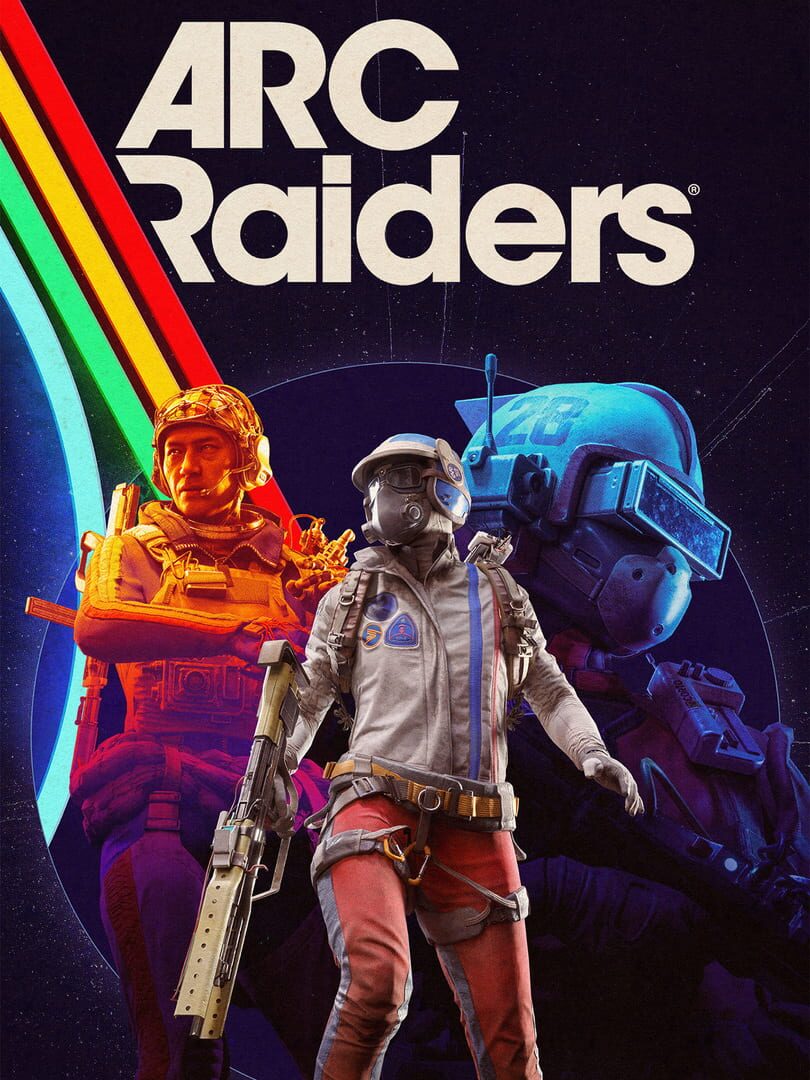Telegram's archive feature helps you declutter your main chat list by moving less-used conversations to a separate folder. This guide covers how to archive and unarchive chats on all devices, plus tips for managing your archived conversations effectively.
What to Know
- Archive moves chats from your main list to a dedicated folder without deleting messages
- Unarchiving is reversible - you can restore chats to your main list anytime
- Muted chats stay archived - notifications won't automatically unarchive them
- Works across devices - archive on mobile, access on desktop
- Search still finds archived chats - they remain accessible through Telegram's search function
Read more - How to Change Your Telegram Password If Forgotten
How to Archive Chats
On Android
- 1.Open the Telegram app and navigate to your main chat list
- 2.Swipe left on the chat you want to archive
- 3.Tap the archive icon that appears (folder with downward arrow)
On iOS
- 1.Open the Telegram app and go to your Chats screen
- 2.Swipe left on the chat you want to archive
- 3.Tap "Archive" when the option appears
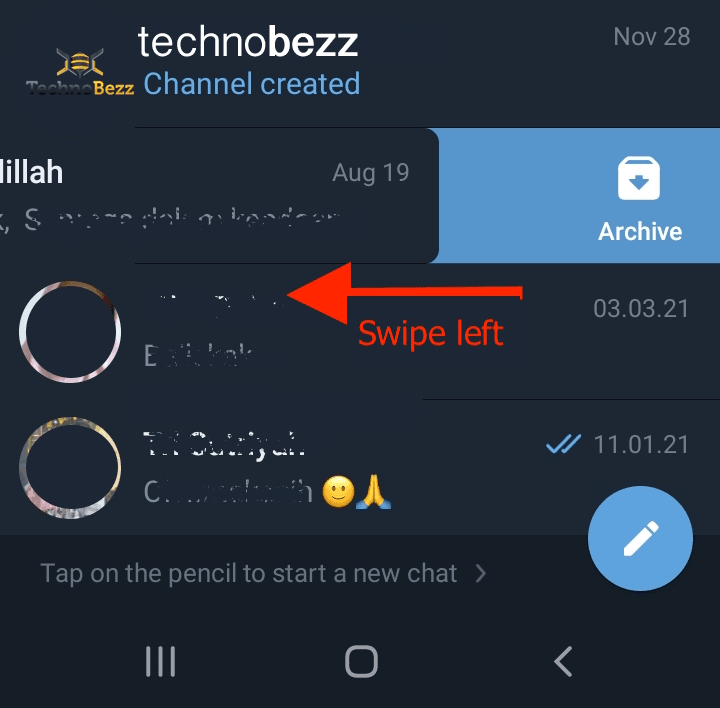
On Desktop (Windows/Mac/Linux)
- 1.Open Telegram Desktop
- 2.Right-click on the chat you want to archive
- 3.Select "Archive" from the context menu
Archive Multiple Chats at Once
On iOS
- 1.Tap "Edit" in the top-right corner of your Chats screen
- 2.Select multiple chats by tapping the circles next to each one
- 3.Tap "Archive" at the bottom of the screen
On Android
- 1.Long-press one chat to enter selection mode
- 2.Tap additional chats to select them
- 3.Tap the archive icon (folder) in the top toolbar
How to Unarchive Chats
On Android
- 1.Tap "Archived Chats" at the top of your main chat list
- 2.Swipe left on the chat you want to unarchive
- 3.Tap the unarchive icon (folder with upward arrow)
On iOS
- 1.Tap "Archived Chats" at the top of your Chats screen
- 2.Swipe left on the chat you want to unarchive
- 3.Tap "Unarchive" when the option appears
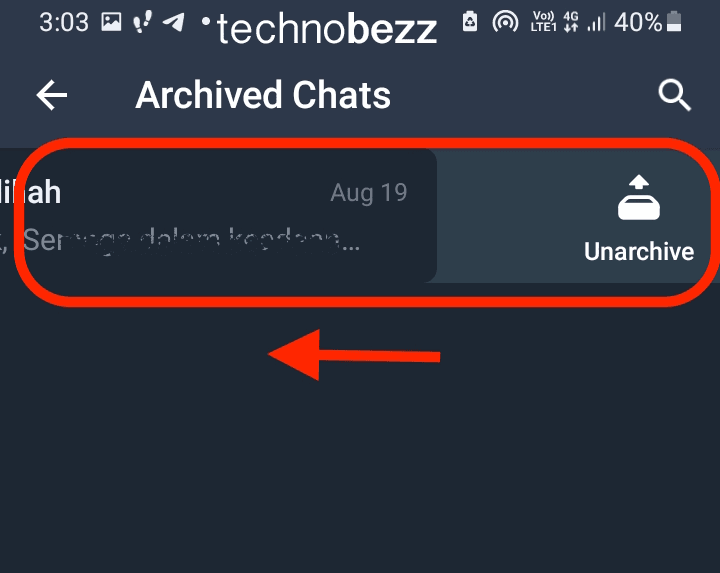
On Desktop
- 1.Click "Archived Chats" at the top of your chat list
- 2.Right-click on the chat you want to unarchive
- 3.Select "Unarchive" from the context menu
Managing Archived Chats
Find Your Archived Chats Folder
After archiving your first chat, an "Archived Chats" folder appears at the top of your main chat list. Tap or click this to access all your archived conversations.
If the folder is hidden:
- On mobile: Pull down on your main chat list to reveal the Archived Chats bar
- On desktop: The folder should always be visible unless you've customized your chat folders
Keep Chats Archived Permanently
By default, archived chats automatically unarchive when you receive new messages. To prevent this:
- 1.Mute the chat before archiving it
- 2.Long-press the chat in your main list
- 3.Select "Mute" and choose "Disable" (not time-limited options)
- 4.
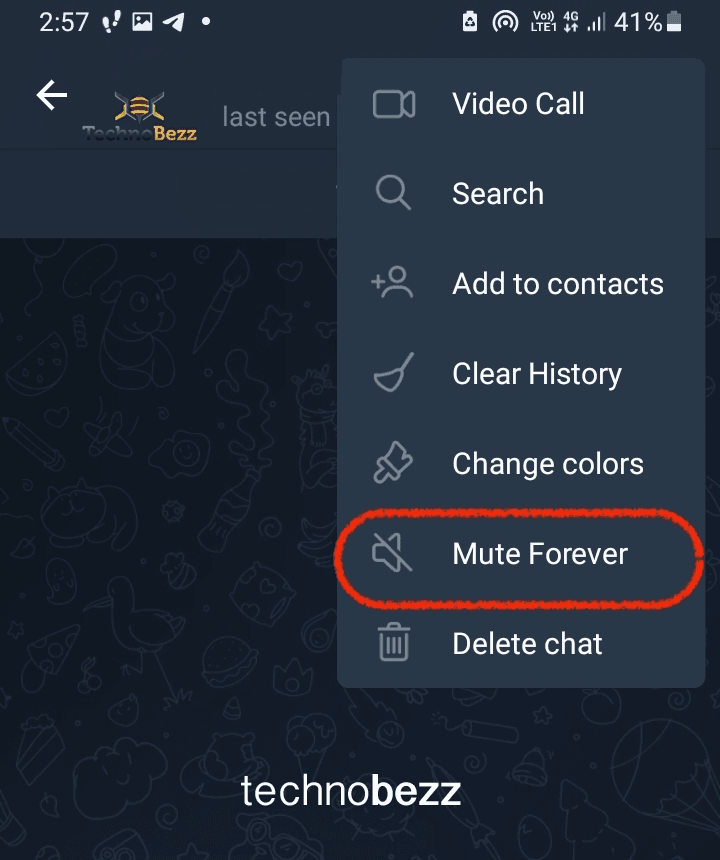 Click to expand
Click to expand - 5.Archive the chat as described above
Why this matters: Muting ensures chats stay archived even when new messages arrive, giving you complete control over when conversations return to your main list.
Pin Important Archived Chats
You can pin unlimited chats in your Archived Chats folder:
- 1.Open your Archived Chats folder
- 2.Long-press (mobile) or right-click (desktop) the chat
- 3.Select "Pin"
Search Through Archived Chats
Telegram's search function includes archived chats:
- 1.Use the search bar at the top of the app
- 2.Type your search terms - results will include both main and archived chats
- 3.Tap any result to open the conversation
Read more - How to Use Telegram Without Your Personal Phone Number
Troubleshooting Common Issues
Chat Keeps Unarchiving Automatically
Problem: Archived chats return to your main list when you receive new messages.
Solution: Mute the chat before archiving it. Use the "Disable" option rather than time-limited mute settings.
Can't Find Archived Chats Folder
Problem: The Archived Chats folder isn't visible in your main list.
Solution:
- On mobile: Pull down on your chat list to reveal the hidden folder
- On desktop: Check if you've customized chat folders that might hide the archive
- Ensure you have archived chats - the folder only appears after archiving your first conversation
Saved Messages Can't Be Archived
Problem: You can't archive your Saved Messages chat or official Telegram chats.
Solution: This is by design. Telegram prevents archiving these essential chats to ensure they're always accessible.
FAQ
Can I archive secret chats?
Yes, you can archive secret chats using the same methods as regular chats. However, secret chat archiving behavior may vary slightly between platforms.
Do archived chats take up storage space?
Yes, archived chats still count toward your storage usage since they remain in your Telegram account, just hidden from your main view.
Can I archive group chats and channels?
Absolutely. The archive feature works for all conversation types: individual chats, groups, channels, and bots.
What happens if someone mentions me in an archived group?
If you're @mentioned or someone replies to your message in an archived group, the chat will automatically unarchive and return to your main list.
Can I access archived chats on multiple devices?
Yes, archived chats sync across all your Telegram devices. Archive on your phone, and they'll be archived on your desktop app too.