iPad Pro 12.9-Inch is provided with 12307mAh battery capacity and needs at least 4.5 hours to fully charge the battery. Like the other iOS devices, iPad Pro uses a lightning to USB cable and adaptor to charge. What makes it distinguishes from iPhone or iPad mini is its 12 W adaptor. The battery of iPad Pro can last up to 10 hours for browsing. But, there is a common issue related to it: iPad Pro charging problem. This issue has two general symptoms:
- The iPad Pro cannot charge the battery
- The iPad Pro sometimes can charge, sometimes it cannot
See also: How To Fix IPad Pro Can’t Connect To Wi-Fi
Solutions For iPad Pro Charging problem

Source: zdnet.com
Solution No 1: Remove the keyboard
If the keyboard is connected to your iPad Pro, and if the keyboard is connected through a smart connector, try to remove it. It can be the source of the issue.
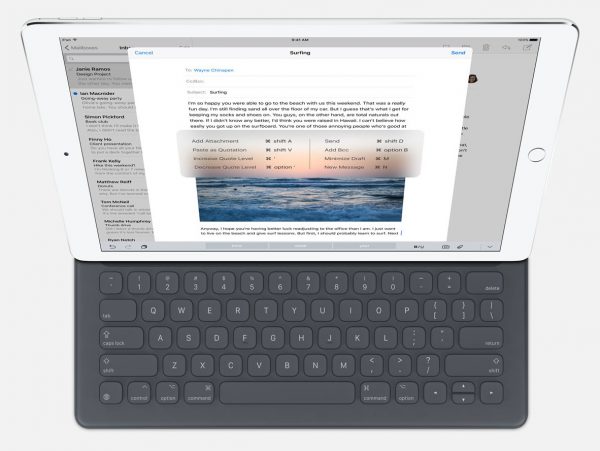
Source: apple.com
Solution No 2: Try another lightning to USB cable and the other Adapter
This is the fastest way to check if the problem comes from the iPad or not. If you still have the iPad charging issues when you are using the good lightning cable and adapter, then there is something wrong with the iPad. But, if the issue doesn’t appear, you need to test your lightning and adaptor cables, to see which one is not working.

Source: 9to5mac.com
Solution No 3: Try the different duckheads
The adaptor on iPad is provided with a duckhead. It can be the source of this charging issues. If you can find the other duckhead, try to use it. But, it must be the good one. You can remove the duckhead from the adapter by sliding it to the outside.
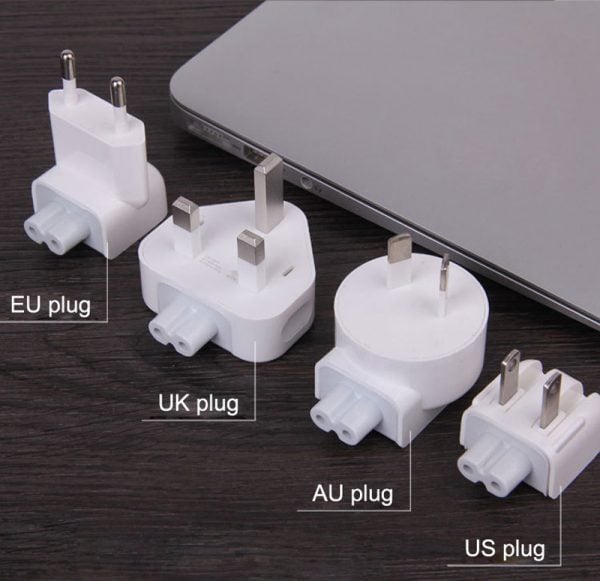
Source: aliexpress.com
Solution No 4: Clean the lightning port
If your lightning to USB cable and adapter is still functioning well, try to check the lightning port on the iPad. Dust and dirt can disturb the charging process. You can clean the port using a cotton bud and the air blower duster. After that, try to charge it again.

Solution No 5: Restore iPad
The iPad Pro charging problem can also be solved by restoring. Here are the steps:
- First, you need Mac/PC with the iTunes Software installed
- Connect your iPad pro to Mac/PC using a lightning cable
- Click Restore on the Summary tab
- Before the process starts, the iTunes will download the firmware first
- Wait until the restoring process is completed
- Once it’s done, setup your iPad Pro as a new device.

Source: 9to5mac.com
Also Read

Updated APN settings for AT&T

Updated APN settings for Verizon

Updated APN settings for T-Mobile

Samsung Confirms Launch Date for Galaxy F54 5G in India and Provides a Glimpse of Design

iOS 17 Rumors and Concept Showcase Exciting Features Ahead of Apple's Announcement








