Google Play is one of the largest app stores. But it offers more than just apps. It also allows you to buy Music, from the old hits to the latest ones. You get to choose to purchase separate songs or whole albums. It’s up to you.
The prices vary, and some songs and albums are more expensive than others. If you wonder how to buy Music from Google Play, keep reading. We will also show you how to purchase songs and albums using Google Play Music.
Updated
First, YouTube Music will replace Google Play Music by December 2020. Users will have the opportunity to transfer their music libraries from Google Play Music to YouTube Music in that timeframe. Second, in the coming months, Google Play Music users will no longer be able to stream from or use the Google Play Music app
Is YouTube Music Free?
Yes, you can listen to your favorite albums, tracks, and artists on YouTube Music. You can also enjoy ad-free music and offline play with YouTube Music Premium.
Do you need a separate app for music?
Yes, you'll need to download the YouTube Music app. Your Google Play Music library will be transferred to the YouTube music app.
Learn more about the premium memberships available locations.
How to buy music from Google Play on Android (discontinued)
Method no longer works, you'll need to download the YouTube Music app. Your Google Play Music library will be transferred to the YouTube music app.
First, we will show you how to buy Music from Google Play on your Android smartphone or tablet. If you haven’t set up a payment method just yet, you’ll be asked to do so at some point. If not, you’ll be able to proceed and buy the songs or albums right away. Follow the steps below:
- Open Google Play on your Android device
- Now tap Music
- Type the name of the song, album, or artist in the search box or browse the Music by tapping on Top Songs, Top Albums, New Releases, Genres and Pre-orders.
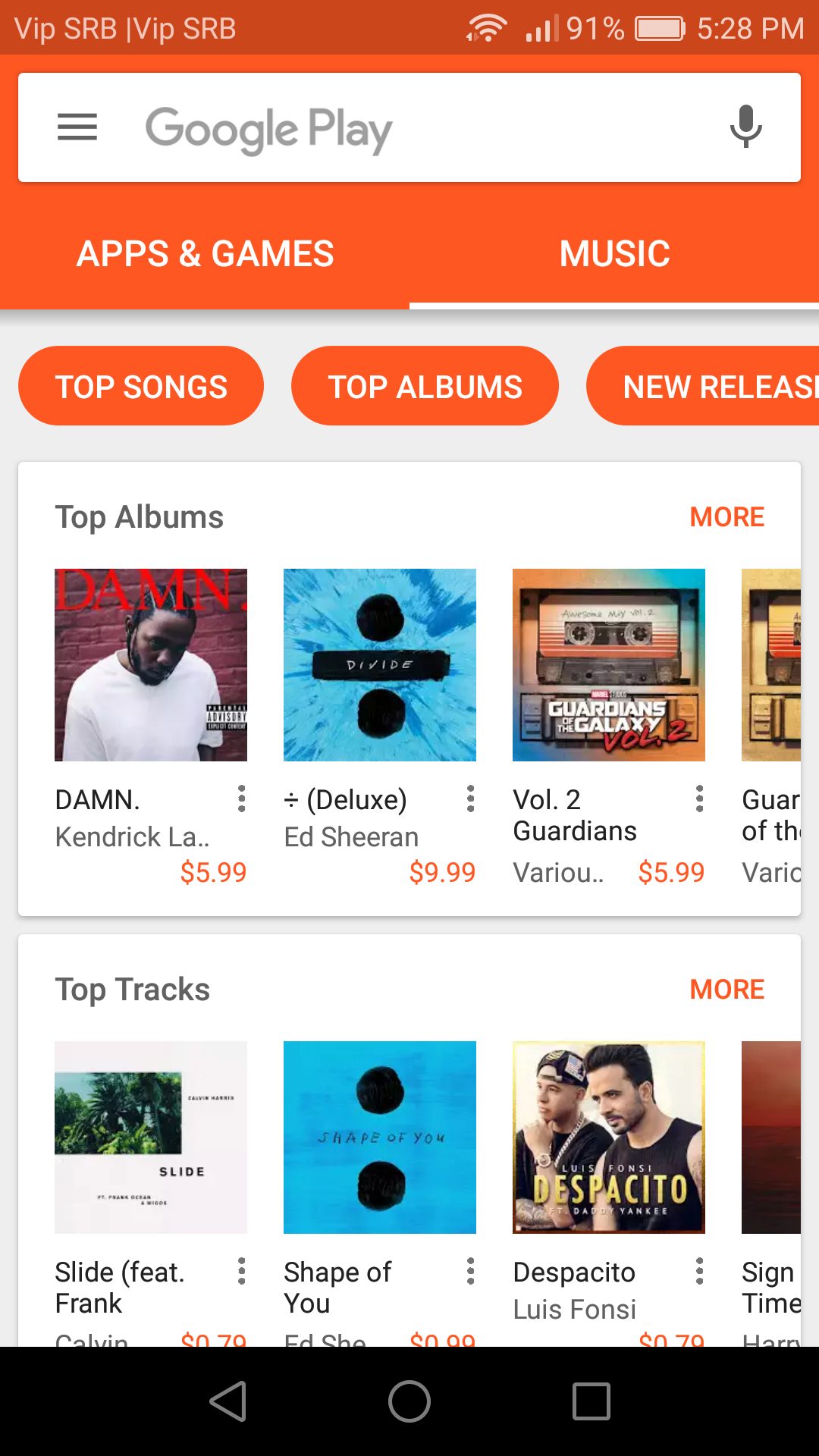
- Once you find the song or album you want to purchase, tap on it
- Next, tap on the icon that contains the price.
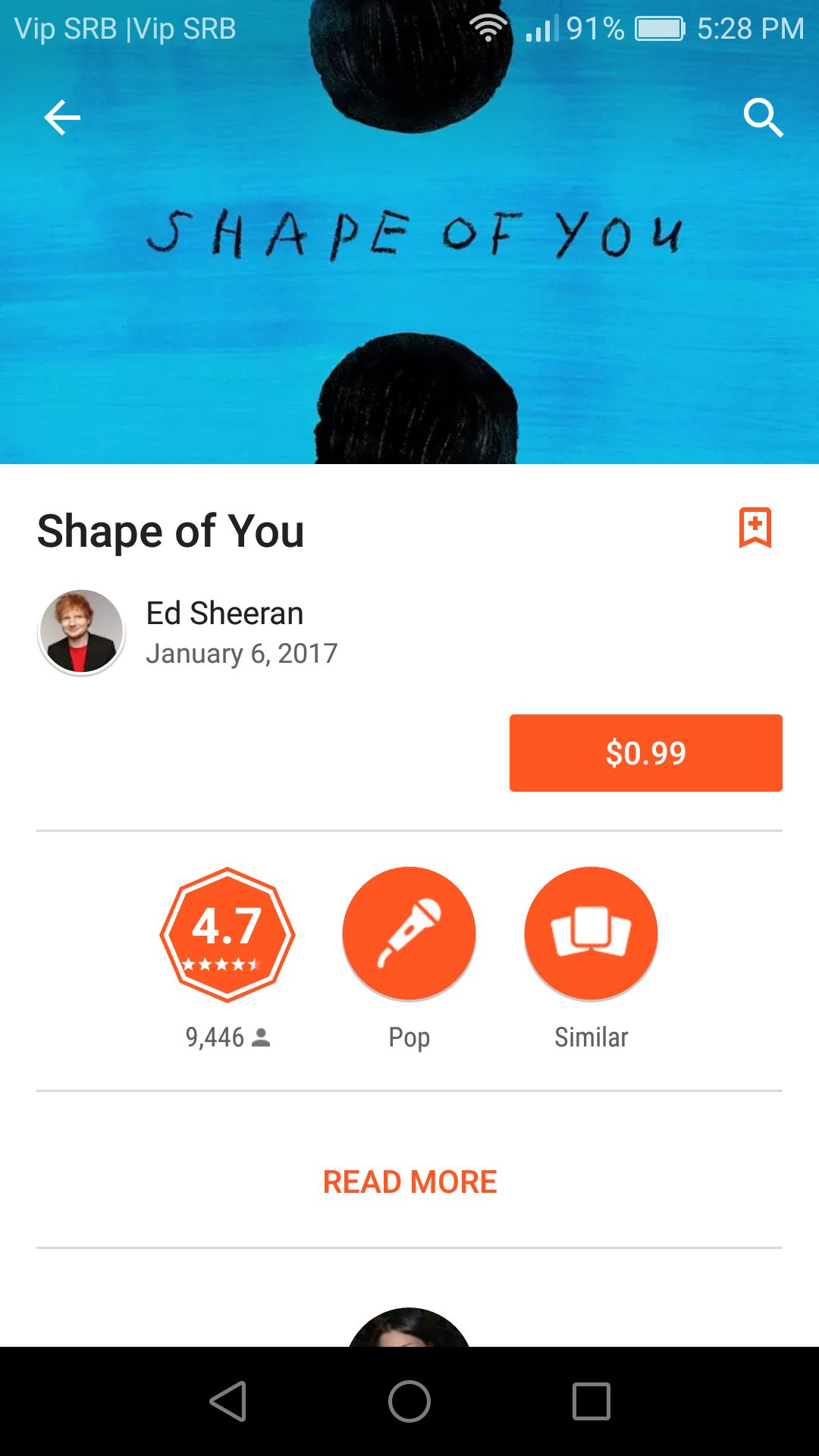
- Finally, tap Buy.
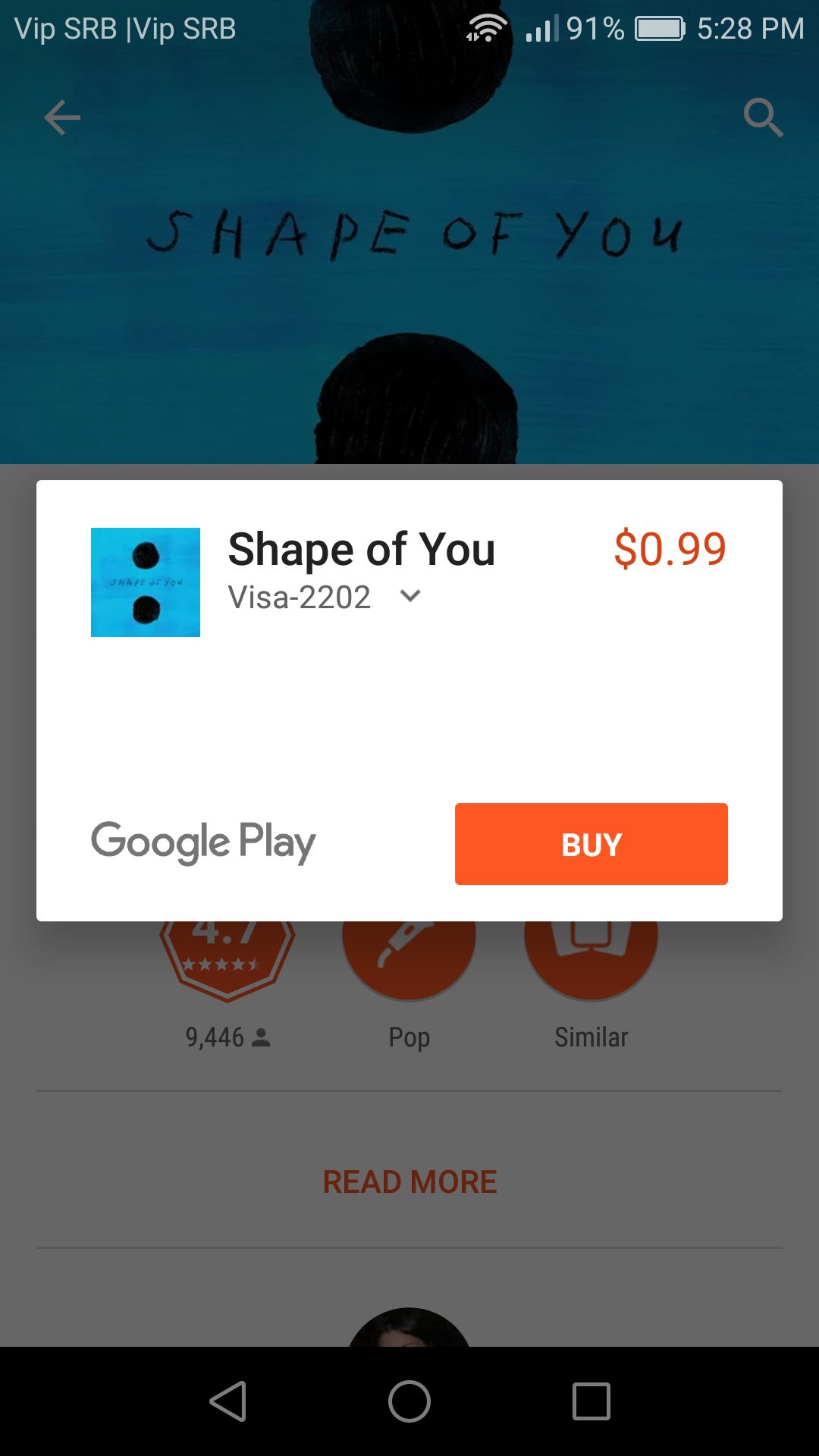
How to buy music from Google Play on your computer (discontinued)
Method no longer works, you'll need to visit the YouTube Music website..
Now, let’s see how you can purchase Music from Google Play on your computer.
- Go to the Google Play store page
- Next, click Music
- Use the search box to find an artist, song, or album to buy, or browse the Music by genres, top charts, etc.
- When you find what you want to download, click on it
- Click on the icon with the price
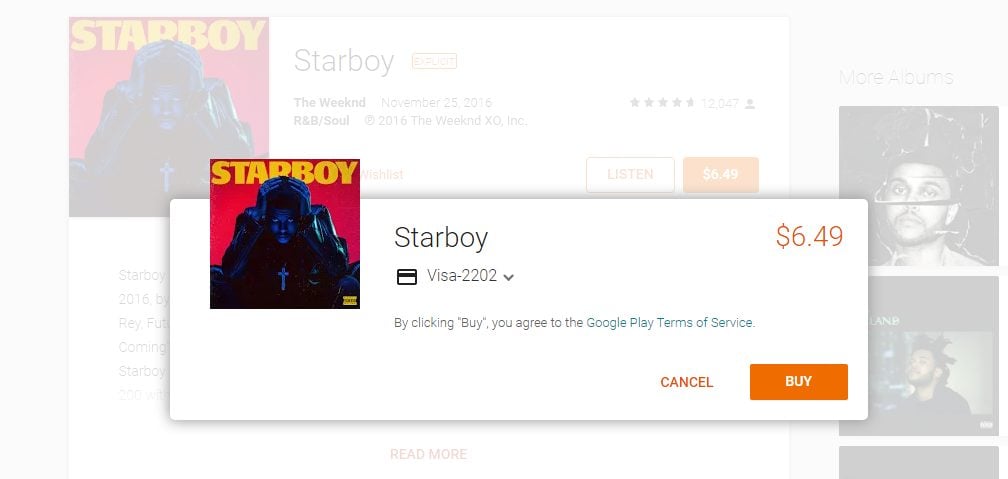
- Finally, click Buy.
How to buy songs and albums using Google Play Music (discontinued)
Method no longer works, you'll need to download the YouTube Music app. Your Google Play Music library will be transferred to the YouTube music app.
If you have a Google Play Music subscription, you have access to 40 million songs and one excellent ad-free experience. There is an option to download songs and albums from Google Play Music for offline listening, but if that’s not enough for you and you want to own some tracks or albums, you can purchase them.
Here is how to buy songs and albums using Google Play Music on your Android:
- Open the Google Play Music app
- Find the song or album you want to download
- Tap on it
- Next, tap on the three dots to open the menu
- Now tap Buy
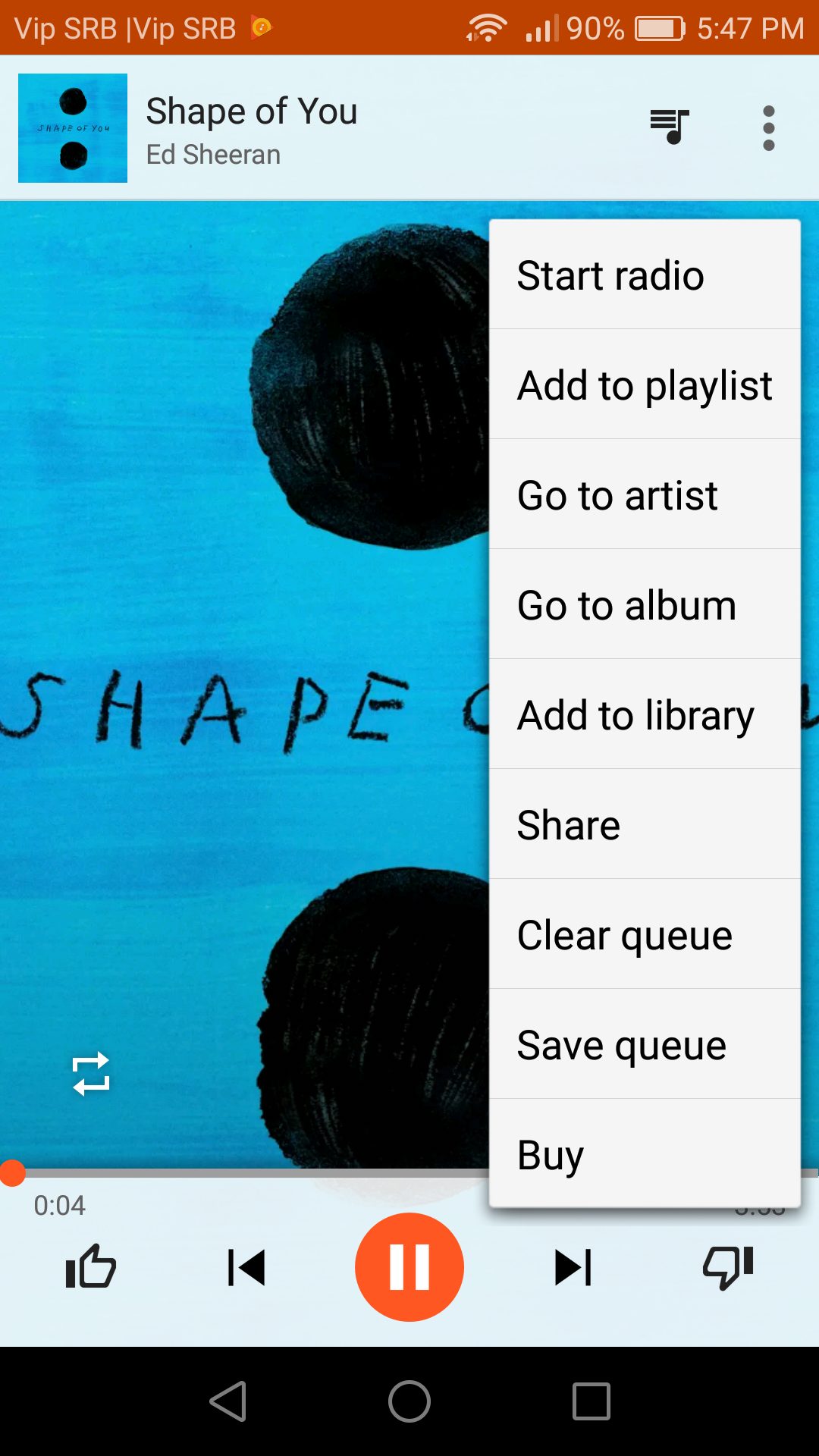
- You’ll be directed to the Google Play Store
- Tap on the icon with the price, and then tap Buy.
If you want to buy songs or albums using Google Play Music on your computer, follow these steps:
- Go to the Google Play Music page.
- Use the Search box at the top to find Music, or browse through Top Charts, New Releases, etc.
- When you find what you want to download, no matter if it is a song or album, tap on the three dots.
- Once the menu opens, tap Buy.
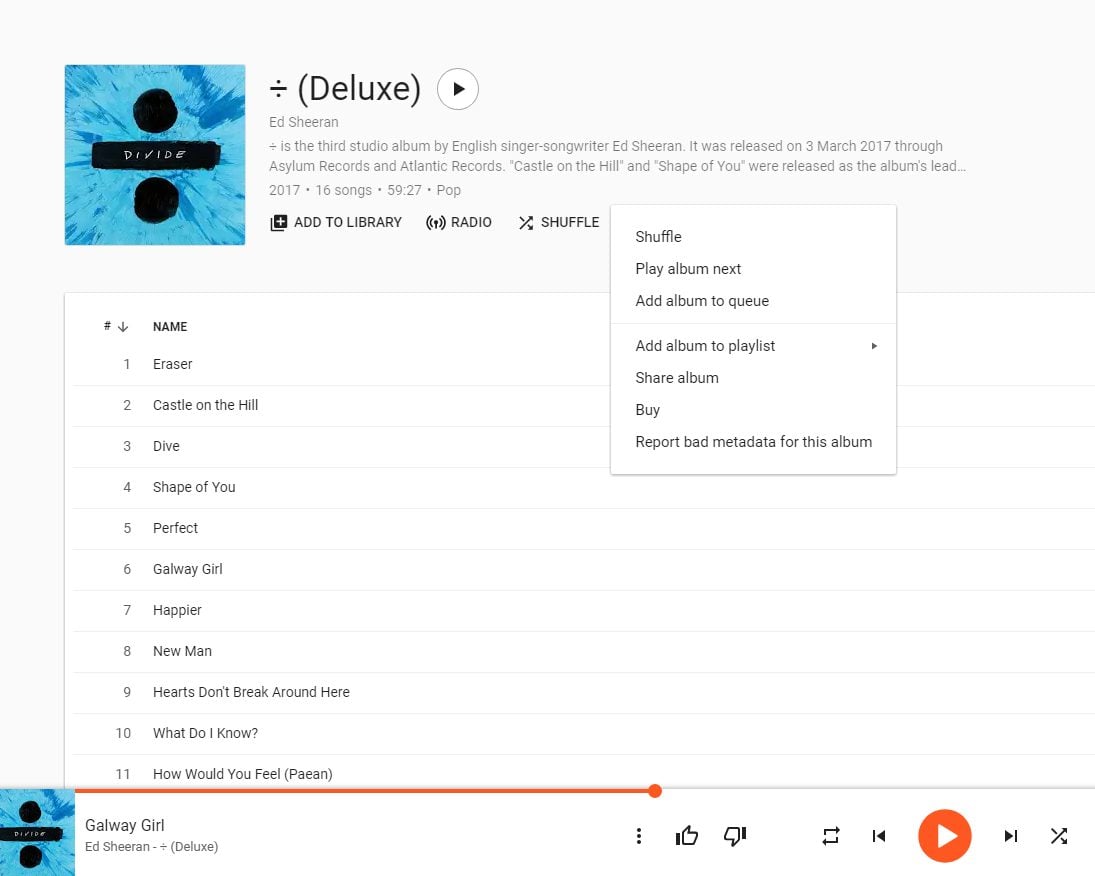
- Note: If you open the album page, keep in mind that you don’t have to buy an entire album. Just click on the song, tap on the three dots, and when the menu opens, click Buy.
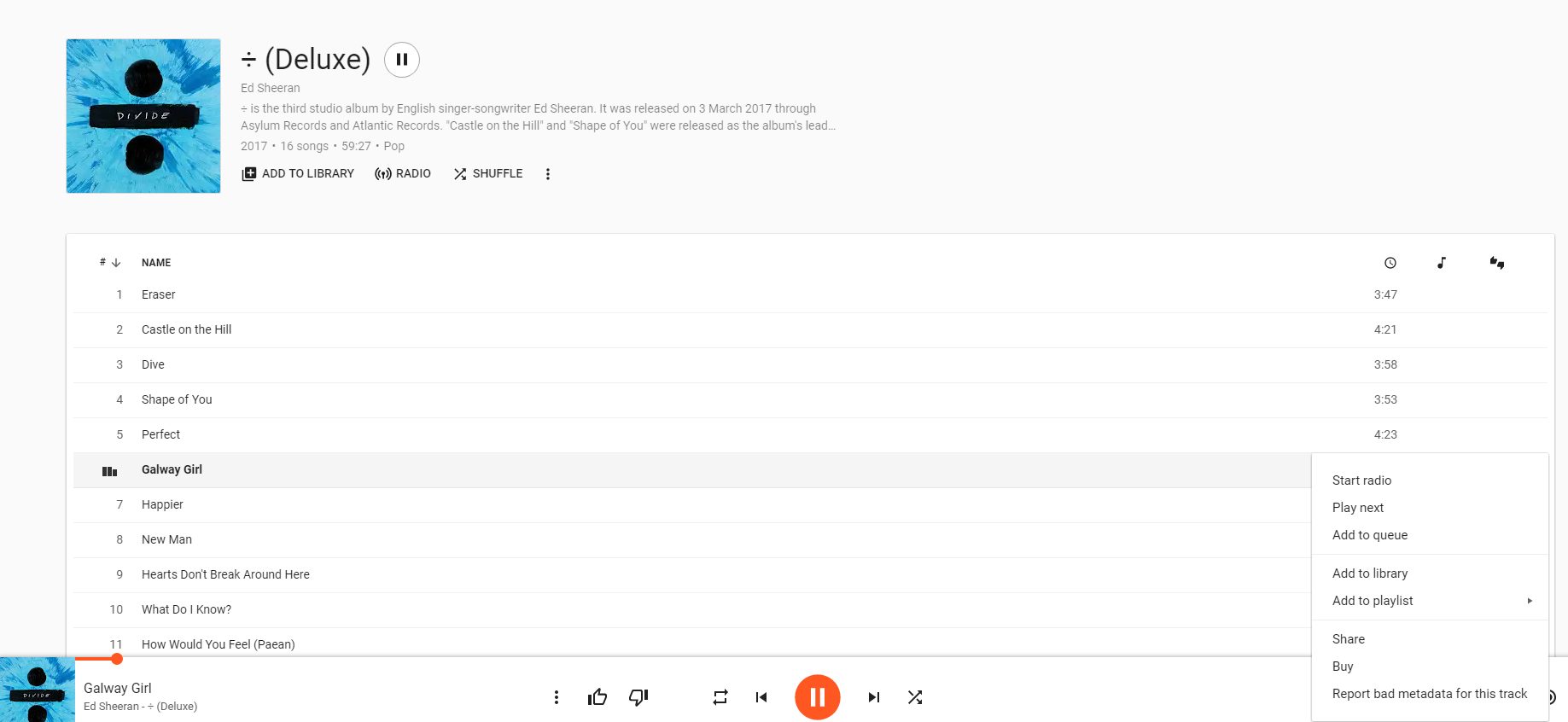
- You’ll be directed to the Google Play Store Page. Tap on the icon with the price of the song or album, and then tap Buy.
Whether you want to buy songs and albums using Google Play Music or straight from Google Play, it is all pretty straightforward. Happy shopping!
Also Read

Updated APN settings for AT&T

Updated APN settings for Verizon

Updated APN settings for T-Mobile

Samsung Confirms Launch Date for Galaxy F54 5G in India and Provides a Glimpse of Design

iOS 17 Rumors and Concept Showcase Exciting Features Ahead of Apple's Announcement








