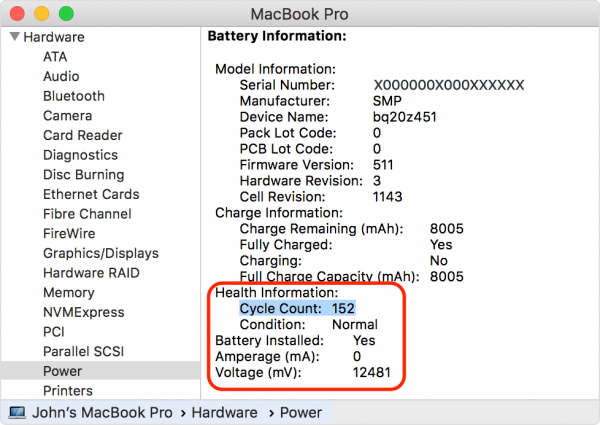The battery not charging on your MacBook Pro can be pretty frustrating, especially when you get the MagSafe to charge your MacBook, but it won’t work.
The light indicator should be orange, but if it is green or entirely off, it means it is not charging. Or, the light indicator is orange, but the battery icon on your MacBook shows it’s not charging. How can we fix these issues?
See also: How To Fix Mac Won’t Connect To WiFi.
Battery Not Charging On MacBook Pro – How To Fix It
Check the Power Outlet
Before moving on to the troubleshooting steps, try charging your Mac using a different power outlet or the same outlet to charge another device. If the electricity in your place went while charging, try to unplug the MagSafe from the outlet, wait for 30 seconds to 1 minute and plug it back in.
Check MagSafe
Check your MagSafe, both the adapter and the cable. Make sure there is no damage to the adapter or the cable. Try to use another MagSafe to charge your MacBook Pro. If it’s working fine, you know the answer. This means that you have to replace the MagSafe with a new one.
Clean the MagSafe Port on MacBook
Sometimes, the cause of the battery not charging on the MacBook Pro is caused by a simple problem. A common one is that something is stuck in the MagSafe port, like a tiny object or debris. Check and remove the objects from the port with a toothpick. When finished, do the same thing with the MagSafe adapter. Do it gently and carefully.
Check Battery Health
Every battery has its cycle count. If your MacBook has reached its maximum cycle count, you must replace it with a new one. The MacBook Pro 2009 to 2018 models have a maximum cycle count of up to 1000 times. You can check this information by opening the Apple menu and selecting System Information. In this pane, you can see the current cycle count and your battery condition. You might see one of these four battery conditions: Normal, Replace Soon, Replace Now, or Service Battery.
Reset SMC
How do you fix the battery not charging on your MacBook Pro if you have verified that the MagSafe and the battery are in normal condition? You can try to reset the SMC (System Management Controller). First, shut down your MacBook. Connect the MagSafe to a power source. Now, press the Shift (left side) + Control + Option keys and the power button for about 4 seconds, then release them. Turn On your MacBook by pressing the power button.

Reset Battery
If your MacBook Pro has a removable battery, you can reset it by removing the battery. After you take out the battery, press the power button for 5 seconds and put the battery back in its place. Lastly, turn on your laptop by pressing the power button. Before you perform this method, make sure to shut down your computer first. If you’ve never opened your MacBook before, it’s recommended to take your MacBook to Apple Authorized Service to help you reset the battery.
Also Read

Updated APN settings for AT&T

Updated APN settings for Verizon

Updated APN settings for T-Mobile

Samsung Confirms Launch Date for Galaxy F54 5G in India and Provides a Glimpse of Design

iOS 17 Rumors and Concept Showcase Exciting Features Ahead of Apple's Announcement