Want to share an Instagram profile or post with someone? Copying the URL is quick and easy right from the Instagram app. Whether you found an amazing account or want to share a specific post, here's how to get the link.
Copy an Instagram Profile URL
To copy someone's Instagram profile link:
- Open the Instagram app and navigate to the profile you want to share
- Tap the three dots in the top right corner of their profile page
- Select "Copy Profile URL" from the menu that appears
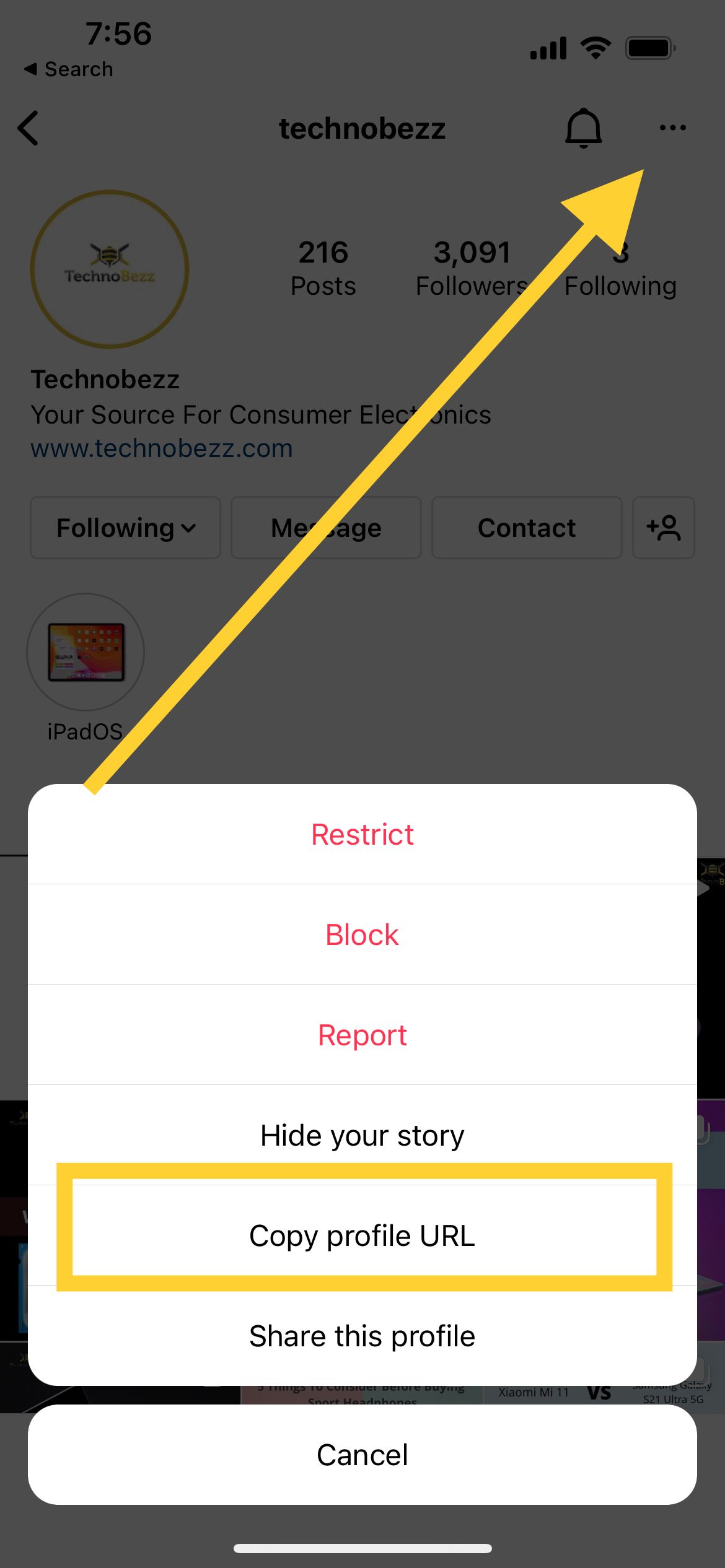 Click to expand
Click to expand
The profile URL is now copied to your clipboard. You can paste it anywhere - in messages, notes, or other apps.
Copy an Instagram Post URL
To get the link for a specific Instagram post:
- Open the Instagram app and find the post you want to share
- Tap the three dots icon in the top right corner of the post
- Choose "Copy Link" from the options menu
The post URL is now copied and ready to share. You can paste it into any app or save it for later.
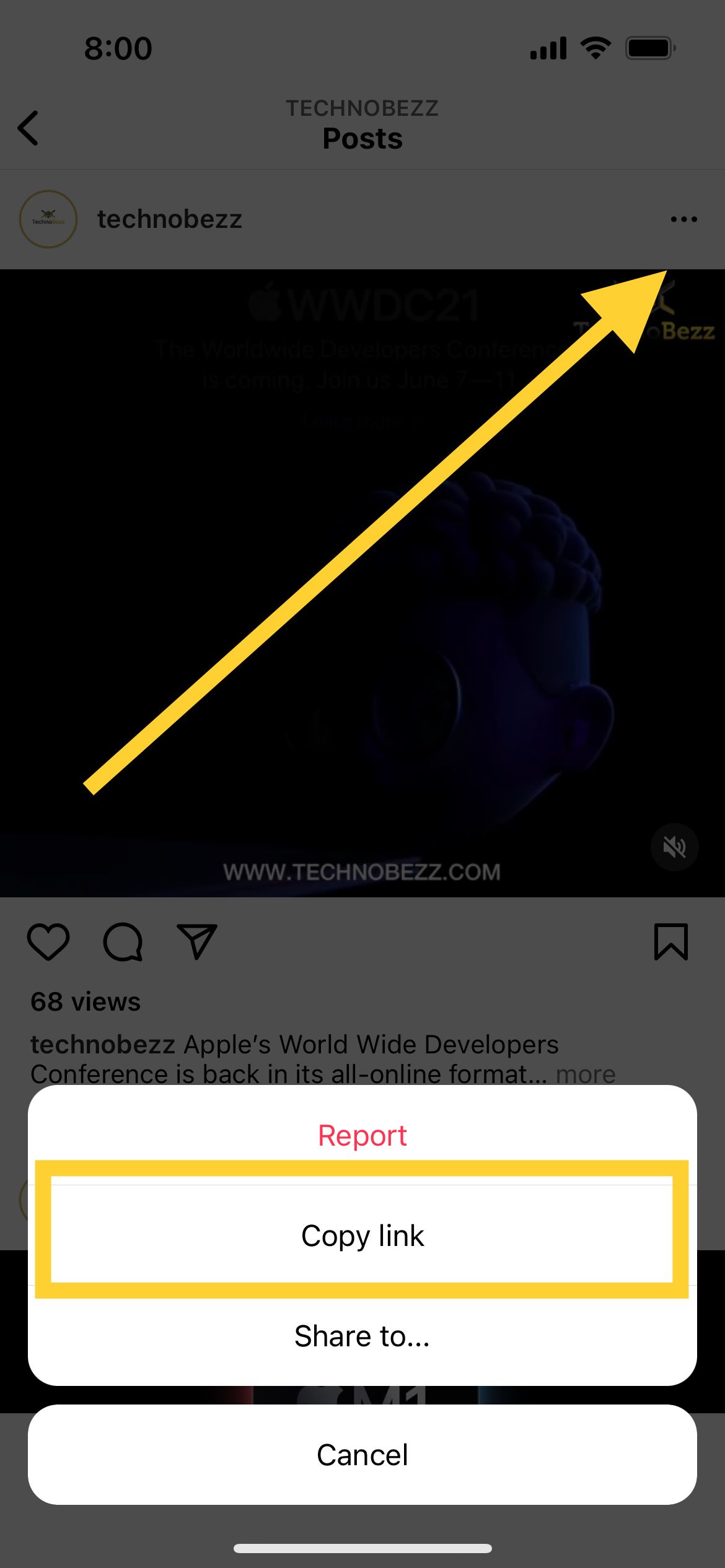
Important Notes
You can only copy URLs from public Instagram accounts or private accounts that you follow. If an account is private and you don't follow them, you won't be able to copy their post URLs using these methods.
Once you've copied a URL, you can paste it anywhere - in text messages, emails, notes, or other social media platforms. The person clicking the link will be taken directly to that profile or post in their Instagram app or web browser.













