If your WhatsApp profile picture isn't showing up for others or you can't see your contacts' photos, there are several common fixes you can try. Most profile picture issues come down to privacy settings, app permissions, or temporary glitches.
When Others Can't See Your Profile Picture
This usually happens because your privacy settings are too restrictive. Here's how to fix it:
- 1.Check your privacy settings
- Open WhatsApp and go to Settings
- On iPhone: Tap the settings icon in the bottom right corner
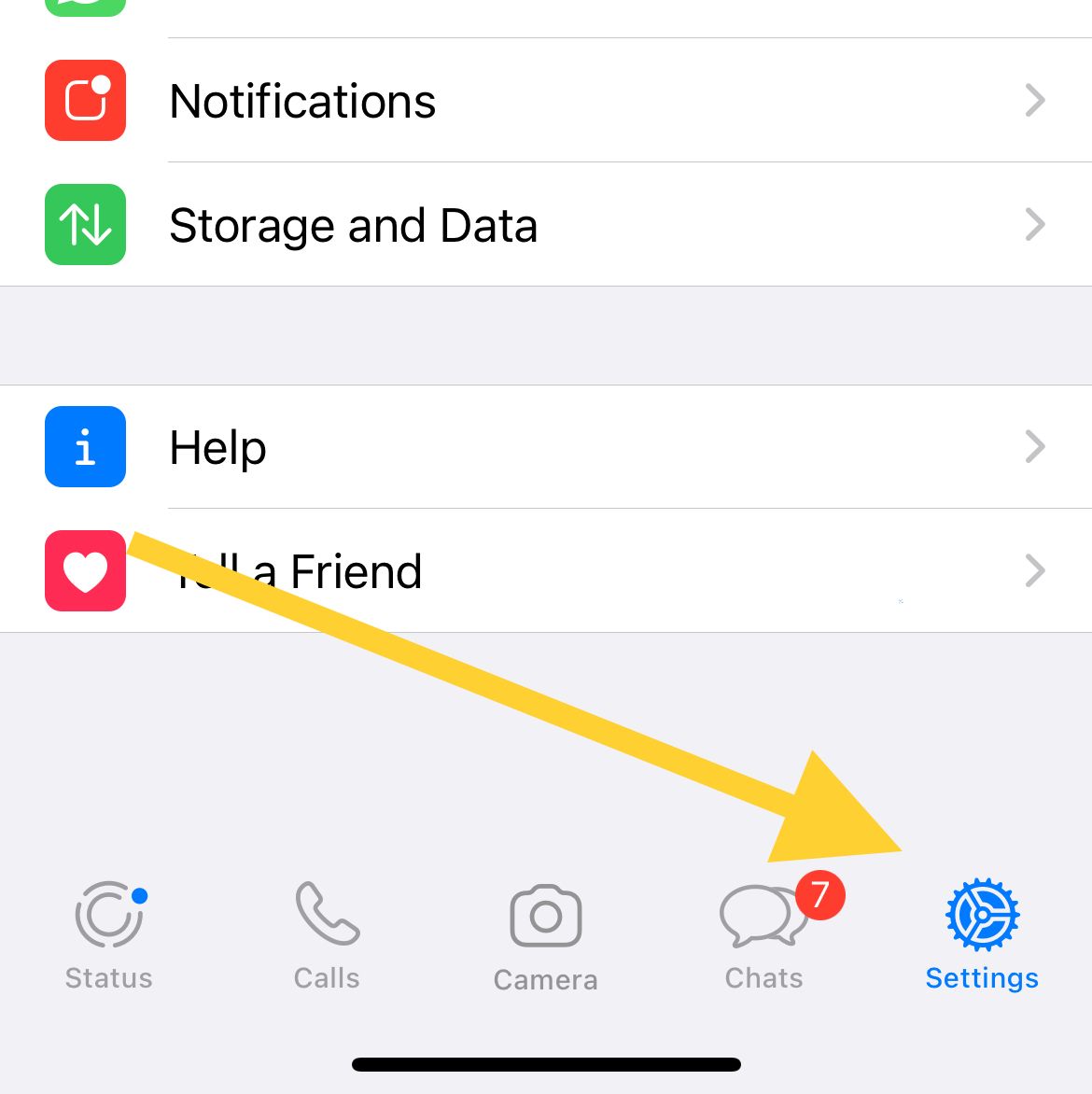
- On Android: Tap the three dots in the top right corner
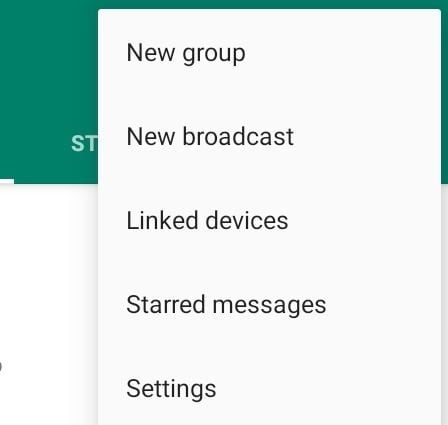
- 1.Adjust profile picture visibility
- Go to Account > Privacy > Profile Photo
- Change the setting to "My Contacts" or "Everyone"
- Avoid selecting "Nobody" if you want people to see your photo
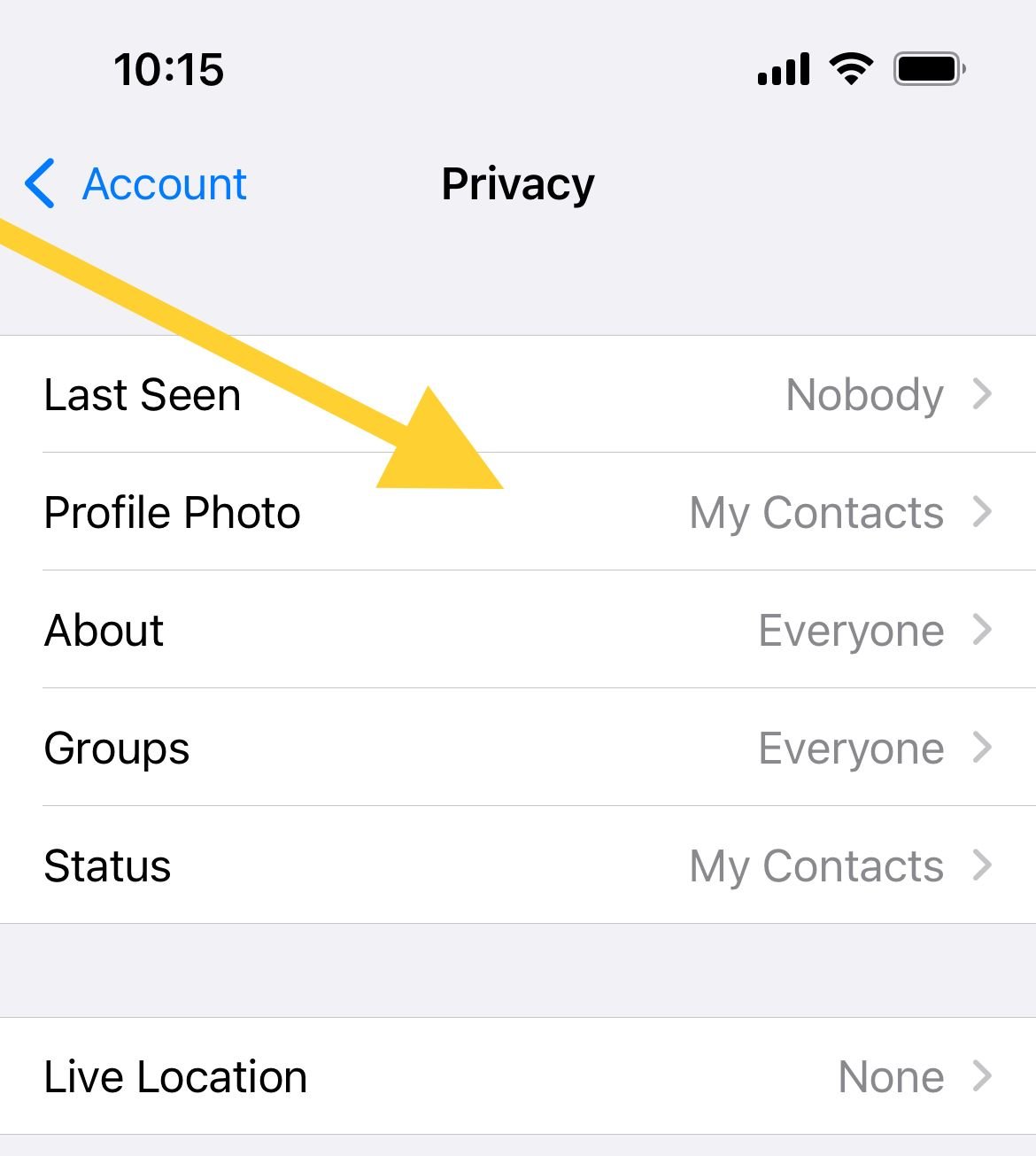
If this doesn't work, try clearing the app cache or reinstalling WhatsApp. Make sure the app has proper permissions to access your photos.
When You Can't See Others' Profile Pictures
If you're having trouble seeing your contacts' profile pictures, here are the most likely causes and solutions:
Privacy settings - Your contact may have set their profile picture visibility to "Nobody" or "My Contacts" (and you might not be in their contacts)
Blocking issues - Either you blocked them or they blocked you
- To check if you blocked someone: Settings > Account > Privacy > Blocked
- To unblock: Find their number in the blocked list and tap "Unblock"
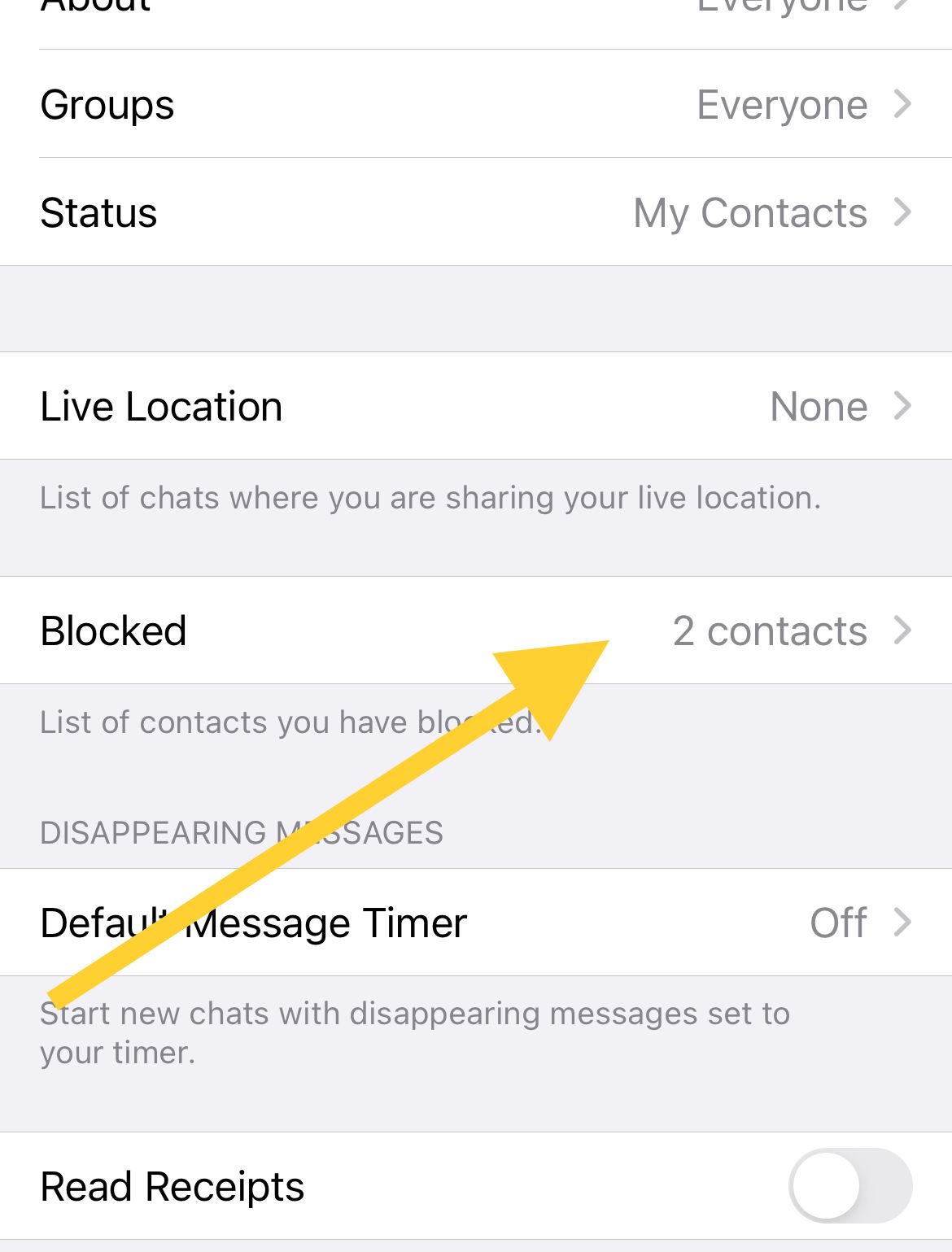
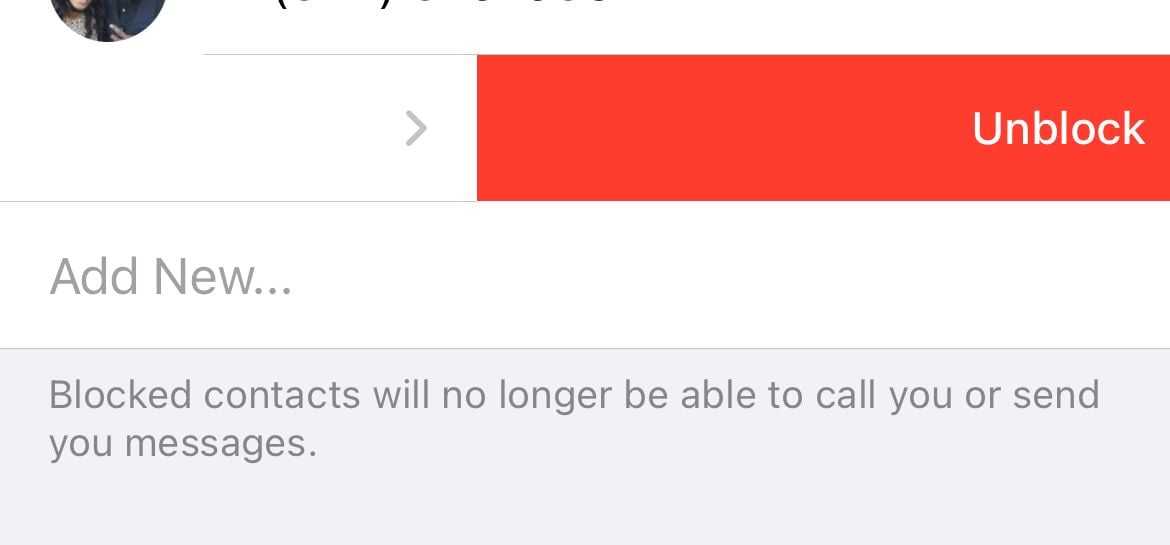
Technical fixes
- Restart your phone
- Clear WhatsApp cache (Android: Settings > Apps > WhatsApp > Storage > Clear Cache)
- Check your internet connection
- Remove and re-add the contact
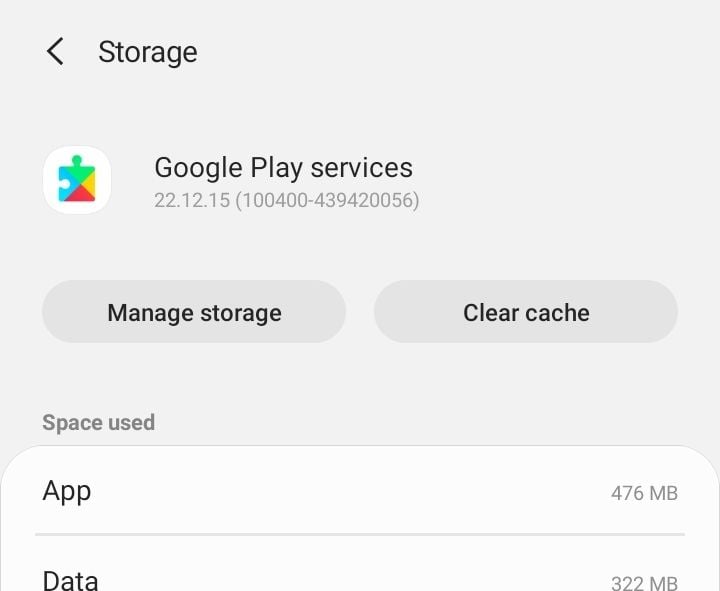
Network issues - Temporary network problems can prevent profile pictures from loading. Wait a few minutes and try again.
How to Tell if Someone Blocked You
If someone blocks you on WhatsApp, you'll notice several signs:
- Their profile picture disappears or stops updating
- Messages show only one grey checkmark (sent but not delivered)
- You can't see their last seen or online status
- Calls don't connect
- You can't see their status updates
If you notice these signs, the person may have blocked you or changed their privacy settings to limit what you can see.
Most profile picture issues are easy to fix by adjusting privacy settings or clearing temporary app data. If you've tried these solutions and still have problems, check that both you and your contacts are using the latest version of WhatsApp.













