Nowadays, Samsung galaxy phones are used by the youth and many of the business people. It’s a kind of fashion icon to the youth in owing a Samsung galaxy phone. The Samsung galaxy phone has many features, which attract the people purchase them. Samsung has been continuously releasing number of devices with more advanced features. It makes the people get more attracted towards the devices.
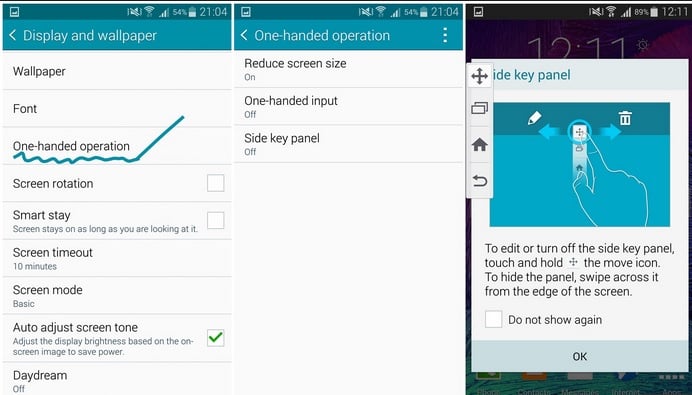
Side Key Panel On Samsung Galaxy Note 4
Generally by the use of the side key panel on Samsung Galaxy note 4, the users will be able to access the major navigation keys, including the Home, Menu and recent apps, and it can also reduce the screen which will be done through quick thumb access. The users can also move the side panel from right to left of the screen depending on the user preference.
See also- How to use Photo Note on Galaxy Note 4
Process of using the side key panel on Samsung Galaxy note 4
> The users should enter the home screen to get started.
> The usage of two fingers can pull down the status bar from the top position of the screen.
> Then tap on the side key panel to enter the next screen.
> The side key panel can be easily accessed with the primary key buttons.
> It will appear default on the left corner of the home screen.
> There is another alternate way to access the slide key panel by clicking on the apps on the home screen, tap settings, select the display and wallpaper in the device settings.
> By selecting one-handed operation, the users can finally access the side key panel.
> By dragging the switch to the right direction, the users can turn the side key and enable the features.
> By enabling the side key panel, the user can control the device with one hand, and use it by having the hard key buttons which are present at the side of the screen.












