Predictive text is a very useful feature on Samsung Galaxy S5 device that showcases a list of words on the screen as you start typing something. This feature guesses the words that you start typing and present it to you so that you can use that suggested word if that matches to save your time in typing.
Now in order to use this feature, you are required to turn the Predictive text on in your Samsung Galaxy S5 while disabling the feature is also possible in case you are annoyed with this messaging style. Learn here the process of turning on and off the feature in Galaxy S5.
Process to turn on/off Predictive text on Galaxy S5
To turn on/off Predictive text from settings on your galaxy S5 please follow the below steps.
- Navigate to Apps first from the home screen of the device
- Then select Settings >General
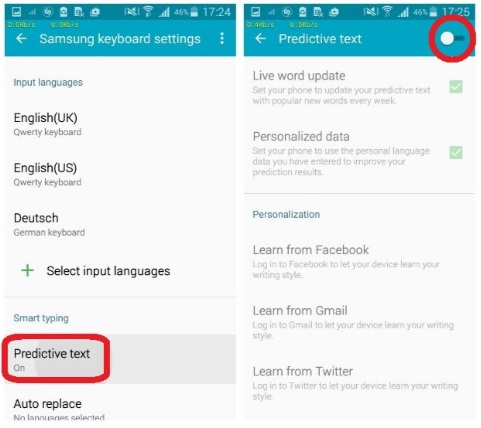
www.androidpit.com
- Scroll down to get the option ‘Language and Input’
- Under Keyboards and input method, select the settings icon located next to the Samsung keyboard
- Here you will see the Predictive text that remains on by default, just toggle the switch and it will be off.
See also: All You Need to Know About Samsung Galaxy S5 Fingerprint Scanner







