iPhone X, the most amazing phone from Apple is yet to reach the market while many fans are already planning to buy it. Apple has ensured to make their 10th-anniversary product a really unique one. But the price tag is daunting enough for many of us. So, if you already have an iPhone, it is always good to trade your iPhone for an iPhone X. This will definitely make the iPhone X affordable and you can enjoy the latest flagship from Apple worry-free. While there are several places to trade the old iPhone, here is the full process on where and how to trade your iPhone for an iPhone X.
However, before you go ahead to trade an old iPhone, there are some points to remember to make the whole process easier.
- First gather all the accessories that came with the iPhone box such as the USB power adapter, USB cable, Earpods, etc.

- Next, create a back up in the iTunes and iCloud.
- Sign out from iCloud and iTunes by going to the settings.
- In case you are using an Apple watch, unpair it by going to settings > Watch app > My Watch > tap on the i button > Unpair the Apple Watch.
- Finally, erase everything from the old iPhone from settings > General > Reset > Erase all content and settings.
See Also: iPhone 8 can’t connect to app store-How to fix it
How To Trade Your iPhone For An iPhone X
There are several places to trade-in your iPhone to get a new iPhone X and all the best places to do just that are listed here one by one.
Apple Trade-in:
Apple offers a great way to exchange your old iPhone with a newer one. However, ensure first that the phone is in good working condition. You are not required to run to the Apple retail stores, rather mail the old device to Apple to get a gift card which can be later on used to purchase a new iPhone or other things.
Also, they have a very good trade-in program that allows users to trade their old iPhone. It includes a page that consists several questions. You will be required to answer those questions and based on that the iPhone’s value will be estimated.
Amazon trade-in:
Another good place to trade in your iPhone is Amazon. They have a page dedicated to the trade-in program where you will find various models including the iPhone. Users are required to pick up their phone and the correct model first. Next, answer all the questions over there such as is there any crack on the screen, does the device power on etc.. Based on the answers you give, the quoted price will be presented to you. The credit can be used to buy anything from Amazon including a new iPhone X.

Walmart:
Walmart is another good place to trade your iPhone for an iPhone X. You will be happy with their trade in which is simple and hassle-free. The store will take the iPhone from you and send you a gift card. This gift card then can be used to purchase something from their stores. You can make the purchase online while visiting the local stores too will help you lot. So, you can opt for any process that is convenient for you.
Best Buy:
Do you use to buy things from Best Buy a lot? If so, then this store can help you greatly to trade-in the old iPhone for a new iPhone X. They have a trade-in program, so visit the required page and get an estimated value of the iPhone. Next, you can either mail your device to them to get a gift card or else visit the nearest Best Buy store for credit. Once you win the gift card, it can be utilized to purchase anything available on their store including a new iPhone X when it arrives.
eBay and Craigslist:
eBay and Craigslist have a dedicated trade-in program that you can use to trade your old iPhone. However, it is to mention beforehand that you will get bit lower price here. Also, ensure the phone is in good working condition. There is a very good chance to win Quick cash on eBay, so this is definitely a good place to trade-in your old iPhone.
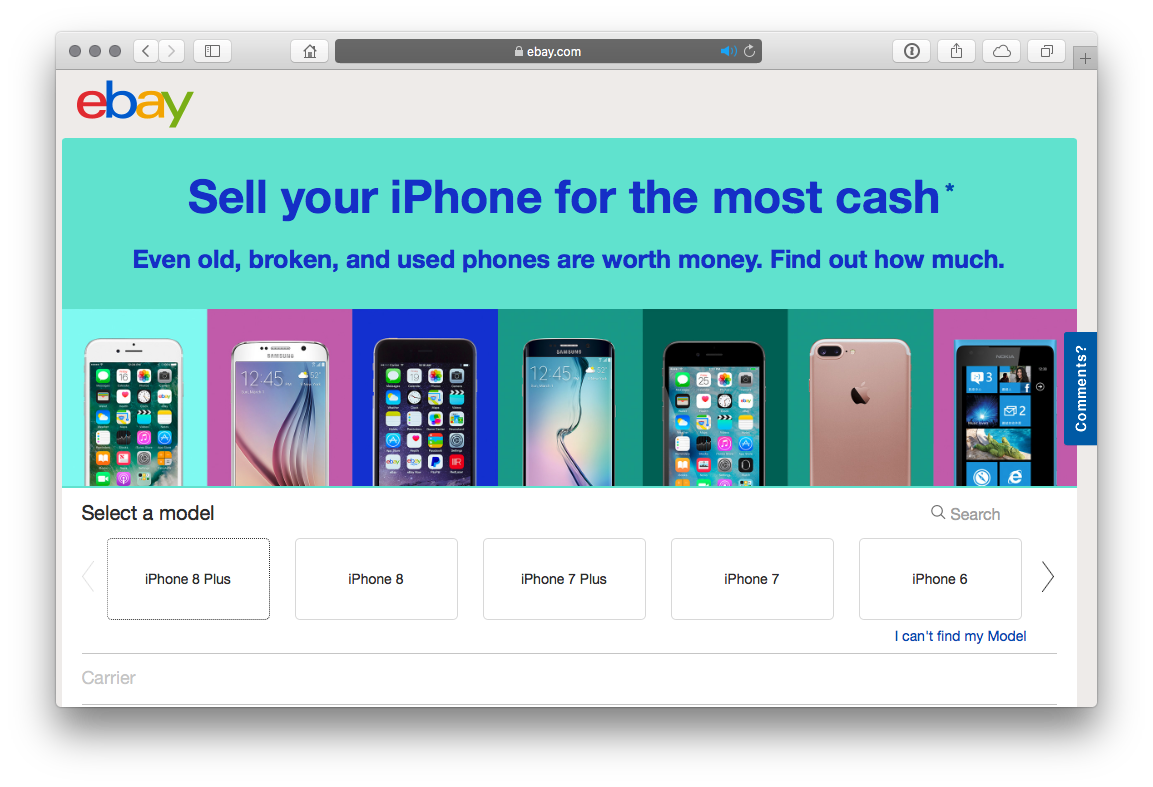
Carrier trade-in:
There are many carriers as well that are currently offering the trade-in program for Apple’s new iPhone. So, you can easily use that program to have a new iPhone X. Here are the carriers where you can trade in your iPhone for a new iPhone X.
T-mobile: The T-Mobile CEO has made an announcement on Twitter that users can be benefitted by $300 credits through trading their old iPhone. Also, they have a trade-in program, so visit T-Mobile and win a big credit for your new iPhone X.
AT & T: This is another carrier that offers a very easy and simple to use trading program for the old iPhone to exchange it with a new one. Visit their website to learn more about the trade-in program or else visit their nearest store and get things done.
Verizon and Sprint are also on the list. Visit their websites and you will get to know more about their trade-in program in details.
So, there are countless places to trade your iPhone for an iPhone X. The best way is to first get the estimated value from all the places including carriers, stores, and Apple and then compare them to get the best value. iPhone X is really a unique piece, and with trade-in programs, you can get a much better price. Happy trade-in!
See Also: No service on iPhone 8-How to fix it












