We are living in an era where internet connection plays a vital role in our life. So, we all want to stay connected to the internet all through the day. Staying connected to the Wi-Fi at home or at the office is possible but what if you need to travel a lot? Mobile data is a great option no doubt but there are many factors to consider such as data limitation, slow internet connection etc. and this is why we all prefer the Wi-Fi connection over mobile data.
The good news is most of the restaurants, cafes, shopping malls etc. in the metropolitan cities offer Wi-Fi Hotspot. So, what you need to do is just search for the nearest Wi-Fi hotspot and connect to a network. Wondering how to search for the Wi-Fi Hotspot? Well, there are several apps to help you in this task. We have listed here the top best Wi-Fi hotspot finders to help you easily locate the nearest Wi-Fi connection.
See Also: Top best Chrome extensions for writers
9 Top Best Wi-Fi Hotspot Finders
Wi-Fi Map
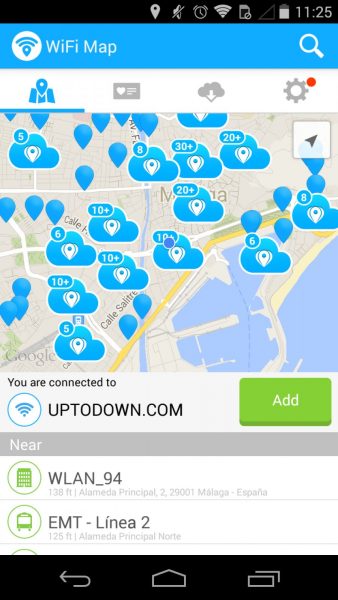
This is the first app to mention in our list which helps you find your nearest Wi-Fi network. It has a very clean interface along with easy navigation. So, you can easily handle this to find the nearest Wi-Fi network. This app can be handled easily by the novice users as well. Wi-Fi Map is very interesting and definitely one of the best Wi-Fi Hotspot Finders that has an extensive coverage of almost 100 million available Wi-Fi network. Western countries, Russia Eastern Europe, Africa and more are covered by this app. So, this broader range of coverage indicates that this app is just ideal for people who need to travel a lot.
It boasts rich features while the pre-populated offline mode is definitely one of the interesting of them. It does not require you to have any internet signal or the phone to know the Wi-Fi network.
Wi-Fi Master Key
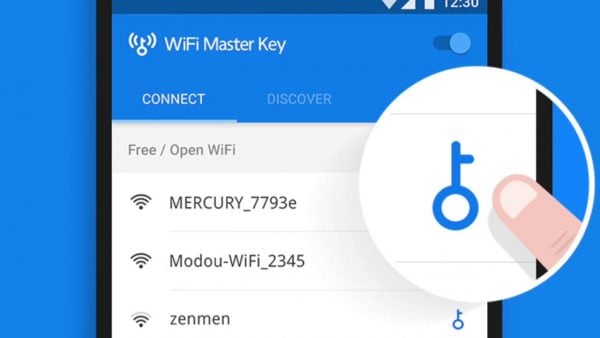
Wi-Fi Master Key is the perfect app for you if you are pretty much concerned about safety while browsing. This Wi-Fi Hotspot Finder allows you to gather information regarding the availability of Wi-Fi network while you can accomplish many other tasks as well. It ensures full safety by blocking all the websites which can steal your information. Launch this app and tap on the blue key icon to connect. The password is to be accessed before that.
In case any network is noticed without that key, it indicates no need for a password to connect. This app is really useful to stay connected all the time while you can ensure the safety and privacy at the same time.
Avast Wi-Fi Finder app
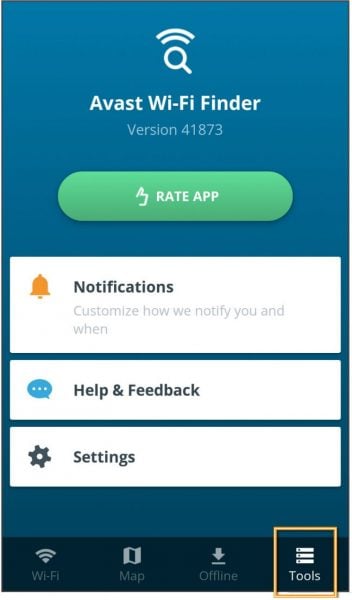
Avast is a very popular name in the antivirus world but they have made their presence in the Wi-Fi world as well. This is another interesting Wi-Fi hotspot finder that offers important information on the map. It shows the Wi-Fi network available in the range along with your current location and the distance of the Wi-Fi network. The built in speed test and security check is a great feature of this app that allows users to test the speed and security of the Wi-Fi network. It also includes a search panel where you can search for the places. The interface of this app is very clear and simple. Just download this app, launch it and start searching for the available Wi-Fi network. That’s it.
Download Avast Wi-Fi Finder app
Waple-Wi-Fi sharing platform
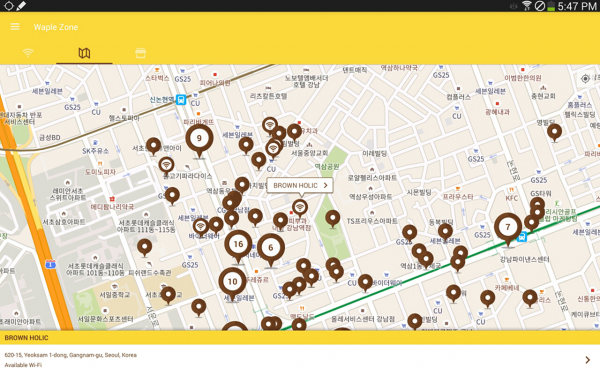
One more exciting app to boost the Wi-Fi experience. Does your job involve a lot of travel? If so, then this app is the best choice for you that lets you find the nearby Wi-Fi network in the Google powered map. Next, you can go ahead to use it to stay connected with your dear ones. This app works on all devices, so get it irrespective of what device you are using. Speed test feature is another advantage of this app. So, make sure to try it out. This is actually a Wi-Fi sharing platform which let you share the password with all other users seamlessly.
Download Waple-Wi-Fi sharing platform
WifiMapper
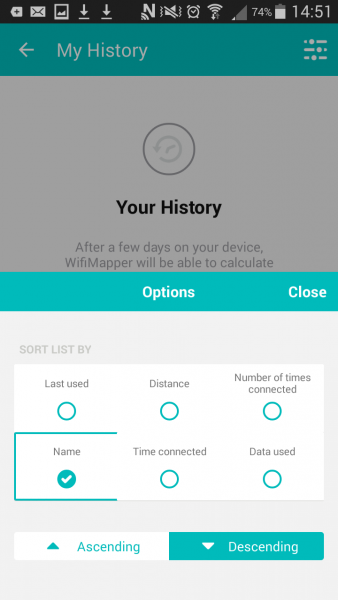
One of the best apps to use while traveling. The feature that sets this app apart is the extensive range of Wi-Fi network. You will find almost 500 million networks on the map. It sounds really amazing. It includes a Filter that lets you sort the network by speed, Connection quality, type etc. So, you can easily locate a speedy and good quality Wi-Fi network within your range. Like all other apps, this one includes a community from where you will get valuable information such as password, numerous tips, the speed of the network etc. It is available for both Android and iOS devices.
4G Wi-Fi Maps & Speed Test
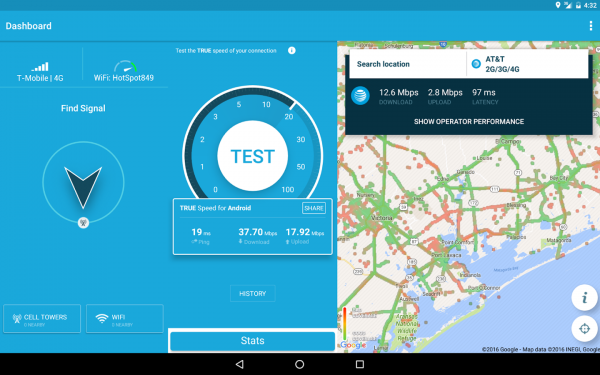
This app is useful for finding the public networks around us along with their distance and the strength. But this is not the one and the only task of this app rather it is designed to do something more. If you are planning to have a new carrier, this app will help you in deciding what to do. It shows the service of every carrier in the map. The places with the weak signal are highlighted on the map. Also, you can test the speed of the carrier with this app. In other words, along with helping you to locate the available Wi-Fi network, 4G Wi-Fi Maps & Speed Test also allows you uncover the performance of the cellular services.
Download 4G Wi-Fi Maps & Speed Test
Free Wi-Fi Finder app

This app is very useful to locate the nearest Wi-Fi network promptly. All the nearby Wi-Fi networks are listed in this app along with some useful information. You will get secured as well free Wi-Fi network list in this Wi-Fi Finder app. The interesting fact is you can choose to see only the strong Wi-Fi by selecting this option from the app’s settings. And then go ahead to connect to that strong network. Along with all these, it also allows the users creating their own Hotspot free. This app does not require any mobile data or internet connection, it works offline. So, this is great for all those who are running low on data.
Download Free Wi-Fi Finder app
Travel Japan Wi-Fi
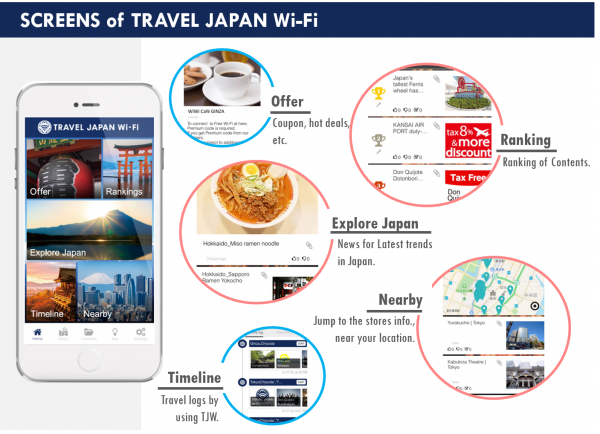
Is there any plan to explore the beautiful cities of Japan? If so, then do not delay to download this app to your mobile. It let you locate around 60,000 Wi-Fi networks in Japan and connect with them hassle free. Download this app and as you land to Japan start using this app to find the nearby Wi-Fi networks. It does not require any password. However, you will be able to access the free Wi-Fi for 2 weeks. But this time period is enough in case your Japan trip is 10-15 days. So, make use of this app and make your trip memorable.
Open Wi-Fi Finder

The last Wi-Fi hotspot Finder app in our list. It helps you find the nearest Wi-Fi network easily so that you can stay connected all the time even while traveling. Whether you are using an Android device or an iOS device, it will work everywhere. So, this is an added advantage. It also shows information such as secured or Free Wi-Fi beforehand so that you can easily go ahead to connect to the nearby network. Definitely, this is one of the best Wi-Fi hotspot Finder for your mobile device to stay connected all the time.
These are the 9 best Wi-Fi hotspot finders which you can use to locate the available Wi-Fi network easily. And then connect to the free network to stay active while saving some data on the mobile.
See also: Top best free apps for Mac OS X












