Are you planning to buy a new iPhone with the latest iOS 11 version in it? Or are you considering to update your current version to iOS 11? The latest version of the operating system by Apple Inc. for all of its iOS devices is the iOS 11 that is all set to be launched by the end of July this year. Apple at the WWDC keynote event revealed the major 11th version of the iOS version. The users can look forward to some exciting and highly advanced set of iOS 11 features which would solve all of the problems with the previous iOS versions.
iOS 11 comes with a special emphasis on the advancement of the iPad series for improving its efficiency. In addition to the myriad of advanced features for the iPad, the latest version of the iOS would also take the features like Lock Screen along with interfaces of the Control Center by storm. Various built-in apps like App Store, Maps, Music, Siri, Messages, Notes and so more would receive individual updates in this upgraded iOS version.
Here are some additional exciting iOS 11 hidden features that you can look up in the latest iOS 11 version of the iOS devices.
See Also: Top best iOS apps for kids
The Best iOS 11 Features
iPad Productivity
iOS 11 has been regarded as the biggest iOS release for the iPads ever and there is no exaggeration in the same. The major version release of iOS 11 comes with an upgraded Dock for the iPads along with improved multitasking, a strong file system, drag & drop across the system, and overall enhancements to the Apple Pencil as well as that of the software keyboard.

Drag & Drop Features
There is no denying the fact that touch screens have offered a better form of close interaction with various content in comparison to using the cursor or trackpad. In spite of the same, the potential ability for dragging and dropping various items across the different apps was quite a laidback feature in the iPads. In the iPads, the touch screens, therefore, were the best-suited options. However, this feature gets changed in the latest iOS 11 version. It comes with a robust option to drag & drop that is provided in the form of touch enhancements.
This feature could be used for doing several activities like moving the texts, images and even URLs among different apps on the device. The unique feature of the drag & drop of the content across not just the current apps, but also the ones present in the App Switcher has been made possible with the help of the multi-touch feature of the iOS 11 version.
App Store
The iOS App Store in various devices that would run on iOS 11 has received the maximum improvements. It now comes with a full-range new design for matching the language of design that got pioneered by the Apple Music App the previous year. There has been the inclusion of an array of 5 tabs present at the bottom of the app that tends to bifurcate the app across different sections. The main tab remains the latest “Today” view.
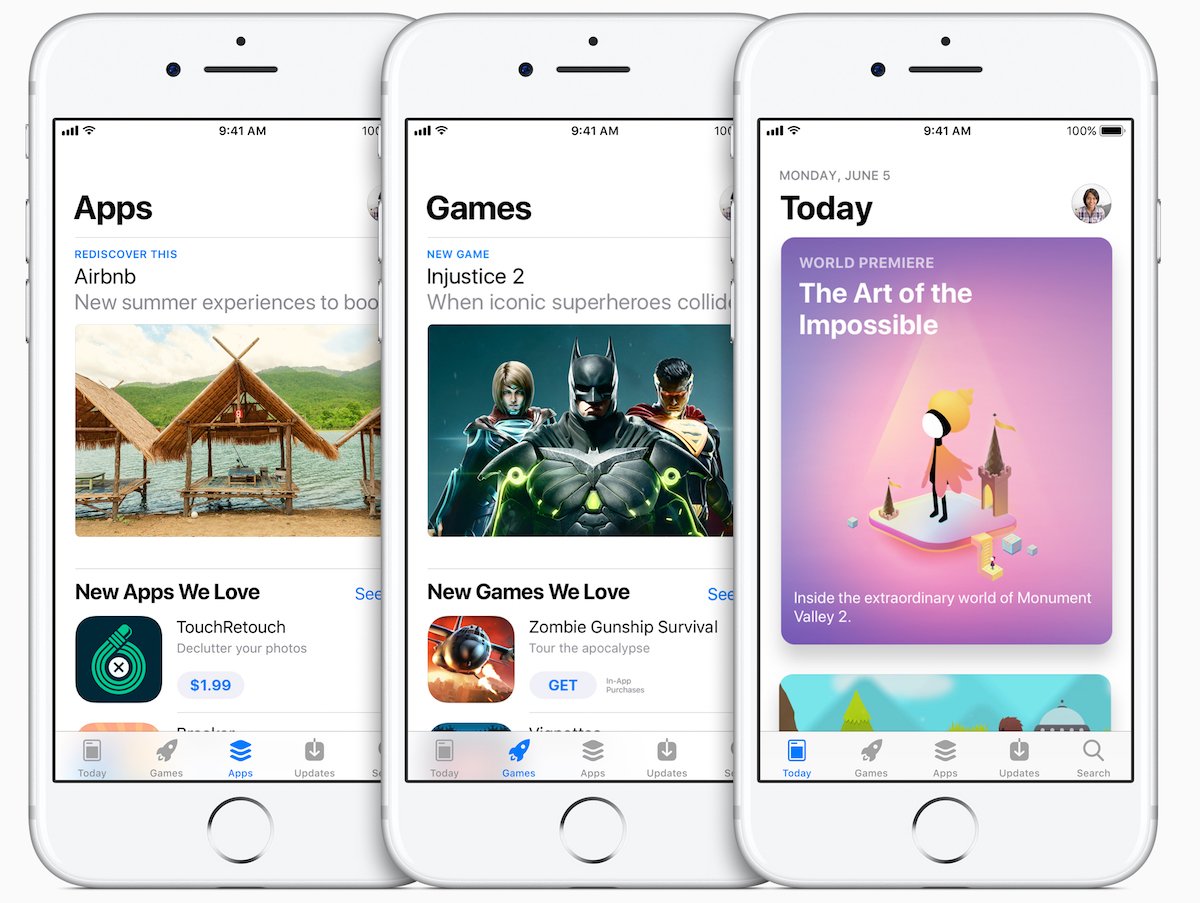
The new feature “Today” is the refreshed version of the featured apps that are present in the App Store. In this section, Apple can select a series of new apps for highlighting them each day. In addition to the Today feature, there are separate areas for Games & Apps. These have been divided into different categories. It would help in cutting down over Games for gaining better control on the iOS App Store.
Maps
The Map feature of Apple in the latest iOS 11 version would be observing as many as three fundamental features: lane guidance, speed limits and indoor maps. All of the advanced features are to be welcomed with pleasure by the users as Apple aims to reach closer to the gap still maintained by the Google Maps.
The feature of the indoor map is to be launched for the airport and shopping centers at first. Gradually, it would be advanced to give a detailed view of the exact location of the terminals and shops as well. It would also reflect the particular floor that the shops or terminals are located in. The feature of the indoor map will be currently launching a series of selected cities.
The latest speed limit feature can be considered to be a welcome feature of the Apple Maps. You can simply ask at any point of driving about the speed limit and you would get the desired answer to it.
Apple Pay iMessage App
Apple has launched a fresh iMessage app under their own brand name: Apple Pay for iMessage. The particular highly advanced iMessage app would enable the person-to-person secure payments with much ease with the help of the Apple Pay. The users would just need to open this iMessage app with conversation and then enter the desired amount. Then, the users can simply hit the Send icon and then authenticate the payment with the Touch ID for making the successful payment.

This brings about a great and instant way to transfer money from one person to the other. This feature also eliminates any kind of hesitance of the users into giving the credit card information.
News
The renewed News app in the iOS 11 version would now have the curated content on a daily basis which would be gathered from the Apple News Editors. This would be available in the new Spotlight tab. It would also include the top video of the day from around the Internet.
iOS 11 is a great version of the Apple operating system that is aimed to offer the ease of use of the iPhones and iPads to the worldwide users. You can expect some exciting iOS 11 hidden features with the launch of the iOS 11 version that would amplify your overall experience of using any iOS device. Get your hand on this latest version soon enough to avail its unique features!
See Also: Top best weather apps for iOS












