Lots of instant messaging apps for android are available these days, and all of them have something different to offer to the users. You can make use of all those messaging apps to chat with your friends, family, and relatives for free. Here is a list of the best instant messaging apps for android that you can install on your device to stay connected with the close friends and dear ones all the time.
Also, if you like to stay updated on the weather condition, here are the best free weather apps for android with widgets.
Read here- 6 must have best android travel apps free
Best instant messaging apps for Android
Messenger
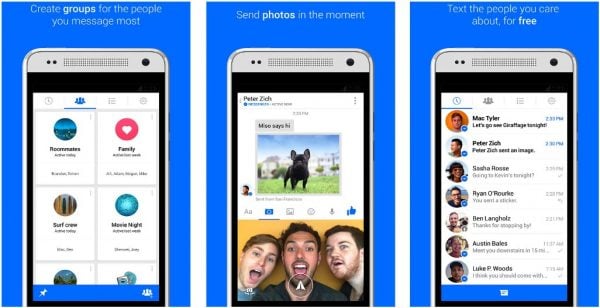
www.pelfusion.com
This is the official instant messaging app from Facebook that comes with a neat and clean interface and it is very easy to use. Free calls, photo sharing, emojis, stickers, voice recordings, etc. are the features offered in this app. You will be connected with all of your Facebook contacts automatically. Also, you can send messages to friends other than Facebook friends through this app using their phone number.
Skype
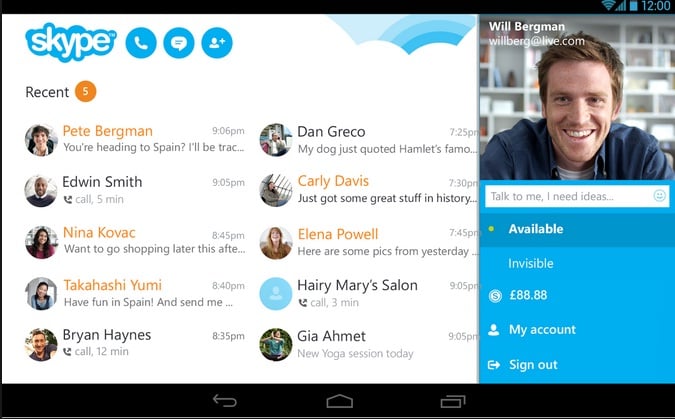
Source – appstore.vuzix.com
This is one of the most popular instant messaging apps for android that is being used by most of the people globally. Video calling is the main feature of this app, but IM feature is also there that let you chat with others. Features like group chat, emojis, media sharing, etc., are available in the chat section. But in order to add friends on Skype, you need to know their Skype ID. Also, you can make cheap international calls by adding Skype credit.

Source – www.iphone-ios-recovery.com
Whatsapp is the most popular of all and those who have a Smartphone will definitely have WhatsApp installed. This app is popular mostly because of the simplicity. All your contacts will be added in Whatsapp automatically. Messages, group messages, sharing media, stickers, emojis etc. are offered in this app. Also, users can make free calls to the added contacts through Whatsapp.
Hangouts
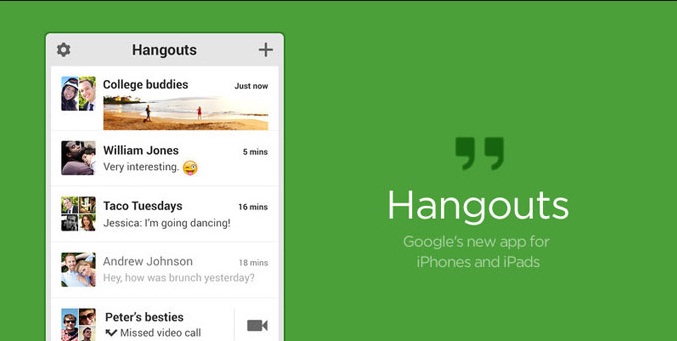
Source – www.igeeksblog.com
Hangouts from Google is a very useful app that combines both, the SMS and IM services. Other than SMS and IM, users can make voice calls and video calls to others through this app. And it must be said that the video calling quality of this app is much better than it is Skype. This app is integrated with Google+, so you can make use of it in a better way.
IM+

www.1mobile.tw
This app can be called as a good alternative for the Facebook messenger app that provides many interesting features other than instant messaging. There are lots of options available to choose from, and if you are not able to choose which IM app to pick up, this one will be a good choice.
LINE

www.androidlollipop.info
LINE is a very popular Instant messaging app in Asia, and its popularity is being spread globally. You will be able to understand the real fun of chatting while using this fun messaging app. Packed with so many stickers, online cartoons, various fun characters, etc., this app is amazing for the youngsters.
Tango
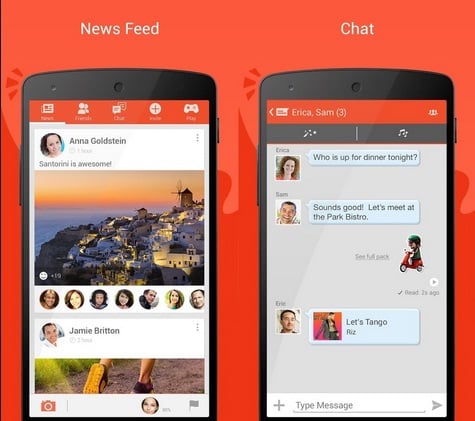
Source – mobile.softpedia.com
Tango comes with many instant messaging features, chat, group chat, video calling, media sharing, etc. the addition of various news channels is another attraction. You do not have to add the contacts manually rather it finds out the friends from the contact list, but the person should be using Tango in order to show up in the list. Mid-call-mini is an interesting game in this app that makes it different from other similar apps.
Viber
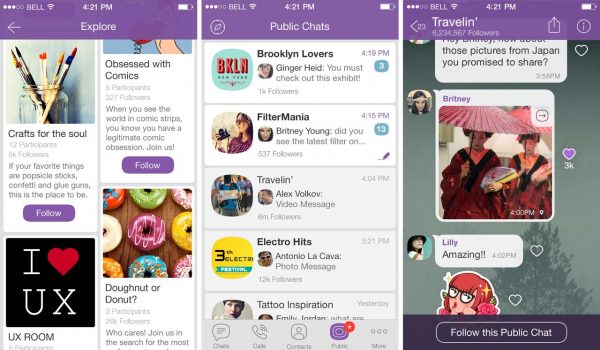
www.digitalspy.com
Those who love using as many stickers possible, Viber is just perfect for them. Though instant messaging service is the primary thing in this app, but it ranks well in the sticker market. Voice messaging is also offered in Viber. However, you will not be able to enjoy the video calling. Viber out is similar to Skype credit through which you can make calls to people even if they are not using this service.
Snapchat
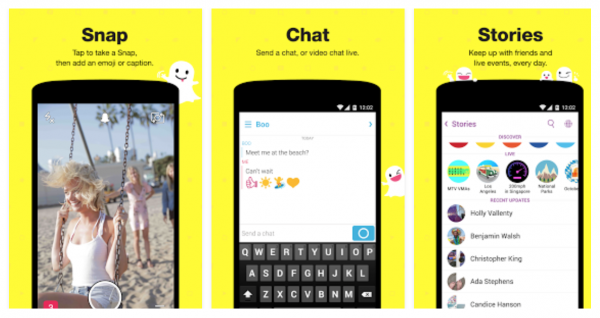
www.androidheadlines.com
This is a start-up service that is getting pretty popular. Instant messaging, video messaging, photo-sharing, etc. are the features offered in this app. But those who are really concerned about the security might look for another option for instant messaging.
BBM
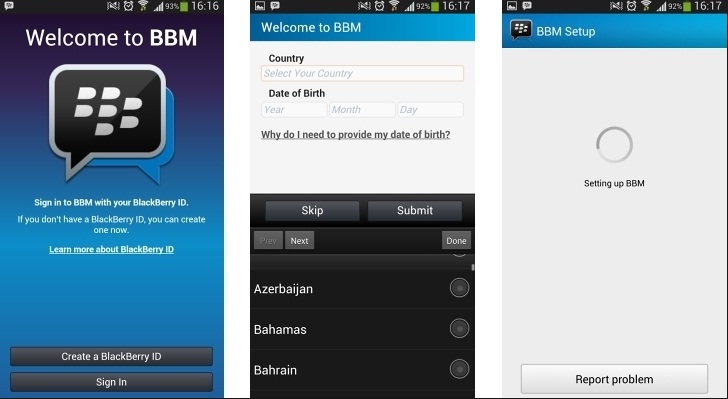
Source – mobile.softpedia.com
BBM is mainly the BlackBerry service that recently made its way onto Android platform. It offers the features that are available in most of the similar apps, but the best part about this app is that it lets you choose the person who will message you.
So, here are the top 10 instant messaging apps for android, you can use any of them to stay in touch with the dear ones.




