The Samsung Galaxy S6 edge comes with a host of features such as a 5.1-inch screen with Corning Gorilla class, 3GB RAM, a 16 Megapixel camera and a 2550 mAh battery. Unfortunately, this is a pretty high spec phone and the battery simply doesn’t match up to the usage levels that the phone is used for resulting in users charging the phone more than once every day. Here are some simple Galaxy S6 edge tips tricks which will help you to extend the battery life of the device.
See also- How To Activate The Private Mode On Galaxy S6 Edge Plus
Ways to improve the battery life of Galaxy s6 Edge
Tweak Brightness, even on Auto brightness mode
You can manually decrease the brightness of the screen to even when it is set to Auto, which auto-adjusts the brightness of the screen according to the surroundings. Fine tune the brightness to get more battery life of your S6 edge.
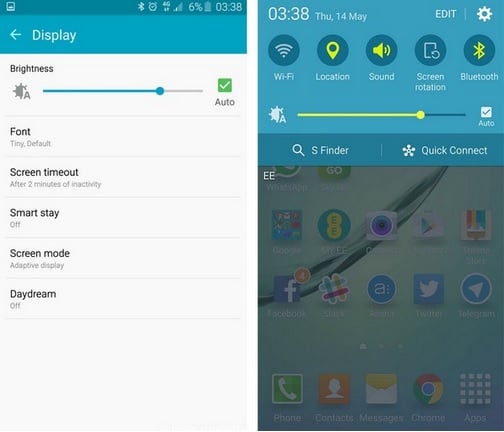
Image Source -www.webtech360.com
Use the phone’s inbuilt power saving features
Another useful Galaxy S6 edge tips tricks are using the inbuilt power saving modes available on the device. Samsung has a great feature to save battery on the devices and they are power saving and ultra-power saving modes. The power saving mode disables Wi-Fi, data, and Bluetooth and dims screen which helps in extending the battery life.
The Ultra power saving mode is more of an extreme step in which most of the app features are disabled and one can only use the phone to call or text.
Consider turning on Negative Colors on your display background and themes
An extreme step that can be taken, change the background colors and themes from bright to negative based colors such as black. Since the S6 edge has an AMOLED screen, the pixel displaying the black color simply turns off which saves precious power. Check this out if this works out for you, Go to Settings > Accessibility > Vision > Negative Colors.
Turn off Motions and Gestures
In the Root Settings menu, you can find Motions and Gestures option which contains features like Direct Call, Palm swipe to take images and so on. These are unnecessary features that you can do without and disabling them is the best way to save some battery.
Manage your apps efficiently
Apps should be installed by all to explore all the features that a smartphone has to offer, but it is absolutely necessary to manage the number of apps you use. Many of us like to try them all and unless you don’t disable some of the features or delete the apps which you tried and don’t use anymore, it would take a huge amount of space on the system, results in a sluggish performance of the device and drains out the battery. A good way of managing such unruly apps is to use Bitdefender’s Clueful app which makes note of your privacy preferences and helps filter apps which match those criteria.
PlayStore updates turned off or used over Wi-Fi
Also, ensure that update options from the PlayStore are turned off or are available only through Wi-Fi which enables you to save data and power at the same time. To enable this feature, go to Wi-Fi > Settings > Auto-update apps, although disabling auto update is better for efficient app management. These Galaxy S6 edge tips tricks go a long way to improve the battery life.
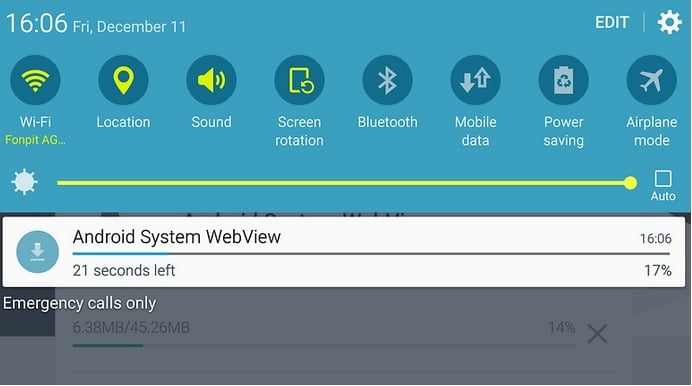
Image source -www.androidpit.com
Disable Unwanted Micro Apps to prolong Battery Life
A lot of micro applications such as S finder, Gear VR shell, and BBC agent are pre-installed to your Galaxy S6 edge most of which you won’t be using anyway. These applications run in the background continuously and drain out valuable juice from your device. To disable these apps, you need to download an app known as Package Disabler Pro, through which you can easily disable the services which are of no requirement to you.
Efficient management of the battery when device is in Deep Sleep
Turn off all communication equipment’s such as Bluetooth, Wi-Fi, data, NFC and GPS when they are not needed. These devices affect system performance with their constant scanning for new devices feature which drain battery life considerably, simply turn these off from the notifications panel.
Go through complete Battery Charge cycle
A great battery life tips for S6 edge is to always complete regular charge cycles as and when you get the chance. You need to charge your battery up to 100% and then let it discharge to 0% thus completing a full battery cycle. Ensure that you go through this procedure at least twice a month, as this helps in maintaining battery health and also lets you track the time you have used the phone on a single charge.
You may also read- How To Fix Samsung Galaxy S6 Edge Plus That Won’t Turn On







