Just like other smartphones, HTC One M7 is not free of bugs, though it is packed with many useful features. A powerful quad-core processor, high-quality camera, stunning metal design – all together it’s an amazing smart phone. Even though this phone has many great features, it also has few flaws.
HTC One M7 owners have been complaining about some problems on the forum. Overheating problem on HTC One M7 is one of them. Sometimes their phones get warm, and sometimes they get so hot that the phone turns itself off. There is a difference between getting warm and getting hot. Because of the aluminum body, HTC One M7 becomes warmer than other phones that have a plastic body. If you are doing something on your phone, for example, playing games, then it’s normal for the phone to heat up. But if the overheating be a problem on HTC One M7 happens when you are not using the phone, and it turns itself off, then your phone has an issue. Follow the solutions listed below one by one and you will be good to go.
See also: Common Problems On HTC One M7 And Their Solutions
Potential solutions for overheating problem on HTC One M7
First, before proceeding to these methods, attempt to solve the problem by dimming your background light where convenient. In addition, make use of the power saver mode of the HTC One M7.
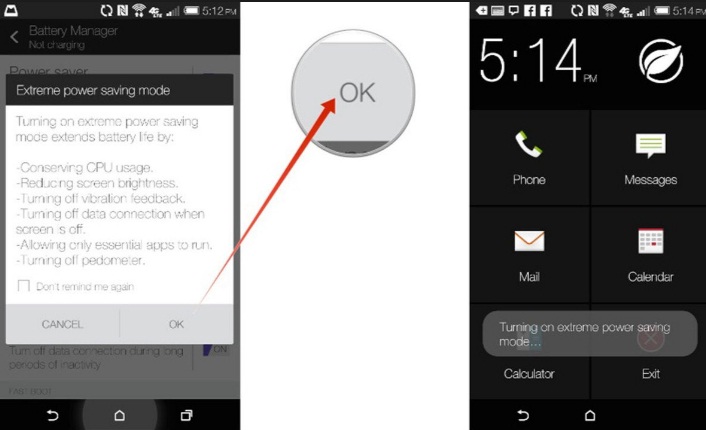
www.androidcentral.com
1. Some phone cases prevent the heat from escaping and cause your HTC One M7 to overheat. So if you are using a case, remove it and see if the overheating problem on HTC One M7 stops.
2. You also have to take the environment into consideration. If you are in a hot car, then it will heat up your phone. Try to keep your phone away from the sunlight.
3. There is a chance that an app is causing this overheating problem. You can check to see what is eating the large amount of battery life by going to Settings > Power > Usage.
4. Turn off automatic synchronization. This triggers periodic call-backs from the servers of social media sites like: Facebook, Twitter and Instagram, etc., for the latest updates. These updates operate on a timed basis, whether every 2 minutes or every hour, etc., which causes the phone to use most of it’s RAM, battery life, and CPU. As a result, it causes the HTC One M7 to overheat and drain the battery fast.
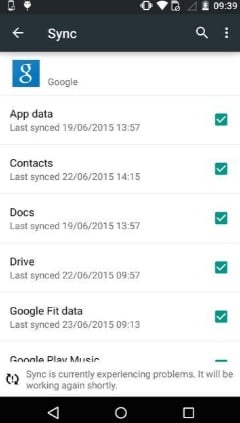
www.raqwe.com
5. I will name a few high-intensive CPU applications that have caused 78% of the users’ phone to overheat. One of these applications is Skype- This puts a heavy load on the HTC One M7. Magic Jack – This Application also requires a large amount of RAM and CPU usage. In addition to these applications, make sure that GPS, Bluetooth, and other wireless applications are inactive when not in use.
Finally, after following all of these steps, check your phone’s temperature by dialing *#*#4636#*#*
6. You can also perform a Factory Reset after creating a backup of the important data on your phone. After backing up your files, do a factory reset on your phone by going to Settings > Backup and Reset > Reset Phone > Erase all data > Ok. Now reinstall the apps on your phone one by one.
Read also: How To Solve Camera Problem On HTC One M7







