
12 VPN Secrets That Will Change How You Protect Your Privacy

1. Free VPNs Often Profit From Your Data
Free services need money. Some track what you do online and sell that data. Others show you ads or install shady software. If privacy matters, “free” might cost more in the long run. In fact, research has found that many free VPN apps contain hidden trackers.

2. “No-Logs” Claims Aren’t Always True
Many VPNs say they keep no logs, but some have been caught sharing user data when asked by authorities. It’s important to check for providers that have passed third-party audits to confirm their no-logs policy.

3. Your Browser Can Leak Your Real Location
WebRTC, a browser feature, can show your true IP even if you use a VPN. WebRTC leaks can happen unless you turn it off in your browser settings.

4. A Kill Switch Matters More Than Speed
Everyone focuses on speed, but when your VPN drops, a kill switch stops all traffic. Without it, even a split-second drop can reveal your real IP. Studies show VPN disconnections happen on average 2-3 times per day, even with premium providers.
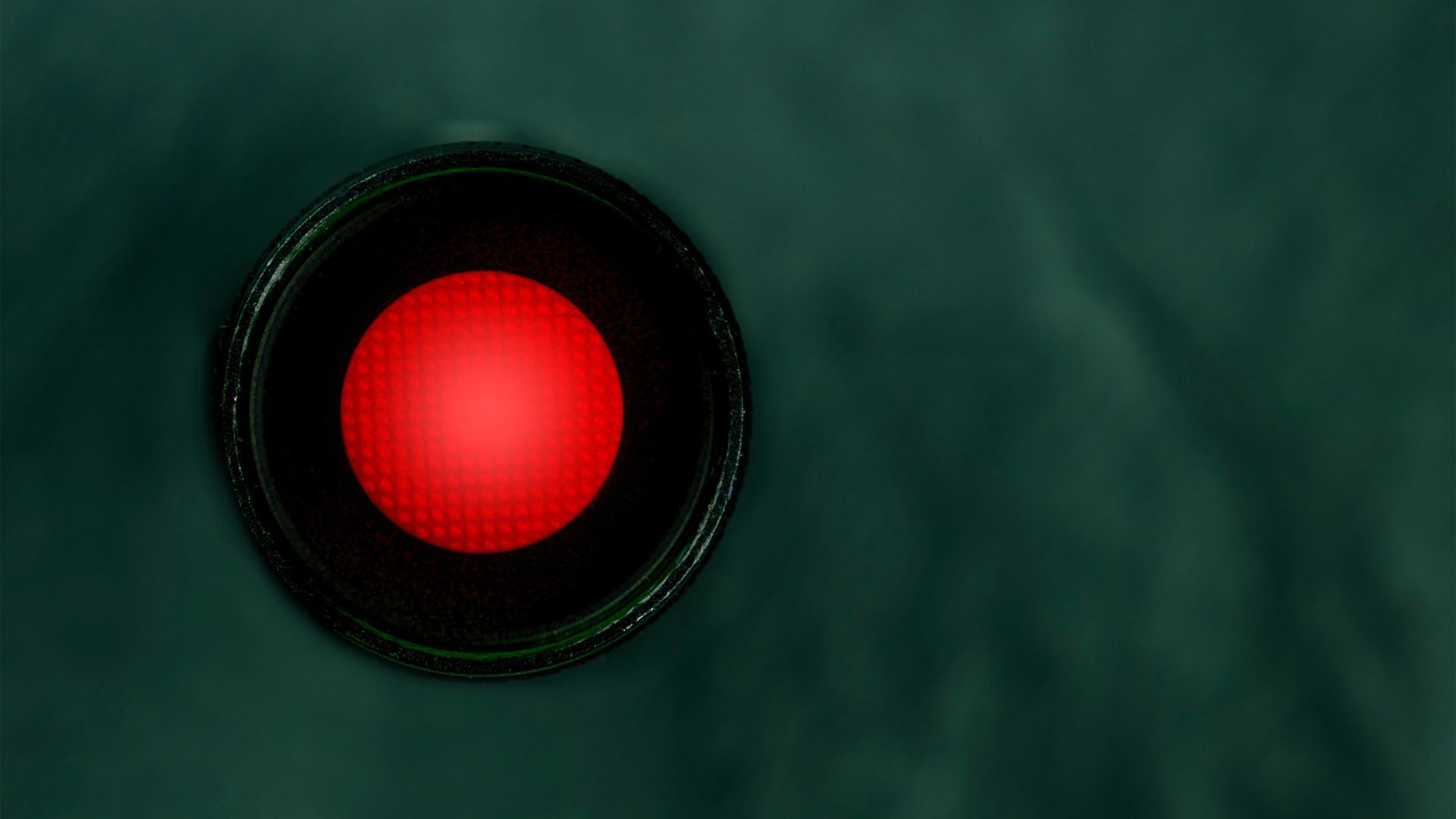
5. Your ISP Knows You Use a VPN
Your internet provider can’t see what you do inside the VPN tunnel, but they know you’re using one. Some may slow your connection if they don’t like that.
See also - Can A VPN Really Keep You Anonymous? 10 Things You Need To Know

6. Netflix Doesn’t Give Up Easily
Netflix and similar platforms block many VPN servers. Even big-name VPNs struggle to keep up. Check which ones are proven to work before you sign up. Streaming platforms update their VPN detection methods weekly, which is why even paid services can't guarantee consistent access.

7. Mobile Apps May Skip the VPN
Some phone apps ignore VPN settings and connect directly. They can still see your real location and info. Keep an eye on app permissions and settings. This is especially common with messaging apps and mobile games that prioritize connection speed over privacy.
See also- If Any of These 17 Apps Are on Your Phone, Someone Might Be Spying on You

8. Server Locations Might Be “Virtual”
That long list of locations can be misleading. Some VPNs say a server is in one country when it’s actually hosted elsewhere. These virtual locations can affect speed and trust. For example, Surfshark lists over 3200 servers in 100 countries, so you know exactly where you’re connecting. This makes it easier to find a server that fits your needs without guessing.

9. Encryption Claims Are Mostly the Same
Most VPNs use similar encryption standards. When they brag about “military-grade” security, it’s just a label. Instead, look at their track record, audits, and leak protections. Most reputable VPNs use AES-256 encryption - the same standard used by banks and government agencies. The real security differences lie in implementation and infrastructure.

10. Fingerprinting Beats IP Masks
A VPN hides your IP, but sites can still identify you through browser fingerprinting. Use privacy tools and browsers that reduce these unique markers. Each browser can leave up to 33 unique identifying data points, from screen resolution to installed fonts.

11. “No Logs” Can Still Mean Some Logs
A VPN might not record your browsing history but still store connection times or bandwidth use. Even small details can show patterns of activity.

12. Cheaper Isn’t Always Worse - (How to Choose Smartly)
High price doesn’t guarantee better privacy. Some affordable VPNs do more to protect you than their pricey rivals.
What Actually Works?
Look for VPNs that meet these baseline criteria.
- Proven no-logs policy (checked by independent audits)
- Works with Netflix and other streaming sites
- Has a working kill switch
- Budget-friendly
- Unlimited Devices: Connect an unlimited number of devices on a single account, ideal for families.
- Passed third-party security audits
- Good track record of stable speeds and streaming access
- Solid privacy features
No VPN is perfect, but choosing one with a clean record, real audits, and helpful features is a big step. For even more privacy, disable WebRTC in your browser, block third-party cookies, and clear your data often. Your privacy plan should have many layers—not just a VPN.

Recent
Highlights

If Your Fridge Has These 7 Smart Features, You're Paying Too Much

7 Ways Hackers Steal Your Data Without Your Password

Never Ignore These Privacy Alerts on Your TV (They're Not a Glitch)
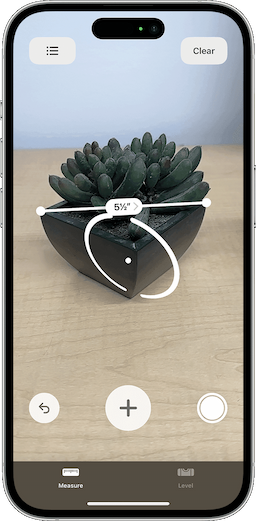
15 Things You Didn't Know Your iPhone Could Do

12 Phone Settings That Are Secretly Exposing You to Hackers
