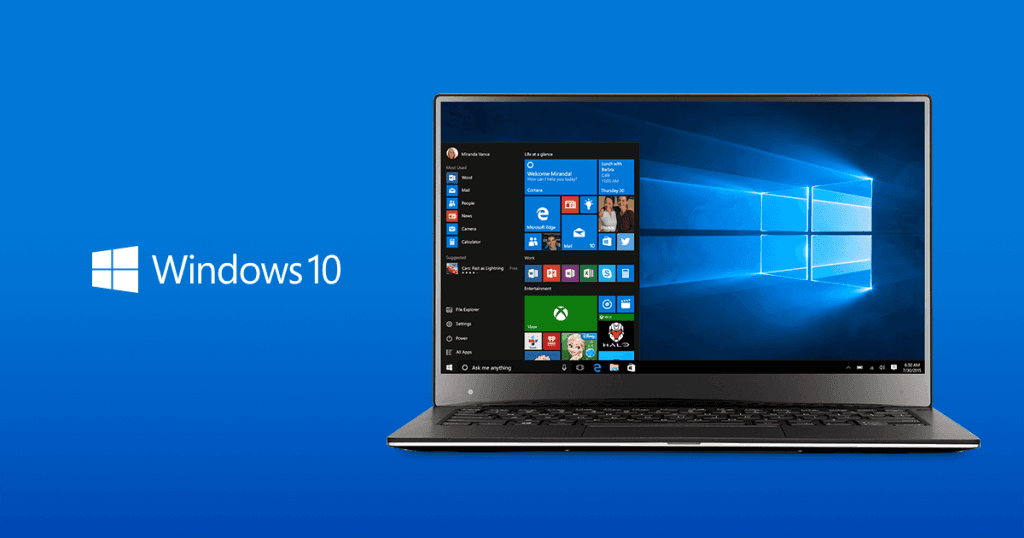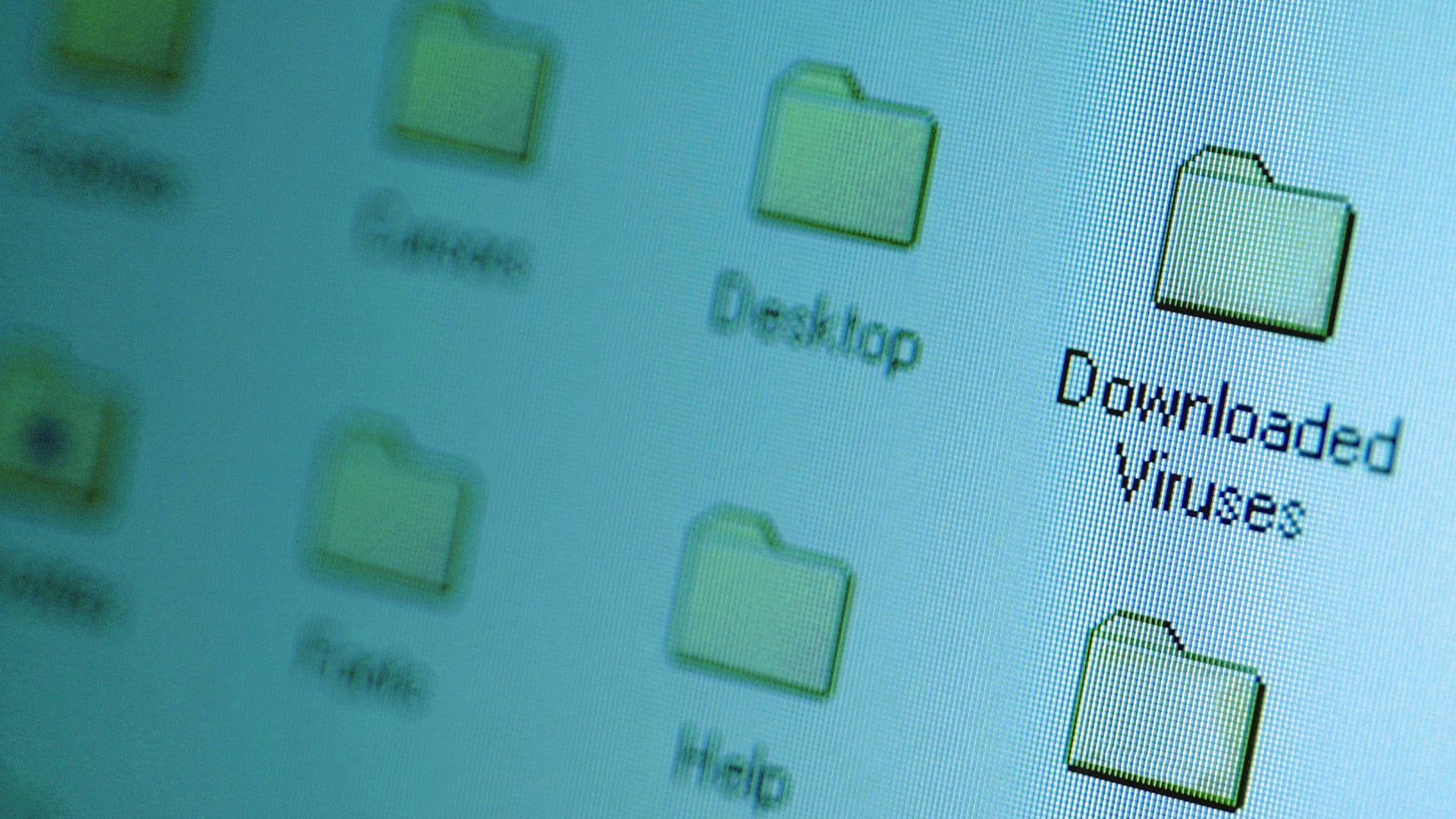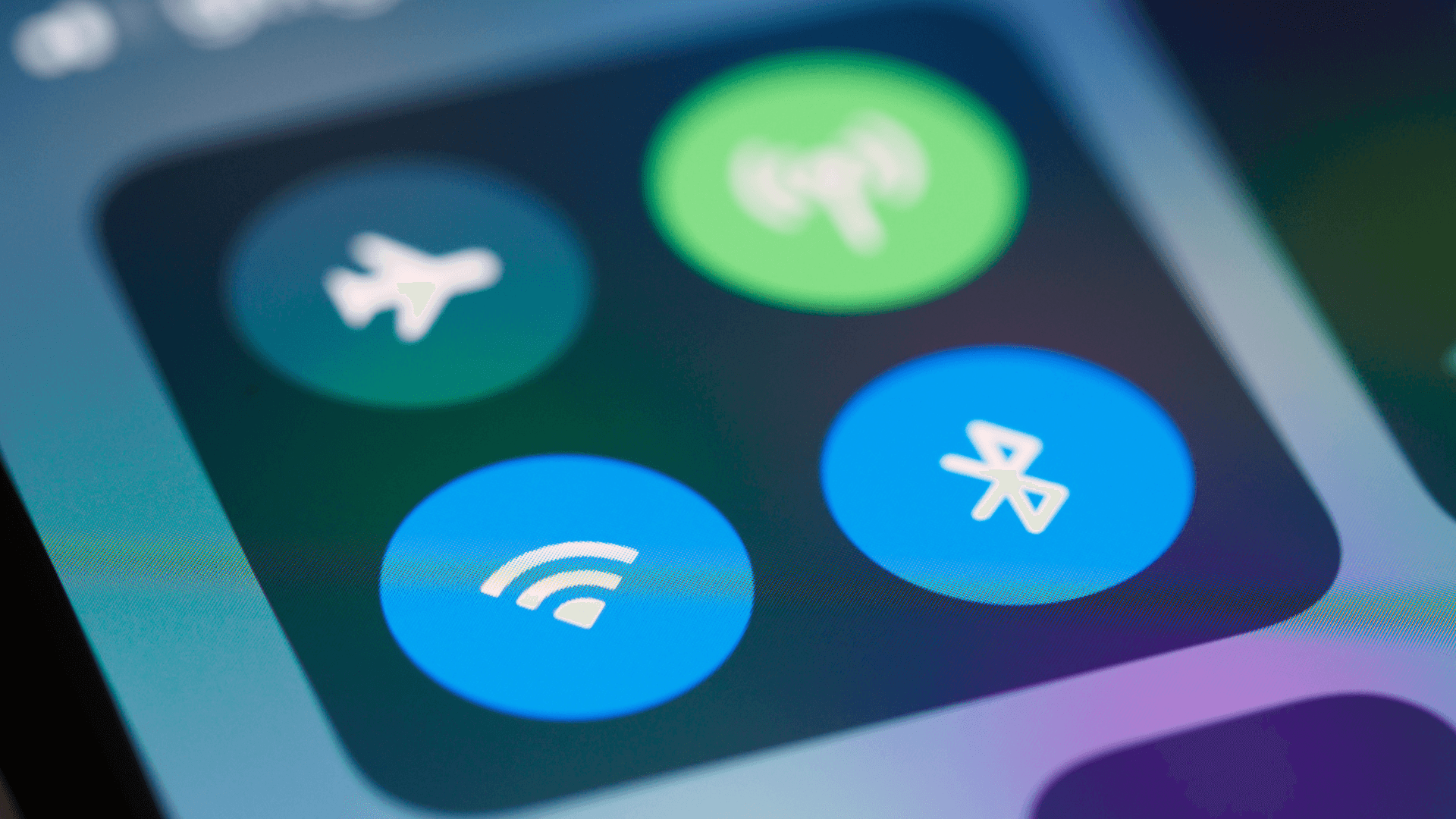Your smartphone holds your entire digital life. When someone gains unauthorized access, they rarely leave no trace. These telltale signs can help you spot an intruder before they access your most sensitive information.
1. Phone feels hot when not in use

A phone that's warm or hot when you haven't been using it suggests that background processes are running—possibly spyware or monitoring software. This happens because unauthorized apps work constantly, even when your phone is idle.
Check which apps are running in your phone's task manager and force-stop anything suspicious. This prevents overheating and potential data theft.
Tip: If your phone regularly feels hot when sitting unused, place it in airplane mode for an hour (if it cools down significantly) ~ something was actively using your network connection.
2. Battery draining unusually fast
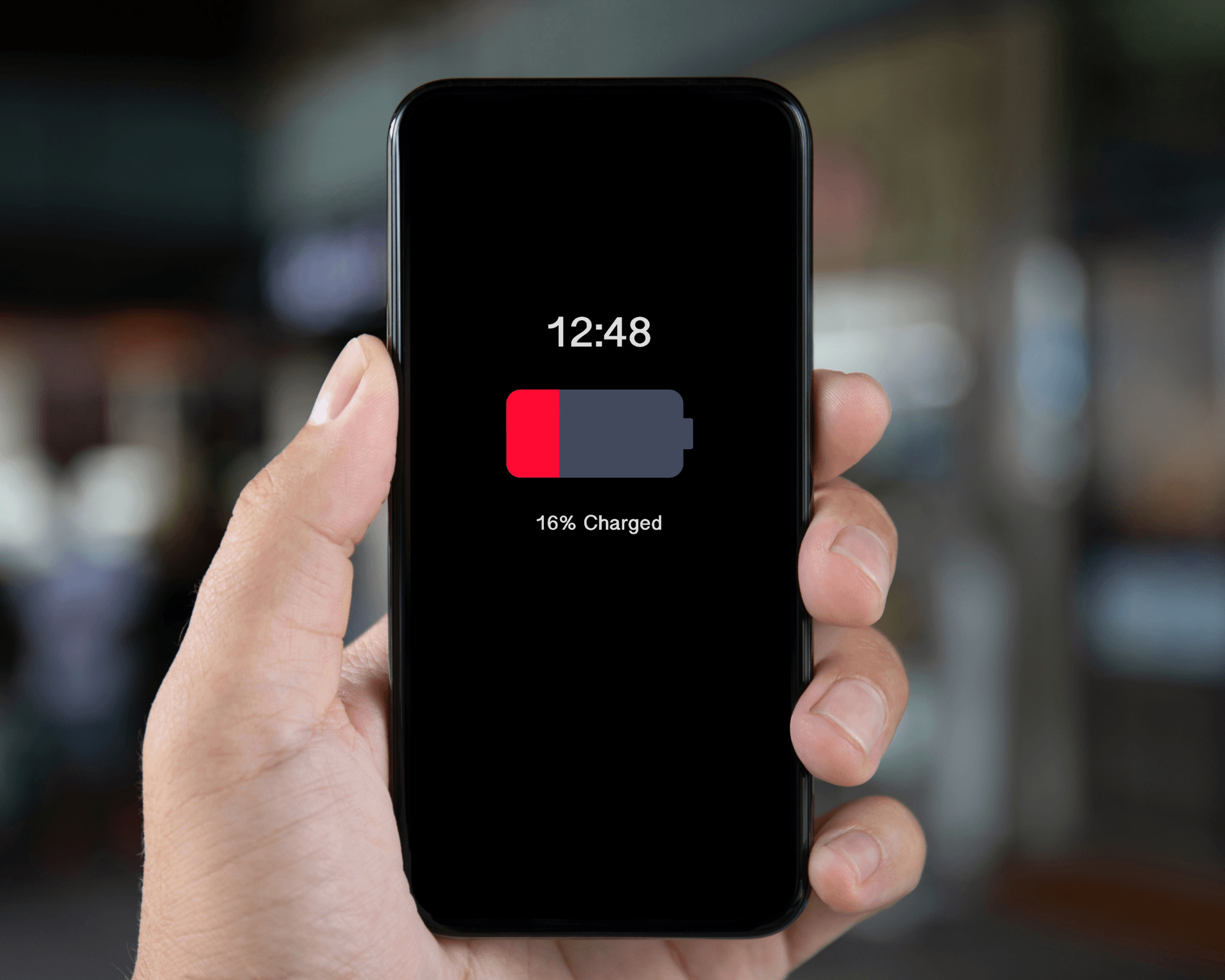
If your battery suddenly drains much faster than usual, it could indicate spyware operating in the background. These malicious programs consume substantial power as they continuously collect and transmit your personal data.
Check battery usage stats in settings to find apps consuming extra power. Remove unauthorized apps to improve battery life and protect your privacy. Compare your current battery performance to your usual patterns.
According to security experts like Avast and CyberGhost, spyware can cause noticeable battery drain by continuously running background processes. The extent of power consumption varies based on device age, usage patterns, and the specific type of spyware installed
3. Unfamiliar apps appear

Apps you don't remember downloading are a major red flag. Someone might have physically accessed your phone or remotely installed software. Review all installed apps regularly and remove anything unfamiliar immediately.
Be especially wary of system-looking apps with generic names or icons. Removing suspicious apps cuts off potential data leaks.
Tip: Sort your apps by installation date in your phone settings to quickly spot recent additions you didn't authorize.
4. Unusual data usage spikes

A sudden increase in data usage might mean someone is stealing information from your device. Spyware can send your data to remote servers, using a lot of mobile data. Check your data usage in settings and see if any apps are using too much data in the background.
Limiting data for suspicious apps can stop unauthorized transfers and help reduce your data costs.
Tip: Set data usage alerts to 75% of your normal monthly limit to catch unusual activity early.
See also - 12 Apps That Keep Tracking You Even After Deletion
5. Strange text messages or emails

Random text messages with codes, numbers, or strange links might mean someone is trying to control your phone remotely. These could be commands for spyware already installed. Don't click on suspicious links.
If you get strange messages, screenshot them before deleting. Change your passwords right away to secure your accounts.
Tip: Forward suspicious SMS messages to 7726 (SPAM) to report them to your carrier before deleting them.
See also - If Any of These 22 Texts Are on Your Phone, Delete Them Immediately
If you enjoyed this guide, follow us for more.
6. Phone restarts or glitches randomly

Unexpected restarts, screen glitches, or apps opening by themselves might mean malicious software is causing conflicts. These issues happen when monitoring software competes for resources or updates. Note when these problems occur to find patterns. A factory reset may be needed if issues continue after removing suspicious apps.
Tip: Before assuming the worst, check if your phone's operating system needs updating—sometimes glitches are just bugs that need fixing.
7. Camera or microphone indicators activate

If your camera or microphone indicators light up when you're not using them, someone might be watching or listening. Modern spyware can remotely activate these sensors without your knowledge.
Cover your camera when not in use and regularly check which apps have camera or microphone permissions in settings. Revoke unnecessary permissions to block potential surveillance. Some phones show indicator dots when the camera or mic is active, learn what these look like on your device to spot unauthorized usage.
8. Websites show you're already logged in
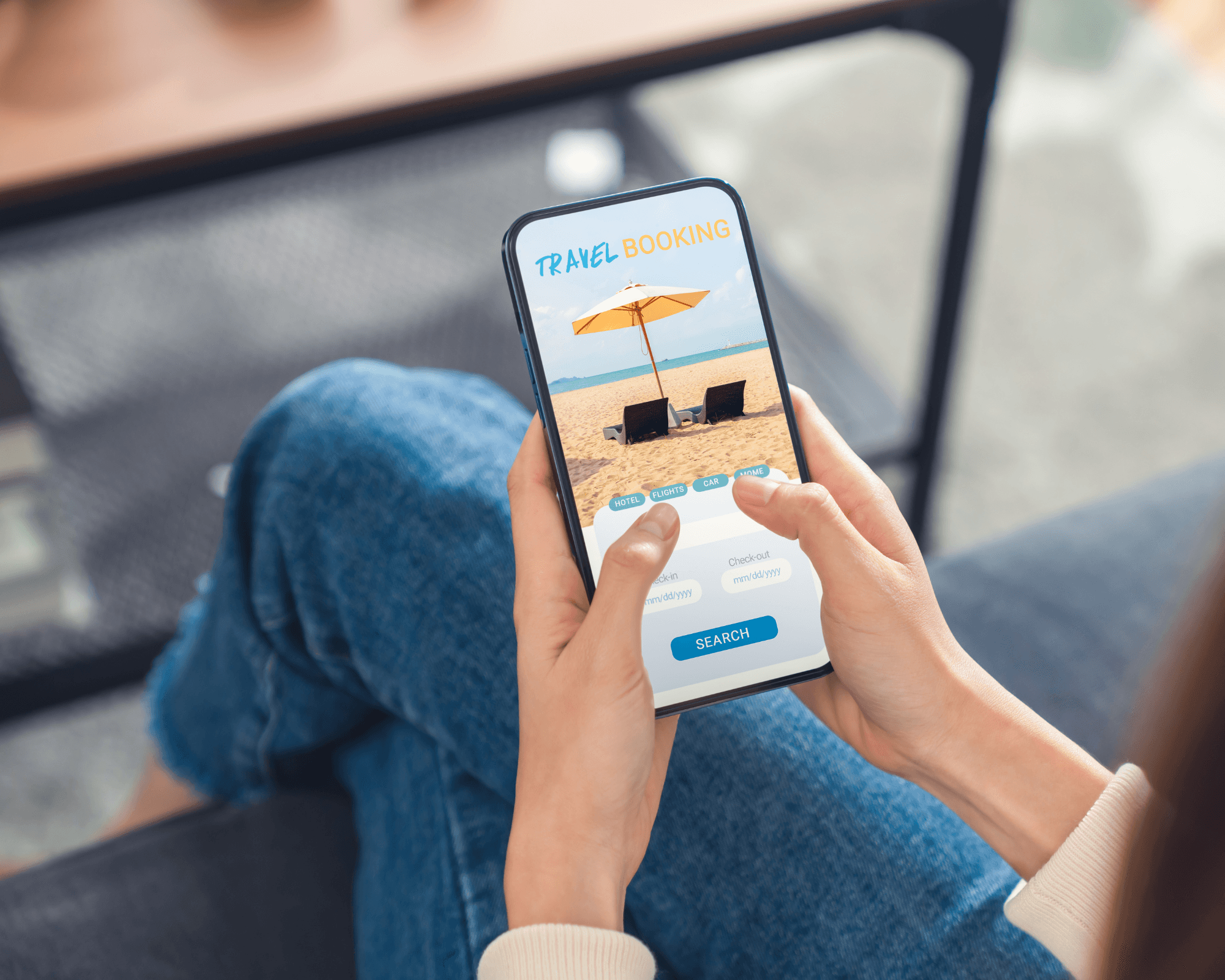
Finding yourself already logged into accounts you haven't recently used suggests unauthorized access. This can occur if someone has your passwords or uses session hijacking techniques.
Log out of all sessions immediately through each account's security settings and enable two-factor authentication. This forces all devices to re-authenticate and secures your account. Most major platforms like Google and Facebook have a 'log out of all sessions' option in security settings, use this quarterly as a precaution.
If you enjoyed this guide, follow us for more.
9. Unusual outgoing calls or texts
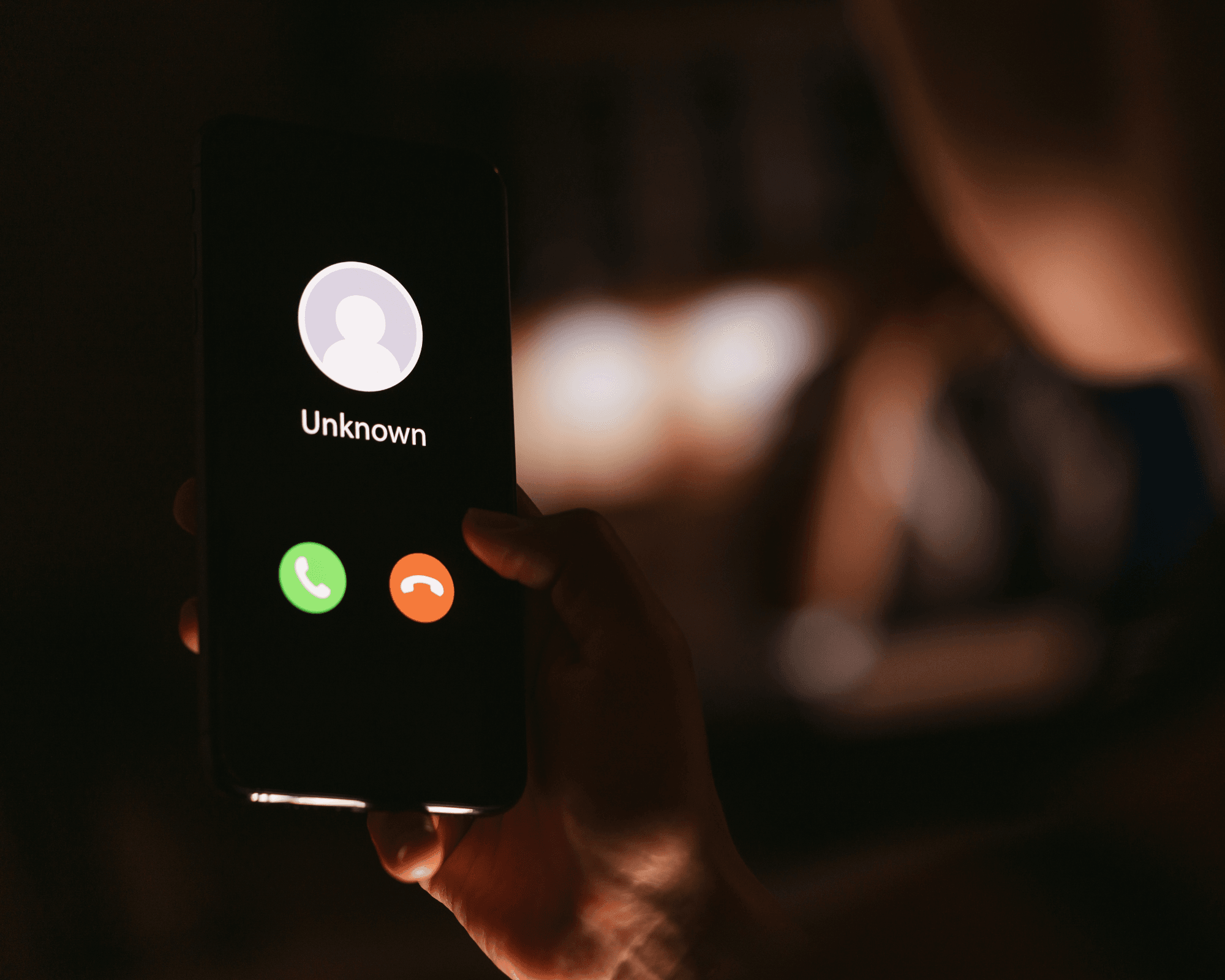
Calls or texts you didn't send appearing in your history indicate unauthorized access to your phone or a cloned SIM. Check your call and message logs regularly for unfamiliar numbers or international calls.
Contact your carrier immediately if you spot unauthorized activity; they can help secure your account and may reverse fraudulent charges. Some carriers offer number-blocking services that prevent calls or texts to premium or international numbers without your approval.
10. Settings changes you didn't make

Finding altered security settings, such as screen lock, fingerprint, or face ID, suggests someone accessed your device settings. Check for added unknown fingerprints or changed permissions in important apps. Restore your security settings right away and enable notifications for any settings changes. This step helps prevent future unauthorized modifications.
Tip: Take periodic screenshots of your important settings to easily spot unauthorized changes.
11. Difficulty shutting down or resetting

If your phone won't power off or factory reset, there might be malware blocking these functions. Some spyware can override normal phone functions to protect itself. Try booting into safe mode or recovery mode to bypass the malware. If these methods don't work, contact your phone manufacturer's authorized service center.
Tip: Learn your phone's key combinations for forced restart and recovery mode, they're crucial when malware takes control.
If you enjoyed this guide, follow us for more.