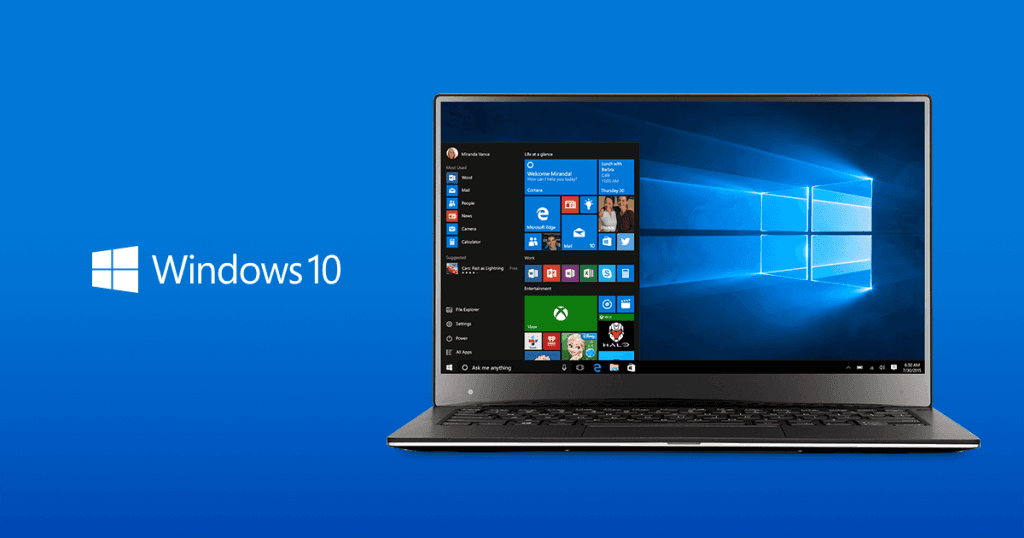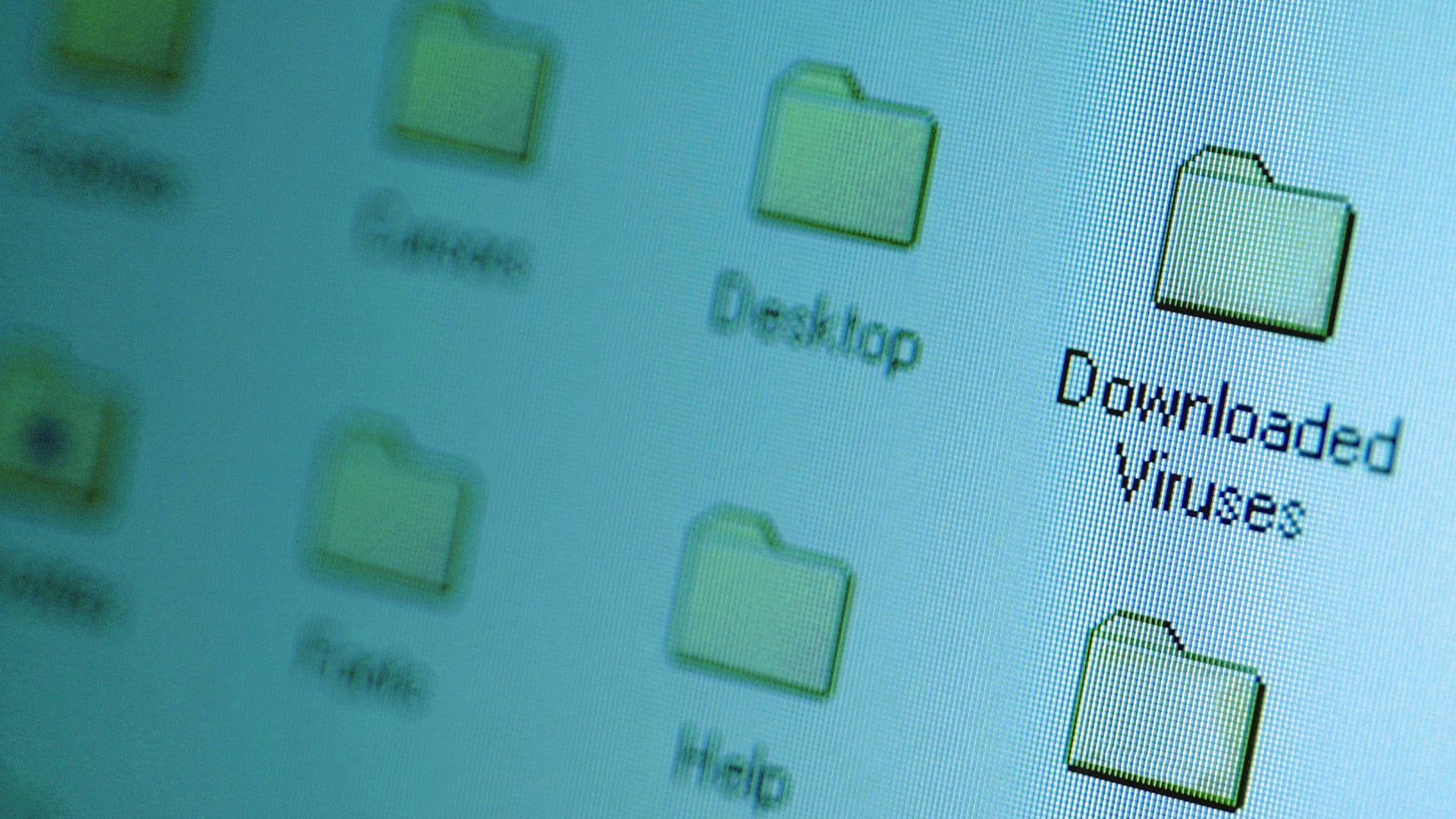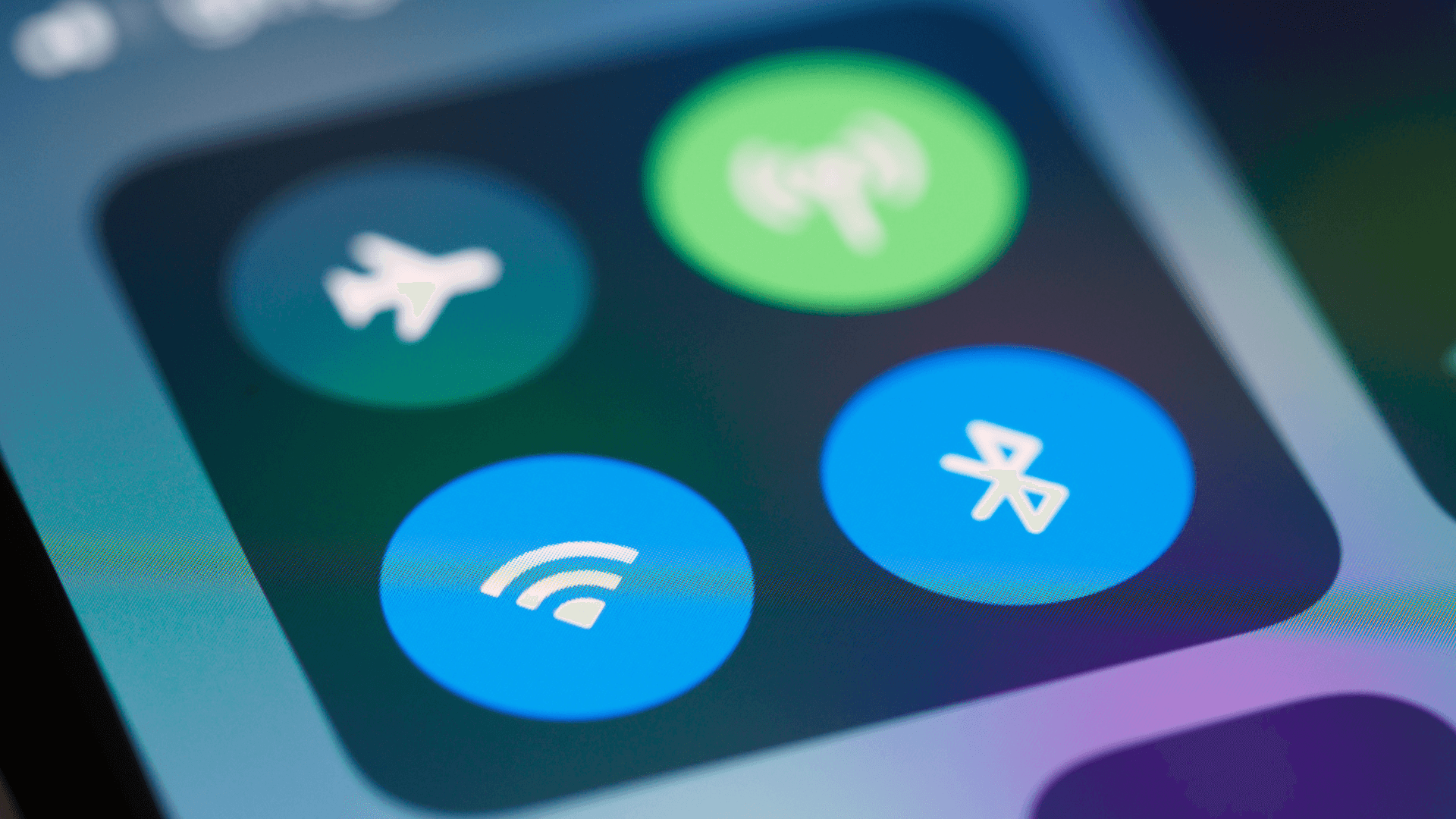The CPU (Central Processing Unit) is the brain of your computer, handling all the instructions and operations. When it starts to fail on you, your entire system can deteriorate. recognising the signs of a failing CPU early can save you from unexpected downtime and potential data loss.
1. Overheating Issues

CPUs can generate a lot of heat, and if your cooling system isn’t adequate, it can lead to overheating. An overheating CPU can throttle its performance or shut down your system to prevent permanent damage. Regularly check your CPU temperatures using monitoring software like Core Temp, HWiNFO, or HWMonitor, and ensure your cooling system is working correctly.
See also - Why is My Android Phone Overheating?
2. Performance Degradation

A failing CPU can lead to noticeable performance drops. Tasks that used to be quick, like booting up, opening applications, or running games, may take significantly longer. This decline in performance is often gradual but can become more evident over time.
See also -Why is my iPhone Lagging?
3. Frequent Freezing and Crashing
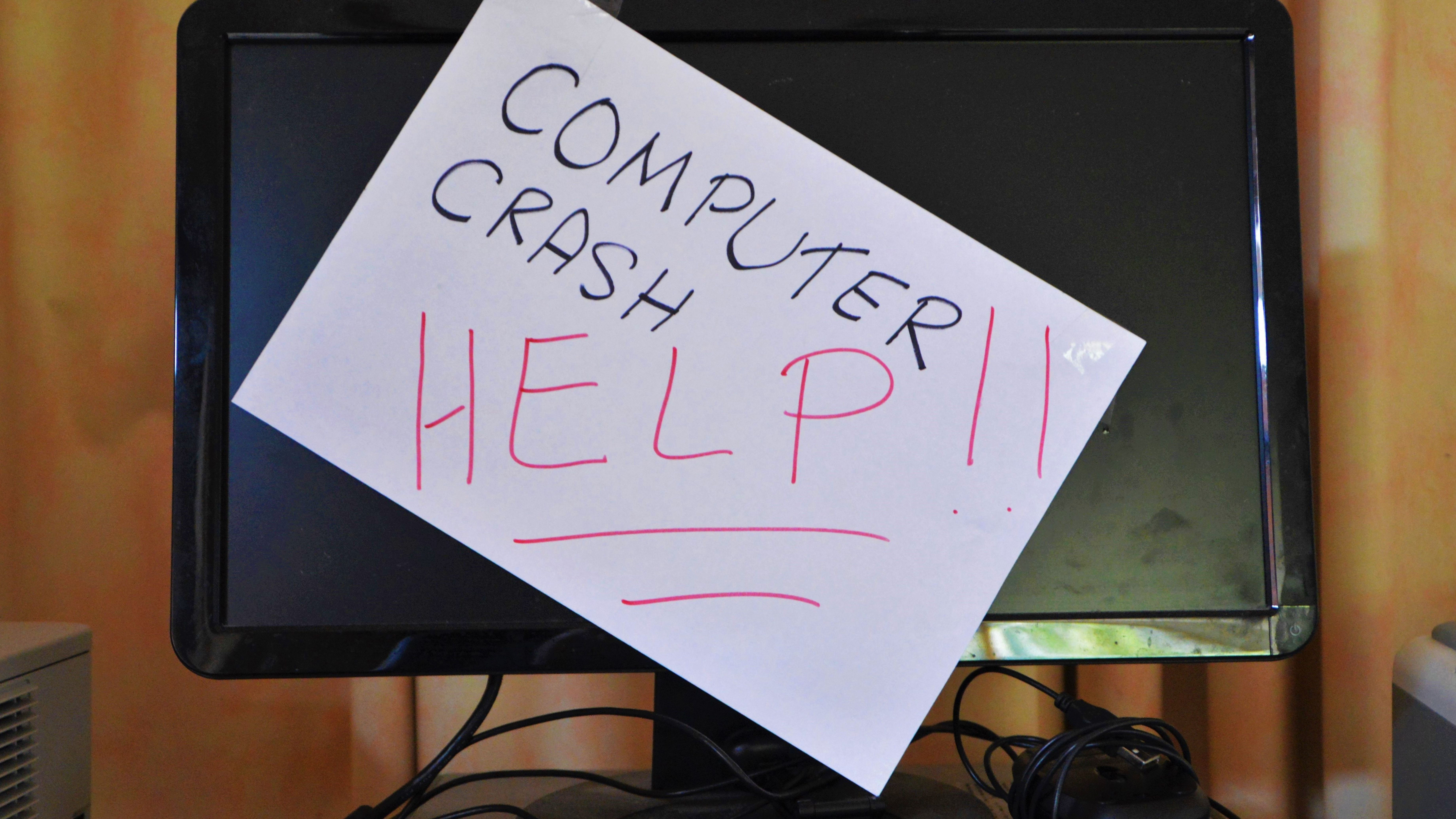
If your computer frequently freezes or crashes, especially during resource-intensive tasks like playing games, watching movies or running multiple tabs, it could be a sign of CPU failure. These issues can appear as blue screens of death (BSOD) or sudden random reboots, disrupting your workflow and causing frustration.
4. System Won’t Boot

A complete failure to boot up is one of the most obvious signs of CPU failure. If your system doesn’t turn on at all or gets stuck in a boot loop, the CPU might be the culprit. Before assuming the worst, check other components like RAM, power supply, and motherboard connections first, as these are more common causes of boot failures than CPU problems. However, keep the CPU in mind as a potential problem if other components test fine.
See also - Samsung Stuck on The Logo Screen (Won't Turn On)
5. Unusual Noises

While the CPU itself doesn’t make noise, the components around it, such as fans and power supplies, can start to act up when the CPU is failing. Listen for unusual noises like grinding or excessive fan noise, which can indicate your CPU is under stress or malfunctioning.
6. Error Messages During Boot

If you experience error messages during boot, such as “CPU Fan Error,” “CPU Over Temperature Error,” or other CPU-related warnings, it’s a clear sign something is wrong. These messages can signal that the CPU is not being properly cooled, is experiencing thermal throttling, or has other issues.
7. Visual Artifacts and Glitches
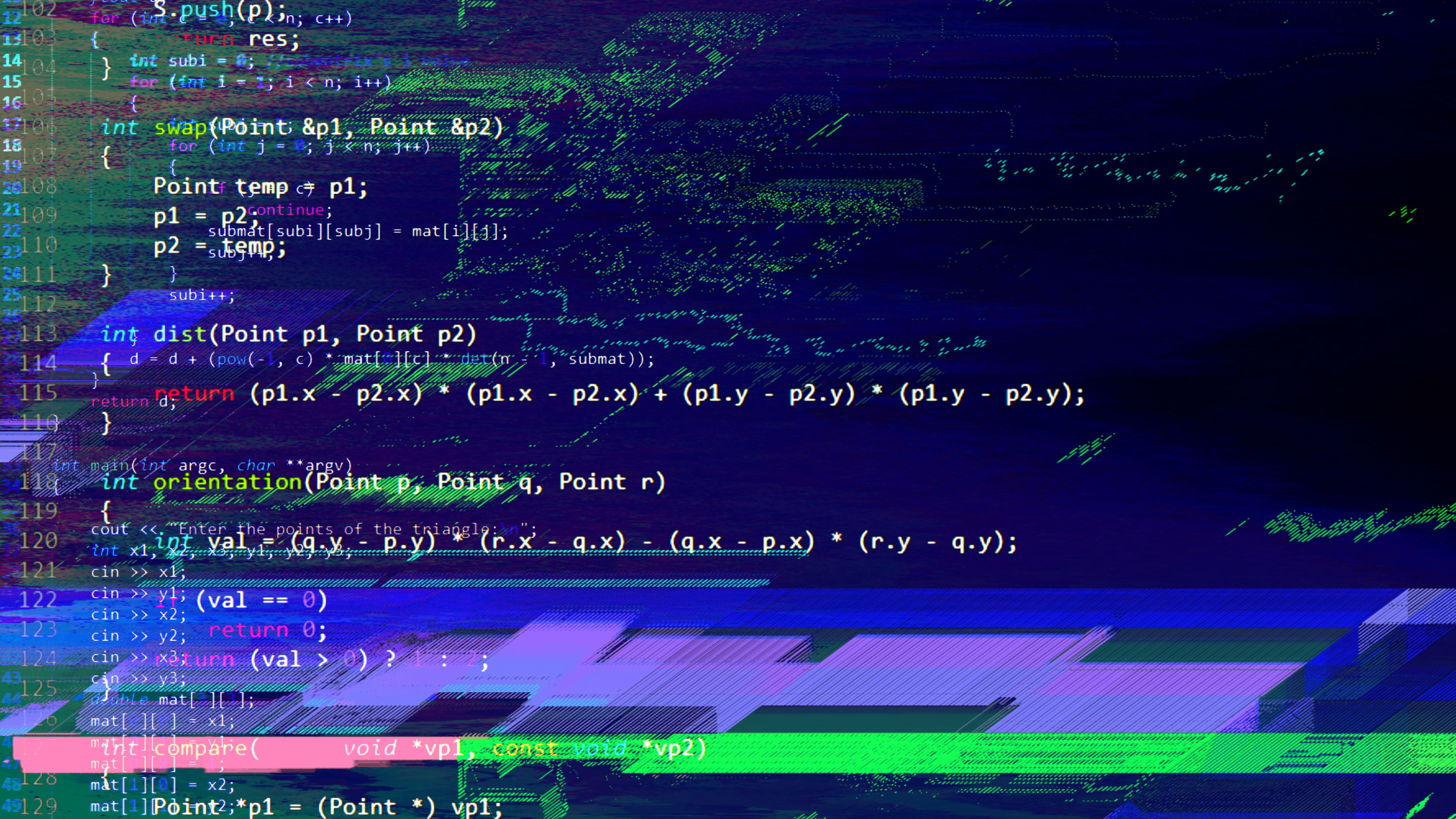
Visual glitches, such as distorted graphics, screen flickering, or random lines and colors, are rarely caused by CPU issues and are much more commonly linked to the GPU or graphics card drivers. While a severely failing CPU can theoretically cause such artifacts due to processing errors, this is extremely uncommon. If you're experiencing visual problems, check your graphics card, update GPU drivers, and test with different display cables before considering CPU failure as the cause.
See also - Samsung TV Black Screen of Death
8. Random Shutdowns

Random shutdowns or reboots without warning can be a sign of a failing CPU. These shutdowns are often accompanied by an error message upon restarting. They can be sporadic at first but tend to become more frequent as the CPU deteriorates.
See also - How to fix an iPhone that keeps restarting Randomly
9. Burnt Smell

A burnt smell coming from your PC or laptop is never a good sign. If you notice a strange odor, it could indicate that the CPU or other components are overheating and potentially burning out. Power down your system immediately and inspect for any visible damage.
See also- Why is My Android Phone Overheating?
10. Increased Power Consumption
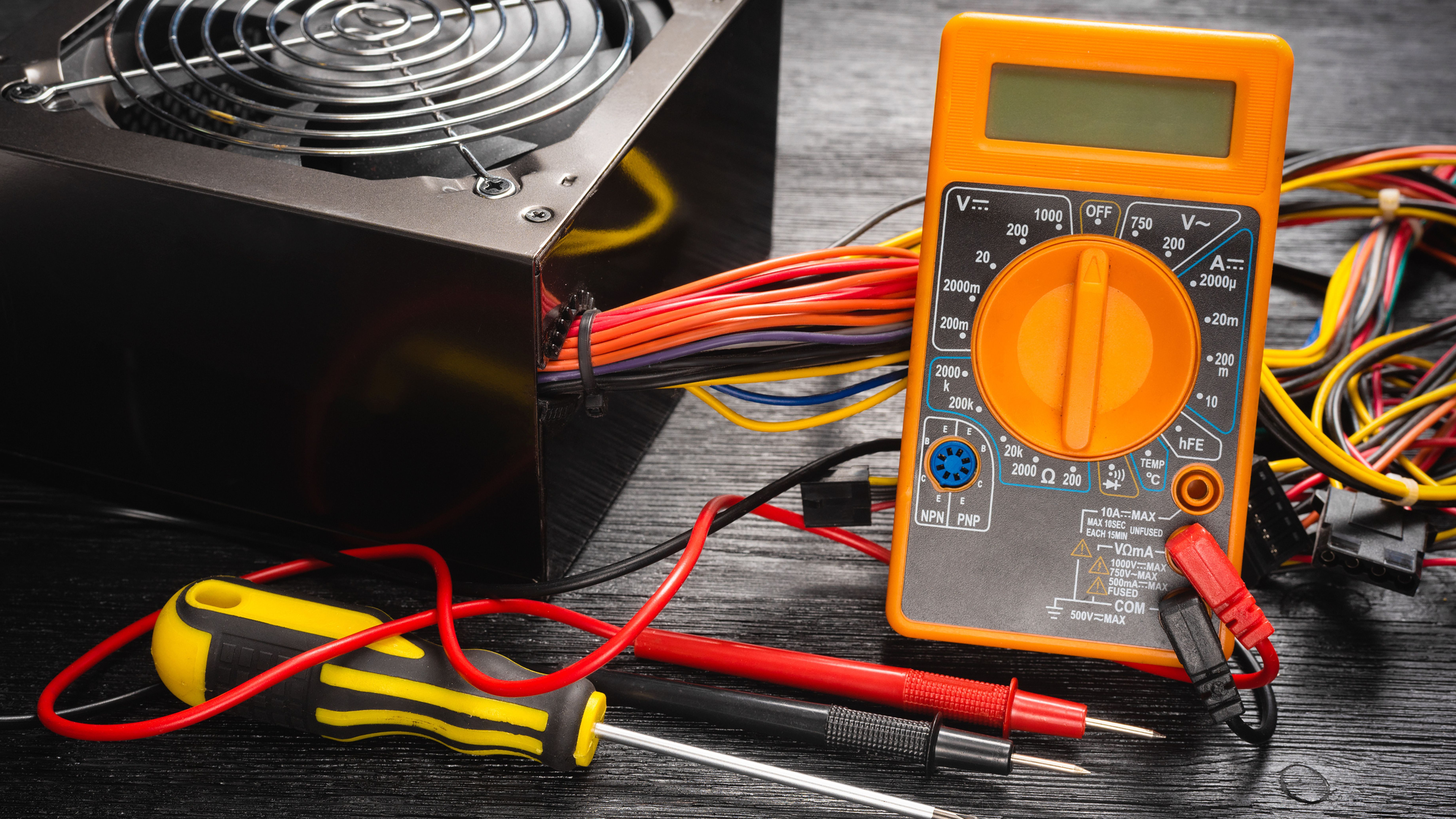
If you notice your CPU struggling with tasks it used to handle easily, along with lower power consumption readings, it might indicate CPU failure. Failing CPUs often throttle performance to prevent damage, actually consuming less power than normal. Use monitoring tools to check if your CPU is running at reduced speeds or voltages compared to its specifications. Sudden drops in performance combined with lower power draw can signal hardware degradation.