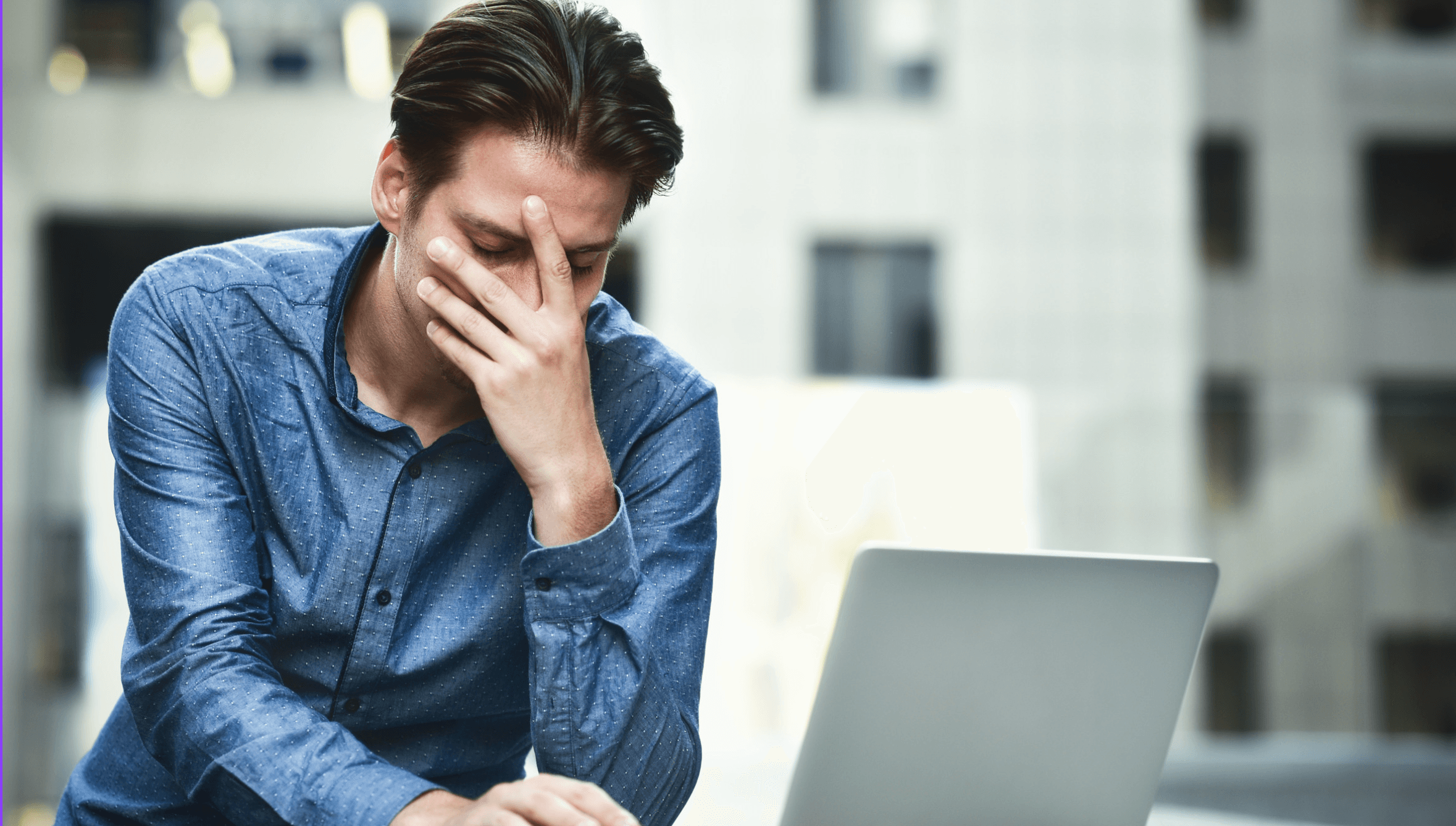
23 Fun and Productive Ways to Spend Your Time When the Internet Goes Down
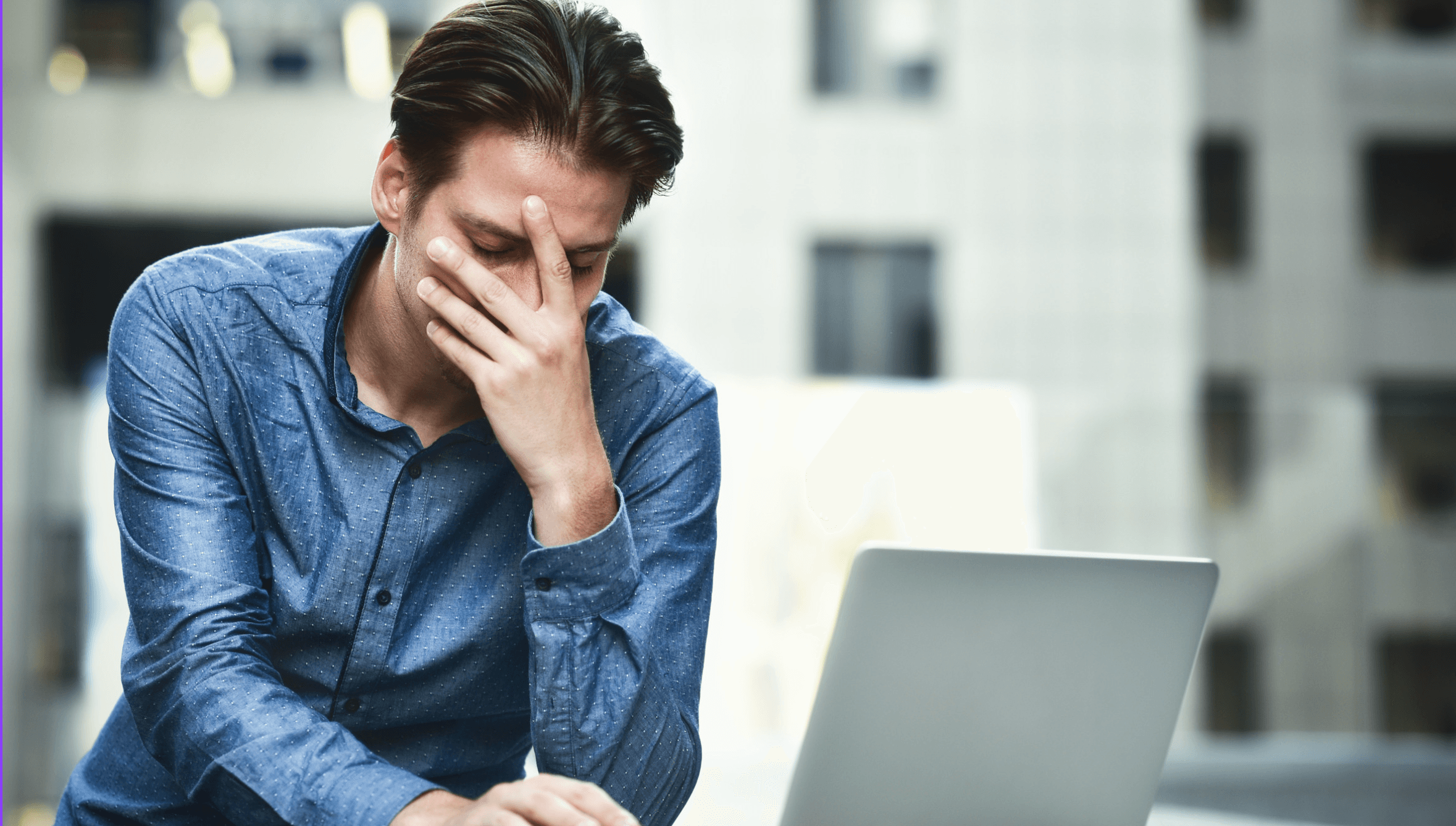
1. Restart Your Router
Give your router a quick restart. Sometimes, this simple action can resolve connectivity issues. Unplug it, wait a few seconds, and plug it back in. While you wait, you can...

2. Read a Book
Pick up that book you've been meaning to read. It’s a great way to pass the time and give your eyes a break from screens.
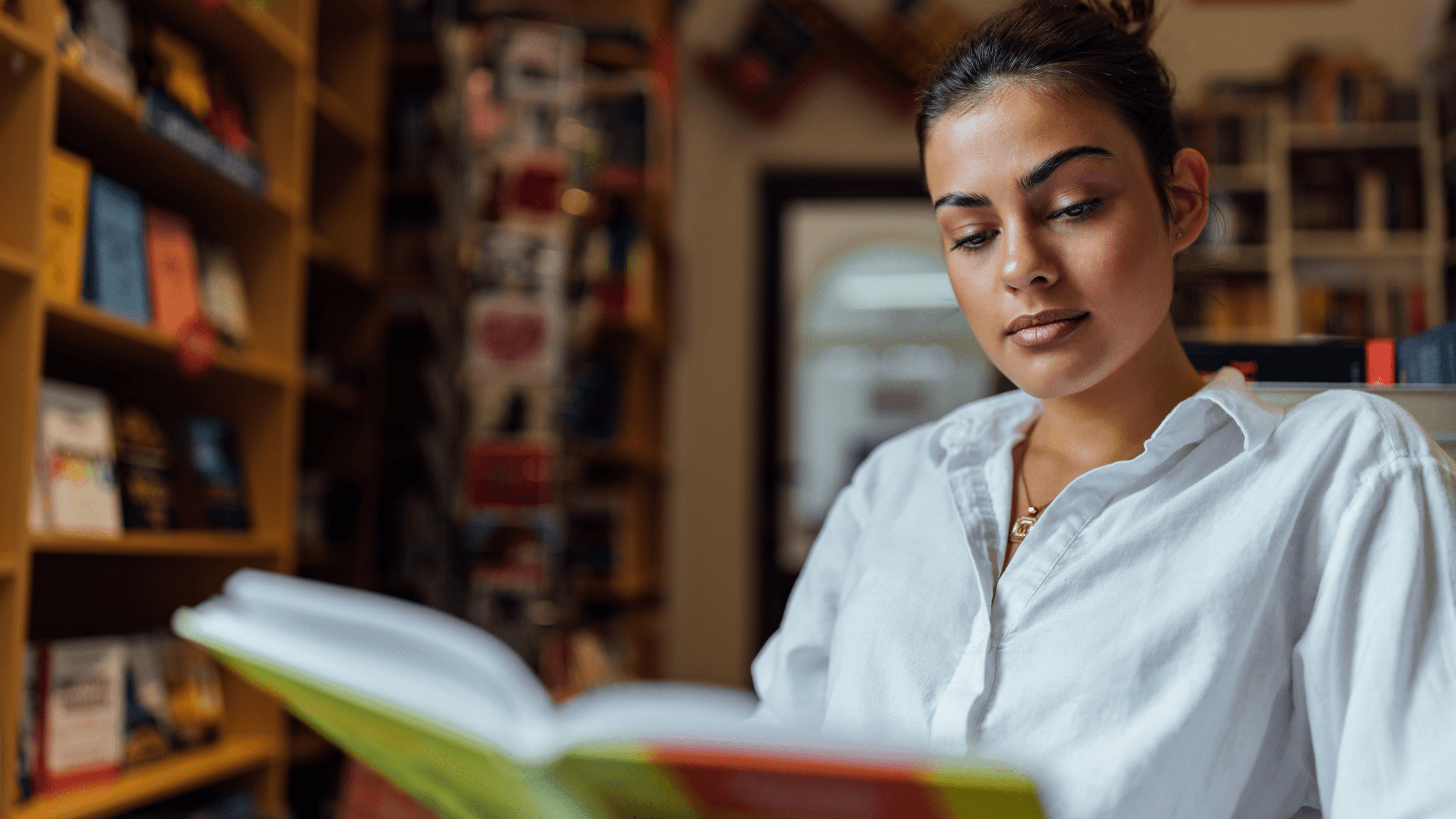
3. Exercise
Do a quick workout or some yoga. It’s a good way to stay active and relieve stress, especially if you’ve been sitting at your desk for too long.

4. Organize Your Space
Take this time to tidy up your workspace or living area. Decluttering can be therapeutic and make your environment more pleasant.

5. Write a Journal
Pen down your thoughts, ideas, or plans in a journal. It’s a reflective activity that can help you process your day or brainstorm new projects.
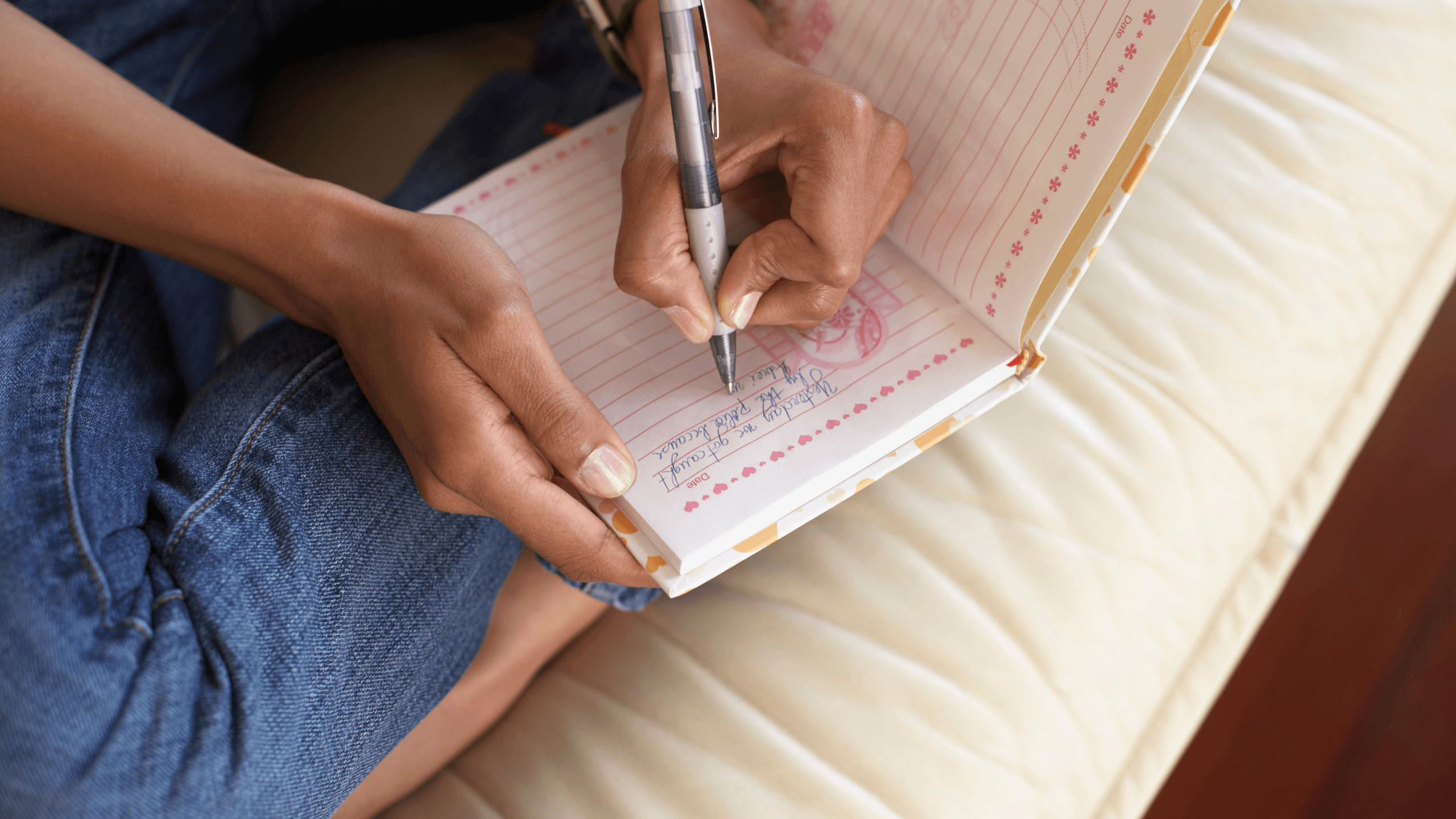
6. Call a Friend
Use this time to catch up with a friend or family member. Sometimes, a good conversation can lift your spirits and make the time pass quickly.

7. Plan Your Week
Take a few moments to plan your schedule. Organize your tasks, set your goals, and prepare for the days ahead.

8. Play Offline Games
Board games, card games, or even solo puzzles like Sudoku and crosswords can be great fun and keep your mind engaged.

9. Game Invention
Create your own game using household items. This activity encourages creativity and critical thinking.
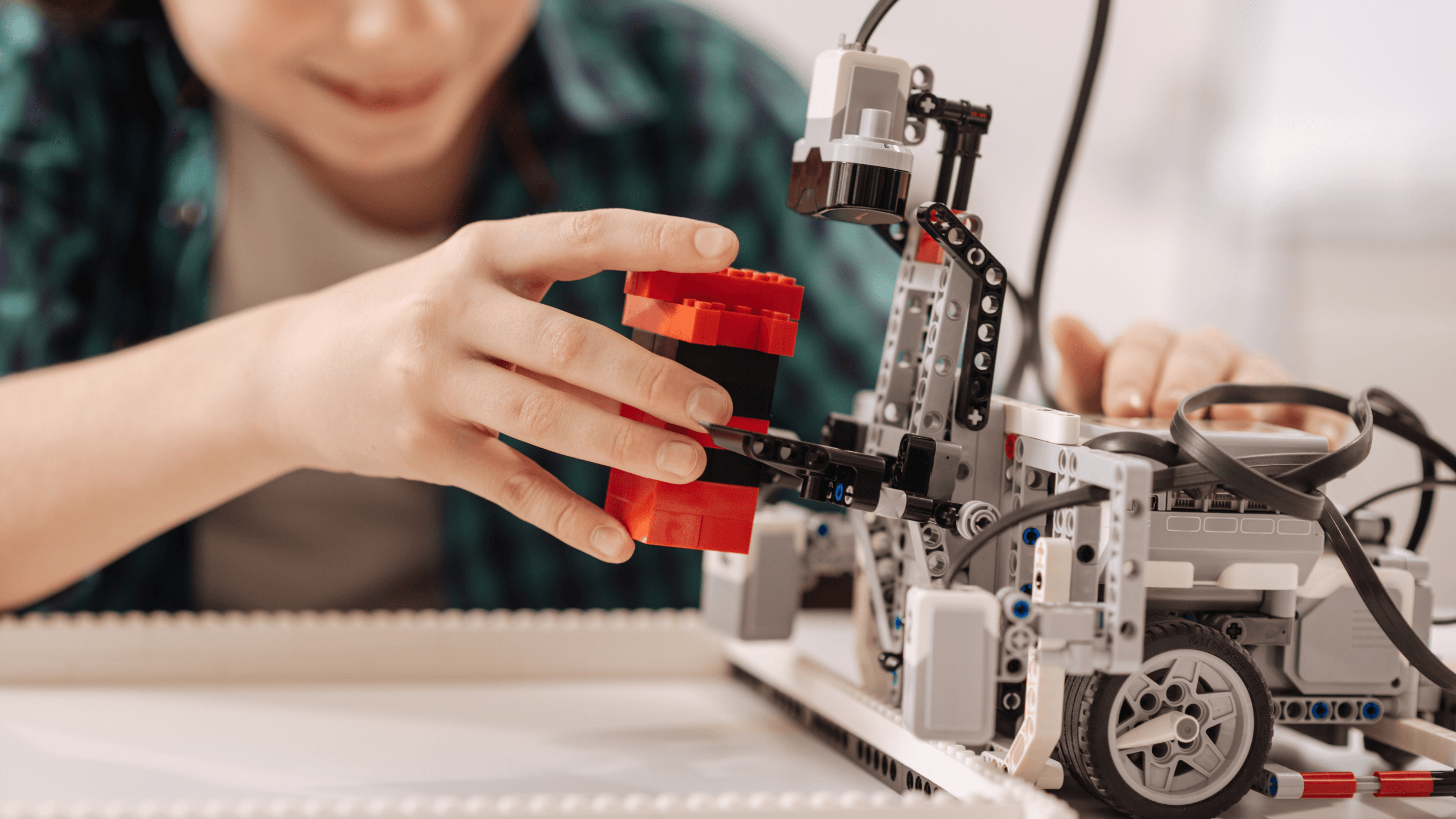
10. Learn Something New
Read a physical book or use downloaded materials to learn a new skill or hobby. Whether it’s knitting, drawing, or a new language, use this offline time productively.
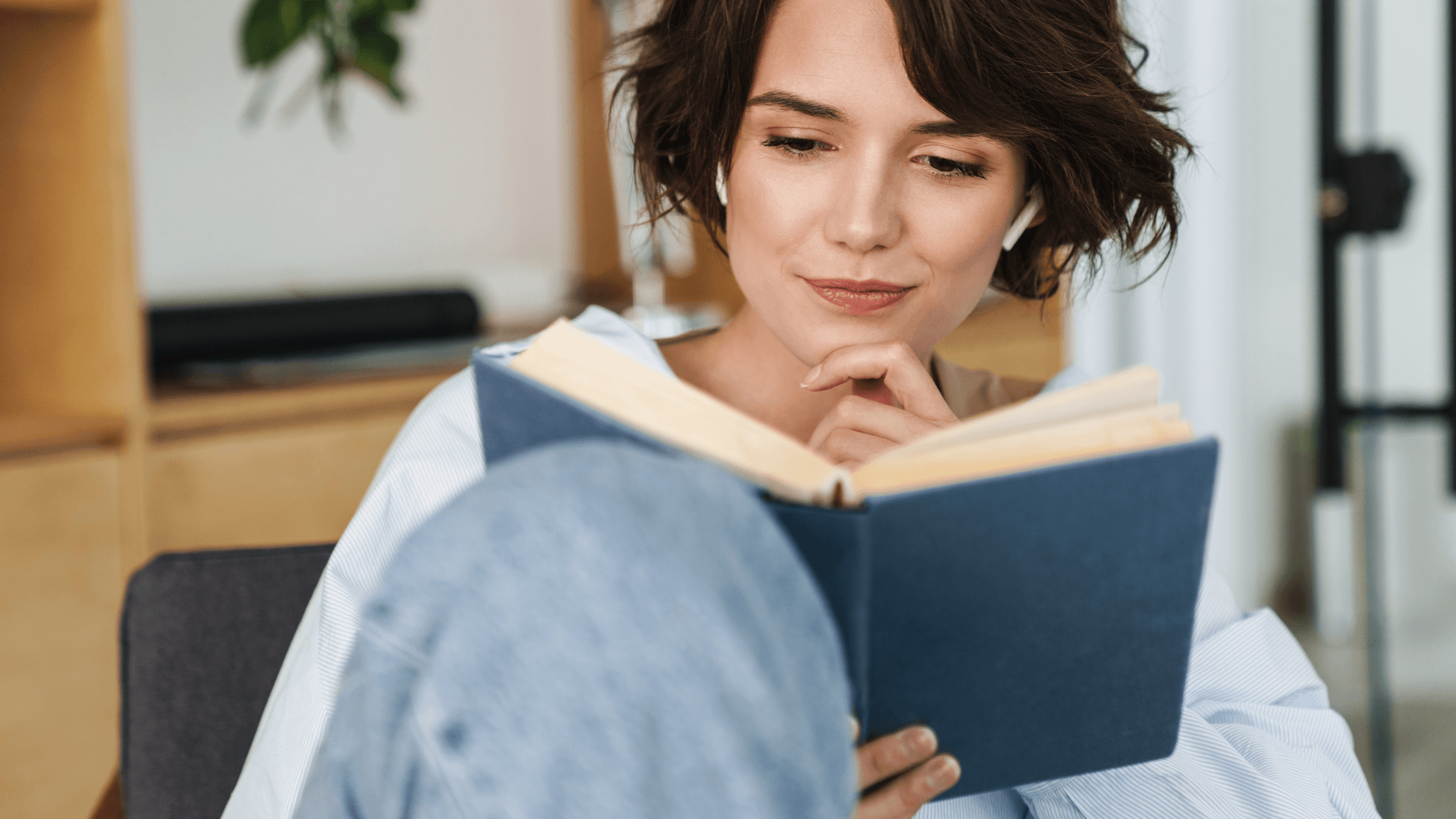
11. Rest
Take advantage of the quiet time to catch up on sleep or simply relax without digital distractions.

12. Cook or Bake
Try out a new recipe or bake some goodies. It’s a rewarding way to spend your time, and you get to enjoy a tasty treat at the end.
If you liked this story, please follow us and subscribe to our free daily newsletter.

13. Meditate
Practice mindfulness and meditation. It’s a great way to relax and refocus, reducing any frustration caused by the internet outage.

14. Explore Nature
If possible, step outside for a walk or a short hike. Fresh air and a change of scenery can do wonders for your mood.

15. Do Some Art
Draw, paint, or craft something. Engaging in creative activities can be a great way to express yourself and pass the time.

16. Reflect on Goals
Take some time to reflect on your personal and professional goals. Are you on track? What adjustments can you make to better align with your aspirations?

17. Indoor Picnic
Create a unique dining experience by setting up an indoor picnic. It's a simple way to make a meal more interesting.

18. Sing or Play Music
Enjoy music by singing or playing an instrument if you have one available. It's a good way to express creativity.

19. Organize Your Digital Files
While you can’t go online, you can still organize your computer files, delete old documents, and clean up your desktop.
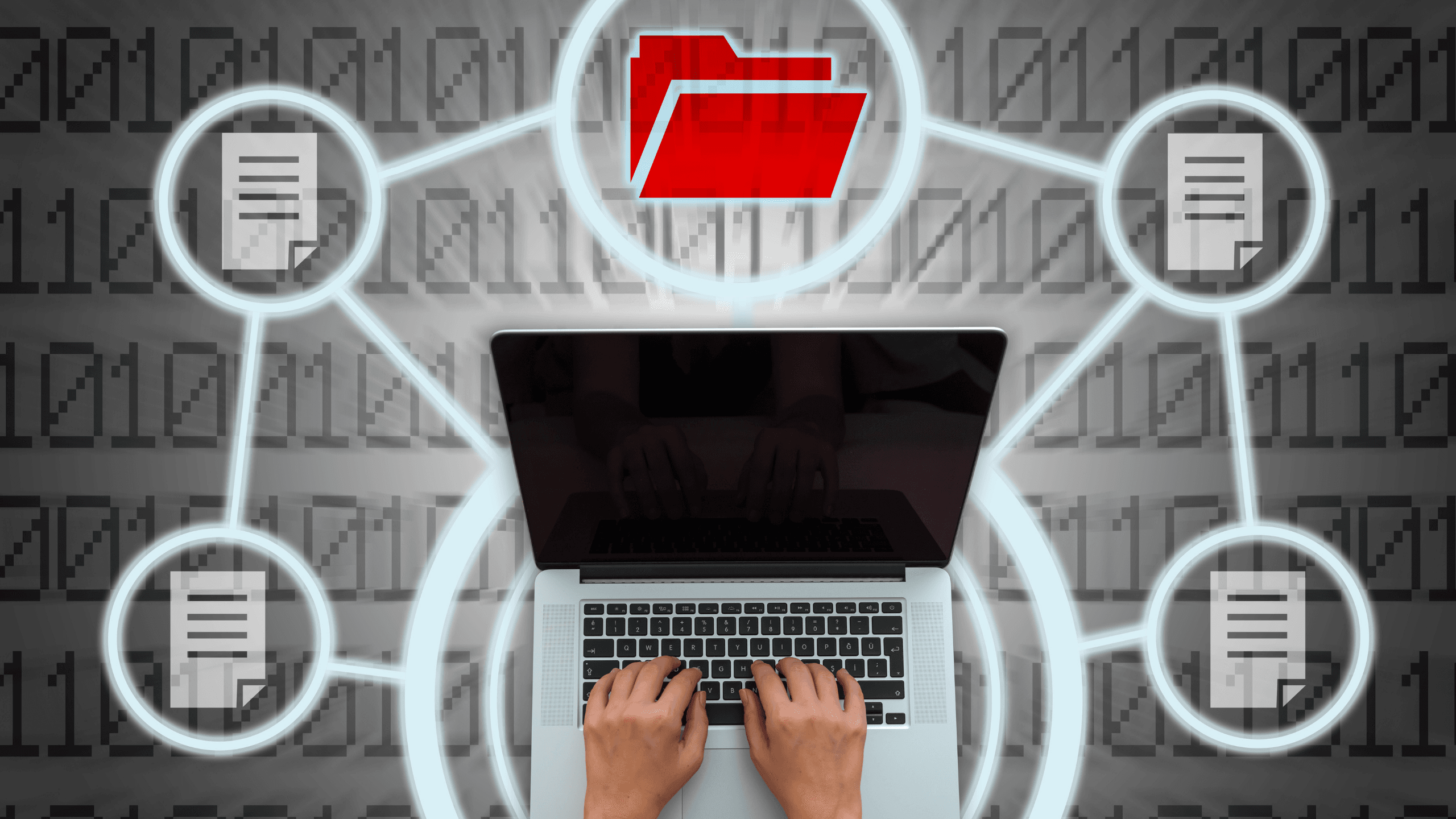
20. Magic Tricks
Learn and practice simple magic tricks. It's an entertaining skill that can be developed without internet resources.

21. Update Offline Work
If you have offline documents, like reports or articles, now’s a great time to update them. You’ll feel productive and ready to upload them once your internet is back.
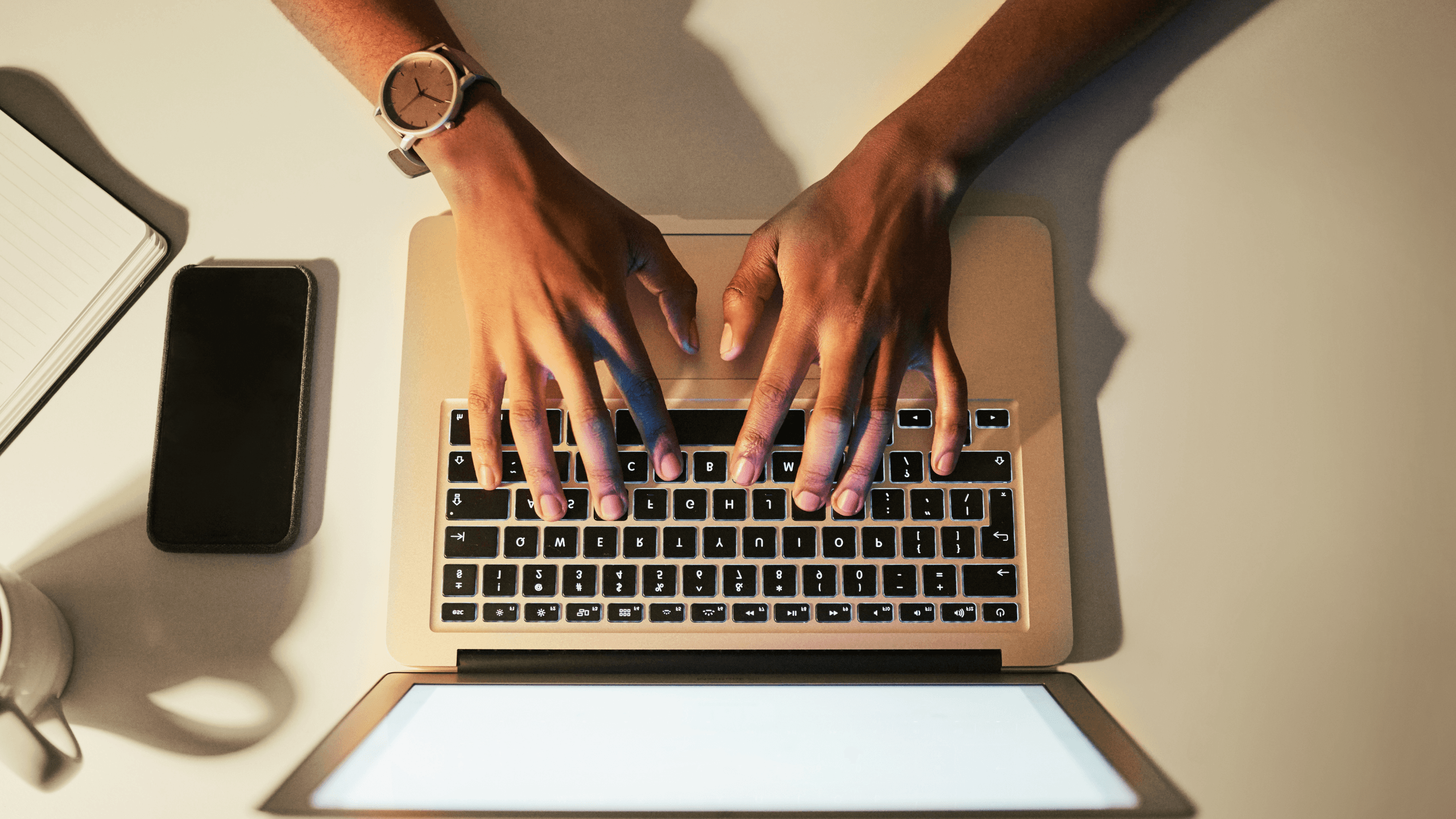
22. Backup Your Data
Use this time to back up important data to an external hard drive. It’s a good habit to regularly ensure your important files are safe.
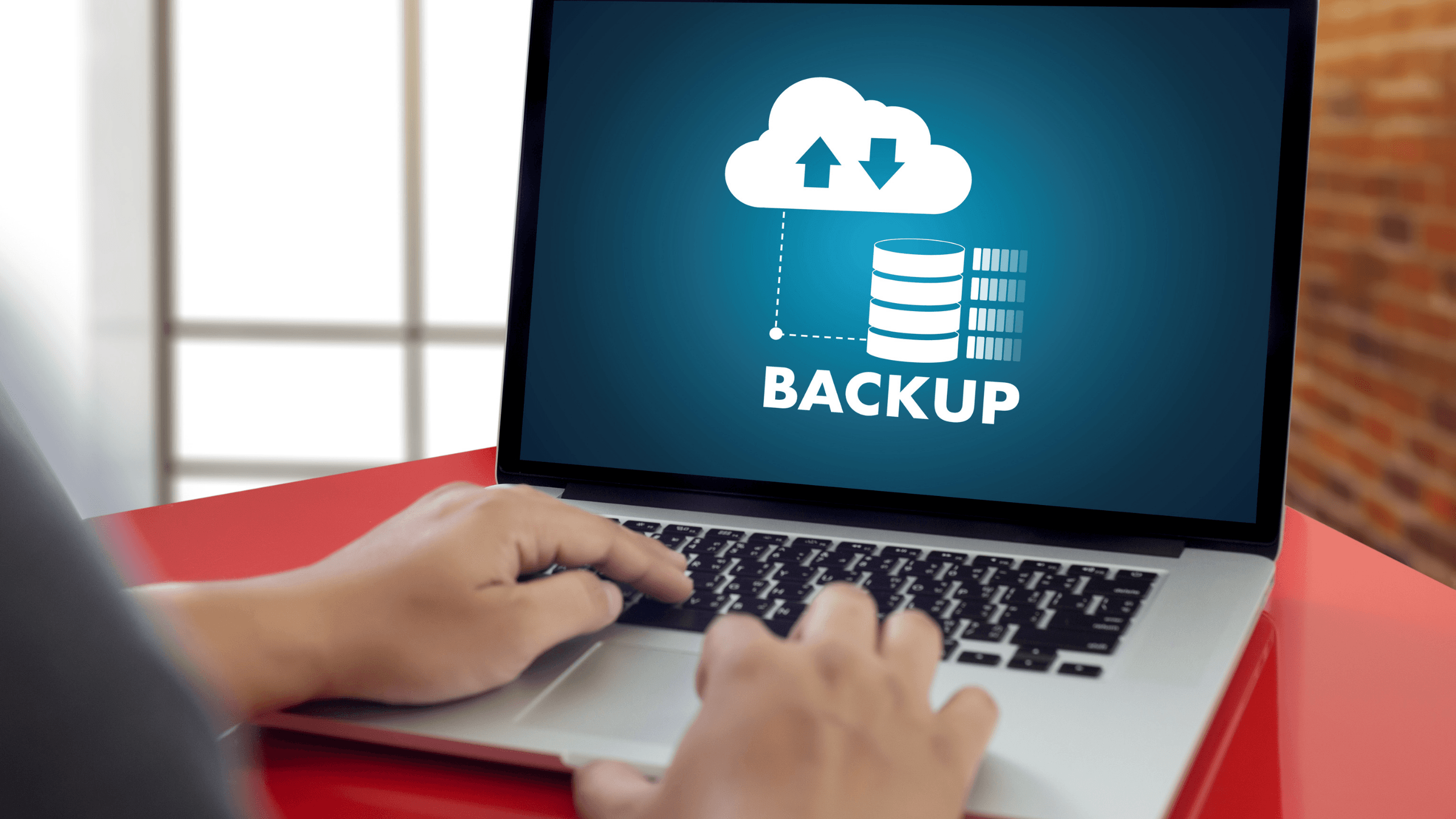
23. Prepare for Internet Return
Make a list of online tasks you need to complete once your connection is back. Prioritizing them can help you manage your time better once you’re reconnected.
If you liked this story, please follow us and subscribe to our free daily newsletter.
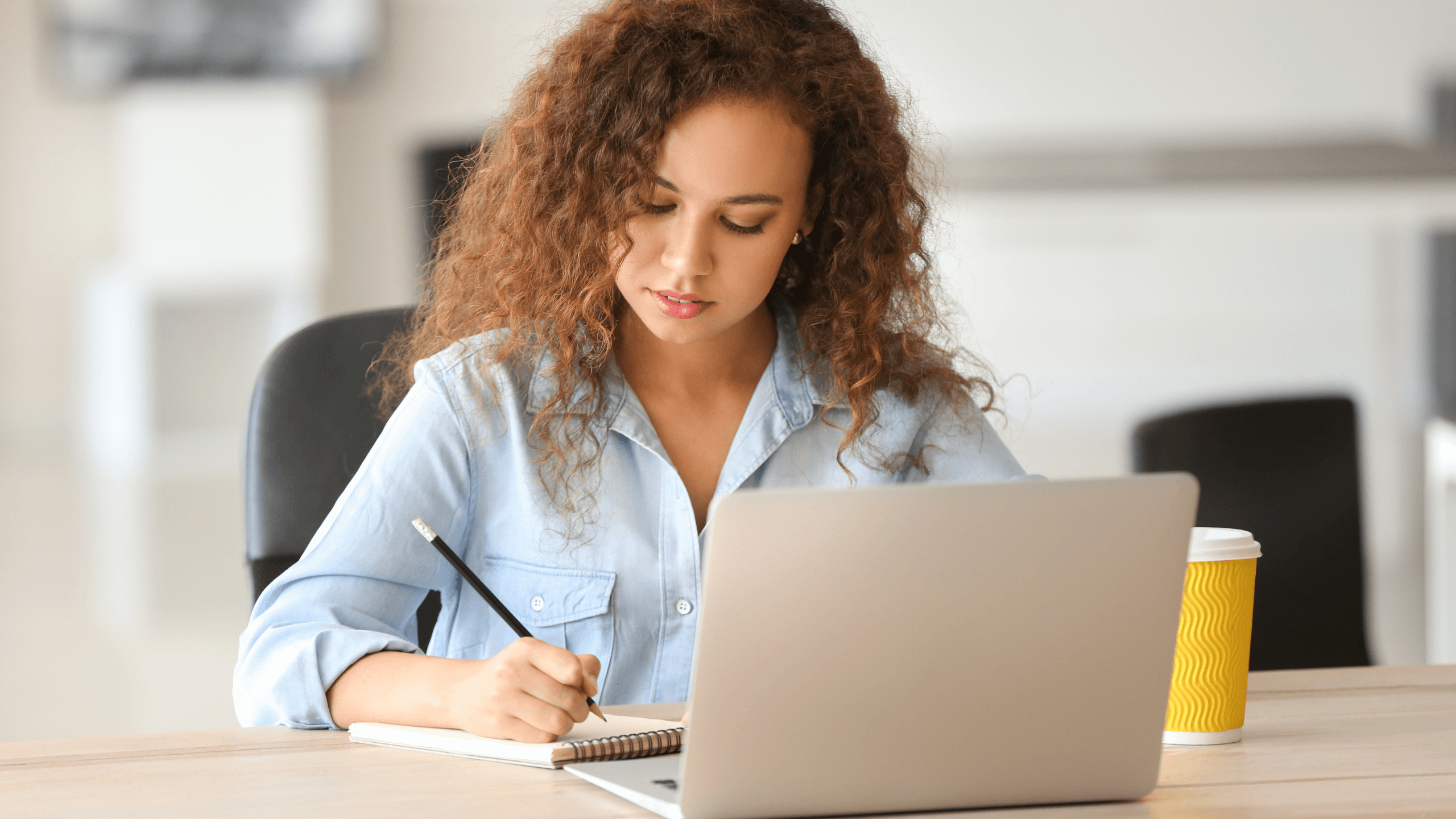
Recent
Highlights

If Your Fridge Has These 7 Smart Features, You're Paying Too Much

7 Ways Hackers Steal Your Data Without Your Password

Never Ignore These Privacy Alerts on Your TV (They're Not a Glitch)
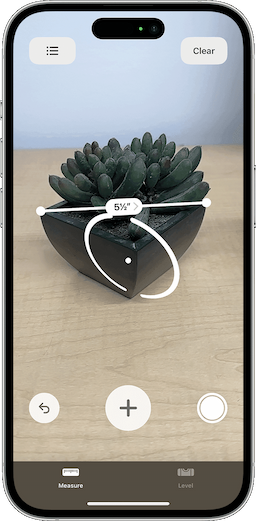
15 Things You Didn't Know Your iPhone Could Do

12 Phone Settings That Are Secretly Exposing You to Hackers
