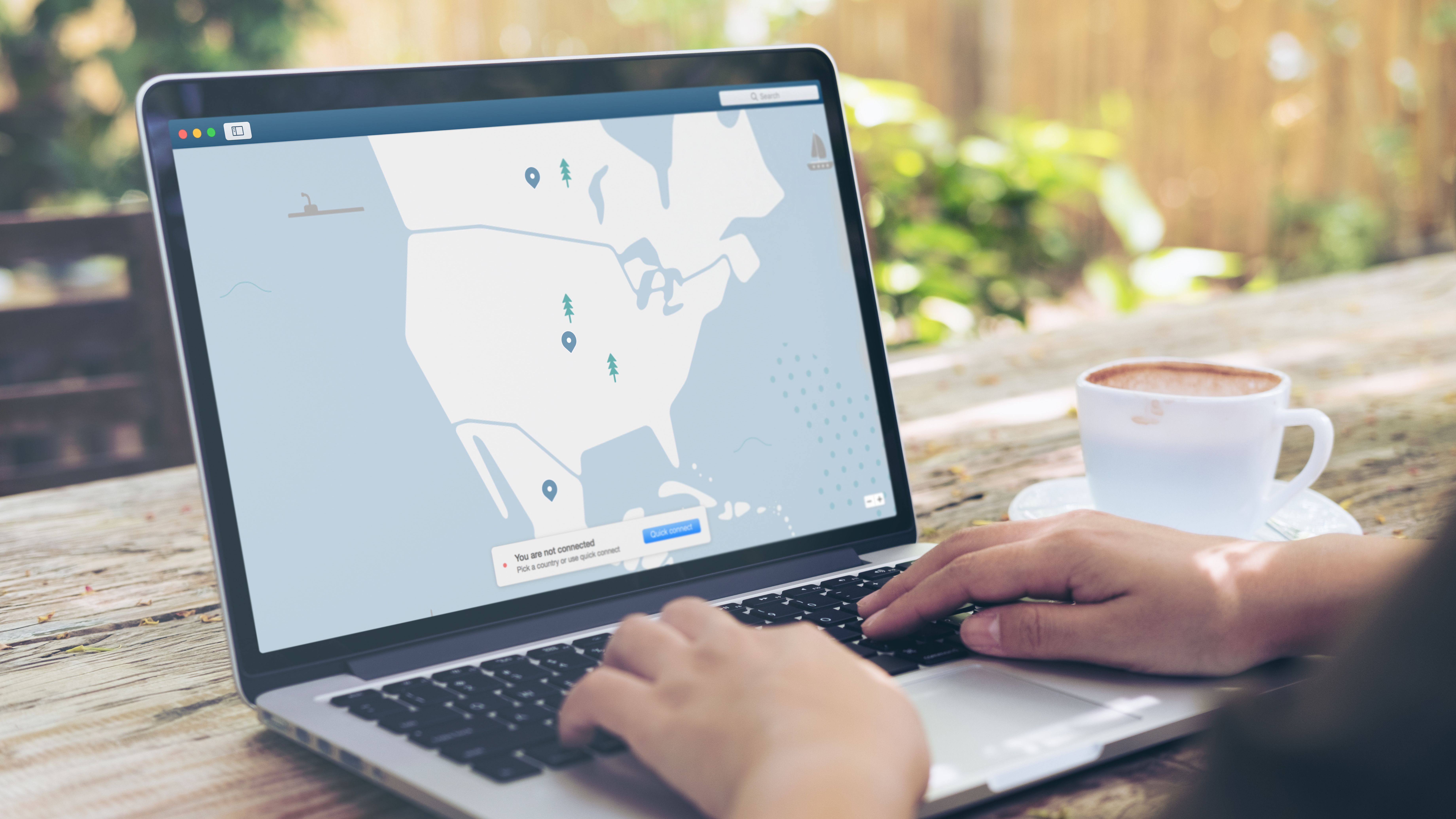
Can A VPN Really Keep You Anonymous? 10 Things You Need To Know
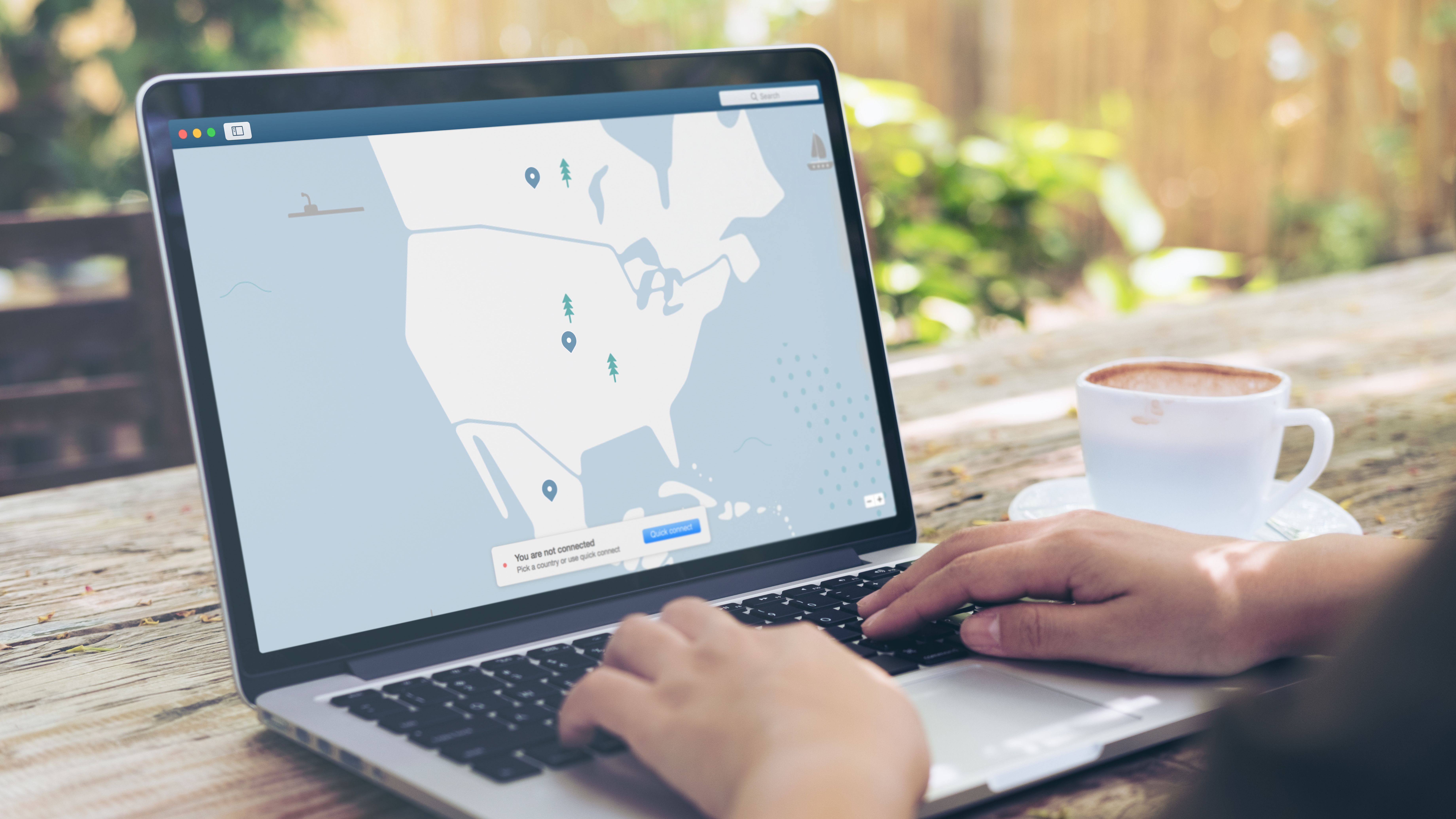
1. What Is a VPN?
A VPN, or Virtual Private Network, creates a secure tunnel between your device and the internet. It masks your IP address and encrypts your data, making it hard for third parties to track your online activities. However, anonymity is not absolute; VPNs are just one piece of the privacy puzzle. While most VPNs offer strong levels of protection, no VPN can provide 100% anonymity online.
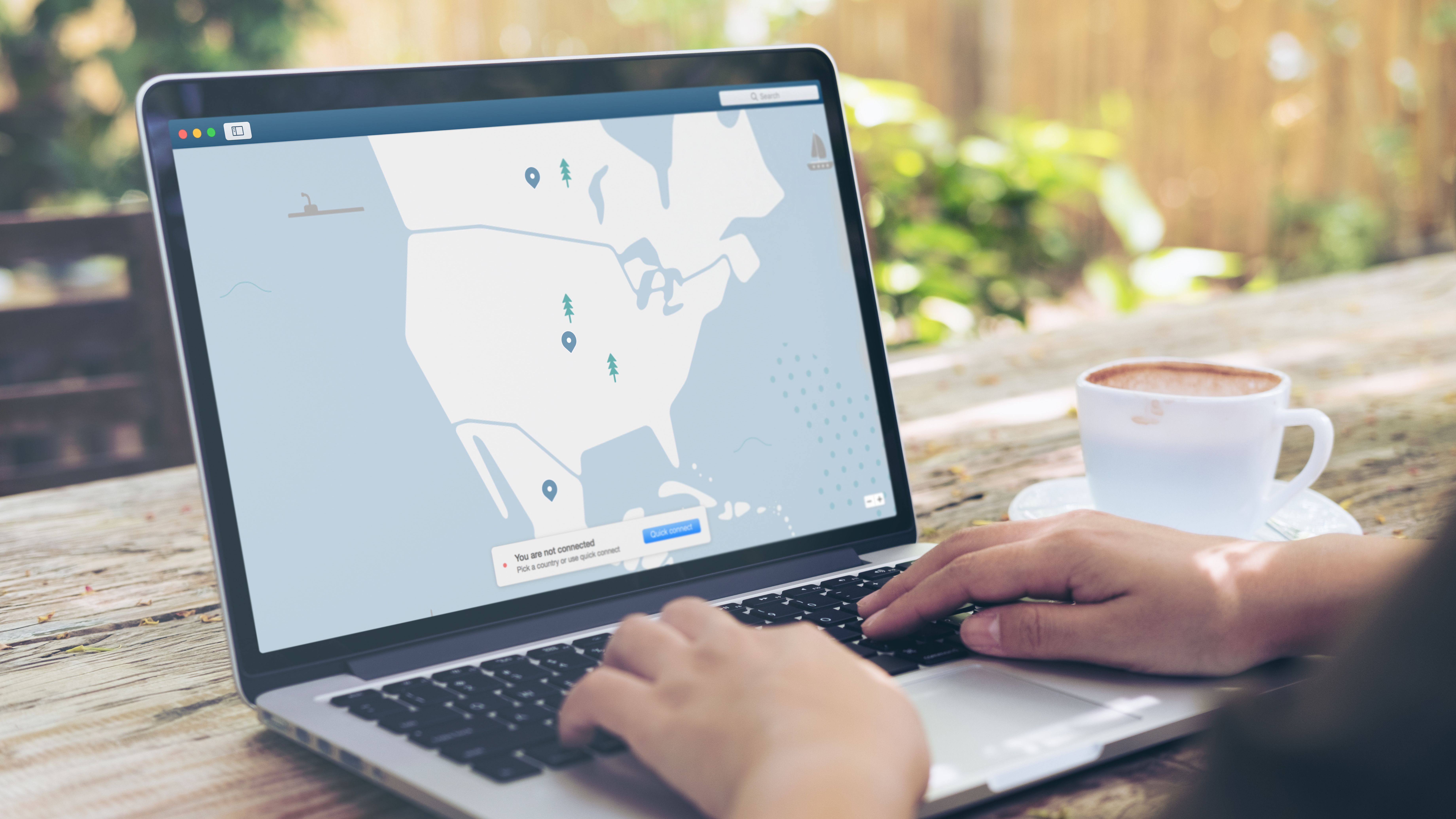
2. Data Encryption
VPNs encrypt your internet traffic, making it unreadable to hackers, snoopers, ISPs, and other potential eavesdroppers. This ensures that sensitive data, such as passwords and financial data, remains secure. However, this encryption only works between your device and the VPN server. This is not foolproof. Some websites and apps can still gather information about you based on the data you provide. For example, using Google Chrome while logged into your Google account allows Google to track the sites you visit and the ads you interact with. Additionally, social media sites can build profiles on you, including your age, contact details, location, gender, and more.

3. VPNs and Tor Network
For maximum anonymity, some users combine VPNs with the Tor network. Tor adds multiple layers of encryption and routes your traffic through several volunteer-operated servers. This setup can provide greater anonymity, but it may also slow down your internet speed significantly.
See also - Verizon Not Registered On Network

4. IP Address Masking
One of the main functions of a VPN is to hide your real IP address by routing your traffic through a server in a different location. This makes it appear as if you are browsing from the server’s location, strengthening your privacy and helping you bypass geographical restrictions. Note: Not all VPNs are the same. Some go the extra mile to protect your privacy online, while others provide the bare minimum.
See also - Best VPNs for Phones

5. Limitations of VPNs
While VPNs provide improved privacy, they are not infallible. They cannot protect against malware, phishing attacks, social engineering, government surveillance, DNS leaks, or data collection by apps and websites. It’s important to use a thorough security strategy, including antivirus software and safe browsing practices.
See also - How to Protect Your Smartphone from Being Hacked While Traveling

6. No-Log Policies
Many VPN providers claim to have a “no-log policy,” meaning they don’t keep records of your browsing activities. It’s crucial to choose a reputable VPN with a verified no-log policy, as some providers might still collect data. Always read privacy policies and look for third-party audits.

7. DNS Leak Protection
Even with a VPN, your DNS requests might still be visible to your ISP (Internet Service Provider), potentially revealing your browsing history. A good VPN will have DNS leak protection to ensure that all your DNS requests are routed through the VPN, preserving your anonymity.
See also - Why You Should Disable Location Services on Your Phone at Night and How to Do It

8. Browser Fingerprinting
Even with a VPN, you can still be identified through browser fingerprinting, which collects information about your device, browser settings, plugins, screen resolution, operating system, language preferences, installed fonts, and even hardware specifications. Using privacy-focused browsers and plugins can help mitigate this risk. Such as Brave, Tor Browser or DuckDuckGo.

9. Legal and Ethical Considerations
Using a VPN is legal in most countries, but certain activities, such as accessing geo-blocked content or engaging in illegal activities, can still be subject to local laws. Always use VPNs ethically and within the legal framework of your jurisdiction.

10. Choosing the Right VPN
Not all VPNs are created equal. When choosing a VPN, consider factors such as speed, server locations, privacy policies, and customer support. Free VPNs might compromise your privacy by selling your data, so investing in a reliable, paid VPN service is generally a better choice.
We reccommend
• Unlimited Devices: Connect an unlimited number of devices on a single account, ideal for families.
• Affordable Pricing: Offers great value with budget-friendly plans without compromising features.
• High-Level Security: Provides top-notch security features like military-grade encryption and Double VPN.
• Extensive Server Network: Thousands of servers worldwide ensure excellent coverage and fast, reliable connections.

Recent
Highlights

If Your Fridge Has These 7 Smart Features, You're Paying Too Much

7 Ways Hackers Steal Your Data Without Your Password

Never Ignore These Privacy Alerts on Your TV (They're Not a Glitch)
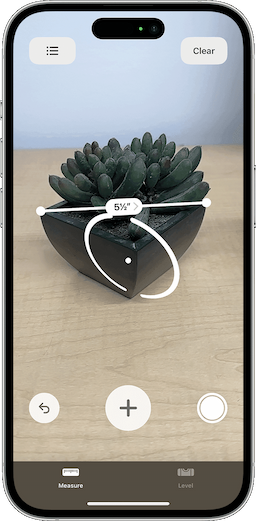
15 Things You Didn't Know Your iPhone Could Do

12 Phone Settings That Are Secretly Exposing You to Hackers
