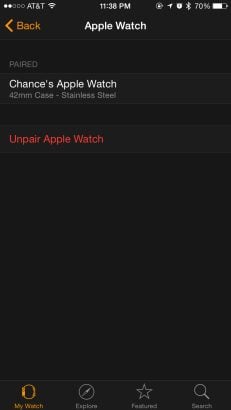Apple Watch is a companion device for your iPhone, and iPhone and Apple Watch are connected via Wi-Fi and Bluetooth. This process is known as pairing, which can be done through Apple Watch app on your iPhone. By default, Apple Watch will always be connected to your iPhone, which has been already paired before. If you want to unpair Apple Watch from the iPhone, all you need to do is to follow the steps below. You can unpair Apple Watch through Apple Watch app on your iPhone like the first time you paired it.
See also: How To Remove and Add Contact on Apple Watch Through Apple Watch App
How to unpair Apple Watch through Apple Watch app
Because Apple Watch is connected through Bluetooth and Wi-Fi connection, put your iPhone and Apple Watch close, side by side to make the process will go smoothly:
Step 1
Launch “Apple Watch app” on your iPhone
Step 2
After you launch “Apple Watch app”, tap “My Watch” on the bottom of tab menu.
Step 3
Then tap “Apple Watch”.
Step 4
After you tap “Apple Watch” find “Unpair Apple Watch” and tap it.
Step 5
On pop up message tap again “Unpair Apple Watch”.
When you unpair the Apple Watch through Apple Watch app, iPhone will back up your Apple Watch data, and you can restore Apple Watch from the last back up on your iPhone.