SIM card registration failed is a common issue that many mobile phone users experience. It can be frustrating when your phone displays a "SIM card registration failed" message, preventing you from making calls, sending texts, and using mobile data. In most instances, your SIM card will register automatically once it is inserted into your phone. However, network outages and other issues can cause SIM card communication errors, resulting in a "SIM Registration Failed" or "SIM Update Failed" error message.

Possible causes of the "SIM card registration failed" error include outdated firmware or operating system, disconnected or damaged SIM card, the carrier not selected in phone settings, or carrier experiencing an outage. If you encounter this error, there are several troubleshooting steps you can take to fix it.
These include resetting your network settings, removing and reinserting your SIM card, updating your phone's firmware, or contacting your carrier for assistance. By following these steps, you can resolve the issue and get your phone back up and running.
What is SIM Card Registration Failure?
SIM card registration failure is a common issue that many mobile phone users face. When a SIM card is inserted into a phone, it should automatically register with the mobile network provider. However, sometimes the registration process fails, and the phone displays an error message stating that the SIM card registration has failed.
There are several reasons why a SIM card registration failure can occur. One of the most common reasons is that the SIM card is not inserted correctly. If the SIM card is not inserted properly, the phone will not be able to read the data on the SIM card, and thus, it will not be able to register with the mobile network.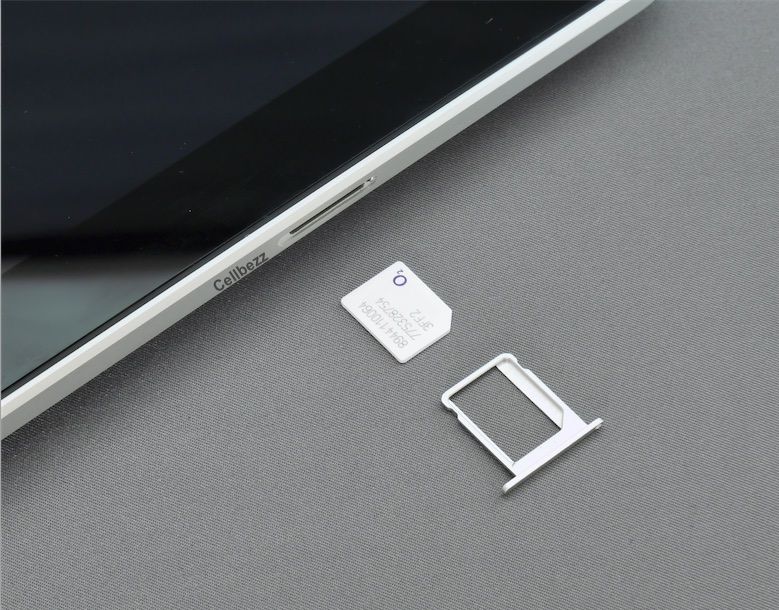
Another reason why a SIM card registration failure can occur is that the SIM card is damaged or defective. If the SIM card is damaged, the phone will not be able to read the data on the SIM card, and thus, it will not be able to register with the mobile network. In some cases, a SIM card may become damaged due to exposure to extreme temperatures or moisture.
Network issues can also cause SIM card registration failure. If the mobile network provider is experiencing network outages or other issues, the SIM card may not be able to connect to the network, and thus, it will not be able to register.
In conclusion, SIM card registration failure is a frustrating issue that can prevent mobile phone users from using their phones. It can be caused by a variety of factors, including incorrect insertion, SIM card damage, and network issues. If you are experiencing SIM card registration failure, it is best to contact your mobile network provider for assistance.
Causes of SIM Card Registration Failure
There are several reasons why your SIM card may fail to register with your mobile network. These causes can be broadly categorized into four sub-sections: Network Issues, SIM Card Issues, Device Issues, and Service Provider Issues.
Network Issues
Network issues are one of the most common causes of SIM card registration failure. These issues can range from network outages to poor signal strength. If your device is unable to connect to your carrier's network, it will display a "SIM card registration failed" or "SIM update failed" error message.
SIM Card Issues

SIM card issues can also cause registration failure. If your SIM card is damaged, corrupted, or not properly inserted into your phone, it may fail to register with your mobile network. Additionally, if you have not used your phone for over a year, your SIM card may be locked, and you will need to contact your service provider to reactivate it.
Device Issues
Device issues can also cause SIM card registration failure. If your phone's microchip is damaged or not functioning properly, it may not be able to communicate with your SIM card. Additionally, if your phone is not compatible with your carrier's network, you may experience registration failure.
Service Provider Issues
Finally, service provider issues can cause SIM card registration failure. If your service provider has disabled your SIM card due to non-payment, your SIM card will not be able to register with your mobile network. Additionally, if your service provider's network is experiencing an outage or maintenance, you may experience registration failure.
In conclusion, there are several reasons why your SIM card may fail to register with your mobile network. These causes can range from network issues to device and SIM card issues, as well as service provider issues. If you are experiencing SIM card registration failure, it is important to contact your service provider and troubleshoot the issue.
How to Troubleshoot SIM Card Registration Failure
If you are experiencing SIM card registration failure on your device, there are several troubleshooting steps you can take to resolve the issue. Here are some of the most effective steps to try:
Restart Your Phone
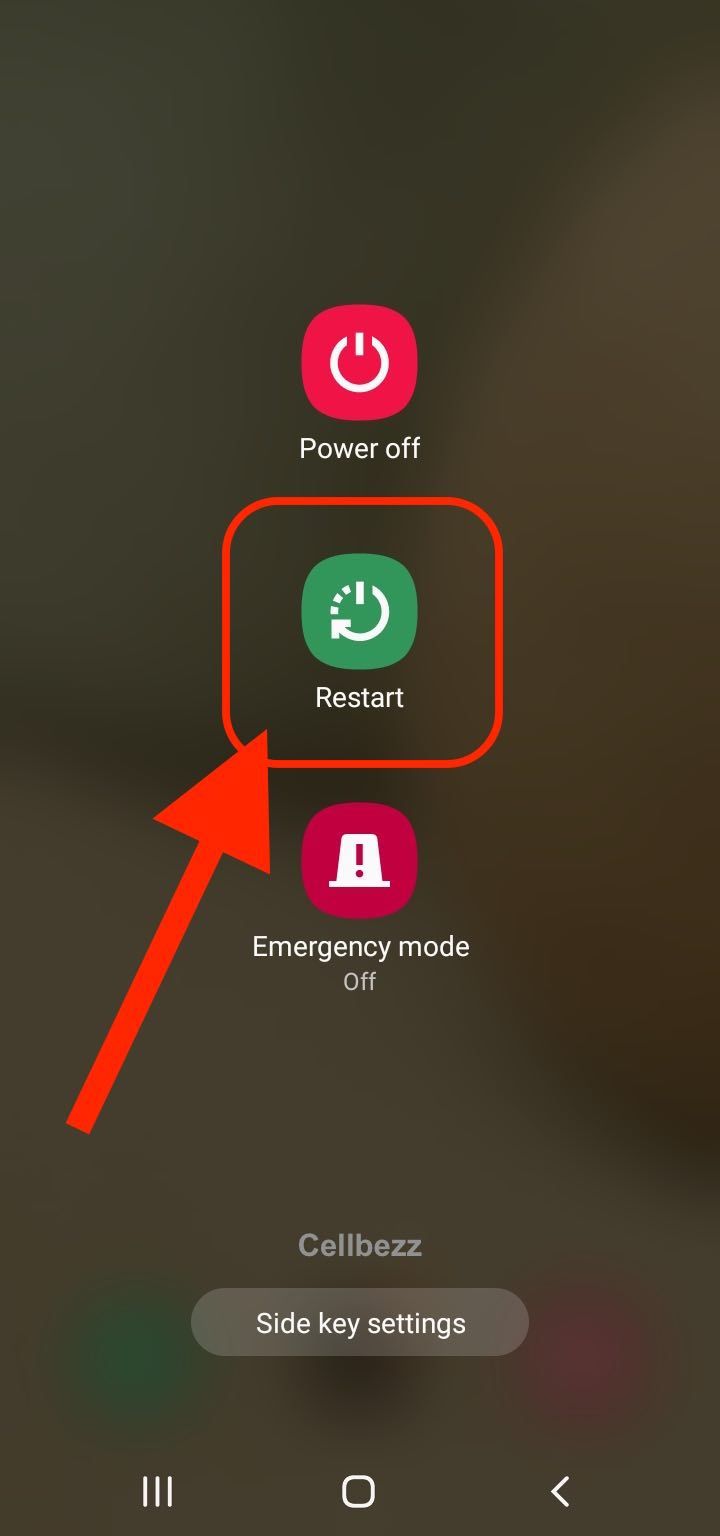
Sometimes, simply restarting your phone can help resolve SIM card registration failure issues. To restart your phone, hold down the power button until the power off slider appears. Slide the slider to the right to turn off your phone. Wait a few seconds, then hold down the power button again to turn your phone back on.
Reinsert Your SIM Card
Another common solution to SIM card registration failure is to reinsert your SIM card. Make sure your phone is turned off, then remove the SIM card from its slot. Check the SIM card for any visible damage or debris, then reinsert it into the slot. Turn your phone back on and check if the issue has been resolved.
Activate Your SIM Card
If your SIM card is not activated, you may experience SIM card registration failure. To activate your SIM card, contact your wireless service provider or carrier. They will be able to guide you through the activation process.
Update Your Network Settings
Updating your network settings may help resolve SIM card registration failure issues. To update your network settings, go to your phone's settings and select "Network & Internet." From there, select "Mobile network" and then "Advanced." Finally, select "Carrier settings" and then "Update."
Clean Your SIM Card and Device

Dust and debris can accumulate on your SIM card and device over time, which can cause SIM card registration failure. To clean your SIM card and device, use a soft, dry cloth to wipe away any visible dust or debris.
Check for Network Outages
If there is a network outage in your area, you may experience SIM card registration failure. Check with your wireless service provider or carrier to see if there are any known outages in your area.
Get Assistance from Your Service Provider
If none of the above solutions work, contact your wireless service provider or carrier for assistance. They may be able to provide additional troubleshooting steps or replace your SIM card if necessary.
By following these steps, you can troubleshoot SIM card registration failure and get your device up and running again.
Conclusion
In conclusion, SIM card registration failure is a common issue that can occur due to various reasons. It can happen due to a minor bug on your mobile device, SIM damage, or a network issue. However, by following the troubleshooting methods discussed in this article, you can quickly fix the problem.
To fix the error, you can try turning off your phone and removing the SIM card tray from your device. Wipe the SIM card down with a dry, clean cloth, and gently blow some air into the SIM card slot to dislodge any dust and debris. If the issue persists, you can contact your service provider to ensure that your service is activated and that the SIM card is correctly installed in the phone.
Remember that SIM card registration failure can be frustrating, but it is usually easy to fix. By following the steps outlined in this article, you can quickly get your device back up and running. If you have any further questions or concerns, don't hesitate to contact your service provider for assistance.












