Instagram is always coming out with new updates. Gone are the days when you could upload only one image on the platform of Instagram. With the recent update, the app has launched a new feature in which users can share multiple photos on Instagram. Even if you haven’t started using this feature on your Instagram account, you may see others sharing numerous photos and videos on Instagram.
Under this new feature on Instagram, you can share as many as ten photos or videos in a single post. The ability to share several pictures on Instagram in one post was previously limited only to advertisers. This feature comes under the “Beta Testing” specification, which has been rolled out to Android users in the recent update of Instagram.
How does Sharing Multiple Photos and Videos on Instagram Work?

Do you wish to know how to share multiple photos on Instagram? If you are an ardent user of Instagram and love to scroll down the screen now and then, you might get excited to hear about this great feature. With the help of the striking effects of Instagram, you can apply filters and even edit photos on your Instagram post.
Don’t worry about overwhelming your Instagram followers with a series of photos. This new feature is more like a story. A bulk upload of images or videos is consolidated into a single post. The first image is displayed on your Instagram feed. The blue dots at the bottom of each image and video will let your followers know that they can swipe through to see more pictures or videos uploaded by you.
How to Achieve the Sharing of Multiple Photos and Videos on Instagram?
Instagram has launched a great way to post multiple photos and videos that can enhance the overall user experience. Here are some top tips for creating a multi-item post on Instagram:
- Open your Instagram account. Now tap the camera icon to start composing a new post.
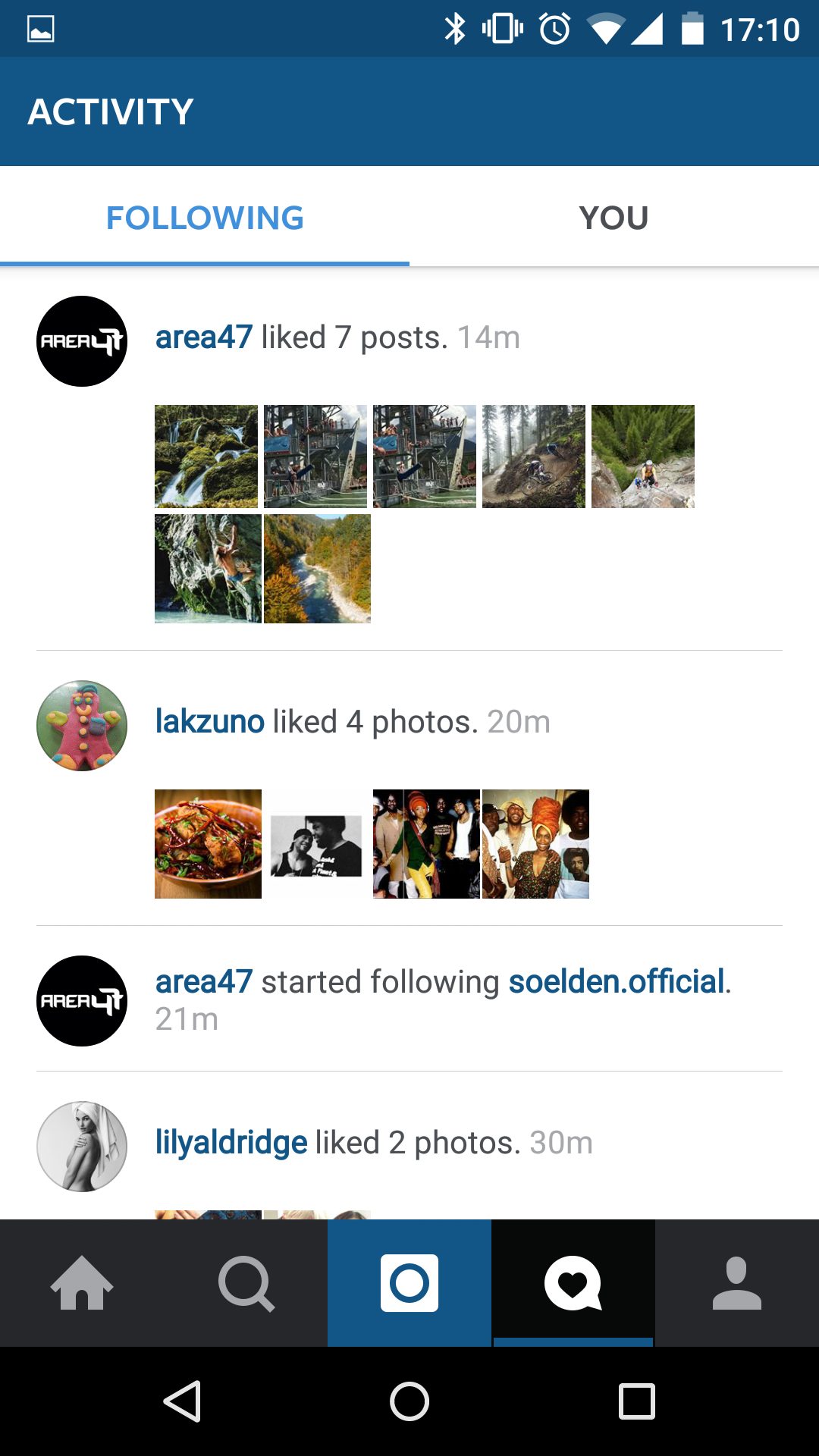
- Under this, you will see a “Select Multiple” icon. This is next to the “Layout app” icon or the multiple stacked squares.
- You can tap on it. You can select several images or videos from your camera roll through this icon.
- Once you have selected the images you wish to upload to your Instagram account, you can also choose several filters and effects to enhance the quality of the image or the videos. The best feature of this new update is that once you apply a particular filter to a single image, the respective filter is applied to all the other photos. You can now tap on the filter selection screen.
- When you have applied the filters or effects to each image or video individually, other editing and filtering options like contrast and brightness will also become available.
- If you share multiple photos and videos on Instagram, they will appear in a slideshow format in the Instagram feed.
- If you wish to highlight multiple photos or videos, there is a stacked square button on the Instagram feed. To aid the ease of navigation of the users, you can find the stacked square buttons at the top right, and there are dots under this icon to identify the same.
- If you wish to see multiple images or videos of someone, you can swipe through the photos to see them all.
Under this new Instagram update, you cannot expect to take several live photos or videos and then include them all in a single post. The images or the subsequent videos have to be taken separately first. Then, you can select them from your camera or smartphone gallery to combine them into a single Instagram post.
Once you have shared multiple photos and videos on your Instagram account, your followers can observe an icon on the upper right-hand side of the images or videos in your profile. This will make them aware that you have just shared a post with multiple pictures and videos. If they wish to see the same, they need to tap the icon.
Then, they can swipe through each image to see the whole post. Users can also like or comment on other Instagram users’ carousel-style photos or videos. These likes and comments appear on the entire post rather than one image or video.
Once you have shared multiple photos and videos on Instagram, you cannot change the accounts you have tagged in your post. Similarly, after the images have been shared, you can also not reorder, delete or edit parts of the posts. However, you can delete the entire post in one go.
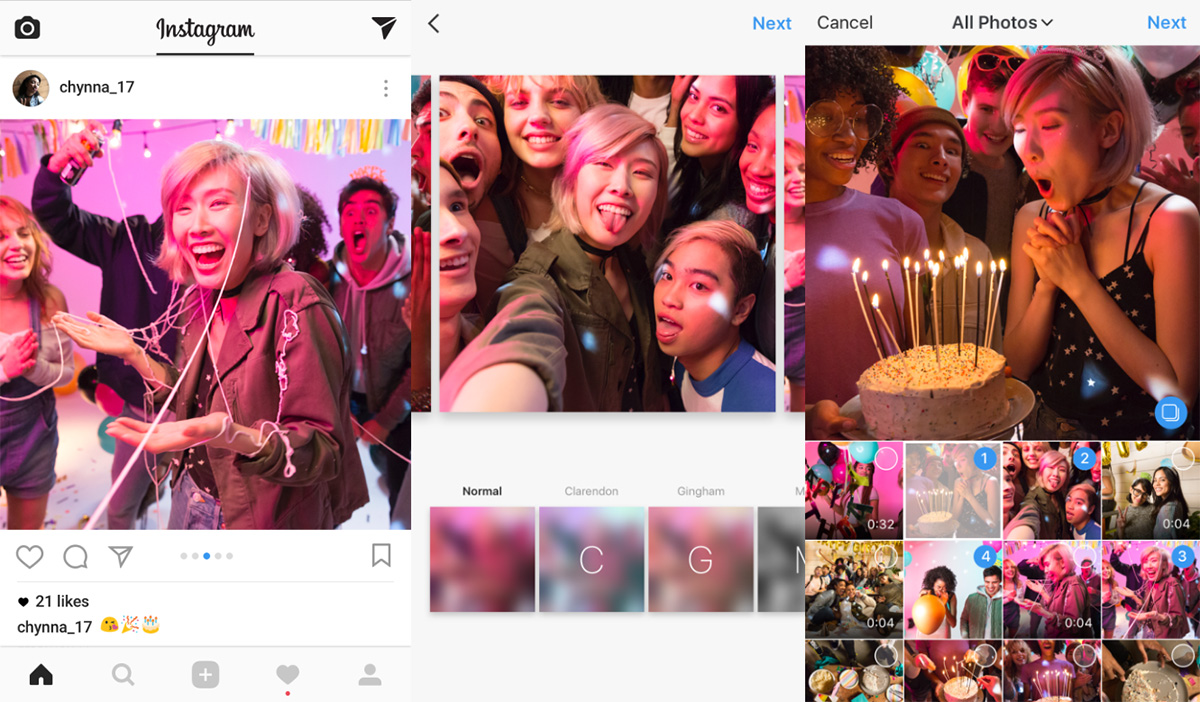
The new update and feature, which lets users to share several photos on Instagram in one post, is quite remarkable. With recent technological advancements, it has become quite essential for such kinds of features to come up. Be it your birthday party or any such special event; you can let your followers know about the fun you had through a single share of multiple images or videos on Instagram.
With these types of posts, you can share multiple images of a particular event without overwhelming or oversharing the Instagram feed of your followers. The best feature of this update is that Instagram reflects only the best photo from the post in the feed. Followers can see the rest of the images in the post without needing to overshare the same.












