This article will help you to activate Bluetooth function on your Samsung Galaxy Note 4 so that you can pair it with other Bluetooth devices such as a headset for easy file transfer or sharing purposes.
In order to Setting Bluetooth On Samsung Galaxy Note 4, you must follow the procedures below after your device had been switched on.
Steps To Setting Bluetooth On Samsung Galaxy Note 4
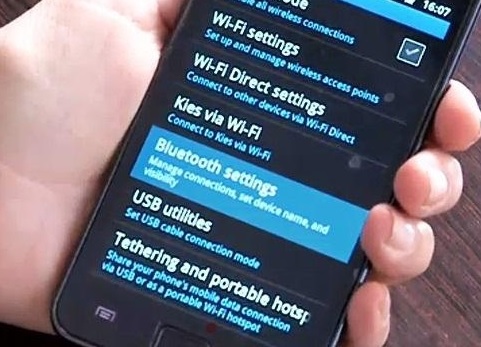
Setting Bluetooth On Samsung Galaxy Note 4
> Tap Menu on the Home screen for the applications to be displayed.
> Search for Settings on the displayed Menu.
> Tap on Settings.
> Search for Network connection then tap on it.
> Scroll down to look for Bluetooth on Galaxy Note 4.
> Tap to select Bluetooth on Galaxy Note 4.
> Slide the Bluetooth Switch right in order to turn the feature on or enabled.
> After Bluetooth device is enabled, tap on Discoverable to make it visible on other devices.
> A list of available Bluetooth devices available for connection to your Galaxy Note 4 would be shown in the screen under Available Devices.
> Tap on the device you want to pair with your Galaxy Note 4. If you don’t see any, then tap Scan to search again.
See also- How to take a screenshot on Galaxy Note 4
It is advisable to pair your Samsung Galaxy Note 4 with other devices before you can transfer and share files. This is how you can also pair your device.
> Tap and hold the device you want to pair with that appeared under the Available device.
> An option to pair the device will be displayed. Tap on pair.
> If prompted, enter the pairing pass code on your Galaxy Note 4. The default pass code is 1234.
> On the other device, enter the pass code (if necessary) to accept the pairing.
> After both devices are now paired, you can start transferring or sharing files from/to your Samsung Galaxy Note 4.
By following the procedures stated above, you can easily Setting Bluetooth On Samsung Galaxy Note 4 device, then pair with other devices to enjoy the Bluetooth function.







