Samsung Galaxy S8 is no doubt an excellent device that makes things enjoyable with its stunning and smooth performance. This compelled us to lose pay attention on how much data are being used to download games, videos, and other stuff. While some of you are not bothered at all for data usage as you have gone for the unlimited data plan, things are not same for all and there are many who want to pay a limited amount for data and this require them to be alerted on the data usage. While checking the data very often is an option, this is a tedious task and the best thing is to set a data limit on the device. So, if you are looking for ways on how to set a data limit on Galaxy S8, read it here as we will explain the method in details.
See also: How to create a folder on Galaxy S8
Process To Set A Data Limit On Galaxy S8:
Data limit setting on Galaxy S8 is not a tough task rather it is too simple and requires you to make some tweaks in the settings. What you are required to do is first head towards settings > connection > Data usage and you will be presented with numerous options in the settings exploring which you can save a great amount of data in the device.
Set mobile data limit:
- To set the mobile data limit you need to tap on the ‘limit mobile data usage’ option in the settings of data usage which will bring a new page of data limit.
- Press Ok and tap on the number on the left side.
- It will let you set the desired number. So, put the desired number and hit on the ‘SET’ button. That’s it. You have successfully set a mobile data limit.
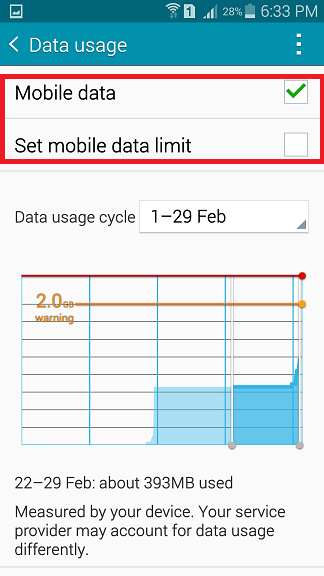
Modify the data usage cycle:
- Under the Data usage settings option, another option named Data usage cycle will be available.
- Tap on that which is a drop-down menu.
- Select the change cycle option from there.
- Set the desired date and hit on the ‘SET’ button.
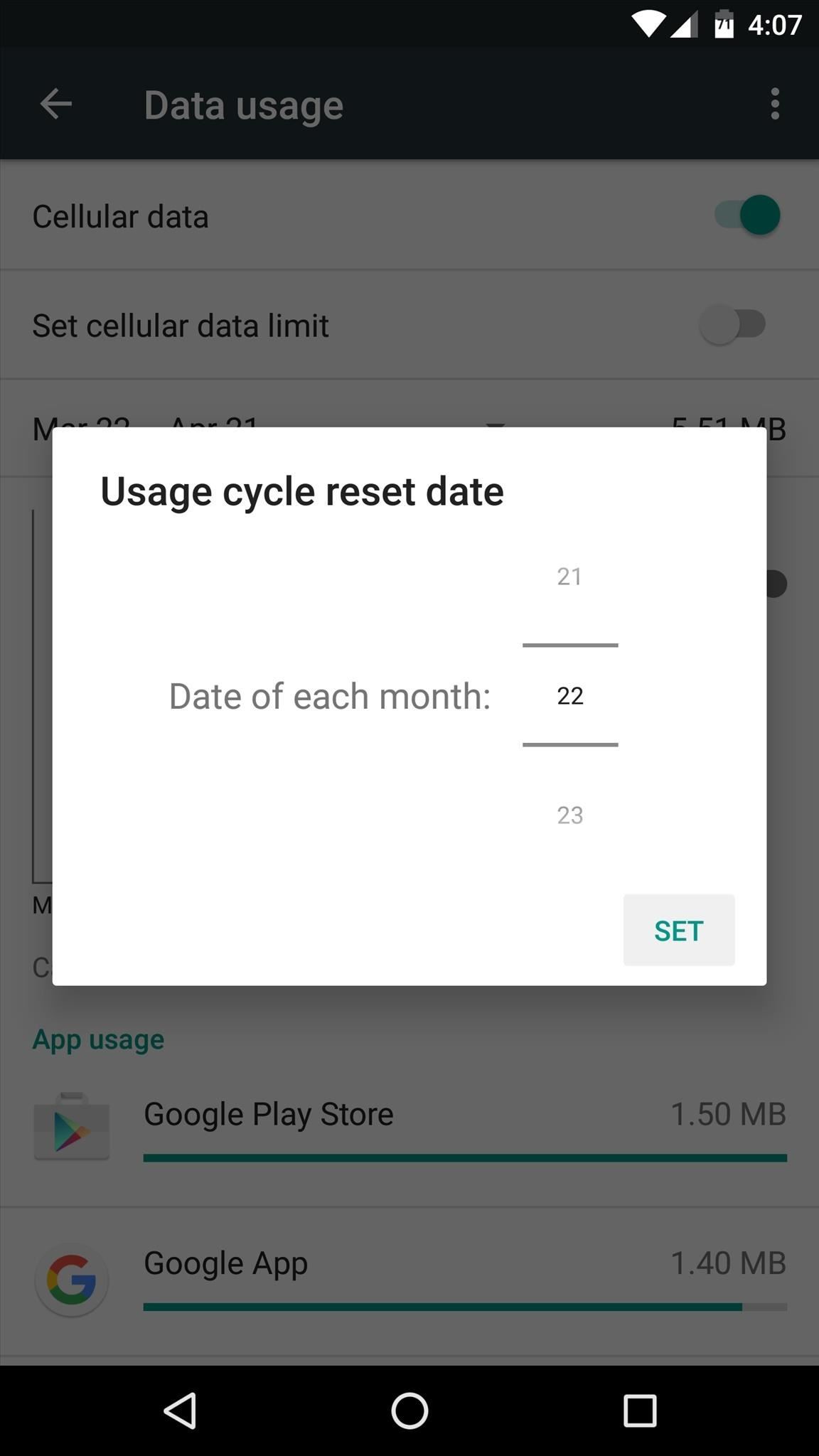
Set a mobile data alert:
- ‘Alert me about data usage’ is another option available under the Data Usage settings option.
- Tap on that to turn it on.
- Now tap on the data limit option and put the desired value.
- Hit on the ‘SET’ button and you will be then alerted as you reach the set value.
So, this is how to set a data limit on Galaxy S8. You can now follow the mentioned steps and set the data limit on your device to save some money on the account.







