Have you tried to turn on your Samsung TV and only see a red light blinking? This is probably due to some hardware issues on your Samsung TV.
Before you rush to conclusions, let us explain what that red blinking light means. The red blinking light on your Samsung TV is not exactly an error code, but it’s a sign that your device is going through a self-diagnostic test triggered when something goes wrong.
There are many reasons why you might see this red light blinking on your Samsung Smart TV: This article will show you how to diagnose and troubleshoot common issues with the built-in diagnostic tests of your Samsung Smart TV. Read on for detailed solutions.
Summary
There are a few different things that could be causing your Samsung TV to blink a red light.
- 1.One possibility is that there is an issue with the power supply.
- 2.Another possibility is that there is a problem with the backlight. If the backlight is not working properly, it can cause the red light to blink. If you are having problems with your Samsung TV, the best thing to do is to contact Samsung customer support. They will be able to help you troubleshoot the problem and find a solution.
Quick Fixes
- Check the power cord to ensure it is firmly plugged into the outlet and TV.
- If the cord is plugged in, unplug it and plug it back in.
- If the cord is plugged into a surge protector, remove it and plug it directly into the outlet.
- If the issue persists, the TV may need to be reset. To do this, unplug the TV from the outlet and wait 60 seconds. Plug the TV back in and turn it on.
- If the TV still doesn't power on, check the power outlet to ensure it is working.
- If the power outlet is working, contact Samsung customer service.
Blinking Red Light on Samsung TV
The most common reason why your Samsung TV will display a red blinking light is due to a network connectivity issue. Even if the device is connected to your home network, the TV will sometimes be unable to find the servers needed for normal functionality.
Another possibility is that your Samsung TV is not connected to the internet. If you see a blinking red light on your Samsung TV, it could be that your device is not receiving a signal from your modem. If your TV is not connected to the internet, it will not be able to download software updates, check for new content, or access any online features.

HDMI Port Not Working
If you see a red blinking light on your Samsung TV, there may be something wrong with the HDMI port. Here’s how you can diagnose and troubleshoot the issue. First, make sure the HDMI cable is not defective. If the cable is broken, the TV will not be able to receive any signal from the device you are connecting to it.
If the HDMI cable is not broken, you should check the HDMI port on your TV. If the HDMI port on your TV is broken, you will have to replace it. Make sure you buy an authentic HDMI port for your Samsung TV. If you buy an HDMI port from a different brand, it may not fit in your Samsung TV.
Samsung Smart TV Firmware Update Required
Another reason you might see a blinking red light on your Samsung TV is because a firmware update is needed. If your Samsung TV is more than a couple of years old, then it’s possible that you need to update the firmware. If you see a red blinking light on your Samsung TV, try to check for software updates. You should download and install the latest software if you see an update notification. If you do not see an update notification on your TV, the device is not connected to the internet. In this case, you will have to connect your Samsung TV to the modem.
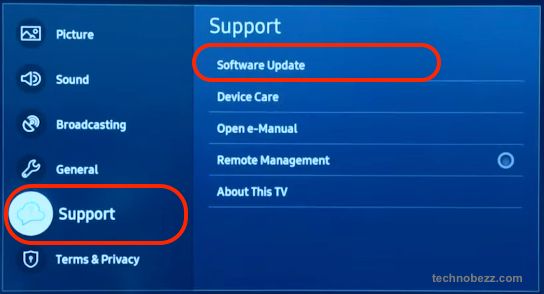
Conclusion
These are the most common reasons why you might see a blinking red light on your Samsung TV. You should try to diagnose the issue by first checking whether the TV is connected to the internet or not. If it’s connected to the modem, you need to check if the Samsung TV is getting an internet connection. If the TV cannot connect to the internet, you should check if the modem is working.
If the modem is not working, you need to reset the modem and check if the Samsung TV has any internet connection. If the above solutions do not work and you still see a blinking red light on your Samsung TV, then you should get in touch with Samsung Customer Care. They will help you diagnose and troubleshoot the issue with your device.




