If you have bought a Samsung Galaxy S4 from Straight talk, then you can have easily access to it and you can enjoy everything through this Straight Talk such as receiving or sending MMS, browsing and chatting. However, if you have got a Samsung Galaxy S4 that is locked, then it is possible for you too to access the straight talk feature by following the Samsung Galaxy S4 APN Straight Talk settings. Here I am providing you with the different version of Samsung Galaxy S4 APN Straight Talk settings so that you try out different settings when a particular setting does not work out for you.
See also- How to deal with a cracked screen on Samsung Galaxy S4
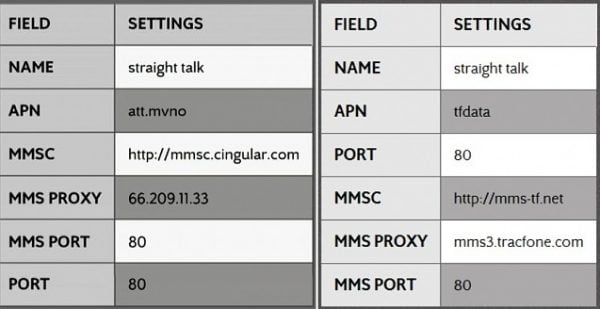
Samsung Galaxy S4 APN Straight Talk settings
Different versions of Samsung Galaxy S4 APN Straight Talk settings
To set the APN Straight Talk, first find out the Access point Names by going to Settings > Wireless & Network > Mobile network >APN and then enter the below settings as per your choice.
Settings 1:
Name: Straight Talk
APN: att.mvno
Proxy: proxy.mvno.tracfone.com
Port: leave it blank
Username: leave it blank
Password: leave it blank
Server: leave it blank
MMSC: http://mmsc.cingular.com
MMS proxy: mms2.tracfone.com
MMS port: 80
MCC: 310
MNC: 410
Authentication Type: Blank
APN Type: default, supl, mms
APN Protocol: Default
Settings 2:
Name: Straight Talk
APN: att.mvno
Proxy: proxy.mvno.tracfone.com
Port: leave it blank
Username: leave it blank
Password: leave it blank
Server: leave it blank
MMSC: http://mmsc.cingular.com
MMS proxy: 66.209.11.33
MMS port: 80
MCC: 310
MNC: 410
Authentication Type: Blank
APN Type: default, supl, mms
APN Protocol: IPv4
Settings 3:
Name: Straight Talk
APN: tfdata
Proxy: leave it blank
Port: leave it blank
Username: leave it blank
Password: leave it blank
Server: leave it blank
MMSC: http://mms-tf.net
MMS proxy: mms3.tracfone.com
MMS port: 80
MCC: 310
MNC: 410
Authentication Type: Blank
APN Type: default, supl, mms
APN Protocol: IPv4
You can change your Samsung Galaxy S4 APN Straight Talk Settings using any of the above information.




