Skype is a worldwide popular software. The program is convenient, free, and functional. But Skype is not without drawbacks. Sometimes, you may receive the spam, or unknown people may send messages to you or call you. And because of that, sometimes is necessary to remove or block certain contact from the list. We are going to show you how to do that in the guide below: how to remove and block contacts in Skype.
You may also read: How To Show Desktop During Skype Call
How To Remove And Block Contacts In Skype
To remove or block a contact on Skype is simple. When you remove a contact from your address book the chat history with that contact will be maintained. You still can receive messages and calls, video calls and receive files from a removed contact, if in Skype Privacy settings are set to receive calls and files from anyone, and not only from your contacts. You and your former contacts will not be able to see the Skype status of each other.
How to remove a contact from Skype
You can remove a contact in two ways:
Right-click on a contact name in the list and the menu will appear. Click “Remove from Contacts”.
The second way is to select the unnecessary contact and in the top menu bar click on “Contacts” and confirm the action by clicking on “Remove from Contacts”.
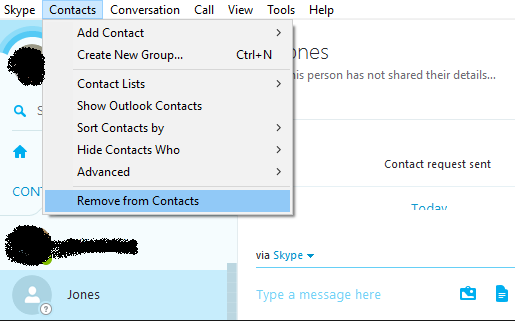
How to block a contact on Skype
If you want to block the contact, and to remove it from your address book, so that the person can’t send you messages, files, make any calls and re-add you to his contact list, instead of “Remove from Contacts”, click on “Block this person”. In the new window that appears, confirm the action by clicking on “Block”.
If you want to see the list of blocked contact, click on “Contacts” < “Advanced” and select “Manage blocked contacts”.
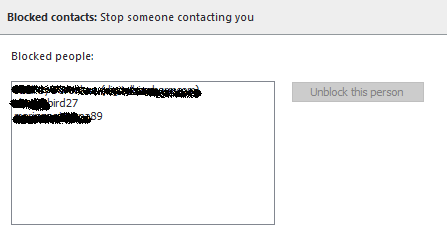
To remove the blocked contact from the “black list” is impossible, you can only unlock them.
If you block a contact on Skype, the user will not be able to communicate with you, until you unblock it.
Image Source: www.zastavki.com
You may also read: How To Run Two Skype Accounts At The Same Time












