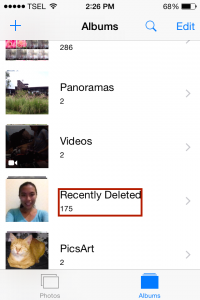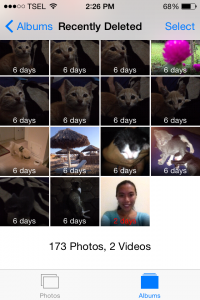Having a smartphone with a satisfying camera makes our experience when capturing moments and places even more enjoyable. Sometime we can take hundreds of photos within a week. There’re some people who don’t have time or that are too lazy to back up those photos/videos to other media. Instead of performing the backup of their photos/video, they simply delete some. Sometimes, we may delete some photos by accident. What can you do if you want to get those photos back? Is there something you can do?
On photos application for iOS 7 or later, there’s one album called Recently Deleted. You can find all photos which have been deleted manually on that album.
Photos/videos that you delete will stay in Recently Deleted album for 30 days before they are permanently deleted.
Another idea
By default, iOS devices like iPhone, backup the data through iCloud and iTunes. The backup results are in the form of files which cannot be read by the program on Mac/PC. Usually the backup files are used by iTunes or iCloud to restore the latest backup. But there’re some applications you can try, so you can manually extract some contents of backup file such as photos, so that you don’t need to restore your iOS devices or iPhone. You can try those applications through Mac/PC. Once again, this idea can be applied if the default setting for automatic backup in iTunes or iCloud is activated. One of the apps you can use in this case is: iPhone Backup Extractor