The recent Blackberry 10.3 release was all about bringing in as many new developers as they could because Blackberry had kind of become a much tighter, more limited way of using a smartphone. Which in this case, it would not end up being a smartphone then. Opening the API’s is the best thing that Blackberry has done because it has enabled the developers to provide a plethora of new features in just a snap of time. The best thing that happened, is the ability to block unwanted calls from telemarketers and some annoying people. Though this feature is not provided by default from the OS, BlockIt is the application that enables it.
How To Prevent Unwanted Calls On Blackberry 10
BlackIt application allows you to block incoming calls from specific numbers that use the same Caller ID. It has been quite a long wait after the Blackberry users are being able to use this feature.
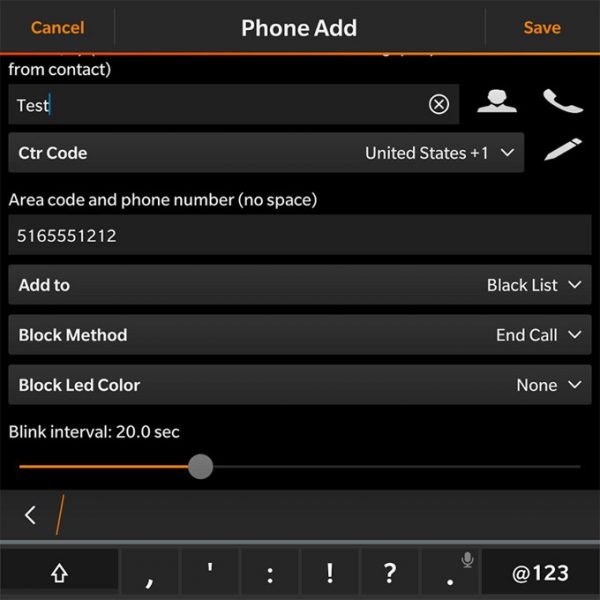
Getting started with the app and setting everything up is effortless. The UI is straight forward without any clutters which is the best thing here. At the top, you will find a drop down menu that lets you select the profile of the blocked list that you wish to use. For instance, you can select the Block Black List which will only block the calls from the numbers that you add there. And there is another option such as the Block All except Exception list which simply means that you will add numbers in the exception list to allow the calls through. All the other calls will be blocked.
Below this are your personalized lists, such as the Black List, White List and the Exception list. You can simply tap on one of those to have access. Once you select the list, to add a new number, you can just tap on the New Phone Number icon at the bottom to add a new number to that list. You will then have to enter some information on the next page and then you’re done. Alternatively, if you don’t want to enter every number, you just allow the app to pull all the information from your contacts list. Once it does, you can then just segregate the contacts into the lists that you want them to be in.
One thing you should be aware of, is that this app cannot block calls from private numbers or from the people who have blocked their Caller ID from being identified (the numbers that appear as “Unknown” when they call you). Also, this application only works on the Blackberry 10.3 and the Blackberry Passport along with some other hacks and leaks that people have created for themselves.
Once you have added the numbers to their appropriate lists, all you have to do, is wait for the call. When you receive a call from one of your blocked numbers, you will not see any incoming call or hear any ringtones. The LED will flash though, but the line will go dead for the caller after a ring or so with a fast busy signal. But you will still see that call in your Blackberry Hub as a missed call.
Blocking unwanted calls has always been a lacking feature on Blackberry. The great thing about this app, is that the calls are picked up and then ended without the individual even realizing that they are being blocked by a certain application. The BlockIt app can be purchased for $1.99. The price is really low considering the service that it provides us.




