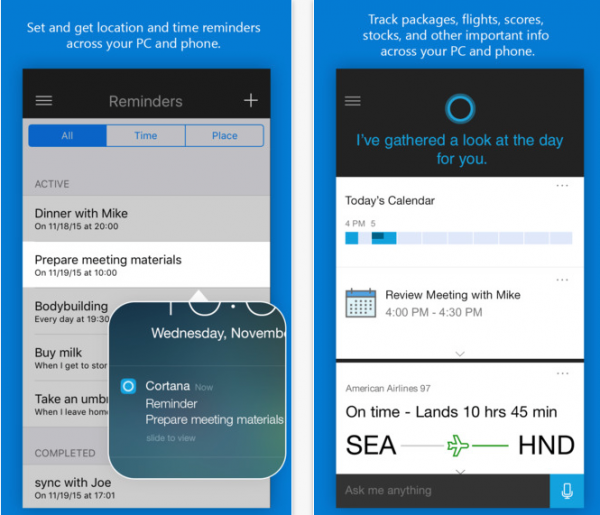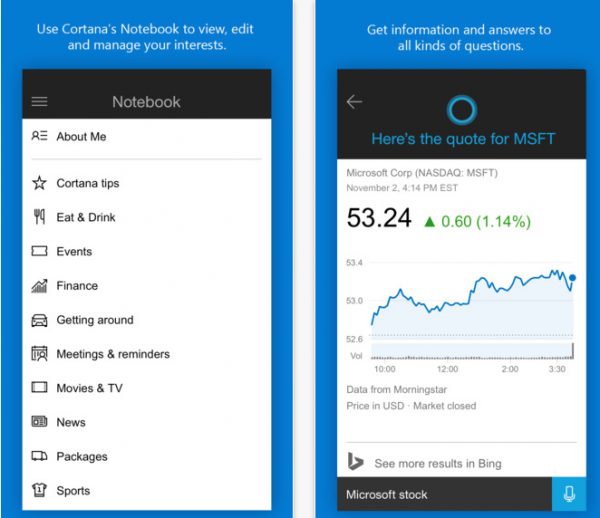Finally, Microsoft released their digital assistant, Cortana for iPhone, iPod Touch, and iPad compatible. Cortana will become Siri’s competitor in iOS platform. Previously, Cortana was only available on Windows Phone 8.1 and the latest Windows 10 with its capability to compete with Siri.
“Cortana is your truly personal assistant—helping you get things done by letting your PC and iPhone work together. Your schedule, your interests, your people, your reminders—Cortana makes sure all that stuff is available wherever you need it. Set a reminder to pick up milk on the way home while you’re on your PC at work, and Cortana will give you the heads up on your iPhone when you’re on the road. Ask Cortana to make an appointment, send an email, open an app, or help you find what you’re looking for. And it’s not only about productivity, Cortana’s always up for a little chit chat. Ask Cortana whatever comes to mind, her answers might surprise you.”
Features:
– To set and get location and time reminders across your PC and phone.
– Track packages, flights, scores, stocks, and other important info across your PC and phone.
– Use Cortana’s Notebook to view, edit and manage your interests
– Get information and answers to all kinds of questions. If you’re looking for it, Cortana can help find it.
– Have a little fun in your down time — ask anything, get jokes, and much more.
If you are curious and keen to try it on your iOS device to compare it with Siri, you can download Cortana for free in the App Store and it’s compatible with iPhone, iPad and iPod Touch with iOS 8 or later. At the moment, the Cortana app is designed only for iPhone and iPod Touch, and it has not been optimized for the iPad yet. Which one do you prefer? Siri or Cortana?
The other news: iPhone Compatible ‘Lightning To SD Card’ Reader With Support For USB 3 Speeds On The iPad Pro Has Been Released