Thanks to Apple Music, music streaming service, we can listen to anything we want. But, what if you are not connected to a Wi-Fi network, and you can connect to the internet through cellular data and your cellular plan is not as big? There is an awesome option – you can download your favorite songs and albums for offline listening. We are going to show you how in the guide below: how to listen to Apple Music offline.
You may also read: How To Shuffle All Songs In Apple Music
How to listen to Apple Music offline
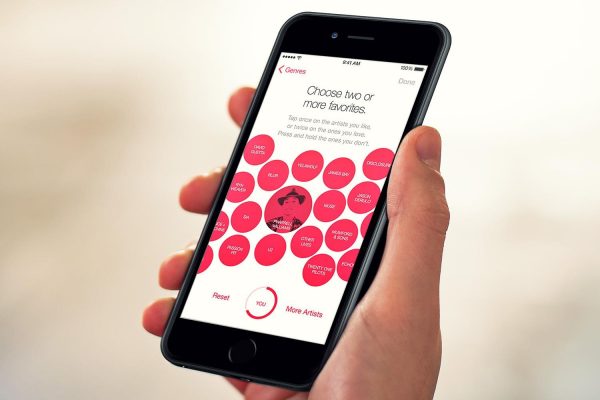
www.digitaltrends.com
Here is how you can download the music for offline listening:
- Open the Music app
- Find the song or album you want to listen to offline
- Next, tap on the more button (three dots) and click on “Make available offline”
To view the local music when you are not connected to the internet, open the Music app and tap on My music tab and in the drop-down menu you’ll see songs and albums.
This is such a handy option that you should take advantage off if you are planning to spend all day outside in the area without Wi-Fi, or if you are traveling so that you can enjoy listening to your favorite songs!
Image Source: engaget.com
You may also read: How To Share Your Apple Music Playlist With Family And Friends







