iPhone battery health degradation is a common issue that many iPhone users face. As the battery ages, it gradually loses its ability to hold a charge, which can result in decreased battery life and overall performance. This can be frustrating for users who rely on their iPhones for daily tasks and activities.
What Does It Mean When Your Battery Health Is Significantly Degraded?
Apple has implemented a battery health feature in iOS that allows users to monitor the health of their battery. This feature provides information on the battery's current capacity, maximum capacity, and peak performance capability. It also alerts users if the battery needs to be serviced.
Battery health is affected by various factors, including usage patterns, environmental conditions, and age. Normal usage of an iPhone battery will result in gradual, expected battery health degradation. This is a natural part of the battery's life cycle and is not a sign of a defective battery.
It is important to note that battery health degradation does not necessarily mean that the battery needs to be replaced. In fact, Apple recommends replacing the battery only when the battery health drops below 80% or if the battery is not holding a charge.
To maximize battery health and lifespan, Apple recommends the following tips:
- Keep your iPhone in a cool, dry place.
- Avoid exposing your iPhone to extreme temperatures.
- Optimize your iPhone's settings to reduce battery usage.
- Use Apple-certified accessories and chargers.
Influence of Usage Patterns on Battery Health
The way you use your iPhone can have a significant impact on the health of its battery. Here are some common usage patterns that can affect your iPhone's battery health:
-
Wireless Charging: While wireless charging is convenient, it can generate more heat than using a cable. Excessive heat can degrade the battery's performance over time. It is recommended to use a cable to charge your iPhone whenever possible.

-
MagSafe Charger: MagSafe Charger is a new way to charge your iPhone wirelessly. It uses magnets to align your iPhone and the charger for efficient charging. However, it is important to note that MagSafe Charger can generate more heat than a cable. It is recommended to use MagSafe Charger only when necessary.

-
CarPlay: CarPlay is a feature that allows you to use your iPhone while driving. However, using CarPlay can drain your battery faster than using your iPhone normally. It is recommended to use CarPlay only when necessary and to charge your iPhone while driving.
-
Wi-Fi: Wi-Fi is a convenient way to connect to the internet. However, if your iPhone is constantly searching for Wi-Fi signals, it can drain your battery faster. It is recommended to turn off Wi-Fi when you are not using it.
-
Usage Patterns: Your usage patterns can also affect your iPhone's battery health. For example, using power-hungry apps like those that use Background App Refresh and Location Services can degrade your battery faster. It is recommended to use these apps only when necessary.
Battery Health and iPhone Performance
When batteries degrade, they can cause all sorts of problems for your iPhone. Reduced battery life is the most common issue, but performance issues can also arise. For example, peak power and CPU performance may be limited to prevent unexpected shutdowns. This can result in slower frame rates and reduced speaker volume.
Apple has implemented several features to help users monitor and maintain their battery health. Users can check their battery health in the Settings app under Battery > Battery Health & Charging. This feature provides information on the maximum capacity of the battery and whether it is performing at peak capacity.

If the battery health of an iPhone is significantly degraded, the battery service message will appear. In some cases, recalibration of battery health reporting may be necessary. If recalibration is not successful, a new battery service message will appear.
Environment & Other Factors
Temperature
Temperature is one of the most crucial factors affecting battery health. Lithium-ion batteries, which are used in iPhones, are sensitive to both high and low temperatures. High temperatures can cause the battery to degrade faster, while low temperatures can reduce its performance.
When an iPhone is used in high temperatures, the chemical reactions inside the battery speed up, causing it to degrade faster. This can lead to a shorter lifespan and reduced battery capacity. On the other hand, when an iPhone is used in low temperatures, the chemical reactions inside the battery slow down, reducing its performance. This can cause the battery to drain faster and reduce its overall capacity.
Cold
When an iPhone is used in cold temperatures, the battery's impedance increases, which can cause it to drain faster. Additionally, cold temperatures can cause the battery's capacity to decrease temporarily. This is because the chemical reactions inside the battery slow down, reducing its overall performance.
iOS Improvements to Battery Health
While iOS updates can sometimes cause battery health issues, they can also include improvements that help extend the life of your battery. For example, iOS 15 includes a new feature called "Optimized Battery Charging" that helps reduce the wear and tear on your battery by learning from your daily charging routine and only charging your battery to 80% when it knows you won't need a full charge until later.

Battery Replacement Options and Warranty
If your iPhone battery is significantly degraded and needs to be replaced, you have a few options available to you. One of the most important things to consider is whether your device is still under warranty or not.
Warranty Coverage
If your iPhone is still under warranty, you may be able to get a battery replacement for free. Apple's limited warranty covers defects in materials and workmanship for one year from the date of purchase. If your iPhone is covered by this warranty and your battery is defective, Apple will replace it free of charge.
Keep in mind that the warranty does not cover damage caused by accidents, misuse, or unauthorized modifications. If your battery is damaged due to one of these reasons, you will need to pay for a replacement.
Service Options
If your iPhone is no longer under warranty, you can still get a battery replacement from Apple or an Apple Authorized Service Provider. Apple offers two service options: in-store service and mail-in service.
In-store service is available at Apple Stores and Apple Authorized Service Providers. You can make an appointment for in-store service online or by calling Apple Support. If you choose in-store service, you can usually get your battery replaced the same day.
Mail-in service is available through Apple Support. You can request a mail-in service online or by calling Apple Support. If you choose mail-in service, you will need to send your iPhone to Apple, and it will take a few days to get your battery replaced.
Safety Measures for Degraded iPhone Batteries
When an iPhone battery is degraded, it may pose a safety issue. Apple has implemented various safety measures to ensure that iPhone batteries comply with international safety standards, such as the United Nations (UN) Transport Regulations and Underwriters Laboratory (UL) 2054. These standards cover battery safety during air transport and the safety of lithium-ion batteries in general use.
One common symptom of a degraded iPhone battery is unexpected shutdowns. If you experience this issue, it is recommended that you replace your battery as soon as possible. In some cases, Apple may offer a battery replacement program for specific iPhone models. You can check if your iPhone is eligible for a battery replacement program on Apple's website.
Another safety measure that Apple has implemented is power management. This feature is designed to prevent unexpected shutdowns by dynamically managing the maximum performance of some system components when needed to prevent a shutdown. If your iPhone experiences unexpected shutdowns, power management may be automatically enabled. You can check if power management is enabled on your iPhone by going to Settings > Battery > Battery Health & Charging.
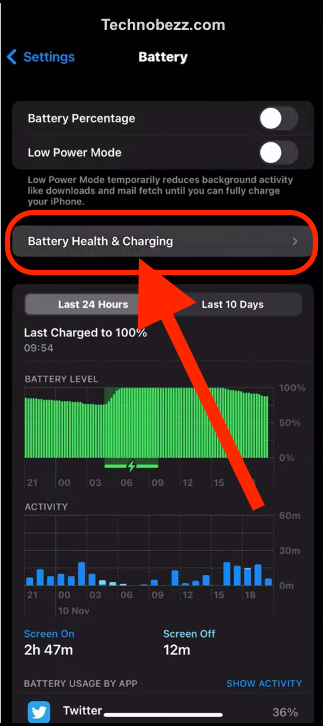
If you suspect that your iPhone battery is degraded, there are some safety measures you can take to prevent potential safety issues. For example, you can avoid exposing your iPhone to extreme temperatures or leaving it in a hot car. Additionally, you can avoid using non-Apple chargers or cables, which may not be designed to work with your iPhone's advanced hardware.













