Slow speed or other Wi-Fi issues annoy many Samsung Galaxy S5 users and the most common Wi-Fi problems that torture Galaxy S5 users are: Unable to find Wi-Fi network, difficulties to connect to the Internet after Wi-Fi is connected, Dropping Wi-Fi signal etc.
We will show you here how to increase Wi-Fi signal on Samsung Galaxy S5.
See also: How to Fix Samsung Galaxy S5 Slow Wi-Fi Issue
How to increase WIFI signal on Samsung Galaxy S5

Reset the router
This is the first option to try when you face a poor Wi-Fi signal on your Galaxy S5. Resetting your router can effectively improve your WIFI signal on your Galaxy s5 but in case the signal is same, move on to the next methods.
Move the router
Make sure there is not much distance between the router and where you stay most of the times. If required, move the router to your room for having a better signal strength. Again, it is important to notice that there should not be any big metallic object in between the phone and the router as it will work as an obstacle and will have an impact on signal strength.
Remove the case
Phone cases are known to hinder the signal especially if they are made of Aluminum. So, if you are using aluminum or any other kind of metallic phone case, remove it and see if it brings any differences in the Wi-Fi signal. Also, those interested in having a phone case can go for the very thin TPU case that does not interfere with the Wi-fi signal at all.
Forget Wi-Fi network
Sometimes forgetting the Wi-Fi network and adding it again can fix up the poor Wi-Fi signal issue in your Galaxy S5. To do so, head towards, Settings > Wi-Fi and find the network. To forget it, just press it and tap Forget.
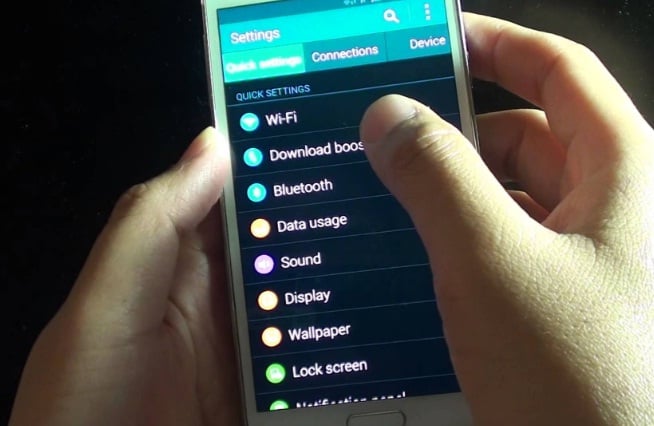
www.youtube.com
Turn on Keep Wi-Fi on during sleep
This is another workaround to consider for solving the Wi-Fi issue in your Galaxy S5. Wi-Fi may automatically turn off in case you are not using it. Go to advanced Wi-Fi options and turn on “Keep Wi-Fi on during sleep” to prevent this issue.
Wi-Fi connection is overloading
Sometimes, too many devices are connected to the Wi-Fi and that creates a lot of pressure on the router. It will result in IP conflict. The solution is to set a static IP address for all devices connected to the router.
Flash an appropriate custom ROM
If you checked all these ways, and you still have issues, your Galaxy S5 ROM is not suitable. Another good way to strengthen the WIFI signal on your Samsung Galaxy S5 is to find a new custom ROM and flash your Galaxy S5 with it.
Download WIFI Booster
For users who are looking for even faster connections for Galaxy S5, there is the option to Download Booster, an innovative Wi-Fi technology that increases the speed of data simultaneously by connecting Wi-Fi and LTE connectivity. Regardless of where the user is located, Galaxy S5 will take care of it and connect to the fastest possible connection.
So, these are the methods to increase WIFI signal on Samsung Galaxy S5.







