With the gigantic 3200mAh battery, the Sony Xperia Z2 is one of the best devices when it comes to battery life. It can easily survive throughout the day with heavy usage and with around 6 hours of on screen time. But as we all know, we just can’t have enough of that battery juice. As I mentioned earlier, we all want to have that NASA battery that lasts a week. But if you follow my advice mentioned below, you will easily prolong the Xperia Z2’s battery life substantially. So without any further a do, lets make it do what it meant to do.

How To Increase Battery Life of Sony Xperia Z2
The Stamina Mode:
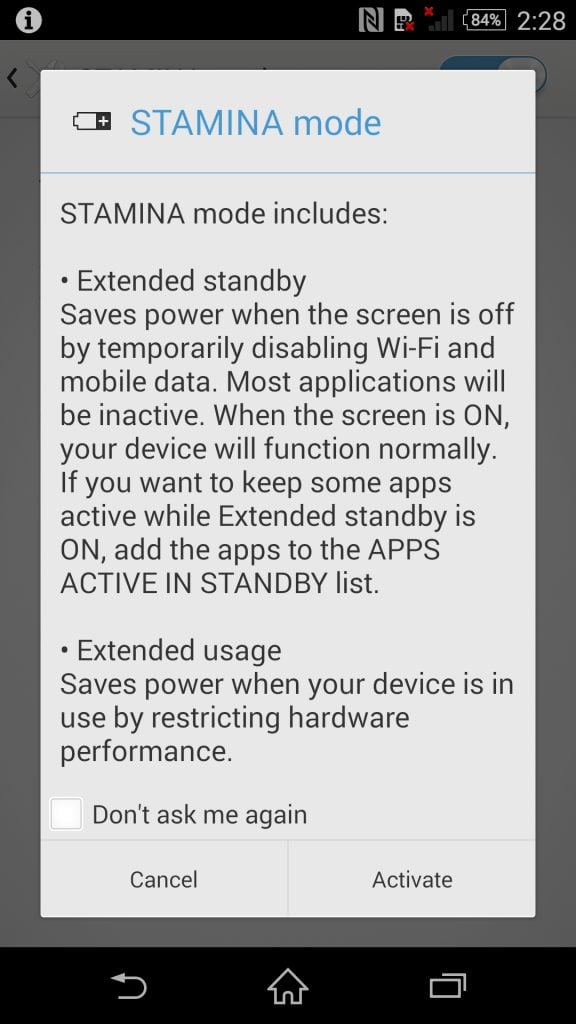
We all love the things that have a great stamina. So Sony has literally put that mode in the Xperia Z2. The Stamina mode focuses on extending your battery life while it is in the standby mode. When in this mode, the OS will temporarily cut off mobile data and WiFi connections to preserve the maximum amount of battery that it can. And once the screen turns on, all the connections are restored and the applications are updated in the background.
Also, if you don’t want to miss some push notifications. You can set up a list of apps that you would want to allow to be connected to the internet even when in the standby mode.
The Extended Usage Mode
It is similar to the Power Saver mode that we’ve seen in the latest HTC phones, just the name has been changed. What this mode does is, it optimizes the whole performance of the phone to save the maximum amount of battery. You, as a user, don’t have to sweat on this because this optimization is negligible unless you are doing some heavy gaming to running too many apps simultaneously.
So if you are someone like me who just focuses on one app or thing at a time, then this mode shouldn’t bother you much. In fact you should be surprised that the battery percentage is dropping slower than normal.
The Low Battery Mode
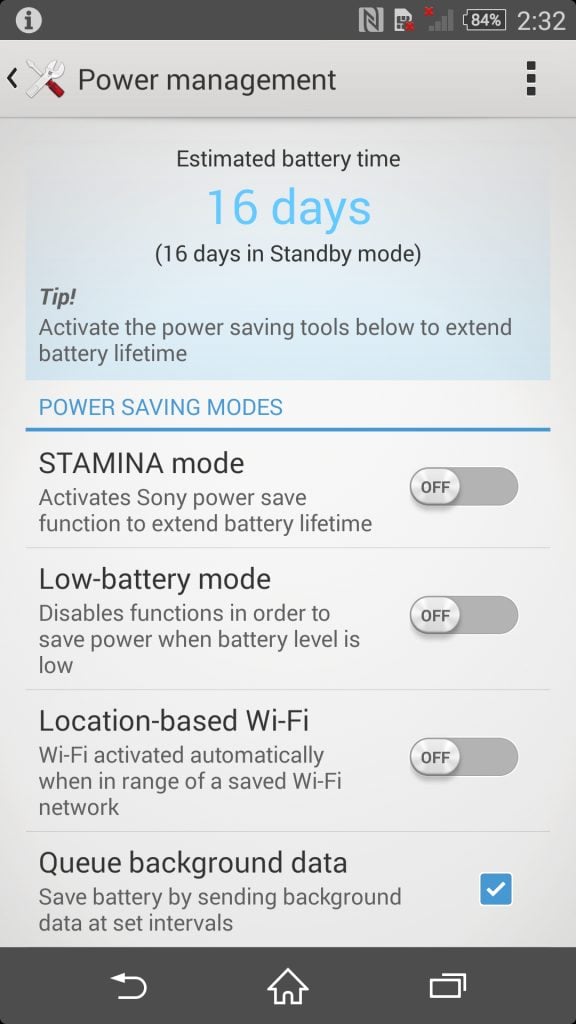
As the name suggests, this mode will put your phone in extreme battery saving mode. This means that the OS will turn of all the connections such as your bluetooth, WiFi, mobile data etc. And not only that, the overall performance will be optimized just like what it does in the extended usage mode, along with lowering the brightness so that less pixels will use the battery.
Again, you can specify which features you want to remain enabled in this mode by going in Settings – Power management – Low battery mode.
Queue Background Data
Heard of this option before? This is a hideous little option that will queue all of your background data tasks, and will execute only when you phone’s screen is on. That means, no processes will be running when you screen goes off. This can save huge chunks of battery, and in the case of Sony Xperia Z2, I can almost guarantee you that this will make you battery last more than a day.
See also – Top Best 10 Apps for Sony Xperia Z2
And that’s it. But that’s not the end of the story because I know there are many more ways through which the battery can be saved. Do let me know of those methods in the comments below, and I will keep adding them in the article.







