When using the bookmarks, you can save the frequently used and important pages at any time and quickly navigate to them using a special interface. If you previously used another browser to work on the Internet, you have saved a lot of bookmarks and favorite pages for sure which you would like to move in Opera. If you have not removed the previous web browser, all of the bookmarks can be easily transferred via the Opera interface. In this article, we are going to show you how to do just that. Here is the step-by-step guide: how to import bookmarks into Opera from the other browsers.
You may also read: How To Save The Passwords In The Opera Web Browser
How To Import Bookmarks Into Opera From The Other Browsers
To transfer your bookmarks, follow the steps below:
- Launch the Opera browser
- Click on the “Menu” button on the top-left corner of the browser to open the settings
- In the drop-down list, select “Settings”. You can also open the settings page while pressing the Alt and P keys. The combination will work with any input language installed.
- There you need to find a section with the title “Default Browser”
- Click on the button “Import bookmarks and settings”. You can also use a shortcut to open this window. To do this, place the cursor on the “More Tools” and choose “Import bookmarks and settings”.
- A new window with the drop down list of the browsers will appear.
- From the drop-down list, select the browser in which your bookmarks are saved.
- You will also see the list of possible items that could be imported. Select the checkbox in front of the item “Favorites/Bookmarks”. Select, for example, Google Chrome and click on the blue button “Import”.
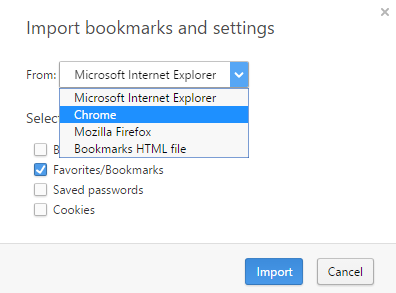
If you want to transfer the other elements – select them too.
When finished, click “Done” in the pop-up window.
Image Source: www.wallpaper404.com
You may also read: How To Make Opera As Default Web Browser












